To a large extent, the cloud and NAS do one and the same thing. But which solution is best for which purpose? We explain to you which solution is better suited in terms of security, maintenance, data backup and access.
What exactly are NAS and cloud?
Before deciding whether the cloud or network attached storage (NAS) is better, you should first clarify what cloud and NAS are. When it comes to the cloud, people initially think of Dropbox or Google Drive, and when it comes to NAS, they think of network hard drives. But both are much more than just simple file storage locations..
Cloud basically just means that a service does not run on your home computer, but on any computer that can be accessed via the Internet. Saving files is certainly the most popular of these. But also making appointments via Doodle, doing office tasks online with Google Docs or streaming your personal music collection are all done in the cloud.
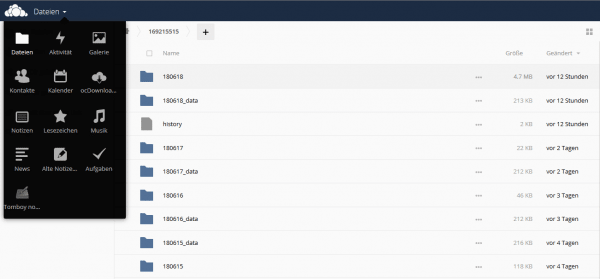 The cloud primarily refers to online storage and sync solutions such as ownCloud.
The cloud primarily refers to online storage and sync solutions such as ownCloud. Even if NAS commonly stands for Network Attached Storage , Network Attached Server would usually be the better term today. The first NAS were really pure network storage, which made it possible to hold data centrally in the local network for all computers / users. Today, NAS are rather complete small computers, some even with their own graphics connection. For example, a QNAP NAS with HDMI connection can actually be used as a normal desktop computer. But things like web servers, media servers, e-mail, backup solutions and so on can also usually be found on smaller devices. Here you will find information on how to operate a NAS safely..
Both systems can do something that the other cannot: A NAS as your own real computer can be used and configured as you want - there are basically hardly any restrictions in use , especially since better devices also support normal Linux distributions Can provide. Clouds have what is known as Platform as a Service (PaaS), i.e. complete computers that you can use over the Internet like a NAS or any other computer in the LAN. However, this is completely uninteresting for private use, here actually only software as a service (SaaS) plays a role, i.e. offers such as Dropbox. In contrast to NAS, the cloud can offer you a lot of Donate computing power . For example, there are services that take on computationally intensive tasks such as calculating 3D films or converting large amounts of media. For example, you could "simply" rent 200 CPU cores and 1 terabyte of RAM from Amazon Web Services - that's guaranteed to be faster than your PC.
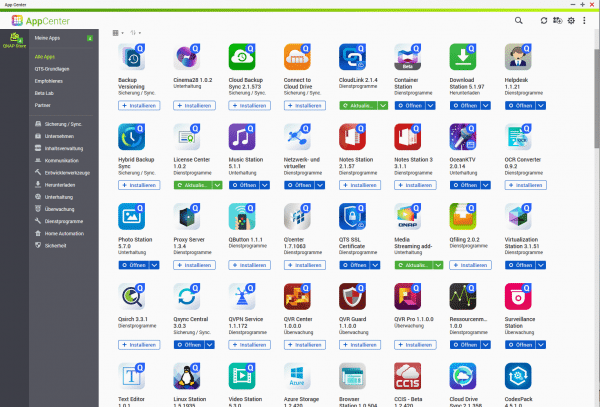 Modern NAS operating systems offer much more than just network storage; here using the example of a QNAP NAS.
Modern NAS operating systems offer much more than just network storage; here using the example of a QNAP NAS. But the more exciting question is which system performs better in the tasks that both can master. The most important tasks are likely to be: backing up files, sharing files and streaming media..
Security, maintenance and access
In general, there are three big differences in day-to-day use of the cloud and NAS: security, maintenance, and access. The point of maintenance is basically dealt with quickly. With NAS, you have to take care of yourself that the apps and system are always up to date. You have to manually set up streaming, sharing, and storage services, deal with malware, bugs, and so on. With a cloud service like Dropbox, you basically don't have to do anything after the initial setup - except to use the online storage.
The issue of security is similar, but a little more differentiated. In the cloud, the provider takes care of security - and they tend to know more about it than you do. However, you have to trust the service provider more or less. In addition, popular cloud services are of course a popular target for hackers, but your NAS is probably not. A NAS can be secured very well, but only if you are well versed in IT security and, if possible, data protection. When it comes to storing, sharing and streaming files, cloud services are likely to be the safer choice for non-security specialists. And if you rely on encryption, even the cloud provider cannot access your data.
For most users, maintenance and security are unlikely to be the biggest issue - it's access . And with it comfort and reliability. Access from the home network is of course not a problem, but access from the network is. The basic problem: At home you have a dynamic IP address, i.e. your provider assigns you an IP when you connect to the Internet. With modern broadband cable connections, this often stays the same for months, but that is also not reliable. To access your NAS over the Internet, you need a Dynamic DNS service (DDNS): You create an address for the NAS with a provider (e.g. mein-nas.ddns-angebote.com) and a program runs on the NAS that always informs the DDNS provider of the currently assigned IP address. "Mein-nas.ddns-dienstleistungen.com" then always refers to your respective IP. Many NAS manufacturers operate their own DDNS services, which are accordingly easy to set up. But ultimately you are building a tunnel into your home network with it - and should therefore also have some knowledge of IT security in this variant. Basically, DDNS works great, but practical experience shows that a wide variety of problems can arise from time to time.
By the way: As soon as you can access your NAS from the outside via DDNS, the device serves as a so-called private cloud - in practice the boundary between NAS and cloud is fluid.
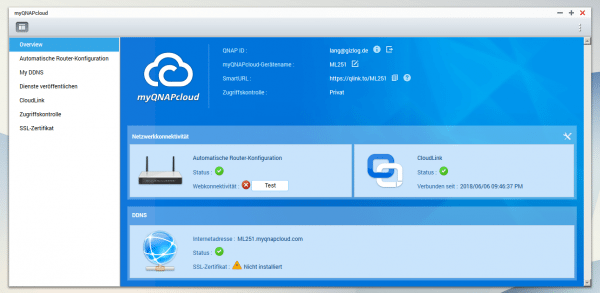 If you access your home NAS via the Internet, you have a private cloud.
If you access your home NAS via the Internet, you have a private cloud. save files
The main task for many users is likely to be the storage of files , be it important backups of office files, huge mountains of photos from smartphones or entire system images. NAS and cloud can largely do the same thing here, but with subtle differences. Using cloud storage like Dropbox is undoubtedly a bit easier, as only client apps need to be set up on the computer and smartphone . On the NAS, for example, you could use the Dropbox alternative ownCloud: Once the ownCloud server has been set up on the NAS, which any layman can do, the free tool can be used just like the Dropbox. But of course only if DDNS is running.
NAS, on the other hand, are significantly faster within the home network. When downloading files over the Internet, they are, on the other hand, significantly slower because the download rate then naturally corresponds to your home upload rate. And it's usually measly. On the other hand, the storage space on the NAS is significantly cheaper than rented Dropbox storage.
The cloud tends to be more suitable as pure backup storage : It is a little simpler, the free storage will usually be sufficient (except for media perhaps) and the data is also protected against physical destruction, for example in a fire.
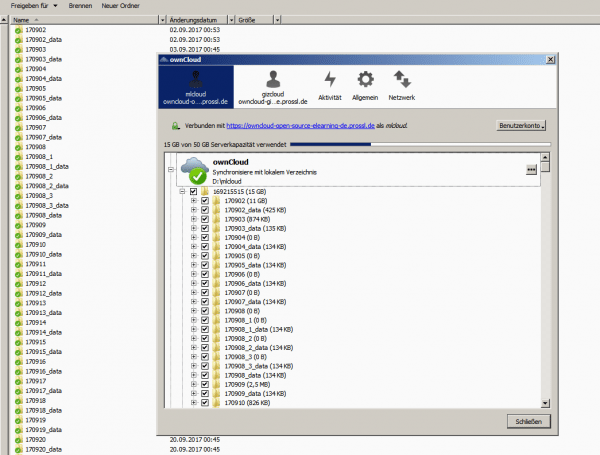 As pure backup storage, ownCloud, Dropbox & Co. are unbeatable.
As pure backup storage, ownCloud, Dropbox & Co. are unbeatable. Stream media
When it comes to streaming, the question is actually quite simple to answer: If you have a large media collection , it should be in the home network . This is cheaper and since it is mostly used at home, access is also significantly faster . With DDNS set up , it is also no problem to stream films, series and music from the NAS to the smartphone - the upload rate for broadband cable connections is usually sufficient for this. And depending on the data protection agreement, it may also be that you are not allowed to play such material on the cloud provider's servers at all.
Share files
When it comes to sharing files, the nature of the files matters a little. If you want to share your media with friends, the cloud would actually be the better approach, as otherwise extremely bad download rates await your friends. On the other hand, media in the cloud are not entirely unproblematic, as just described. The NAS tends to be more suitable here.
Most of the time, it's more about Office files or a few pictures, not tens of terabytes of media. Again, popular cloud services are a little easier , especially if you actually want to operate shared storage that everyone has access to. If it's just a matter of distributing a few files every now and then via a download link, the NAS is just as suitable.
In short: Cloud vs. NAS quickly comes down to another question: Saas cloud services like Dropbox or NAS as PaaS private cloud? SaaS directly from the cloud is simple, but only free to a limited extent and requires trust in the provider. The NAS private cloud requires more effort for setup and maintenance, definitely causes (low) costs (electricity, hard drives) and offers lousy download rates from the outside - but is much more powerful and security and data protection are completely in your hands!
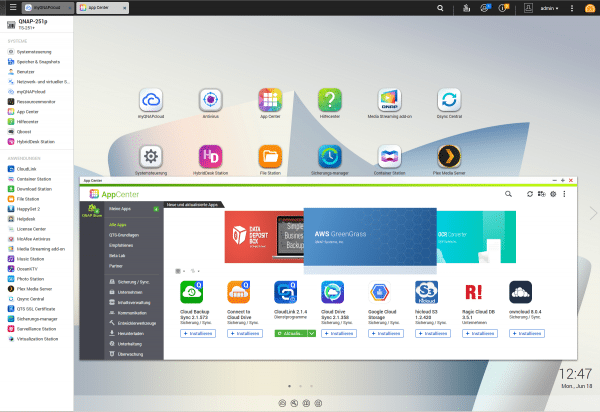 Cloud services on the NAS - both worlds are merging more and more.
Cloud services on the NAS - both worlds are merging more and more.