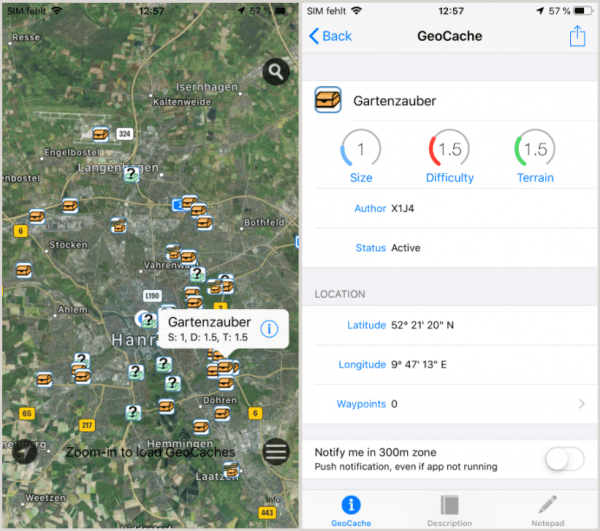Geocaching is the ultimate treasure hunt game. Many use the official geocaching app for this. However, there are some other apps that you might like better or have the features that are cheaper than the official app. These geocaching apps make it easy for kids and adults alike to track down and find caches.
What is geocaching?
Geocaching has been a popular game for 20 years. Originally known as the "GPS Stash Hunt", it was later renamed Geocaching. To play, use your smartphone's GPS and an appropriate app to see vague locations of physical geocaches - the treasures - around you. Tapping a geocache will give you more information about it, but not its exact location. Using GPS and the details provided, you can narrow its location until you find it.
Geocaches are usually small, about the size of a film can or a small Tupperware container. They usually contain a paper log book in which the players (called geocachers) enter their names and thus prove that they have successfully found the cache. But they can also contain trinkets, notes, and other sentimental tidbits that you can take one away with (or replace with your own) just for fun. In general, it is not allowed in the geocaching community to put weapons, food, drugs and alcohol in caches to ensure the safety of the players.
Caches are often camouflaged with leaves or hidden in a corner so that they cannot be easily spotted by casual passers-by, but they are never buried. Most of the caches are easy enough to get to to be connected with a short walk. However, some require long walks or even complete hikes to reach them. So remember to wear good walking shoes and bring sunscreen and water if you plan on spending the day geocaching. And don't forget to bring a pen to sign the logs.
The best geocaching apps
Geocaching
It's no surprise that one of the better free geocaching apps is the official app called Geocaching . You can use it to search for geocaches, keep a log of whether or not you found a particular cache, and much more.
But since there is also a premium version, the free app is limited in some respects. If you aren't into the advanced features, geocaching still lets you find lots of geocaches without paying a dime. With the free version of Geocaching you can search geocaches by location, geocache type (traditional or event only), tracking code and GeoTours. You can also view the difficulty and terrain rating of a geocache, read the description of the geocache, send a message to the person who placed the geocache, share geocaches with others and log whether the geocache was found or not.
Geocaching Premium is available through the app. It allows you to access all types of geocaches, download maps offline, use the trails maps for off-road geocaching, do a better search for geocaches, and much more. You can get the premium version for € 6.30 or for a full year for € 31.56. This app works on both Android and iOS devices ..
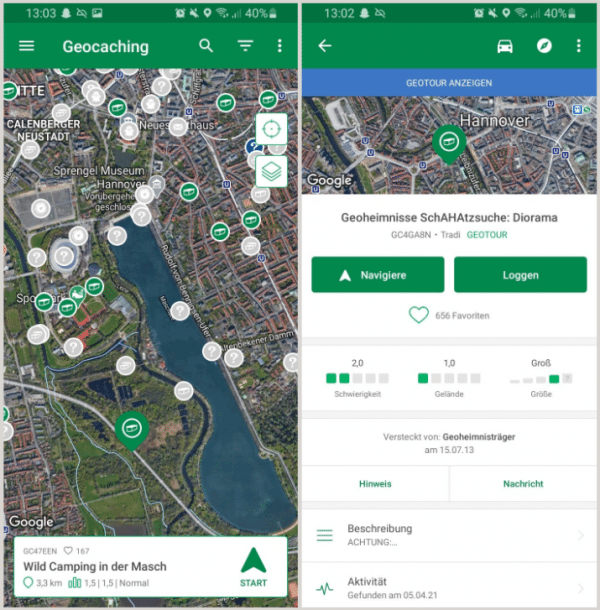
c: geo
This free Android geocaching app isn't exactly the prettiest thing you'll ever install, but it has a lot of useful features that you won't get with the official geocaching app.
With a local list you can choose which caches you want to visit and then only display these caches on your map - even without an internet connection. You can even filter them by distance, type, size, terrain, difficulty, attributes, status, and other criteria. With offline logging, the geocaching app will behave as if you were online even if you are using offline maps or downloaded caches. Then, once you are connected to the internet, you can use your saved log to log it over the internet.
With c: geo you can select a primary and a secondary navigation method, e.g. a compass, an external map app, Google Maps (walking / cycling / transit / driving) or Maps.me. c: geo only works on Android .
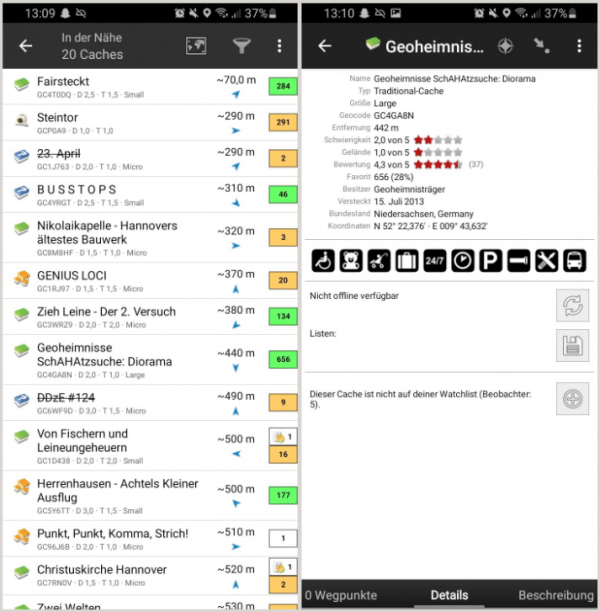
GeoCaches
GeoCaches is a geocaching app that is very easy to use. It doesn't contain too many settings, which makes the app quite easy to use. However, there aren't many customization options either.
When you tap a cache on the map, an S, D, T will appear in the pop-up box. These relate to the size, the level of difficulty and the terrain level; the lower the number, the smaller the cache or the less difficult it is to find. You can tap the cache for more information and to view the description, log, and any available hints.
Since there aren't a lot of settings in this app, the only real changes you can make are the map type (satellite, terrain etc), showing / hiding caches already found, showing / hiding inactive caches and filtering the results according to size, difficulty and terrain level. iOS devices can install GeoCaches, so it works for your iPad and iPhone..