They form the communication in the virtual gaming world. With the help of VoIP (Voice-over-IP) software, gamers use the faster transmission rates of their Internet line to make digital phone calls and discuss strategies for the further course of the game. In online multiplayer games, chat software such as TeamSpeak or Discord can no longer be imagined. Both TeamSpeak and Discord offer the option of text and voice chats. From a technical point of view, both are also recommendable, as they work in a way that conserves resources and can demonstrate good voice quality. We will show you the differences between the two team chat programs and when, which program is the right choice for you.
Special features of TeamSpeak
TeamSpeak is not only one of the pioneers, but is now THE classic among team chat programs. Especially if you want to communicate with gamers who have been in the scene for a little longer, there is often no way around this software. What makes using TeamSpeak a little more complex is the need to set up your own server. This aspect is both an advantage and a disadvantage. Because, on the one hand, your own server takes up storage space and, on the other hand, you need your own server hardware for it or you have to fall back on one of the TeamSpeak hosting providers. Setting up a server with space for up to 32 users is free of charge. Additional or larger servers are chargeable. However, this means you are independent of the provider's servers. If there are server problems with Discord,this may result in your chat being offline until the problem has been resolved. You don't have this dependency with TeamSpeak. Compared to Discord, the TeamSpeak interface is rather simple and focused on the essentials. Some of the gadgets that are available on Discord (such as emojis) are completely missing in TeamSpeak or can be integrated as add-ons at a later date. This applies to overlays or chatbots, for example. TeamSpeak is available as a program for PC and Mac, but cannot be started directly from the browser. The app for Android and iOS is chargeable, but TeamSpeak also attaches great importance to data protection.Compared to Discord, the TeamSpeak interface is rather simple and focused on the essentials. Some of the gadgets that are available on Discord (such as emojis) are completely missing in TeamSpeak or can be integrated as add-ons at a later date. This applies to overlays or chatbots, for example. TeamSpeak is available as a program for PC and Mac, but cannot be started directly from the browser. The app for Android and iOS is chargeable, but TeamSpeak also attaches great importance to data protection.Compared to Discord, the TeamSpeak interface is rather simple and focused on the essentials. Some of the gadgets that are available on Discord (such as emojis) are completely missing in TeamSpeak or can be integrated as add-ons at a later date. This applies to overlays or chatbots, for example. TeamSpeak is available as a program for PC and Mac, but cannot be started directly from the browser. The app for Android and iOS is chargeable, but TeamSpeak also attaches great importance to data protection.TeamSpeak is available as a program for PC and Mac, but cannot be started directly from the browser. The app for Android and iOS is chargeable, but TeamSpeak also attaches great importance to data protection.TeamSpeak is available as a program for PC and Mac, but cannot be started directly from the browser. The app for Android and iOS is chargeable, but TeamSpeak also attaches great importance to data protection.
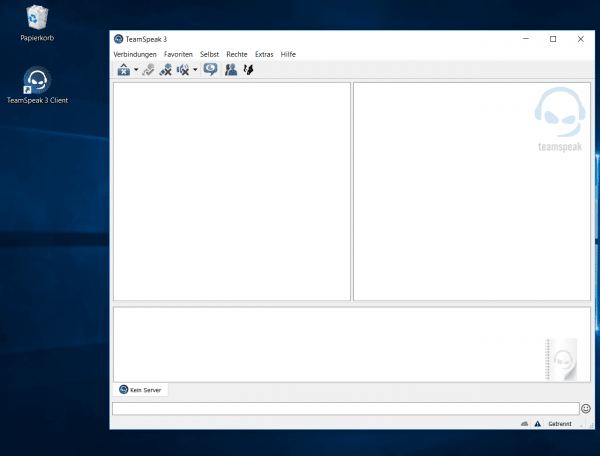
Discord can do that
Discord is a little younger than its competitor Teamspeak, but is in no way inferior to the older model. Compared to Teamspeak, Discord also gives you the option to communicate via video chat. The program is available for PC and Mac, but also as an app for iOS and Android. You can also start Discord directly from the browser. The modern user interface creates a clear overview of the operation. Within the text chats you have the option of sending emojis and creating friend lists. The built-in overlay also allows you to access Discord and set up screen broadcasts from within a game. You can use chatbots to automatically post offers for online games that involve trading between players (e.g. Anno).Discord is available as a free program. There is a paid premium version ("Nitro") - for example, animated emojis or screen sharing functions are available here - but the free version is sufficient for good quality text and voice chats. However, since Discord also has to finance itself, manufacturers use personalized advertising for financing. In the terms and conditions you agree that all content of your chats can be read, used and resold by the company.However, since Discord also has to finance itself, manufacturers use personalized advertising for financing. In the terms and conditions you agree that all content of your chats can be read, used and resold by the company.However, since Discord also has to finance itself, manufacturers use personalized advertising for financing. In the terms and conditions you agree that all content of your chats can be read, used and resold by the company..
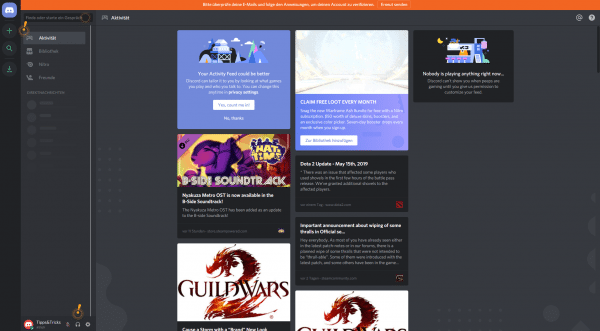
The direct comparison