Evernote has been a popular note-taking tool for years. In recent years, however, OneNote from Microsoft has also become increasingly popular, not least due to its integration into the Office 365 subscription. But what are the differences between the apps? And which one suits you better?
This is OneNote
OneNote is Microsoft's note-taking app. It can be used free of charge with 15 GB of online storage space. Alternatively, it is included in the Office 365 subscription , which costs € 69 per year and offers you 1TB of storage space. The OneNote app is available for mobile devices with iOS and Android as well as Windows, Mac and in the browser. Your notes are synchronized with your Microsoft account across all devices.
The general design of the note editor and its tabs are very similar to what one is now very familiar with from Word or PowerPoint. You can enter text with the keyboard or directly with a pen on an iPad or Surface. The editor gives you a lot of freedom: A page can be made from paper just like a real page. You can add text, markup , insert shapes, and more anywhere . You can also add audio and (in the Windows version) video recordings as well as photos, scans or other documents. A page can be infinitely long , which is useful for notes but makes them difficult to print.
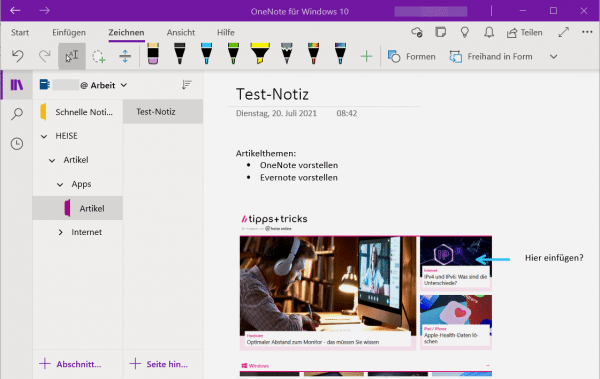
You can also share notes or entire notebooks with other people so that you can work together on a file at the same time.
The folder structure of OneNote is relatively clear, but still offers the ability to sort notes into folders and subfolders. This makes file management very easy and makes it easier to find notes, especially for projects, training courses or lectures..
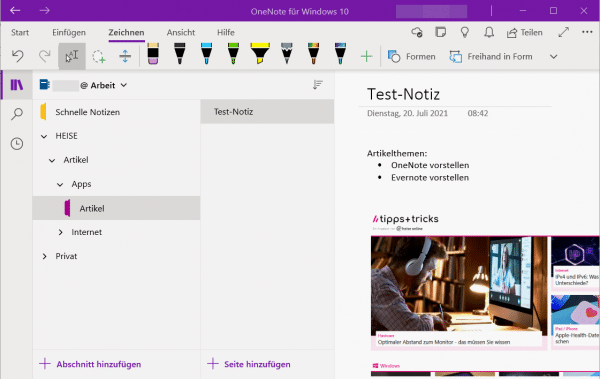
Search can also be used to find notes . On the one hand, this offers detailed setting options and, on the other hand, searches not only the text but also the images, handwritten texts and audio recordings. You can also add tags to various elements to make them easier to find.
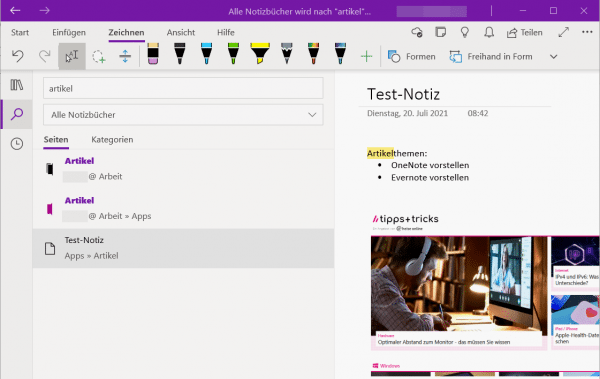
So that notes cannot be easily viewed by others, you can set a password with which a note is saved. You can also paste content from websites directly into your notes
with the OneNote Web Clipper tool . OneNote can also be integrated into other programs: It is particularly well integrated into the other Office programs , which means you can, for example, create a note directly from Outlook or Word. OneNote can also be integrated into many other programs, but often only indirectly with third-party software..
This is Evernote
Evernote also offers a free account that has a limit on how many megabytes of files you can upload each month and which is somewhat limited in its functions. For € 6.99 a month, you can subscribe to the premium version with which you can upload significantly more files to the cloud each month and which has additional functions, such as the ability to add comments to the PDFs. The free version can be used on Windows and Mac; the premium version also gives you access to an iOS and Android app. With both versions, you can also access your notes via the browser. The synchronization between different devices works in the free version between two devices, in the premium version you can use an unlimited number of devices.
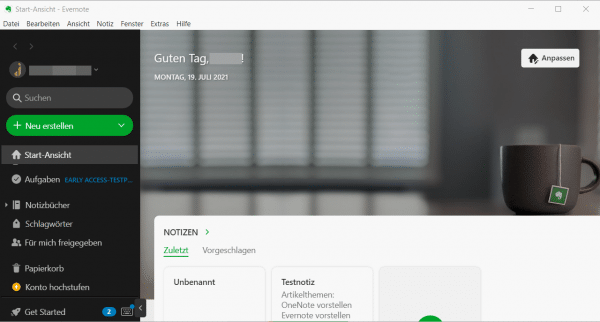
As with OneNote, it's relatively easy to take and edit notes. The difference, however, is that - similar to, for example, Word - you can write your text one below the other and you cannot add markings and text anywhere. This means, for example, that you can insert text above and below an image, but not next to it. For one or the other, this could be restrictive, but in many cases it leads to an increased clarity in the notes. In addition to text and images, you can also add handwriting, audio recordings, scans, documents and much more to the notes.
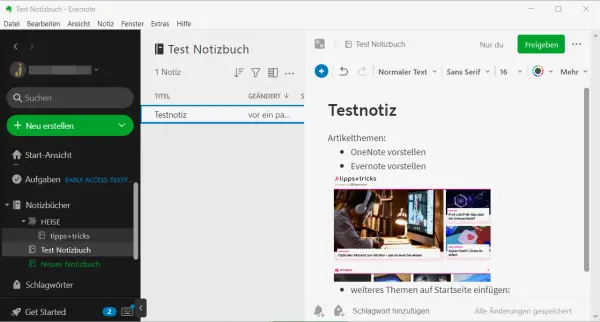
To make the notes even clearer, you can fall back on a number of templates with which you can create calendars, project overviews, etc. in no time at all.
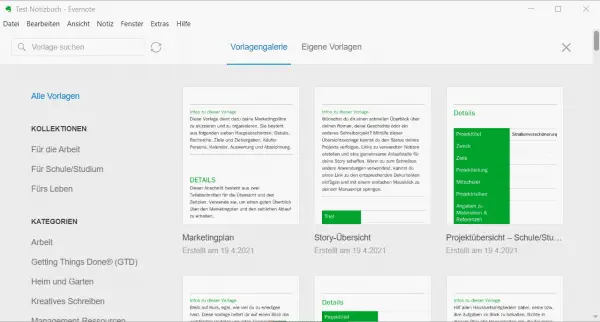
You can also share and work on notes with others in Evernote . This works quite well, but not as smoothly and synchronously as with OneNote.
You can also collect your notes in notebooks on Evernote. Beyond that, however, you can not create particularly deep folder structures . The focus of the app is rather on the powerful search , which searches not only typed and handwritten text but also images, documents, typed elements, hard-to-read handwriting, the context of notes and much more. This will give you a quick access to a note, even if you haven't used it for a long time.
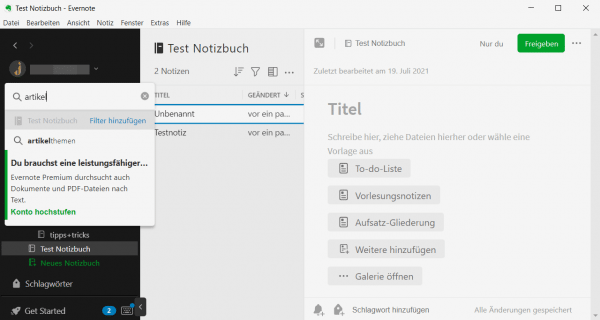
To secure notes or individual sections in Evernote, you can encrypt them with a password . As of recently, Evernote can also be used to collect tasks and to-dos . OneNote does not currently offer this feature, but Microsoft's "To-Do" app can be used for this.
Evernote also offers a " web clipper " with which you can quickly and easily insert content from the Internet into your notes. The app collects further information directly via the link in order to provide even more helpful results when searching. There is also an integration of Evernote in third-party programs such as Outlook, Slack or similar, in order to be able to take notes directly from e-mails, messages, etc.
OneNote vs. Evernote - the direct comparison
| | OneNote | Evernote |
| costs | free of charge with 15 GB of storage space; included in Office 365 with more storage space (69.00 € per year) | free of charge with very little storage space and limited functions; € 6.99 per month with more storage space and features |
| Platforms | iOS, Android, Windows, Mac, browser | free: Windows, Mac, Browser; in premium version: iOS, Android, Windows, Mac, browser |
| synchronization | free of charge, between devices with the same Microsoft account | free between 2 devices; unlimited in the premium version |
| Input methods | Text, handwritten, audio recording, video recording | Text, handwritten, audio recording |
| editor | very free: elements can be inserted anywhere like on a real note page | from top to bottom: Text and images can only be inserted one below the other in lines |
| templates | ✓ | ✓ |
| Edit notes together | ✓ | ✓ |
| Folder structure | deeper | relatively flat |
| seek | relatively powerful | very powerful and fast |
| Password protection for notes | ✓ | ✓ |
| Integration into other apps | Focus on Office 365 apps, but also possible in third-party apps (possibly via detours) | ✓ |
| | OneNote | Evernote |
| costs | free of charge with 15 GB of storage space; included in Office 365 with more storage space (69.00 € per year) | free of charge with very little storage space and limited functions; € 6.99 per month with more storage space and features |
| Platforms | iOS, Android, Windows, Mac, Browser | kostenlos: Windows, Mac, Browser; in Premium-Version: iOS, Android, Windows, Mac, Browser |
| Synchronisation | kostenlos, zwischen Geräten mit dem gleichen Microsoft-Account | kostenlos zwischen 2 Geräten; in der Premium-Version unbegrenzt |
| Eingabemethoden | Text, handschriftlich, Audioaufnahme, Videoaufnahme | Text, handschriftlich, Audioaufnahme |
| Editor | sehr frei: Elemente können wie auf einer echten Notizseite überall eingefügt werden | von oben nach unten: Text und Bilder können nur untereinander in Zeilen eingefügt werden |
| Vorlagen | ✓ | ✓ |
| Notizen gemeinsam bearbeiten | ✓ | ✓ |
| Ordnerstruktur | tiefergehend | relativ flach |
| Suche | relativ leistungsstark | sehr leistungsstark und schnell |
| Passwortschutz für Notizen | ✓ | ✓ |
| Einbindung in weitere Apps | Fokus auf Office-365-Apps, aber auch in Drittanbieter-Apps möglich (ggf. über Umwege) | ✓ |
Conclusion
In the end, it is best for you to decide which of the two note-taking apps suits you better. Both apps offer a free version as well as a free trial period of the premium features so that you can see for yourself.
In addition, the decision depends on how you would like to take notes. If you are more interested in the creative and free design of note pages or if you would like to set up a folder structure, for example for project planning or for lectures or subjects, OneNote may be more suitable. On the other hand, if you don't want to deal with the organization of your notes, just quickly and Just write down notes and look for them later , Evernote may be more suitable for you.
You should also take into account that OneNote is already included in the Office 365 subscription. So if you already use Word, PowerPoint and Co, OneNote is probably cheaper for you.