- Creating a private email server with hMailServer is one of the best options we have at hand if we want to have a private and secure email server
- With this completely free tool, and easy to use even for newbies, you can have your private email server in just a few minutes to communicate with whoever you want
On certain occasions, if you are interested in working only with private or confidential emails, you will find that lifelong email clients do not offer as many security solutions as you would like to have. Still, hMailServer allows you to create a private email server for free . Let's see what are the steps to follow to generate it, and what are the advantages of having your own mail server..
The first thing you should know, in any case, is that hMailServer is one of the best free email servers for Windows computers, especially for its wide functionality and its free nature.
But what is a private email server?
Although many people do not know it, each time we receive an email, it is first stored within a mail server, until the download process begins in our browser or application..
Most of these servers are managed by large international corporations, such as Microsoft, Google or Yahoo , and that means that we should trust them to use their servers.
The truth is that for almost all daily communications, we will not really need our own servers. However, if we want an extra level of security, then we will need to have our own server..
This would prevent, for example, that in a judicial investigation they could ask Microsoft, Google or Yahoo, to show your emails. And it is that, by their own internal regulations, they will deliver that information.
With a private email server, you will be in charge of managing everything, the host . You will be able to have the stability, the privacy, and ultimately the security, that you are able to offer.
In addition, this will prevent you from falling into fake emails, which try to steal sensitive data to use them.
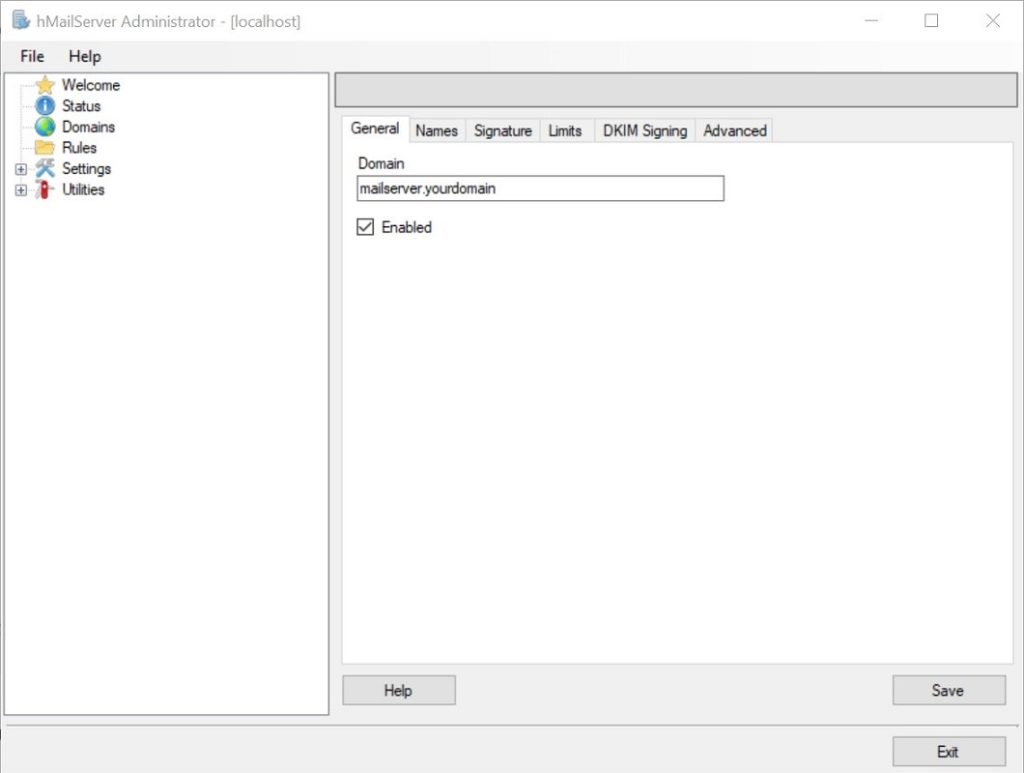
Create a free private email server with hMailServer
hMailServer is a free and open source email server for Windows operating systems. Today it is used by Internet service providers, firms, even some governments and schools.
It supports common email protocols (IMAP, SMTP, and POP3) and can be easily integrated with many existing webmail systems. And the anti-spam protection is not missing either .
Create a free private email server step by step
To carry out this tutorial, the first thing you have to do is download hMailServer from this link . Our recommendation is that you download and install the latest stable version , and leave out the Beta.
Once you have downloaded hMailServer on your computer, the next thing to do will be to run the program to install it, choosing at that point its integrated database engine or an external database engine . You also have to enter a password , which will be the one you use in the future for your sessions.
After that, open hMailServer as administrator and press the Connect button , typing the password. You can add a domain, save it to access it later, and proceed to add email addresses . The accounts will work from them in the future, so each one will need a new password .
In Settings, Protocols, uncheck all options except SMTP, and press Save . Next, go to Advanced in the same Configuration, and in Default domain type localhost and then the Administrator password, saving all the changes so that they remain there in the future.
Once all the previous steps have been completed, you can now test your email server to see how it works. You just have to go to Utilities, Diagnostics and select the domain that you have recently created from Start.
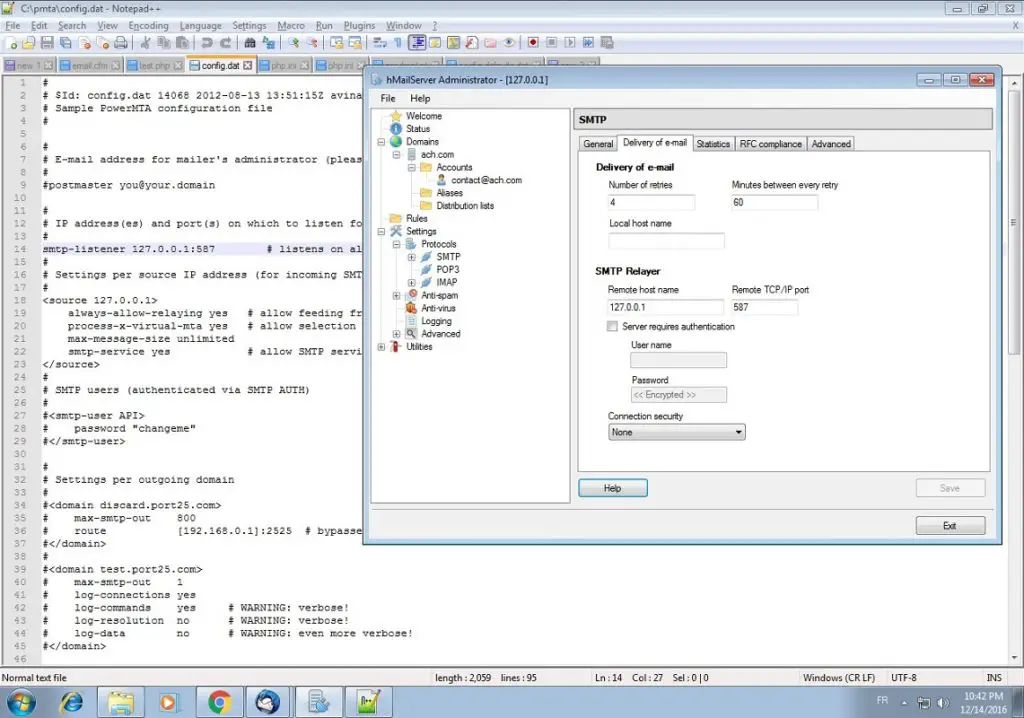
Other questions
Is it expensive to host a private email server?
You do not have to spend absolutely anything to take advantage of this software, and that is one of its great advantages. Basically, being free and open source, everything you do with it will be free .
Of course, to make the most of it you should see that your Internet connection is stable, and works 24/7 .
Is hMailServer safe to use?
Indeed, this application is completely safe, although the community does not give as many certainties as in the past. This means that you shouldn't expect constant updates, and that's a security wake-up call. However, it is enough to have a little experience to make sure you do not suffer problems in this regard .
Otherwise, if hMailServer doesn't convince you, you could check out other secure email providers.