- Browsing the Internet avoiding all the dangers that lurk on the web is increasingly difficult
- But just as there are dozens of risks we face, we have a series of tips and tricks for your online security that we think could help you, especially in 2022
It is a fact that while we are surfing the Internet, we remain vulnerable to all kinds of attacks. From the simplest to the most complex, any of these can ruin our day, month or year. Considering all this, and the current evolution of cybercriminals, it is better that you take a look at these useful tips to face 2022 if you want to know how to enjoy greater security online ..
And it is that although the history of the Internet is rather brief for humanity, today it affects us from everywhere. There is practically nothing that we do not do every day without resorting to the web, and that makes us a little defenseless.
With millions of web pages, the Internet is also something of a virtual minefield for analysts. Obviously, all the preventive measures that we can take will be important for our peace of mind..
10 Tips and Tricks for Better Online Safety This Year
Since online safety is a fairly abstract topic, we'll detail a mix of tips and tricks. Most of them are useful for most users, although surely some will serve you more than another, of course.
Keep your webcam covered
If you have been on the Internet for some time, you have surely seen the photo in which Mark Zuckerberg is going to cover his webcam. We can't tell if he did it on purpose or if he really knows we're being spied on from there, but it's better to take cover..
At the end of the day, webcams are devices that are not only made up of hardware, but also of software. Assuming someone gets access to that software, they could access the camera image and see your house .
Another option is to change the default webcam in Windows 10, but a ribbon is a safer solution.
Social networks, with tweezers
Social networks are practically inevitable, and we know that for personal reasons, or because you have an online business, you will have to go to them so that others know you, your services and products .
It's not bad that way, as long as you stay away from people you don't know, without sharing with them private, personal or family information, which could make things go black in the future for you.
And if you receive information through networks, also distrust everything that comes to you through this means.

Beware of phishing emails and scams
We have no doubt that you have already been contacted by that Nigerian prince who wants to give you all his money. You may not fall for such obvious scams, but there are other better designed ones, which could put you in trouble .
These email scams trick users into divulging their credit card details or the like, and then use that information to ask for money or bankrupt you, so be very careful.
Check grammar, formatting, images and, if applicable, that profiles are verified .
Buy only on safe sites
When it comes to e-shopping platforms, you're better off sticking with Amazon and a few others. Surely you will have better prices if you order products from China, but you risk ending up scammed .
To see if it's trustworthy, next time check if there's a padlock in the address bar on the left. We have this symbol to know that the connection between the site and the computer is secure, and will not be hacked.
Be careful what you download
This is one of the absolutely basic online security tips, because we have known it for several years. Always take a good look at what you are going to download, and if what you download does not come with a surprise .
For almost everything you want to download there are safe pages, so try to stay within them.
Install anti-malware
We cannot stress this enough. You must have anti-malware software installed on your computer , yes. Windows Defender may do a good job as an antivirus, but you need this plugin .
An antimalware will not only scan and examine the websites you visit online, but also monitor all your downloads. Also, it will scan your system regularly for malware and various vulnerabilities .

A VPN can be your ally
Many times we have talked here about the convenience of having a virtual private network or trusted VPN. Thanks to these programs, you will prevent web pages from knowing exactly where you are or, rather, they will believe that you are exactly where you tell them you are, gaining in privacy .
And as if that were not enough, there are some additional advantages, such as being able to access multimedia content that is not available in your country, or directly enjoy it at 100% of its possibilities, as is the case with Netflix.
Avoid using public Wi-Fi networks
When we are at home using our own WiFi, we can be almost completely sure of the connection. But everything changes as soon as we go to a bar or cafe and connect to the local network , which does not have a password or, if it does, we share it with many people whose objectives we do not know.
Although sometimes you cannot avoid connecting to a public WiFi network, you can probably avoid making bank transfers or buying cryptocurrencies in these open places . Wait until you get home.
Have strong passwords
You don't need anyone explaining to you how important it is not to use passwords like 12345 or your dog's name. Even many Internet portals have become serious and no longer accept weak passwords .
Simple passwords can be easily hacked, and once someone has your data from one account, you can be sure that they will end up getting into the others. So don't waste time on this.
In fact, there are programs that generate passwords, and even Google produces them for you if you need them .
Use two-factor authentication
Once you enable 2FA, two-factor authentication, every time you try to access one of your accounts, you will receive a notice and a code by mail or SMS , from which you will have to accept the entry to that profile.
If you change phones, you can transfer your Google Authenticator 2FA from one device to another, without taking too long. You won't have to remember anything extra either , and that's precisely why this is safe and efficient.
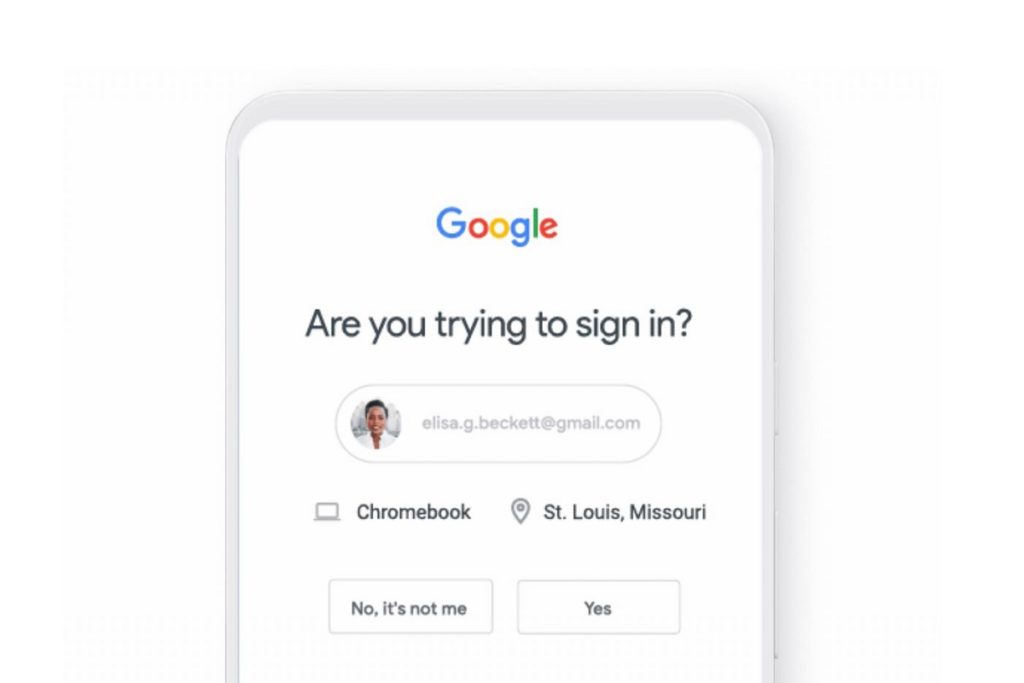
Conclusions
Staying safe online is a complicated task, but definitely not impossible if you keep the tips in mind. As long as you make these tips and tricks your daily habits, you'll be on your way to complete electronic security.