The amount of data that we are storing in our devices , is increasing since the options offered by mobile phones are increasingly wide. Today, in addition to making calls and sending messages with them, we use them to store our photos and videos, download different applications , open and save documents, send files etc..
All this information is usually very useful for all of us, so having a backup copy of it is very important. In this way, in the event that our mobile is stolen, lost or we want to change terminals, we will be able to be calm and without fear of losing all this data.
In Xiaomi Mi 8 Pro we have the possibility to make a backup of all our data both locally and personally from the Google account..
To keep up, remember to subscribe to our YouTube channel! SUBSCRIBE
1. How to backup local data and Xiaomi Mi 8 Pro system
Step 1
First go to the "Settings" from the main screen of Xiaomi Mi 8 Pro

Step 2
Next you have to look for the “Additional settings†section
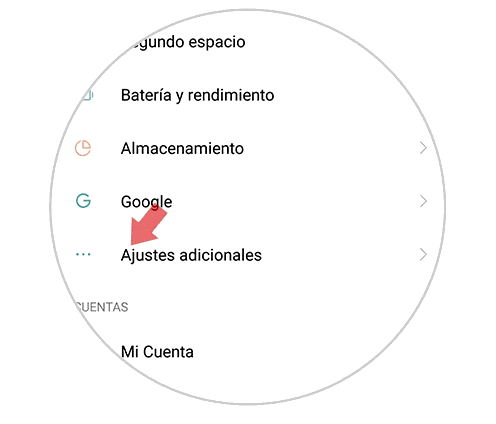
Step 3
Once within the additional settings, you have to select “Backup and resetâ€
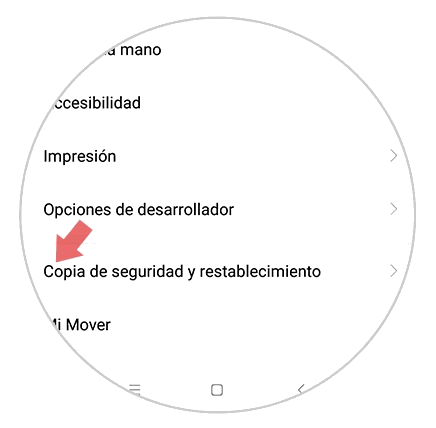
Step 4
The next thing you should do is enter "Local backups"
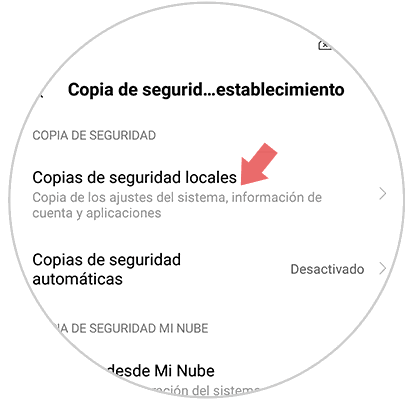
Step 5
You will see different options. In this case you must select "Backup"

Step 6
Now you will see two sections. Select those you want to back up. It is best to leave all of them marked. When you have reviewed this, head to the bottom and select "Backup"
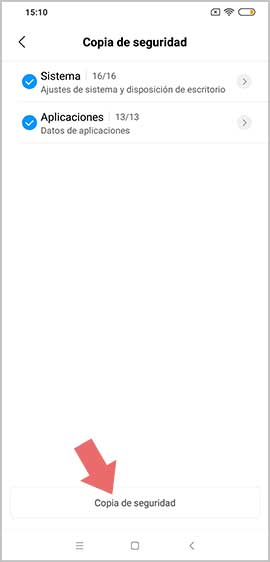
Step 7
Finally you will see how the backup is being performed on your Xiaomi Mi 8 Pro. Once this process is finished, you have to click on "Finish"
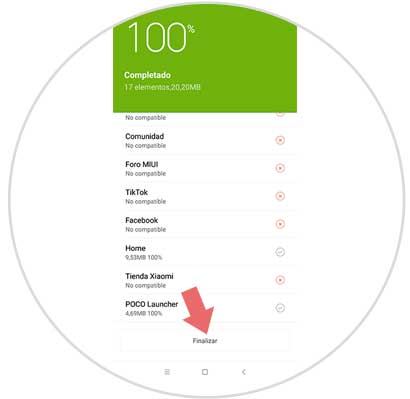
Note
You may want this copy to be made automatically. To do this you must follow the following route

2. How to backup Xiaomi Mi 8 Pro personal data
Step 1
First enter the "Settings" of the terminal represented by a cogwheel on the main screen of the Xiaomi Mi 8.

Step 2
Then enter the "Additional settings"
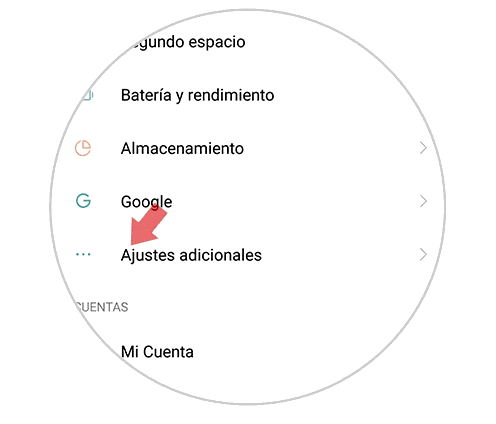
Step 3
The next thing you need to do is enter the "Backup and reset" section
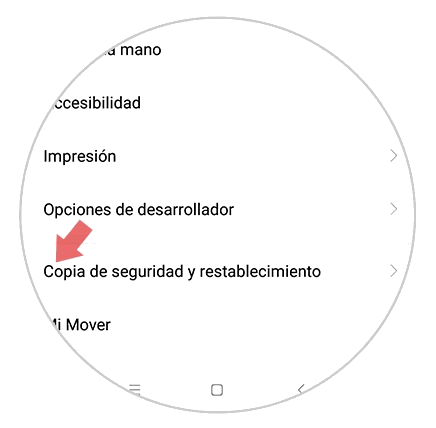
Step 4
Next you have to enter the Google backup and restart section, and enter the "Backup of my data" section
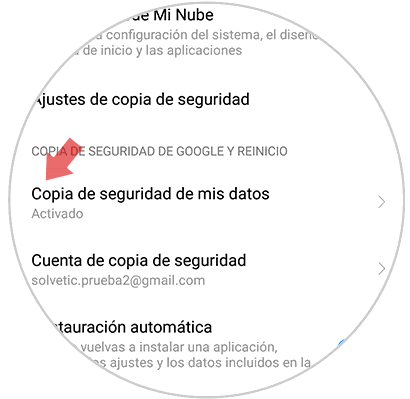
Step 5
Finally, you must select the "Activate backups" tab so that the copies are activated and all your personal data is stored in your Google account.
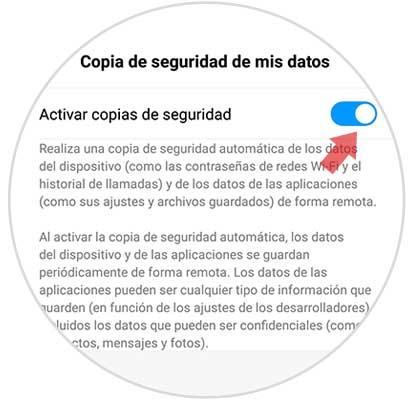
In this simple way you will have created a backup of all the local and personal data that you have stored on your Xiaomi Mi 8 phone to be able to restore it at the time you need it.