Today the popularity of social networks is increasing. They have gone from being a simple entertainment, to become a way of life for many users. In addition to being something idle, the truth is that many companies have joined them to promote their products..
Given its potential, many people have decided to make several profiles and thus differentiate their professional account from the personal one. This can be an advantage since in this way some areas are not mixed with others, but it can also be a waste of time to have to keep changing accounts.
That is why it is quite useful to be able to duplicate these types of applications, in order to use both accounts simultaneously within the same phone . Next, we show you how to do it on Xiaomi Mi 8 Pro step by step..
1. How to put two WhatsApp or Facebook accounts on Xiaomi Mi 8 Pro
If we want to have two WhatsApp or Facebook accounts on Xiaomi Mi 8 Pro, you must follow the steps detailed below.
To keep up, remember to subscribe to our YouTube channel! SUBSCRIBE
Step 1
The first thing you should do is enter the "Settings" of the phone from the main screen.
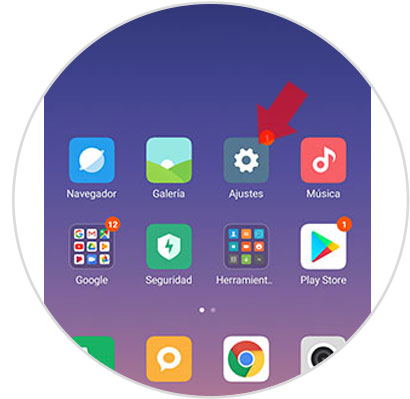
Step 2
The next thing you should do is scroll to the "Dual applications" section and enter it.
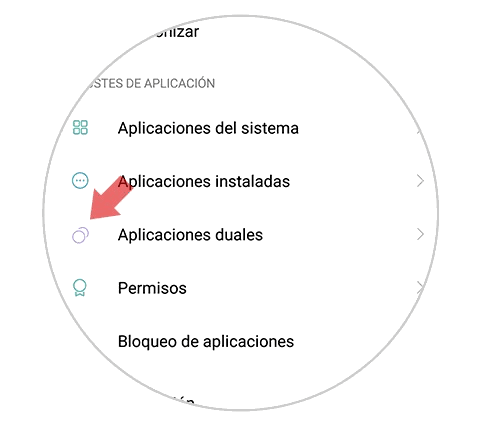
Step 3
Now you will see all the apps that you have installed on the phone and you will be able to duplicate. To do this, slide the tab and you will see that it is in blue.
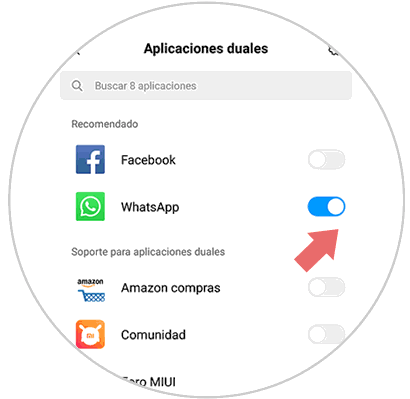
Step 4
Once you have completed this process, you can go to the main screen of apps and you will see that it appears twice. To differentiate it you will see that a small yellow symbol appears at the bottom.

Step 5
Once you access this app, you can start setting up your new account.

Note
In case you want to have two WhatsApp accounts, you must have two SIM cards available.
2. How to remove WhatsApp or Facebook dual application on Xiaomi Mi 8 Pro
To delete a dual app that you have created, you have to do the following.
Step 1
The first thing you should do is enter the "Settings" of the phone through the main screen of apps.
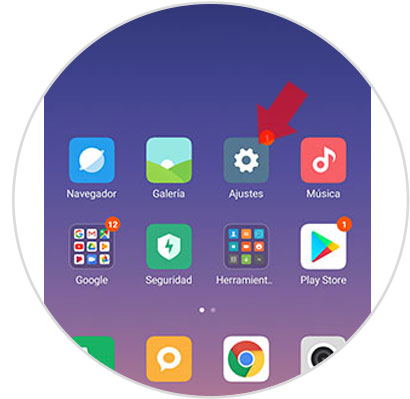
Step 2
The next thing you should do is enter the "Dual applications" section
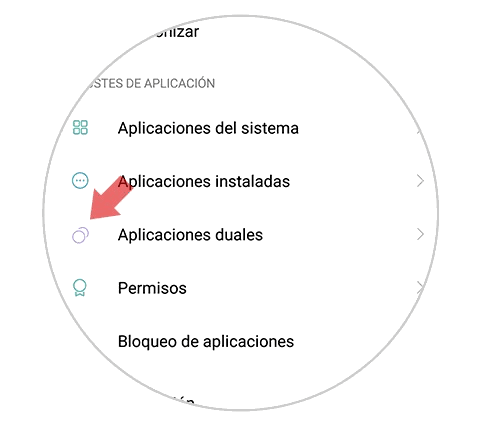
Step 3
Now you will see all the apps that you have installed on the phone and that allow them to be duplicated. Those that are installed dual, will have the active slide tab. You must turn this tab to "OFF" mode to delete it.
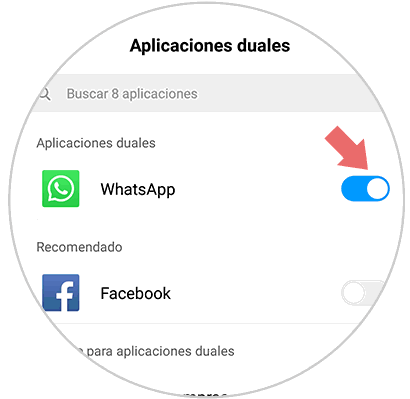
Step 4
Finally, a pop-up window will appear in which we must confirm this process. If you agree to delete it, click on "Ok".
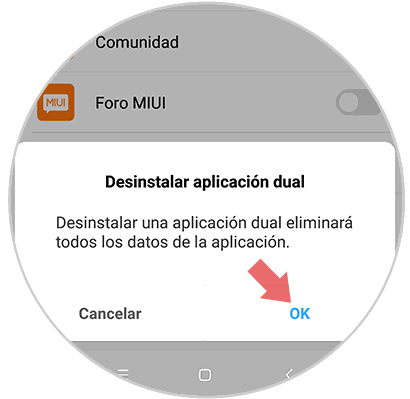
In this way you will know how to duplicate an application to be able to have two accounts simultaneously on Xiaomi Mi 8 Pro.