Social networks have become an entertainment center for many users, since today they have become a means of communication globally and globally. Generally, most of the people connect to our accounts through the applications installed on our mobile phones because through them we have the possibility to upload photos , send messages, take a look at the news etc, directly from our hand..
Since we generally have a lot of contacts on these platforms, it is possible that we have created two different accounts to be able to differentiate some contacts from others. Currently in many phones we have the possibility today to create dual applications, that is, to duplicate an app, in order to have two different accounts on the same phone.
Next, we show you how to create dual apps in Pocophone F1, so you can have two WhatsApp or Facebook accounts at the same time on the same phone..
To keep up, remember to subscribe to our YouTube channel! SUBSCRIBE
1. How to put two WhatsApp or Facebook accounts in Pocophone F1
If we want to have two WhatsApp or Facebook accounts in Pocophone F1, you must follow the steps detailed below.
Step 1
The first thing you should do is enter the "Settings" of the phone through the main screen of apps.
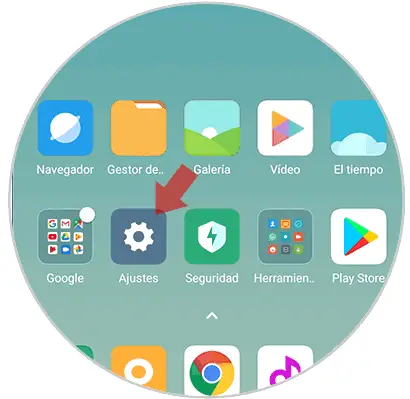
Step 2
Then you must scroll down to select the "Dual applications" section
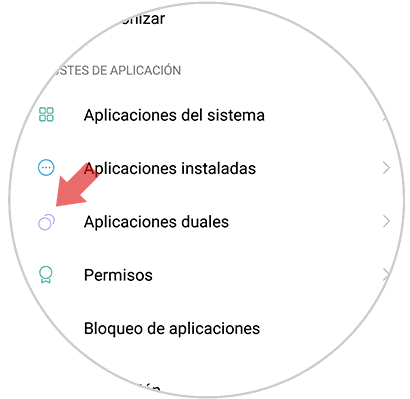
Step 3
Now you will see all the apps that you have installed on the phone and support duplicate. Activate the tab of the one you want to duplicate.
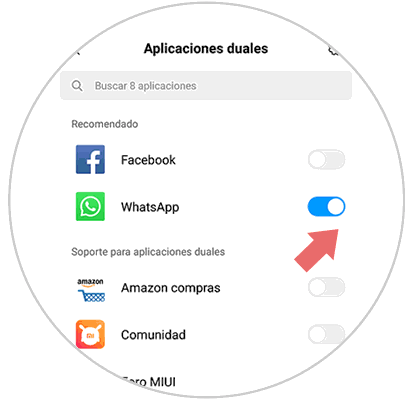
Step 4
Once you have activated the tab, you will see that it appears on the apps screen with a yellow symbol.
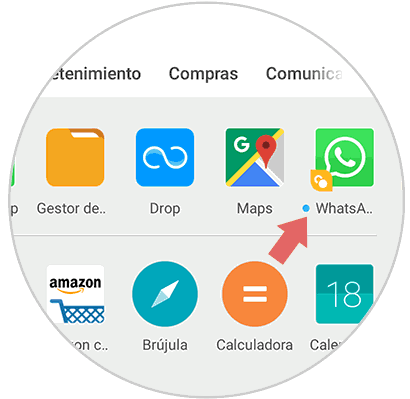
Step 5
Once you access it, you can start setting up your new account.

Note
In case you want to have two WhatsApp accounts, you must have two SIM cards available.
2. How to remove WhatsApp or Facebook dual application in Pocophone
To delete a dual app that you have created, you have to perform the steps detailed below.
Step 1
The first thing you should do is enter the "Settings" of the phone through the main screen of apps.
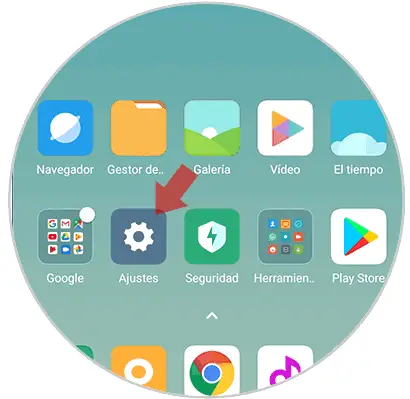
Step 2
Then you must scroll down to select the "Dual applications" section
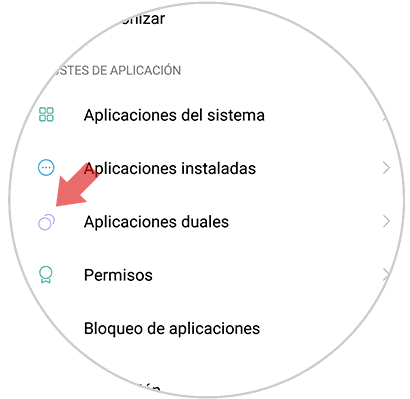
Step 3
Now you will see all the apps that you have installed on the phone in a dual way are with the tab in blue. You must turn this tab to "OFF" mode to delete it.
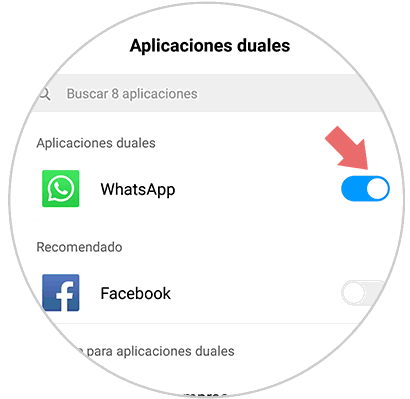
Step 4
Finally you will see that a pop-up window appears in which you must confirm this process. Click on "Ok" if we agree.
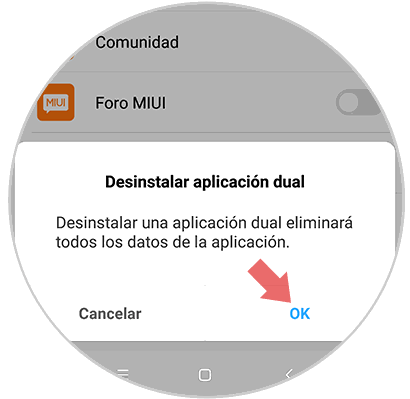
In this way we will be able to have two accounts of different applications installed in our Pocophone F1, whenever it is necessary.