There is no doubt that our phones have become the most used devices by most of us, because thanks to them we can do many things. Undoubtedly one of the main functions is communication through calls but also through messages via chats such as WhatsApp..
In addition, today social networks have become part of our daily activity, since most of us access them to review the profiles of our friends, upload new content or communicate with them through private messages such as the case of Facebook and Instagram. That is why many of us have more than one profile on social networks, since we use it for work both for personal use or for other reasons.
In these cases it is interesting that we know how we can have two accounts of some application on our phone, so that we can use both simultaneously. That is why we explain below how to have two Facebook or WhatsApp accounts on Samsung Galaxy A51 or A71..
Note
Remember that to have two WhatsApp accounts on the same phone, you will have to have two SIM cards in the terminal.
To keep up, remember to subscribe to our YouTube channel! SUBSCRIBE
Step 1
The first thing you should do is enter the "Settings" of the phone from the main application screen.

Step 2
Next you have to select the "Advanced functions" section to continue with the process.
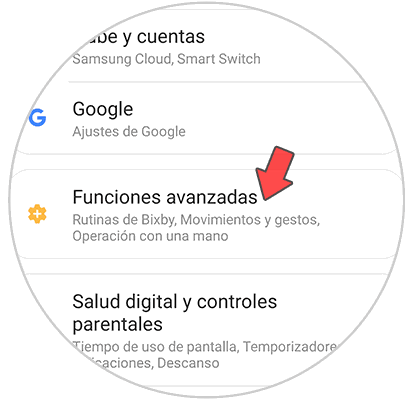
Step 3
The next thing you should do is select where it says "Dual Messaging"
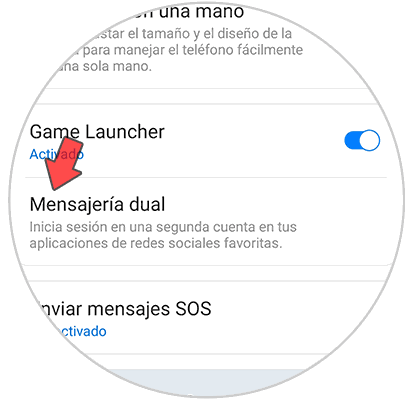
Step 4
Now you will see a list with all the applications that a dual app can have. You must activate the tab of that application you want to replicate on the phone and confirm the installation process.
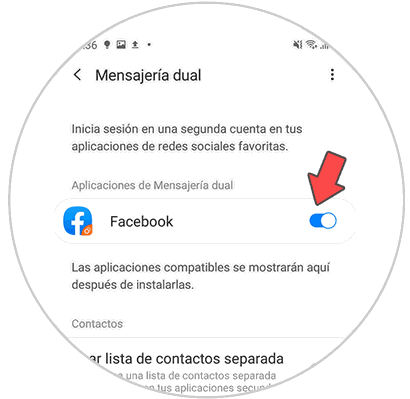
Step 5
Finally you will see that this app has been duplicated on the main screen of your mobile.

In this way you will be able to have those applications that allow it to be replicated on the phone, to be able to have two different accounts simultaneously.