Social networks have become a fundamental part of our lives, to the point that many people who use Facebook, WhatsApp , Twitter, Snapchat, among others, have decided to create two accounts individually to use them for different purposes. In this way they can have two very different areas such as work topics and personal topics. It is important not to mix both, so that in this way we do not confuse, for example, with the publications we do on one side or the other..
However, the problem occurs when you want to configure both accounts in the mobile phone, since many software do not allow this action. However, luckily the Samsung Galaxy S10 Plus is not one of them, this is why we will show you how you can have two Facebook or WhatsApp accounts inside this device.
Also, here we will leave an explanatory video of how you can execute this action:
To stay up to date, remember to subscribe to our YouTube channel! SUBSCRIBE
1. How to put two Facebook or Whatsapp accounts in Galaxy S10 Plus
Step 1
The first thing to do is to go to the "Settings" option, which you can find in the main menu of your mobile device.
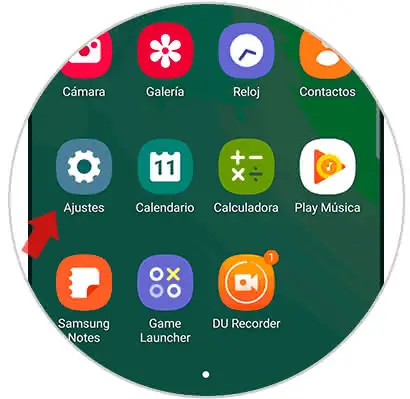
Step 2
Next, you have to scroll down in the new window that will be shown to you, and select the "Advanced functions" tab.
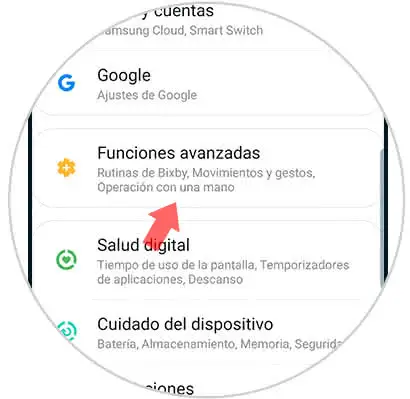
Step 3
After this, you have to go to the option of "Dual messaging", which you will find in the lower part of the alternatives panel.
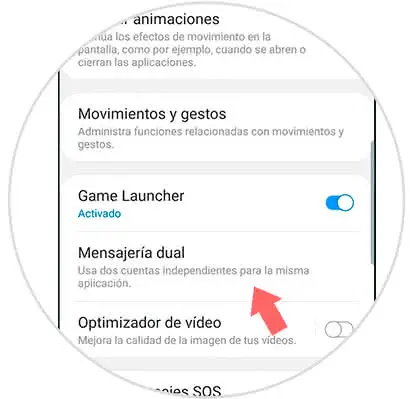
Step 4
As you will see when completing this last step, you will be shown all the tools that are capable of having two accounts at the same time in the device.
Here, you just have to select the one you want (in this case Facebook and WhatsApp) and slide the bar that is there to the right, you can confirm that it was activated because it will be blue.

Note
You should know that in this window you can also select "Use separate contact list" to choose which are the contacts that will appear in the app you chose.
Step 5
Finally, you just have to go to the mobile applications section and look for the tool that you just duplicated to verify that the procedure was completed successfully.

2. How to disable dual Facebook or WhatsApp messaging on Galaxy S10
Step 1
To begin, you have to go to the "Settings" alternative as mentioned previously, you can distinguish it by its nut or gear icon.
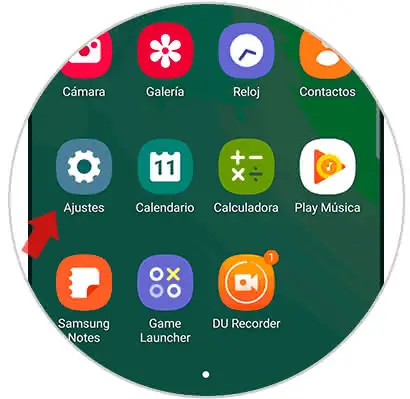
Step 2
Likewise, you should go to the option "Advanced functions" that will be in the middle part of the panel where you will appear.
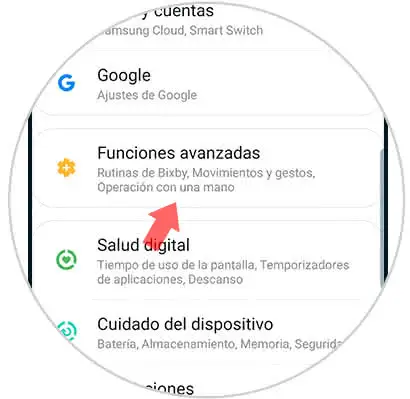
Step 3
Here you choose the "Dual messaging" tab again.
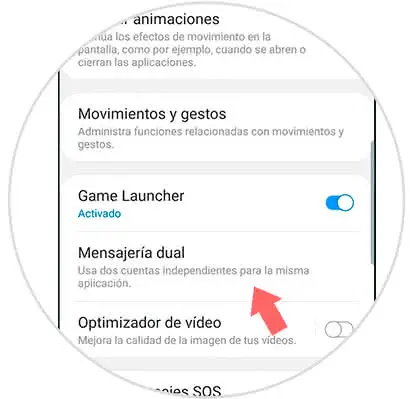
Step 4
As you will be able to observe, there will be several apps in the form of a list, some activated and others disabled. In this case you have to search the Facebook and WhatsApp tools and slide the bar next to their names to the left.
This is to disable them, and you may notice that the procedure was performed correctly because the bar will turn gray.

Step 5
To finish, simply go to where all the tools of your mobile device are located and verify that the duplicate app is no longer there.

And that's it, as you can see it is extremely simple and quick to perform this process on the Samsung Galaxy S10 Plus..