Messaging applications have become the ideal company for millions of users who can not leave their social life online. Such is the boom of applications such as WhatsApp or Facebook, that even mobile phones that include the possibility of inserting a double SIM allow us, many of them, to be able to use apps in a dual way. If you combine a busy social life or you have two numbers per job, knowing how to set up two accounts is your solution.
Thanks to having two accounts in the same phone of an application you can manage the messaging more easily. In the case of the Galaxy S10 you can also choose which contacts you want to appear specifically in your dual applications like Facebook. In this way we can have apps doubly and with separate contacts to use it as we want.
1. How to put two Facebook or WhatsApp accounts in Galaxy S10
Step 1
The first thing will be to slide the main screen of our Galaxy to access the settings of our phone.

Step 2
Then, click on the "Advanced functions" option to configure it.
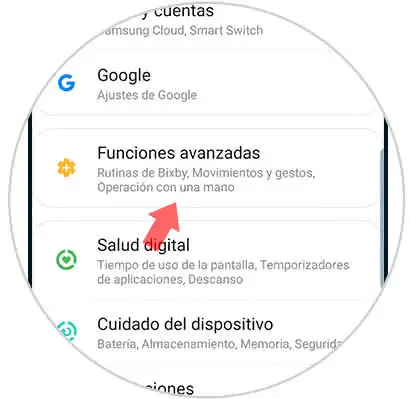
Step 3
The next step will be to enter within the "Dual messaging" option.
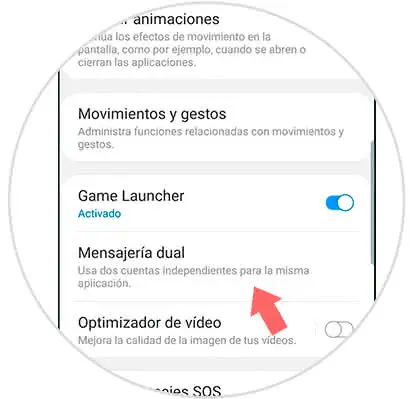
Step 4
Here we will see compatible applications with the option of dual accounts. In this case, Facebook appears, but WhatsApp will also appear. Move the cursor to appear blue and click on install.

Note
You can use the "Use separate contact list" option to choose which contacts will be shown in dual applications.
Step 5
If we go to our main application drawer, we will find the duplicate application.

2. How to disable dual Facebook or WhatsApp messaging on Galaxy S10
Step 1
Access the settings of your phone by scrolling the main screen of it.

Step 2
Now access the "Advanced Features" among all you see.
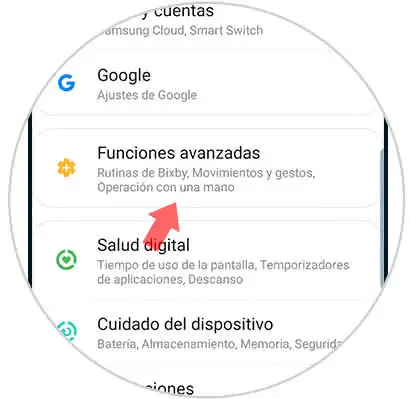
Step 3
In this window, choose the option "Dual messaging" to configure it.
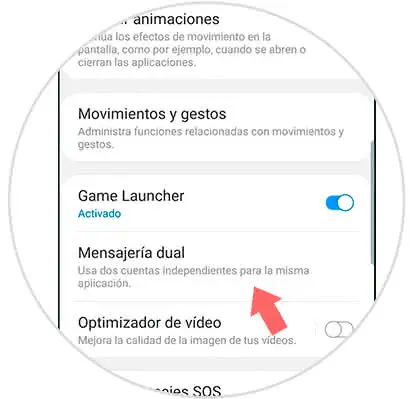
Step 4
Scroll the button to disable the application you want to remove as dual on your Galaxy.

Step 5
In the application drawer of our S10 the duplicate Facebook app will no longer appear.

In this way we can have two accounts at a time from different applications such as Facebook or Whatsapp in our Galaxy S10.