BLOCK A CONTACT ON INSTAGRAM: HERE'S HOW TO DO ITUNBLOCK SOMEONE ON INSTAGRAM FROM ANDROID SMARTPHONEINSTAGRAM: HOW TO UNBLOCK A CONTACT FROM A COMPUTER
It is possible to make your account private on Instagram, but also to block people with whom you no longer want to share your activities. Unblocking someone on Instagram is also easy, but there are a few implications to be aware of. Here's how to do it and what you need to know.
Want to block a contact on Instagram ? If you have come to this radical decision, it is undoubtedly for good reasons. Instead of deleting your Instagram account to escape a horde of trolls or stalkers, the social network allows you to block all unwanted people. This action remains reversible if you end up changing your mind. It is indeed quite possible to unblock a person on Instagram .
But be aware that you will have to re-subscribe to this account if you wish. If the contact was subscribed to your account, they will also need to re-subscribe to re-establish the two-way link. Here's how to block or unblock someone on Instagram.
BLOCK A CONTACT ON INSTAGRAM: HERE'S HOW TO DO IT
There are several ways to block a contact on Instagram. You can do this from an account post in your News Feed. You can also search for the contact directly in the search bar and block them from their profile. The third method is to block the targeted Instagram account from the privacy settings. Here is the simplest process:
To block only one on Instagram:
- Find the profile name in the search bar and navigate to the contact's account.
- At the top right tap the three vertical dots next to the notification bell.
- Tap Block .
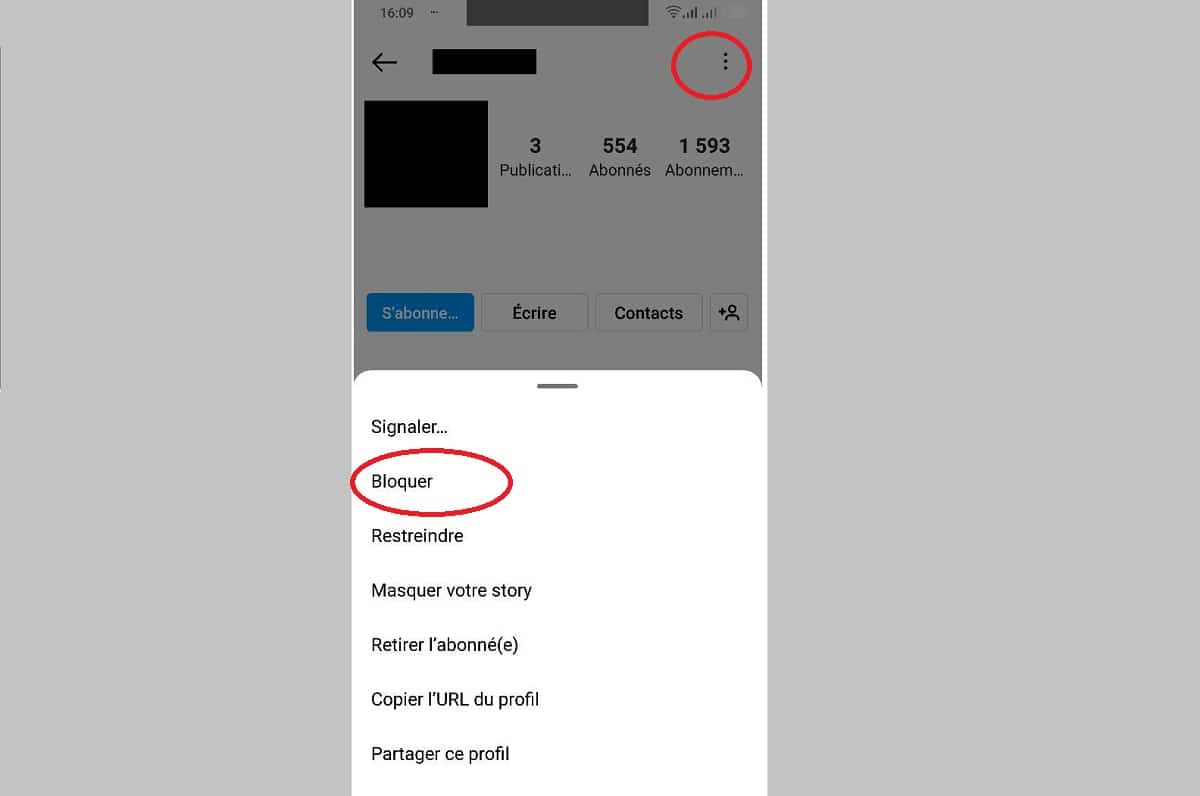
- Instagram lets you choose between blocking the contact and new accounts that person can create or just blocking the selected account.
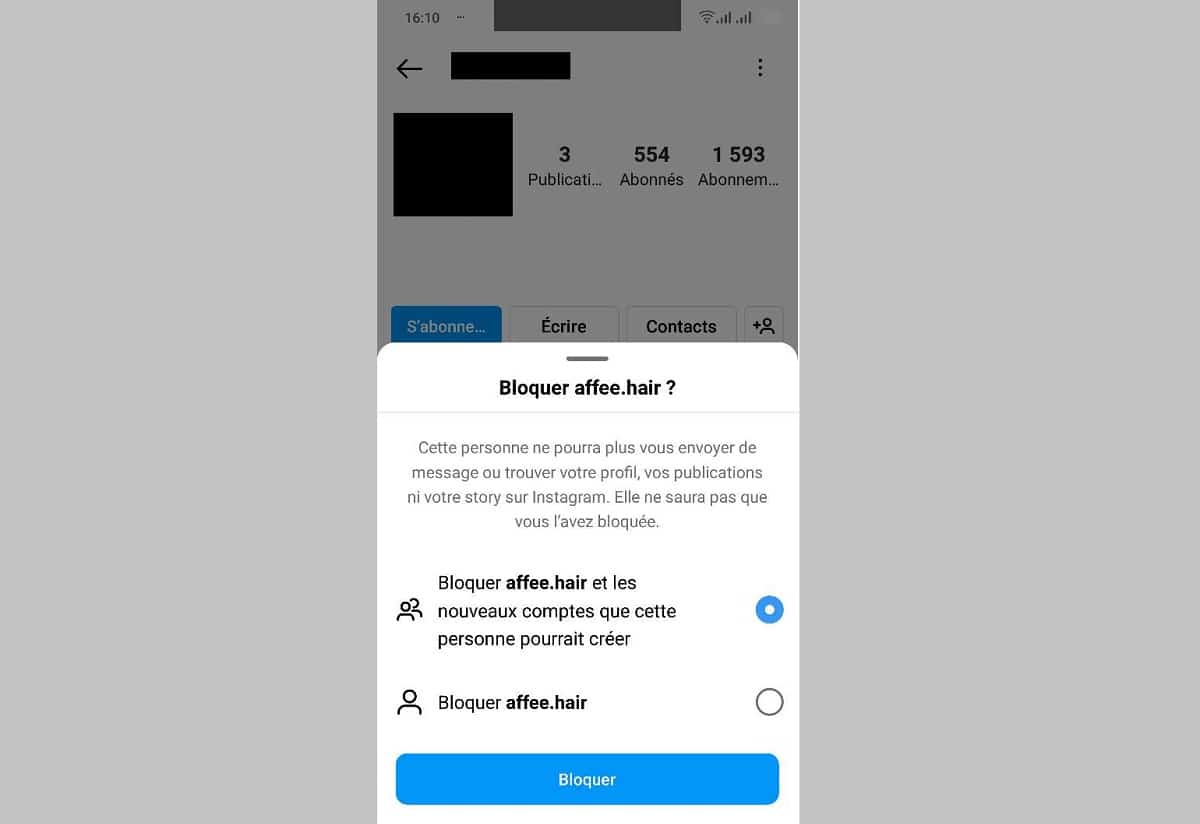
- Choose the desired option then confirm.
Whether you are on a smartphone (Android or iOS) or on a computer, the process to block someone on Instagram is the same.
UNBLOCK SOMEONE ON INSTAGRAM FROM ANDROID SMARTPHONE
- Open Instagram and tap your profile picture in the bottom right.
- Tap on the three horizontal lines at the top, on the right then on Settings.
- Access the Privacy menu .
- Scroll down and select Blocked Accounts.
- Here you will see the list of all the people you have blocked on Instagram.
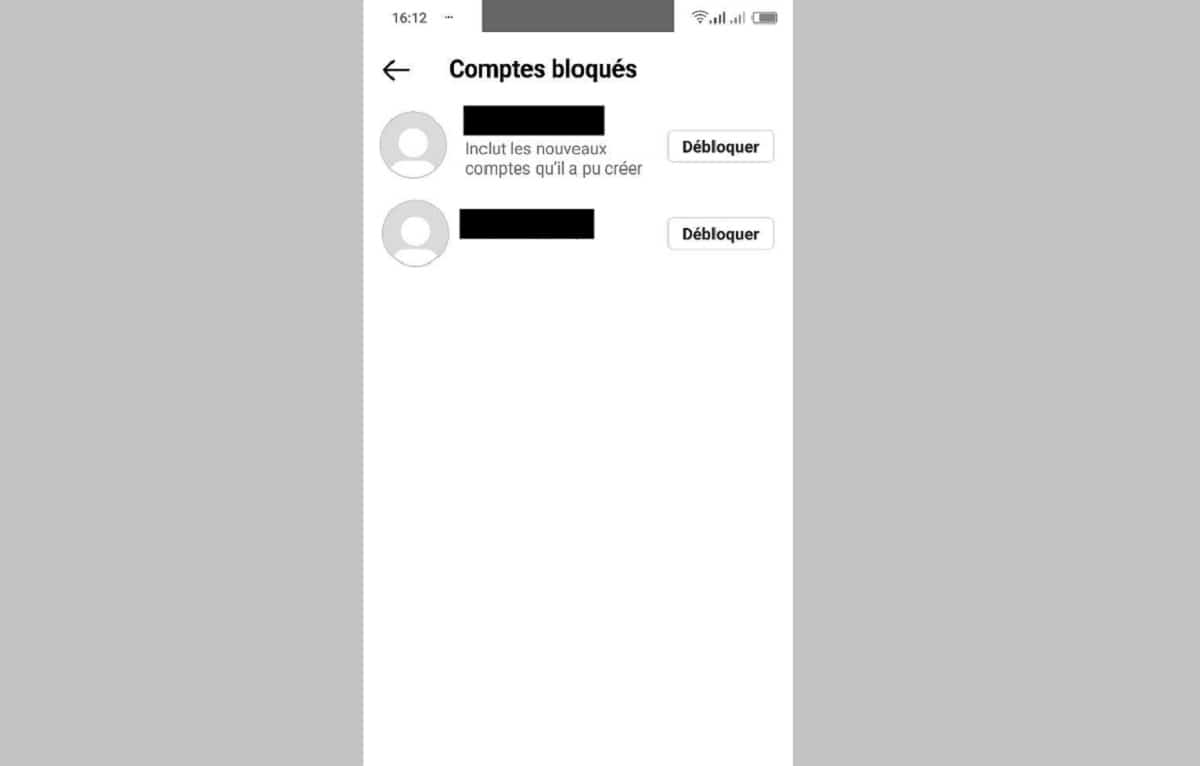
- To unblock a contact, tap Unblock to the right of their name then confirm.
- Unblocking the profile is done instantly.
INSTAGRAM: HOW TO UNBLOCK A CONTACT FROM A COMPUTER
To unblock someone on Instagram from a PC or Mac via the web browser, the procedure is different insofar as the web version does not offer the same options as on mobile. As is the case with posting photos or videos to Instagram from a PC . Here's how.
- Enter the contact's name or nickname in the search bar.
- Then go to his profile and click on the unlock button and voila.
Previous restrictions are lifted. The contact will again be able to find you through Instagram search, but they won't see your posts in their feed. Indeed, you are no longer subscribed to each other. You will have to re-subscribe each on your side. If the problem is not at your level, the resubscription in the opposite direction depends entirely on the contact.