- GIFs have become essential in today's communications, and although many of the most popular messaging apps have their collection, sometimes you'll want to create your own
- In iOS and iPadOS there are many options when it comes to generating GIFs, some provided by Apple itself and others that are possible thanks to developers outside the Californian firm
GIFs are those small animated images that allow us to graph situations, and to which we have become so accustomed in recent years, since most messaging applications include them within them. Now, you may want to develop your own content to share with your contacts, so you should discover how to make a GIF on iPhone and iPad. And do them in just a few seconds ..
Probably the fastest way to create GIFs on iPhone is to do it directly in Live Photos. But this is a procedure that does not convince all iOS and iPadOS clients, and that is why we will see others.
Methods to Create GIFs on iPhone and iPad
As we said then, we are going to leave the Live Photos GIFs mechanism for a moment, to focus on two others that are included in Apple mobiles and tablets, and that not all consumers take into account..
The best thing is that you will be able to create GIFs from both images and videos , so pay attention.

With Convert burst to GIF
There's a clever shortcut that lets you turn your burst shots into an animated GIF, without any tweaking . Download the Convert Burst to GIF shortcut from this link . At that time, it will be added to all the others..
- Open the shortcuts on your iPhone or iPad and run Convert Burst to GIF
- The direct access will show you collections of your burst photos, so you can choose one of them
- By clicking on share, in the upper right corner, you can share the GIF created in this way
- If for now your only idea is to save it, you can also leave it saved in the Library
With the Video to GIF shortcut
Again, since the Video to GIF shortcut isn't built into iOS and iPadOS, you'll need to download it first. You can do it from this link , and it will immediately be added to the available keyboard shortcuts.
- Open the shortcuts on your iPhone or iPad and launch Video to GIF
- The direct access will show you collections of your videos, so you can choose one of them
- By clicking on share, in the upper right corner, you can share the GIF created in this way
- If for now your only idea is to save it, you can also leave it saved in the Library
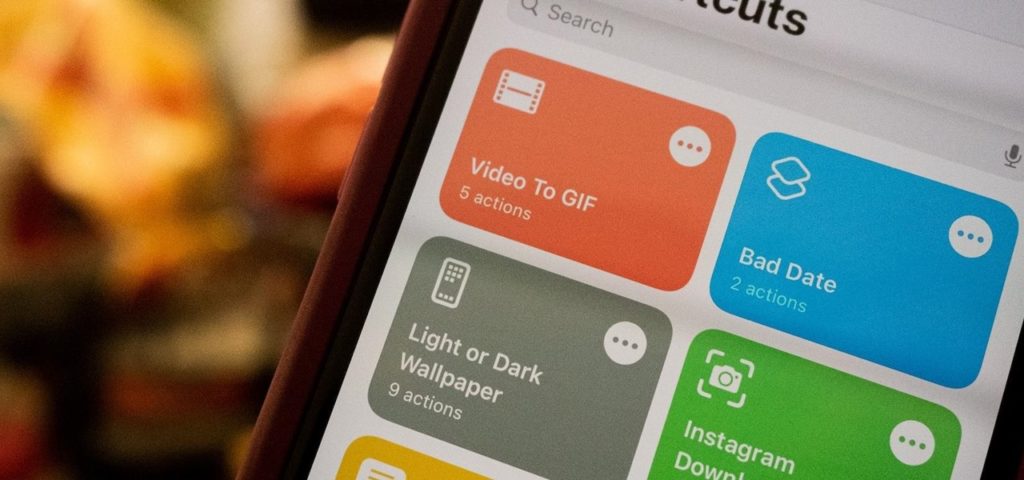
Apps to create GIFs for iPhone and iPad
IPHY is the most famous portal for now when it comes to GIFs . Although there are more interesting GIF apps, we believe that you should always start by reviewing which ones this one offers you. Also, it lets you create your own GIFs if that's what you want, through really simple tutorials.
GIF Maker: Meme GIF Creator ( App Store )
GIF Maker: Meme GIF Creator is also not far behind in this regard, since it has multiple functions aimed at creating GIFs quickly and easily, even with photo and video to GIF conversion systems .
GIF Maker: Video to GIF Maker ( App Store )
Both in terms of versatility and ease of use, this software can live up to your expectations. Its varied internal tools will make it easy for you to modify all the available contents to adapt them to your use.
Conclusions
Here were some of the best tips that you should consider when creating your own GIFs on iPhone. You can also use them on iPad if you wish. There are as many alternatives available as there are potential users .