It is not a secret that GIFs have become very fashionable and that it is one of the most used elements when accompanying photos or answering messages, especially in applications such as WhatsApp or Instagram ..
The truth is that the GIFs that we have on the web are innumerable since we have a number of applications or pages that offer us this type of content. Also in the stories of Instagram or WhatsApp we have the possibility of adding these elements to our publications.
However, it is possible that you have considered the possibility of creating custom GIFs in which you or your video appear so that you can put what you want. To make this look more professional, it is best if the background is transparent..
That is why if you want to know how to create a custom GIF with a transparent background, below we show you how to do it on Android step by step.
To stay up to date, remember to subscribe to our YouTube channel! SUBSCRIBE
Step 1
The first thing you must do to create your own GIF is to enter the following link.
unscreen
Step 2
Once inside the link, you must select the "Upload clip" section
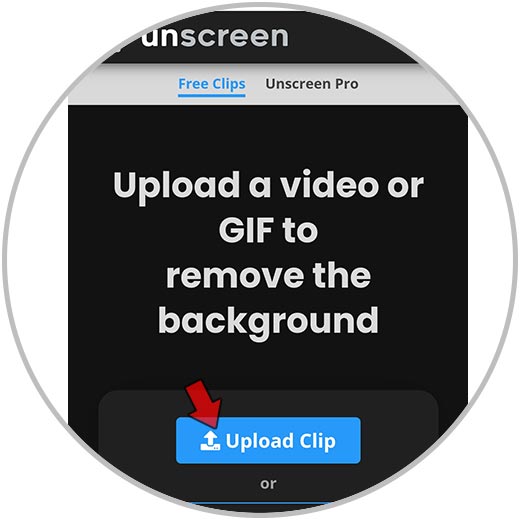
Step 3
Then you have to click on the option that interests you depending on whether you prefer to record the video or select it from your gallery.

Step 4
Once you have the videos selected, you will see the upload process on the page.

Step 5
Once it has loaded, you will see that the background has disappeared. You will see that you have more background options, but in this case we leave "transparent" selected

Step 6
Now we must move to the bottom and click on the "Download" button and in the dropdown the "Gif" option.
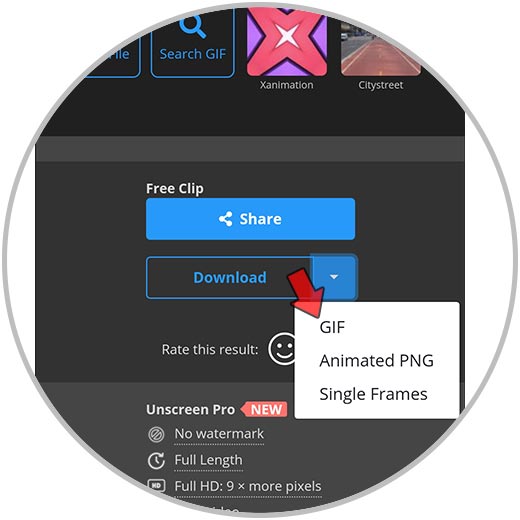
Step 7
Finally we can access the download folder of our gallery and we will see the created GIF. From here we can share it wherever we want.

In this way you will be able to create GIFs with a transparent background so you can use them whenever you want without having to download any application..