The way of communicating has taken a 180 degree turn over time, and currently in a high percentage of the time we do it through messages that we write from social networks or instant messaging applications such as WhatsApp ..
More and more contacts we have registered on these platforms , and surely on many occasions there are many of them with whom we do not have any contact, and we have thought of deleting them on more than one occasion. However, it is possible that, when reviewing our WhatsApp agenda, we have noticed that contacts that we do not have registered appear, and we have wondered how we can delete them.
Then, TechnoWikis brings you the solution so that you learn how you can delete contacts that you don't have saved in your phone's phone book and that disappear from the WhatsApp App..
To keep up, remember to subscribe to our YouTube channel! SUBSCRIBE
Step 1
The first thing you should do is enter your WhatsApp, and select the contact you want to delete and that you have not registered. Once here, click on the top to access your profile

Step 2
Now you must select the three stripes icon located in the upper right
[ 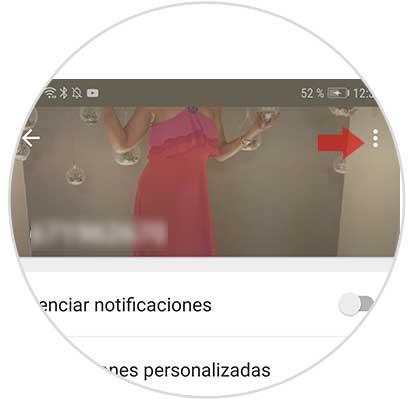
Step 3
In the drop-down window, select "View in contact book"
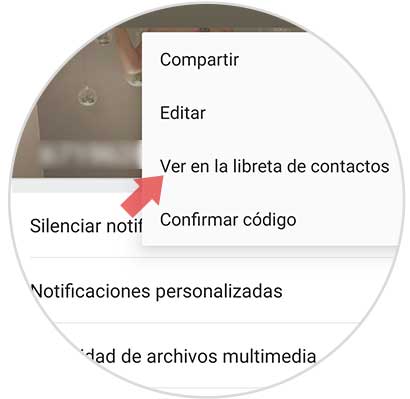
Step 4
It will now appear in your phone book. Depending on the mobile model you have, the interface may vary. Select "More" at the bottom.
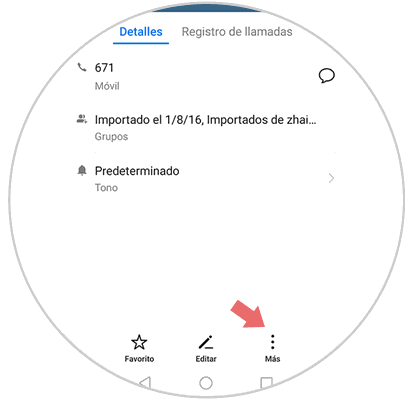
Step 5
Finally click on "Delete contact" and it will be gone from your WhatsApp.
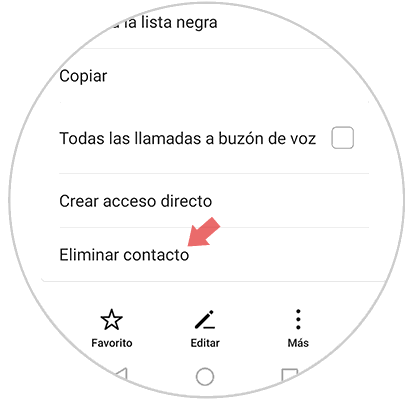
In this way you will be able to delete all those WhatsApp contacts that you are not interested in having in the App or in the mobile phone.