WhatsApp is one of the most used instant messaging applications worldwide. Its more than 1200 million active users worldwide is not a fact that we are surprised, since this application has changed the way we communicate..
WhatsApp allows us to send and receive messages and almost any type of file quickly and efficiently to another person wherever they are, and that is why it is so popular among users. To contact a user through WhatsApp it is necessary to have their number saved in the phonebook. Thus, if he has downloaded the application, it will appear among our contacts and we can send you a message.
It is true that perhaps for some reason you want to block a user in WhatsApp and prevent him from contacting you forever. It is for this reason that today in TechnoWikis we will explain how to block and permanently delete a contact in WhatsApp. For this we will do the following:
To keep up, remember to subscribe to our YouTube channel! SUBSCRIBE
Step 1
Enter the WhatsApp application on your mobile device.

Step 2
Enter the chat of the contact you want to block by clicking on it
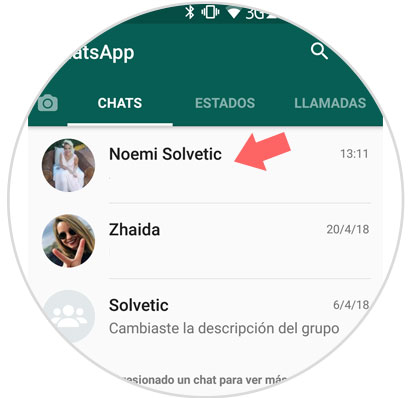
Step 3
In the upper bar, click on the top of the screen in the icon of the three vertical dots located in the upper right corner of the screen.
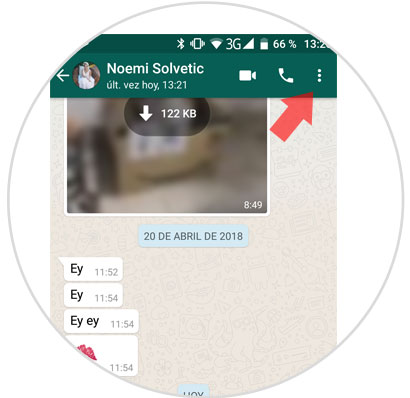
Step 4
A window will be displayed. Click on the "More" option
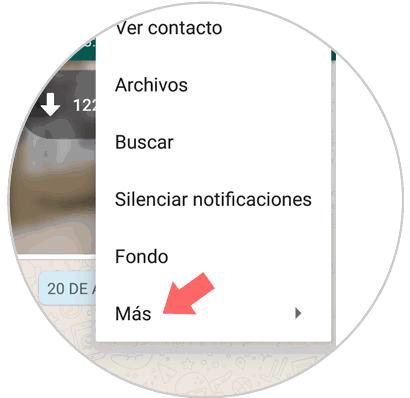
Step 5
A new window will appear. Click on the first option “Blockâ€
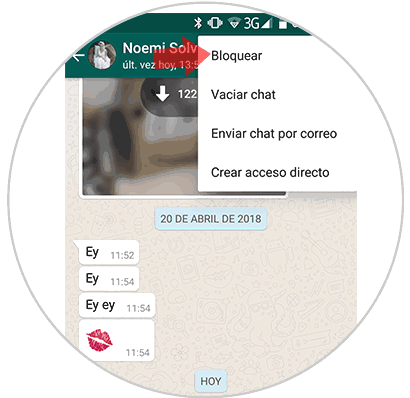
Step 6
A new window will open to reaffirm that you want to block that contact. You can simply block it or block it and report it as spam.
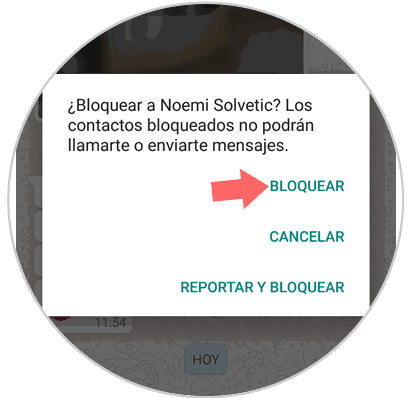
Step 7
Now you just have to look for that contact in your calendar. Select it and remove it from it.
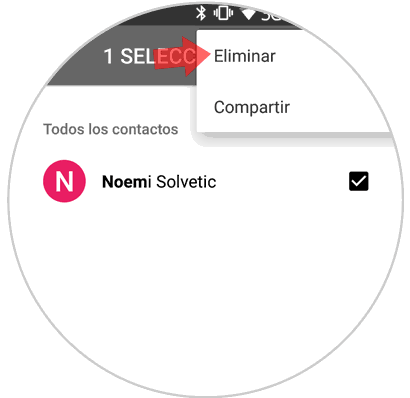
Note
The process to eliminate a contact we made in the last step may vary a bit depending on the mobile terminal we have.
It's that simple to block and delete a contact definitely in WhatsApp..
2. How to unlock WhatsApp contact
In the event that after blocking and deleting a contact you have regretted and do not remember their number, you should not worry since the app stores all these contacts that you have blocked, and from there you will be able to see and recover them. To do this you must follow the steps detailed in the following tutorial, and in that simple way you can unlock the blocked contacts.
In this way you will be able to block and unblock your WhatsApp contacts, according to your needs at all times.