How to change geolocation on TikTok? Why do it at all?
The fact is that the content that you will see directly depends on the location. After all, it depends on the target audience, and users from America and France have different interests..

It is very good that a native feed in social networks was once invented. Otherwise, we would receive a lot of unnecessary and uninteresting information.
As for determining the location in TikTok, this function is implicit in the social network. It is related to the language, and there are several such settings in TikTok. It is not entirely clear exactly how the setting affects the ribbon the most..
The fact is that when registering on a social network, the geolocation is set immediately. There is a suspicion that all further information in your account is determined precisely by the initial setting. Or in some other way in which you are not involved.
None of the language-related settings change your feed drastically..
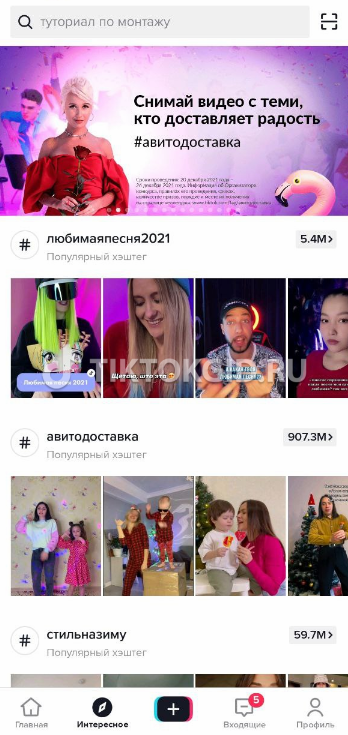
But if you want to receive more foreign videos, we advise you to change everything you can. Namely, the language of the application and the preferred content. Let's talk!
Instruction 1
Changing the application language means changing the language of the interface elements.
- Open TikTok.
- Click on the little man icon in the lower right corner. This is your profile.
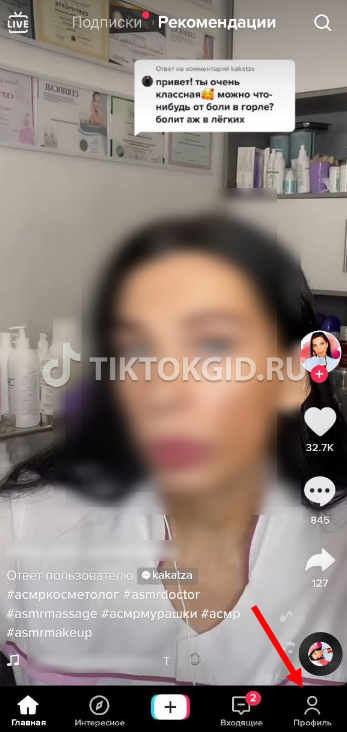
- Click on the three dashes in the upper right corner.
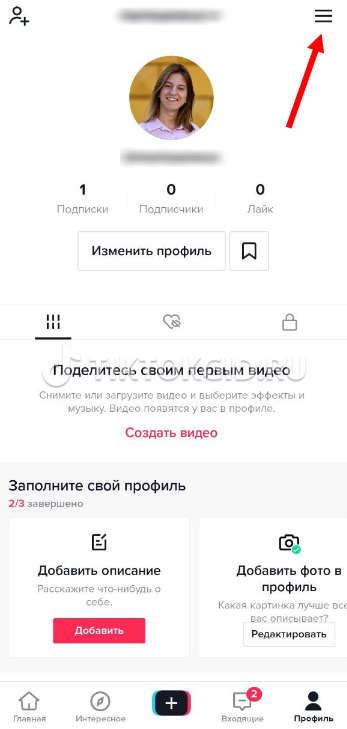
- Scroll down the page to the Content and Actions block .
- Click on the second item of the block, then on Application language .
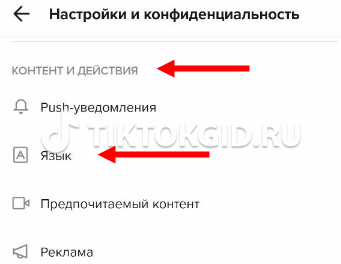
- Now you can put what you want.
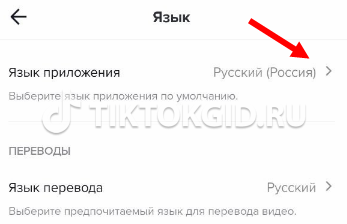
Instruction 2
Now let's see how to change the language of a TikTok video.
- Go back to TikTok;
- click on the little man icon in the lower right corner, going to your profile;
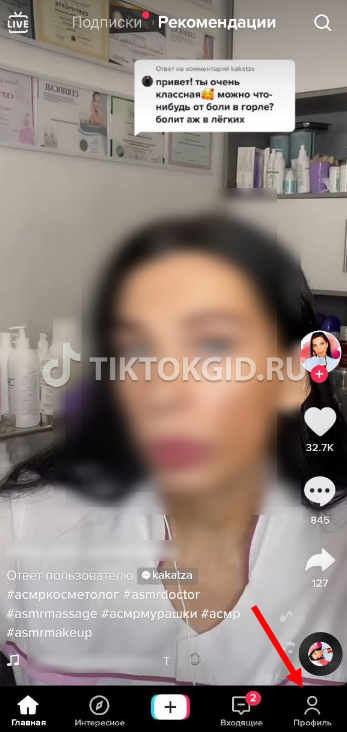
- click on the three dashes in the upper right corner;
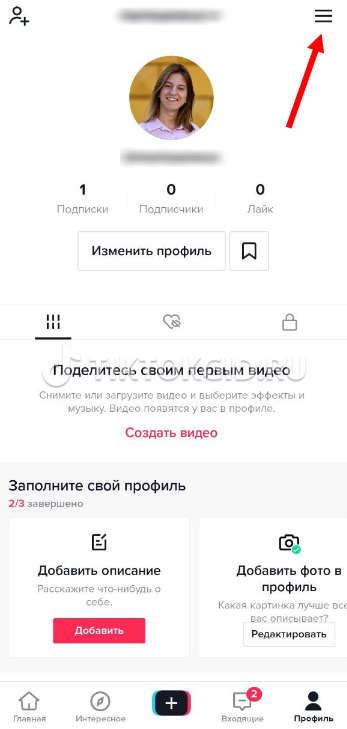
- scroll down the page and find the item Preferred content in the block Content and actions ;
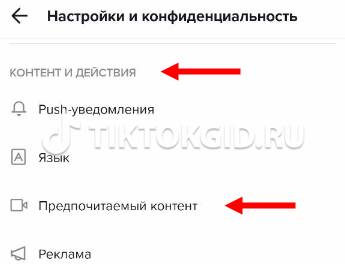
- select the required item and add the language in it.

Ready! Here is how to change the location on TikTok in the current version of the app. Now perhaps you can peep bits of British or Australian tape. But it is not exactly.