How to allow saving videos on TikTok? Enter the application, click on the "Profile" button at the bottom right, click on the three bars on the top right ("Settings"). Go to "Privacy" and then "Downloads". Here, move the toggle switch to the right side. Below we will consider in detail whether it is possible to allow the download of videos, what is needed for this, and what to do if the content is not loaded..
How to allow/prohibit downloading videos
Once a video is uploaded to TikTok, it is public. Content can be viewed, shared via a link, downloaded, sent a file to other people, etc. This option is available to all users who have registered or missed this stage.
There are situations when account holders do not like it. In this case, the question arises, how to prevent my videos from being downloaded on TikTok. This can be done using the built-in social networking capabilities and without using additional options. Let's take a look at the main options below..
To allow / forbid saving videos on TikTok, do the following:
- Sign in to the app.
- Click on the "Profile" button at the bottom right.

- Click on the button with three stripes on the top right.
- Select "Privacy".
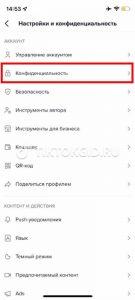
- Scroll down and click on Downloads.
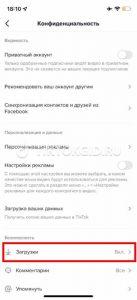
- Move the "Download video" toggle switch to the right side to allow saving content, and to the left if you want to prohibit it.

If the toggle switch is moved to the left side, other users will not be able to save your video, and they will not be able to share download links on other services. In other words, the video can only be shared as a link. If you move the toggle switch to the right, in this way you can allow the content to be saved and, accordingly, to share it in the future.
Can't load/save content
There are situations when downloading is not available, and the system does not allow you to save the video to TikTok. In such a case, take the following steps:
- Make sure you have an Internet connection. If the mobile device / tablet is connected via WiFi, check the current status of the device with an available WiFi network. If the device does not see the network at all, restart the router / phone, and if there is no result, contact the provider's support. When connecting through an operator, make sure you have 3G or 4G.

- Check out TikTok. One of the reasons why TikTok videos are not saved may be server failures. To check or disprove this version, go to downdetector.ru/ne-rabotaet/tiktok/ and check if other users are experiencing this problem. If the problem is general, you will have to wait a bit until it is resolved.
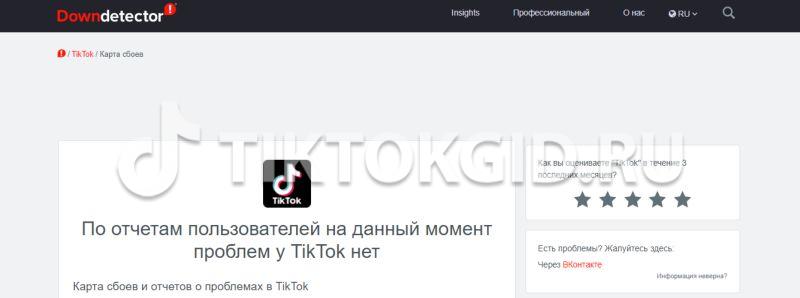
- Please update the program. Sometimes it is not possible to save content on TikTok due to using an outdated version of the application. In this case, it is better to enable automatic updates so that the smartphone / tablet automatically downloads the latest software, or do it manually. To do this, log in to Google Play, click on your account icon, and then go to "Device and Application Management". In the next step, go to the "Available Updates" section, find TikTok and update the software to the latest version.

What to do if the author forbade saving videos on TikTok
There are situations when the author of the videos decided to prohibit the download of videos using the built-in settings (discussed above). In this case, you can ask him to allow you to save the video (change the settings) or use alternative options. If the program does not allow you to save the file, you can try the following options to download the video on TikTok:
- Telegram bot. Use the bot for Telegram at the @ttsavebot link. After installation and launch, add a link to the video of interest to it. To do this, click on the "Share" button (arrow) in the desired video and select the "Link" symbol. After processing the URL, the bot allows you to save content from TikTok without a watermark. At the same time, the author does not need to forgive to allow the download.
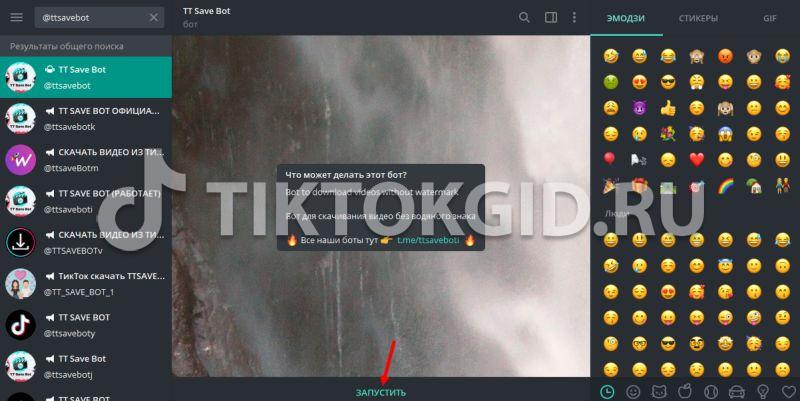
- Online services. On the Internet, you can find many services that allow you to save videos in TikTok. An example is the platform ssstik.io/en or fastfrom.com/ru/tiktok-video-downloader. In all cases, the principle of action is identical - just go to the site and enter the link. After that, the service makes it possible to save content from TikTok.
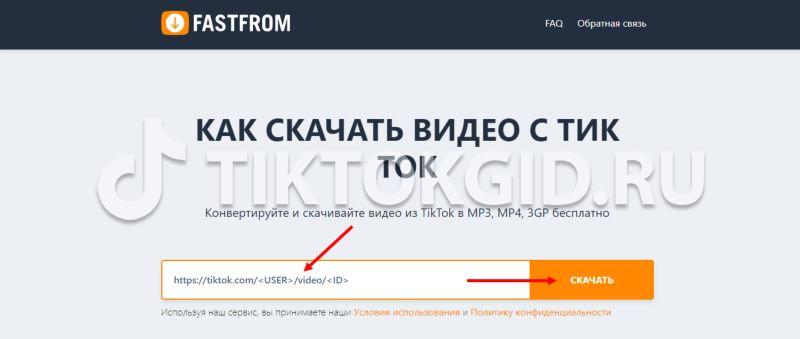
If a person decides to allow downloading his video from a social network, downloading a video from TikTok is not difficult. If the user decides to disable this option, you can use special services. At the same time, do not forget about possible difficulties with the Internet or the server..
In the comments, tell us if you managed to allow / forbid saving videos on TikTok, what problems arose and whether they were solved.