How to insert a link in a TikTok profile? Enter the application, click on the three bars on the top right, enter "Account Management", click on "Switch to Business Account" and confirm your choice. Return to your page, click "Edit Profile", enter the "Add your website" item and enter the address. Below we will consider in detail how to insert a clickable and non-clickable link..
How to add a clickable URL to your profile
Many TikTok users ask how to add a link to a video or other site so that it is clickable and clickable. This may be required to increase traffic, get additional link mass, link an online store to an account, index a page, etc. Below, we will see how to do this for a third-party site or YouTube.
To a third party site
To paste the URL into your TikTok profile, you must first go to your business profile. In this case, the link can be added even if there are no subscribers. You need to take this chance until the owners of the social network require confirmation of the presence of a business, so even a schoolboy can open a business account..
To do this, do the following:
- Go to TikTok.
- Go to "Profile".

- Click on the three lines at the top right.

- Go to Account Management.
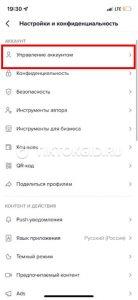
- Click on "Switch to business account".
- Read the terms and conditions and confirm your step.
Enabling this type of account allows you not only to insert the URL into the TikTok profile, but also to view account statistics, as well as set up an autoresponder for incoming messages.
After that, you can place an active link. To do this, go through these steps:
- Go to TikTok.
- Click on the "Profile" button.


- Locate the "Website" field.
- Enter the required address in it.

- Click on the "Save" button.
If everything is done correctly, the account will have a clickable link with the ability to go. Therefore, other users will be able to navigate to the site..
How to insert a link in a regular author profile
If you do not switch to a business account, you can paste the URL into your TikTok account after reaching a certain number of followers. Here the exact figure is not given, because the number of followers, most likely, is not the only indicator. For some authors, the option is added when they reach 1,000 subscribers, while for others, only when they reach 10,000.

Once this threshold is reached, you can add the URL using the instructions above (same as for a business account). This method allows you to solve the question of how to insert a Telegram link to TikTok or a URL to any other platform.
On YouTube
Optionally, you can insert a link to your TikTok profile on social networks in You Tube. Unlike the option discussed above, this option is available for owners of personal or business accounts. This option is available to all TikTok users with no account type restrictions.
The algorithm of actions is as follows:
- Sign in to the app.
- Click on the "Profile" button.


- Find the appropriate fields below where you can insert links to your YouTube account.
- Save your changes.

After completing this work, all data will be displayed in the account in the form of active links.
How to add an unclickable URL
In the absence of a business account and the required number of subscribers, you can add a non-clickable URL in your TikTok account. To paste it, do the following:
- Go to TikTok.
- Click on the "Edit Profile" button.

- Find the Description section.

- Sign in and add the required information.
In this case, the description will simply contain the URL, but you will not be able to go to it.
Knowing how to insert a link to a TikTok profile, you can add it at any time and take the chance for additional promotion. At the same time, it can be both clickable and non-clickable, depending on the situation.
In the comments, tell us if you managed to use the instructions and add a link to the video, as well as what difficulties you encountered.