How to write a message on TikTok? Log in to the account of the member you are following and click on the "Message" button. Other options are also possible - open a correspondence and enter the desired dialogue, find a user in existing dialogues, or find a person by nickname. Below we will consider in detail how to enable and configure the option, and how to write in a personal..
How to turn it on
First, let's figure out how to enable messages on TikTok in order to be able to write to other users. The advantage is that you do not need to activate anything - the option is already available after installing the application. But you need to adjust your privacy settings so that you don't get spammed. To do this, you should allow sending letters only to the right people. Take the following steps:
- Log in to the TikTok app.
- Go to the Me tab .
- Click on the three dots on the top right.

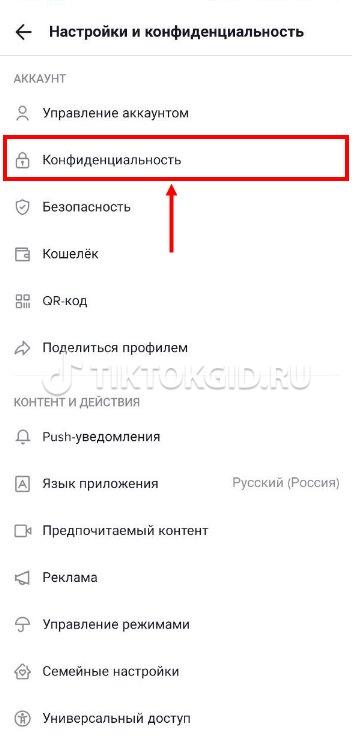
- Go to the "Private Messages" section.
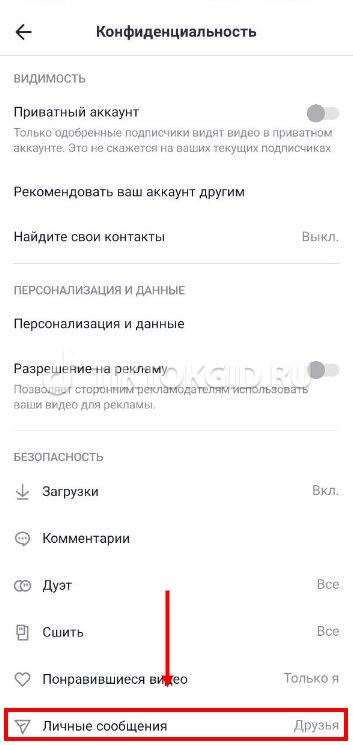
- Choose who can send the email.
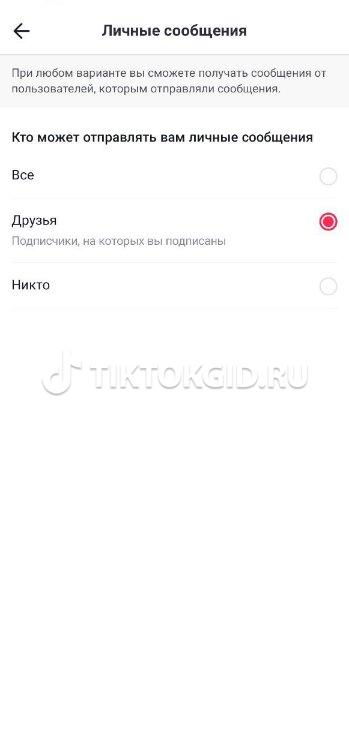
There are three options to choose from here:
- All . Any subscriber can write.
- Friends . Only those users to whom you have subscribed (there is a mutual subscription) can poison letters.
- Nobody . In this case, the option is generally turned off, and they will not be able to write to you.
If the TikTok account has just opened, it is better to put "Friends" or "Everyone", and in the future you can already choose between the first option and "Nobody".
Where to find and how to open
To figure out where to find and how to open messages on TikTok, just enter the application, find the "Inbox" section and go into it. All messages and user activity regarding you are available here: comments, subscriptions, likes, news and incoming letters..
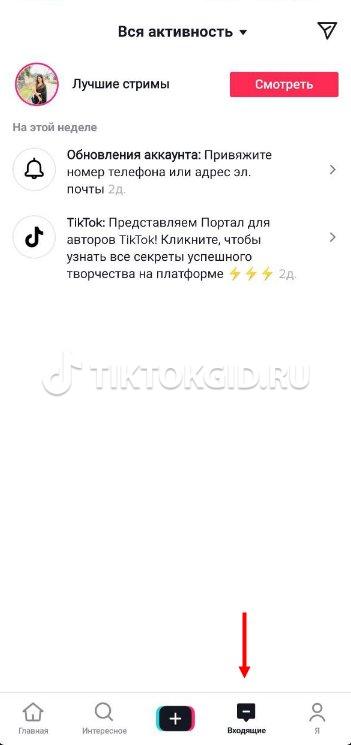
To view the information in more detail, click on the "All activity" button at the top and select one of the required options:
- likes;
- Questions and answers;
- comments;
- mentions;
- subscribers;
- from TikTok.
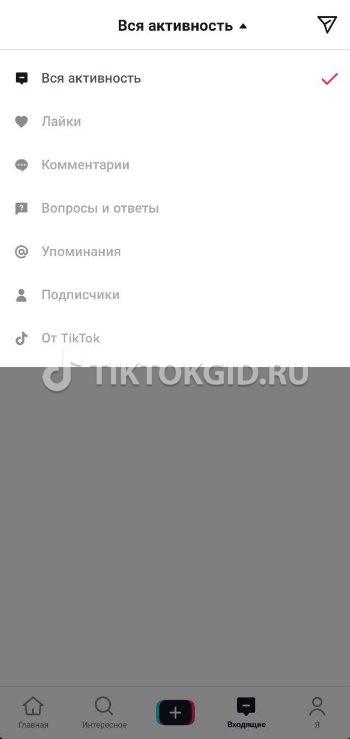
The airplane symbol at the top right is provided to write a message, and the number next to it shows the number of incoming messages. Here it is also easy to figure out how to open a message in TikTok - just click on one of the available letters and read it.
How to set up communication
It is easy to customize the dialogue as desired. To do this, do the following:
- Go to correspondence.
- Click on the three dots on the top right.
- Pin the conversation, turn off notifications, complain or even block the participant if they are annoying.
- Delete the conversation.
How to write
The main question of our article is how to write messages on TikTok. Everything is simple here:
- Log in to the app and click on "Inbox".
- Click on the airplane symbol at the top right.
- Find the desired letter and enter it to write a reply.
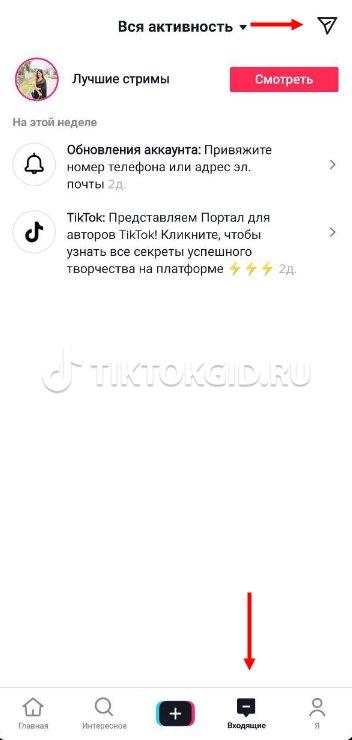
Please note that in order to send a text to another person (that is, write again, and not just reply), a mutual subscription is required. Sending messages to all users on TikTok will not work. This is logical, because popular bloggers simply could not cope with such a volume of content..
To write messages on TikTok, you can use one of the following methods (after entering the section with the airplane):
- enter the correspondence and find the one you need;
- click on the "+" and find a person: through the search, by nickname.
To communicate, you can go directly to the profile of the person you are following, click on the "Message" button and write. This is possible if the user has not changed the privacy settings and has not prevented others from writing letters.
In the process of communication, you can use emoji and GIF. Sending a clickable link will not work. In this case, the text of the message can be copied and sent to another user. You can remove it altogether if you wish.
Why is it not sent
Many people ask why TikTok cannot send a message if the above recommendations are followed. The reason may be the lack of a mutual subscription or the closing of the option to receive letters from the user to whom it is planned to send. Another possible explanation is the absence of 16 years. In this case, the opportunity to write to anyone is closed.
Now you know what are the features of communication on TikTok, how to write to another user and communicate. If you can't send an email, it's likely that the person isn't following you or has the appropriate privacy settings.
Write in the comments how often you use this social network option, and if you had any difficulties when trying to write to someone.