Every day there are millions and millions of messages that travel through the WhatsApp application to connect in this way to an immense number of users who send a receive messages with people from anywhere in the world..
An application that far from staying in a simple chat, has been expanding to be used even for companies, study groups, etc. No doubt an App that is essential in most devices. And who has not used WhatsApp today ?.
That is why there are more and more new features and configurations that the company offers to users so that they remain faithful to their services. What was once designed for simple communication, currently allows calls, video calls and even publications of 24-hour Instagram-style states ..
That is why despite all this, we still want to surprise our contacts with something else, then we will explain how you can write messages backwards or inverted in the application, so that you leave your friends with the open mouth.
Step 1
The first thing to do is access the Play Store and download the application Back Lyrics
Return Lyrics
Once we have downloaded it, we will see that when opening it, a box appears where we must enter the text we want to invest and select “Backâ€..
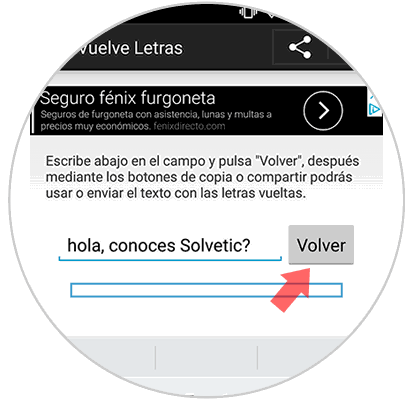
Step 2
Now we will see that the text we have written has been reversed. We have to select the share icon.
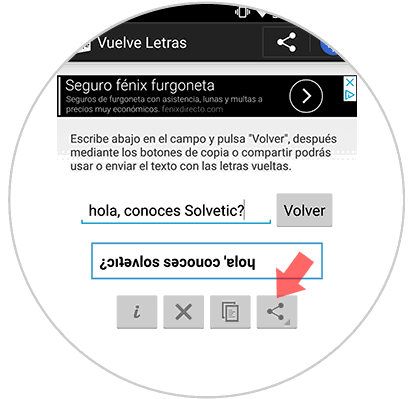
Step 3
Now we will see all the options we have to share this text. Select "WhatsApp".
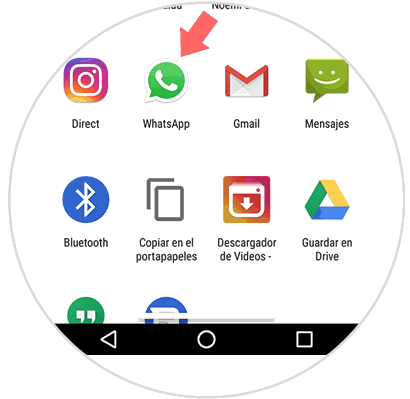
Step 4
We will see that we are redirected to WhatsApp. We have to select the contact or group we want to send the message to.
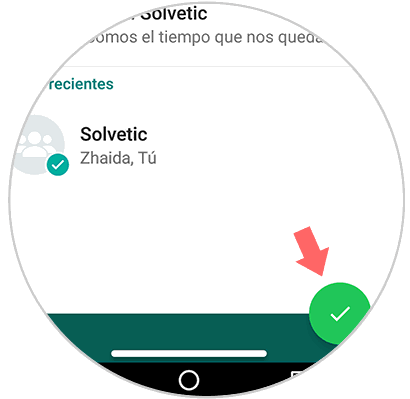
Step 5
Click on send and we will see that it is sent in this way.

It is a simple way to play with WhatsApp letters and leave our contacts surprised to see the letters of the text upside down. Will they understand what it says?