It looks like you can't use TikTok - an error that appears if you are under the age of 13, specifying an erroneous username / password, malfunctioning smartphone or not connecting to the Web. To solve the problem, restart your phone, wait until the work is completed, or, if it's age, create a new account..
What is it
TikTok users often complain about the appearance of an error and the inability to enter the application. When you try to access the social network, the message appears "It looks like you can not use TikTok Thank you for your interest." The most common reason is age mismatch.
It is known that registration in the application is available only to persons over 13..
But not everyone knows this rule or accidentally chooses a year with an error. For example, if you register in 2021, and put the year of birth in 2013 instead of 2003, the system displays the inscription - "Looks like you can not use TikTok." In the future, changing the year is only possible through the support service, and this is a long process.
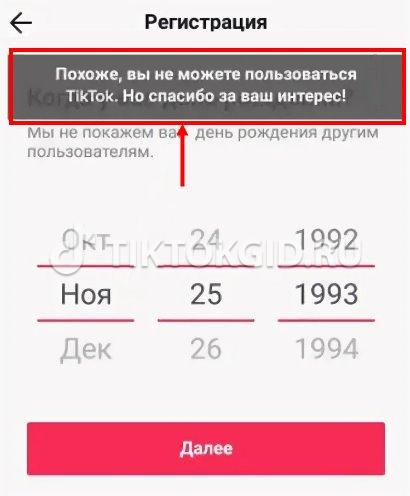
But there are other reasons why such an inscription appears:
- Error entering username and password.
- Smartphone problems.
- Site failures and technical work.
- No network connection.
These are the main reasons in TikTok why the inscription "Looks like you can't use..." appears. But the appearance of such a block is not yet a reason to panic, because such restrictions can be bypassed..
What to do
Now let's figure out how to get rid of the inscription "It looks like you can't ..." if it appears and does not allow you to enter the program. The following steps are possible here.
Check if the data is correct
To get started, make sure you are entering the correct login details for the TikTok app. If you have forgotten your username or password, use the recovery option. To do this, you can send the necessary data to your phone or mailbox.
Restart your device
The appearance of “Looks like you can’t use TikTok” can be caused by banal malfunctions in the mobile device. To resolve the issue, simply restart the device and check if the system is working or not.
Check the Internet
Make sure you are connected to Wi-Fi or 4G internet. Perhaps the failure occurs due to the lack of a normal connection.
Wait a bit
It is impossible to exclude situations with a temporary failure in the work of the social network. If everything was fine before, but now “It looks like you can’t use TikTok …” pops up, try to log in later - after 15-30 minutes. It is highly likely that some technical work was being done on the site at that moment. But after a while everything should be back to normal.
Create a new page
The main question is how to get around the restriction if the reason is the user's small age (up to 13 years). In this case, the only way out is to create a new account. To do this, you need to take a friend’s smartphone or tablet, and then register from scratch. This method will get rid of the problem "It looks like you can not use TikTok ...".
When creating an account, follow the standard scheme - log in using Google, Twitter or other social networks. network, phone or email. The main thing is that the new data does not coincide with the information that was previously used. When you get to the date, enter the correct number so that you end up being 13 or older. But keep in mind that under the age of 16 you cannot write private messages. After registration is completed, you can enter your profile and use the social network as usual.
Now you know when the “Looks like you can’t use TikTok…” message appears and what to do about it. The most common cause is age, but there are other explanations. In this case, in all cases, the problem can be solved. Share in the comments which method is right for you.