Users often face a problem when TikTok sends an alert that TikTok cannot be used. This happens for various reasons, but the first thing to check is the correctness of the information entered when entering..
If everything is correct, wait a couple of minutes, as Tik Tok sometimes slows down or sometimes crashes, and then try to log in again. If the application returns this error, scroll down for other reasons.
Why TikTok writes that you cannot use the application
Before deciding to fix the situation, check if your Internet connection is stable. Also try to log into another account or ask a friend to do this to make sure that you are the only one facing the problem..
If a friend has an identical inscription, technical work may take place in the application.
If your phone often crashes and slows down, the reason may be in it. Restart your device and try repeating the procedure when it is fully loaded..
Users may not know how many years they can use TikTok, which is why such a problem occurs during registration. If you enter your date of birth without taking into account this prohibition, and you are under 13 years old, then the application will not allow you to register, these are the rules of the Tik Tok community. The screen will display the message "Looks like you cannot use TikTok, but thanks for your interest."
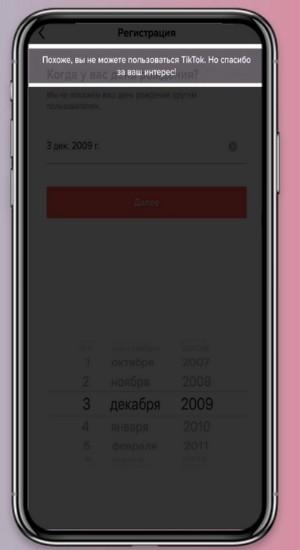
Sometimes the platform blocks users forever, and the ticker number in the system is also blocked. If this is your case, you will not be able to register in the application with the old number. You will have to use a different sign-in method or a new phone number.
How to fix "It looks like you can't use TikTok"
If you are less than 13 years old, you will have to enter false information to access the application. It is not recommended to do this, because Tik Tok moderators can find out, and then you will be banned or blocked.
Better to wait until you turn 13 and start using the platform without cheating. But if you ignored this recommendation, read what to do if blocked on Tik Tok.
When blocking, use mail or VKontakte with Facebook to register with TikTok. Information about you will be entered automatically, so this method will simplify the procedure.
The data can be changed after you go to the profile, if you are not satisfied with it. The account header can be changed once every 30 days, so enter the current information.
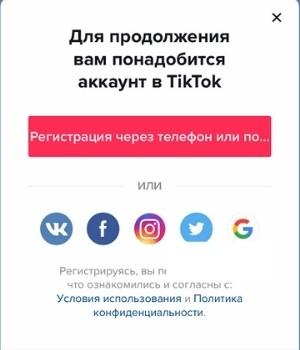
How to avoid mistakes in Tik Tok
To prevent the error "It looks like you cannot use TikTok", use these recommendations:
- do not violate the rules of the platform in order not to get into a shadow ban or block;
- download the current version of the application and stay tuned, because older versions will slow down more often;
- do not overload the phone when you are in the application;
- restart TikTok from time to time to keep the system updated.
Otherwise, an error of this type may appear regardless of your actions. In such a situation, you will have to wait until the problem is resolved on the platform or technical work is completed.