There are several ways to download songs and TikTok. The application itself does not provide such a function, but there are third-party utilities and little tricks that will help you get the song you like in the player on your phone in a few clicks. In the article we will consider all the possible options in more detail..
Save video
Tracks in MP3 format cannot be downloaded: all files are provided in video format. But it is possible to download the video and convert it as an audio file. Thus, you can get a segment from a song or a melody.
To compose a video, do the following:
-
- Go to TikTok and select the video from which you want to download the song.
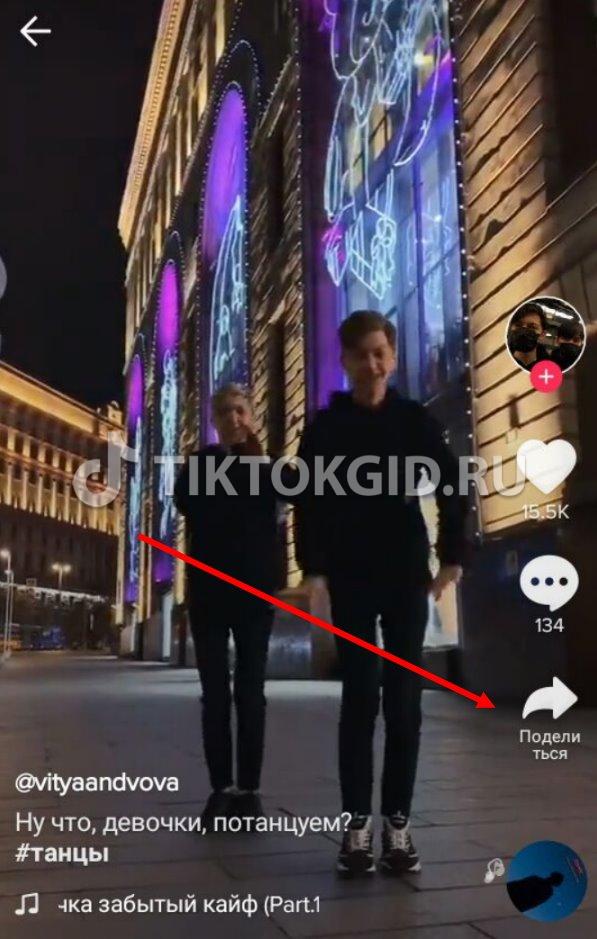
-
-
- In the publishing menu, click on the arrow-shaped icon: the file will be downloaded to the smartphone’s memory.
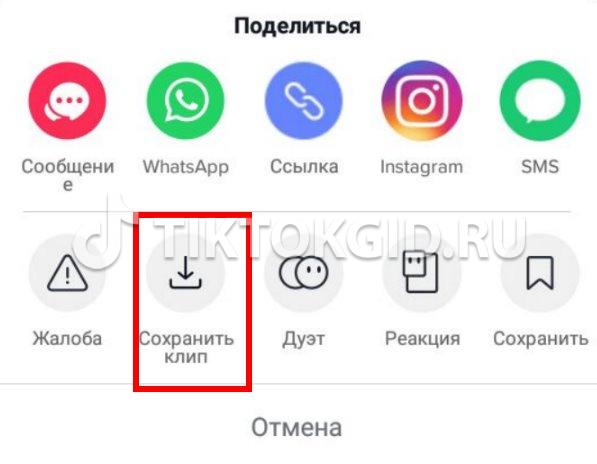
-
-
- Find an audio converter in the official AppStore or Play Store.
Using the example of the Video to MP3 Converter program, which allows you to change the file format, consider the sequence of actions:
-
-
- Install the application and launch it.
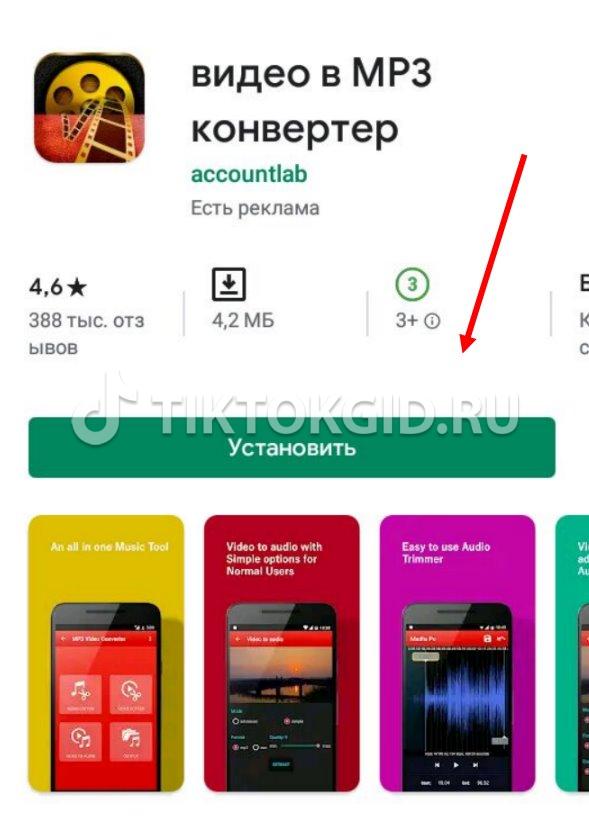
-
-
- On the main page, select the "Video to Audio" section.
- Select the file that was downloaded from TikTok.
- Select the desired format and tap on the "Convert" button.
After that, the audio from the video will be converted to MP3 format..
Use Shazam
Shazam is an application with which you can find the most popular TikTok songs and then download them. Within a few seconds, it will recognize the song's melody and display artist and title information.
Using the application is quite simple: launch it and press the button to recognize it. In another window, open the TikTok application and turn on the video. But first, don't forget to allow Shazam access to your microphone..
The application is connected with such popular services as Yandex.Music, Spotify and Google Music. With their help, you can listen to the melody and save it to the phone's memory.

Track Information
If music is added to the catalog, it can be downloaded from TikTok without difficulty. There is a special music library where you can find detailed information about the artist and the title of the track. After that, you can download the song from third-party resources on the Internet.
To get track information, do the following:
-
-
- Go to the page of the desired publication in TikTok.
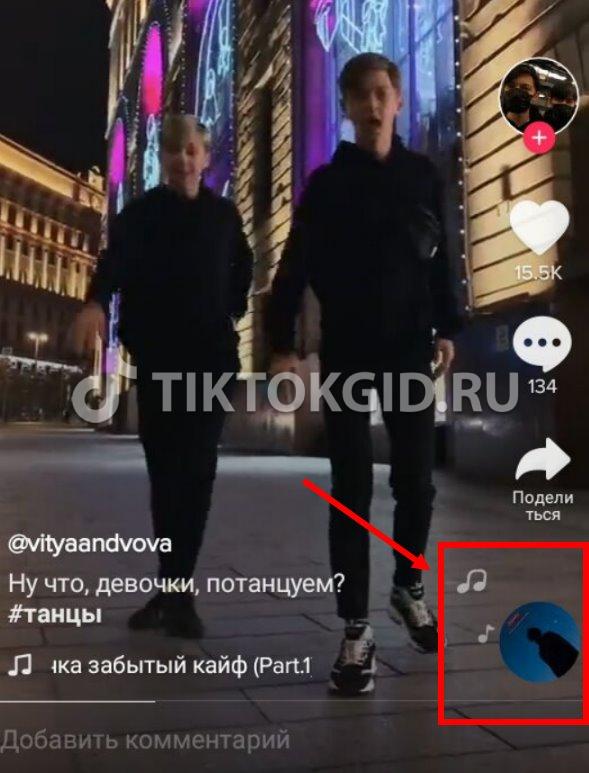
-
-
- In the lower right corner there is an icon in the form of a record, click on it.
- The next window will display information about the song.
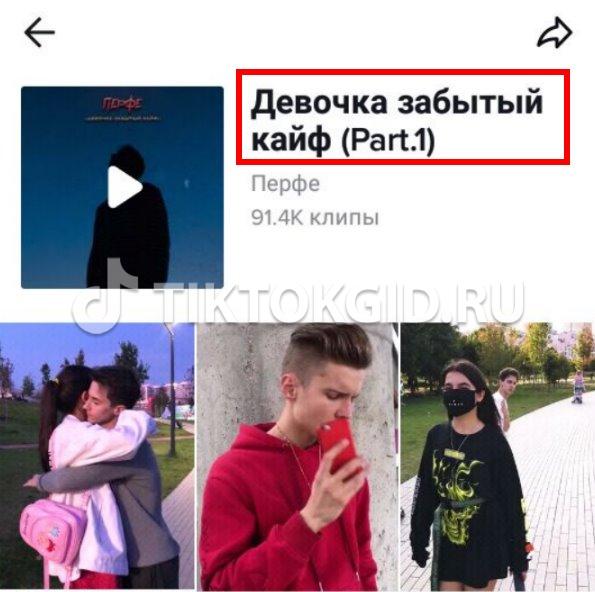
After that, you can go to a resource that allows you to download songs from TikTok for free. Use the search bar to find the song and save it. For example, there is a site Z1.fm, with which you can complete the procedure in a few clicks.
The TikTok app does not have a feature that allows you to download audio files. But you can save the video and convert it to MP3 format. In addition, special programs help to recognize the track, and you can download it from third-party resources. Information about the file will also be useful for those who want to add songs from a social network to the player on their phone.