How to change ava in TikTok, choose a ready-made picture or make a new image? We will talk about this in the review - read, study, save to bookmarks!
How to download and upload photos to TikTok
You can download a photo for TikTok in any social network or on a web page, just choose the appropriate option that you want to see on your ava. And you can also download avatars from the smartphone's memory - let's discuss the issue in more detail..
- Enter the application on your phone and click on the rightmost icon on the bottom panel;

- Select the Edit Profile icon to enter the settings;

- You will see two round windows - we will leave the video for now, we need to change the avatar;

- Click on the circle, a small menu will appear;
- Select the item "Select from gallery" ;
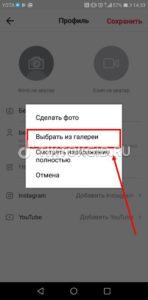
- Click "Allow" access to the camera, if you did not give the application access rights before;
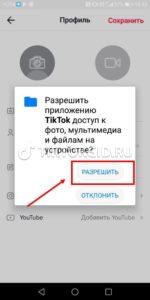
- The camera roll of the device will open - select the desired frame for ava;
- Move the window to change the frame display;
- Click "Crop" to remove the excess part of the image;
- After finishing editing, click "Done" in the lower right corner;

- Once the download is complete, click "Save" at the top left. Done, you were able to figure out how to change your ava on TikTok!

We figured out how to change the profile picture in TikTok in a similar way - there is also an analogue, you can take a frame right now, do without downloading!
How to take a photo from the app
If there is no suitable picture at hand, it does not matter! You can take a new photo right in the program in a few minutes and change it.
- Open the application;
- Click on the man-shaped icon in the lower right corner;

- Click on the "Edit profile" button - it is located in the very center of the screen;

- A new window will open - at the top you will see the already familiar round icons.
We are talking about how to take a photo in TikTok to change the current picture, so the following steps are as follows:
- Click on Ava's round window, a small context menu will appear;
- You need the item "Take a photo" ;
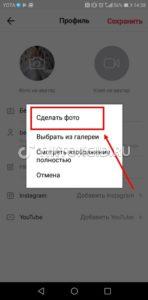
- You may need to give the application permission to use the camera - if you see an information request window, click "Allow" ;
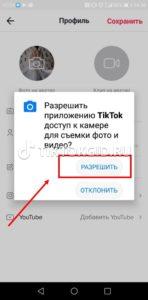
- The camera will load automatically - you just have to choose the main or frontal mode, line up the frame and click on the ava's capture button;
- If you change your mind about shooting, click on the "Cancel" icon , after which you will automatically return to the main menu;
- If everything worked out, the new ava will be loaded automatically, and you just have to click on "Save" in the upper right corner.
There will be no more questions about how to put a profile photo on TikTok - we have provided detailed instructions that are understandable even for a beginner. Choose a beautiful, bright, attractive image to decorate your profile right now, because you already know how to change your profile picture on TikTok!