Not everyone knows how to find a person on TikTok by full name or one letter. We will teach you this - in the article you will find a clear algorithm and answers to all your questions!
Instruction for beginners
Want to expand your list of subscriptions but don't know where to start? We will help and tell you how to find a person on TikTok by ID or username. You need to know the identification data to run a TikTok people search..
You need to do the following to understand how to find a person on TikTok:
- Open the application;
- Click on the button in the form of a magnifying glass - it is located on the bottom panel on the left;

- You will see a page with popular hashtags;
- At the top of the screen is a search bar;

- It is here that you can find accounts by id or username;
- Just enter the desired value and click the enter icon.
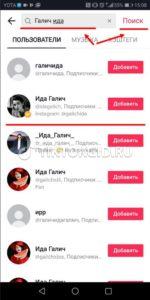
Ready! Scroll through the output to find the TikTok user you are interested in. You can use several search methods:
- By identification mark, that is, by nickname;
- By the username specified in the profile;
- Enter any letter/symbol to see a list of people who have that icon in their name.
We have provided instructions for registered tiktokers. Is it possible to search for people on TikTok without registration?
Available! The algorithm of actions will be similar to the instructions given above:
- Download the application and open it;
- Go to the section marked with a magnifying glass on the bottom panel;
- Enter a name, id or a few letters;
- Click on the enter button;
- Scroll through the search results and find the right person.
The only difference between registered and non-registered users is the following:
- Registered TikTokers can click on the Add icon located next to the found profile;
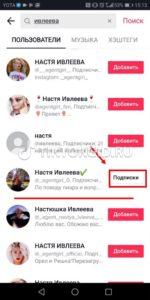
- The user will be taken to the "Subscriptions" section , the videos will be displayed in the news feed on the main page;
- Unregistered people cannot add the user they are looking for to the list of subscriptions, but they can watch videos on his page without restrictions.
Recall that you can search for popular profiles in other ways:
- In the main "Recommended" feed . Scroll through the videos, select the appropriate pages and go to the profiles for subscription;

- In the section with popular hashtags (it is located under the search bar).

We told you how to find friends on TikTok in a few minutes! Now your feed will be rich, varied, interesting - it's time to evaluate all the possibilities of the service.