In this review, we will tell you in detail how to make effects on TikTok. We will introduce you to their diversity and post screenshots of popular ones. We will tell you in detail how to make them appear in your video..
Popular Effects
If we analyze the “Recommendations” feed and the “Trendy” filter tab, then the following are in the TOP:
- raindrop;
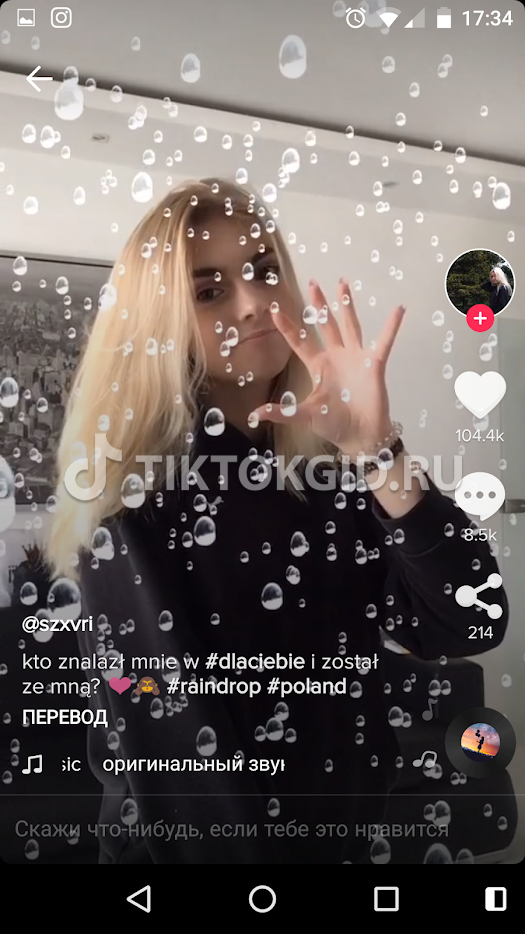
- Water;
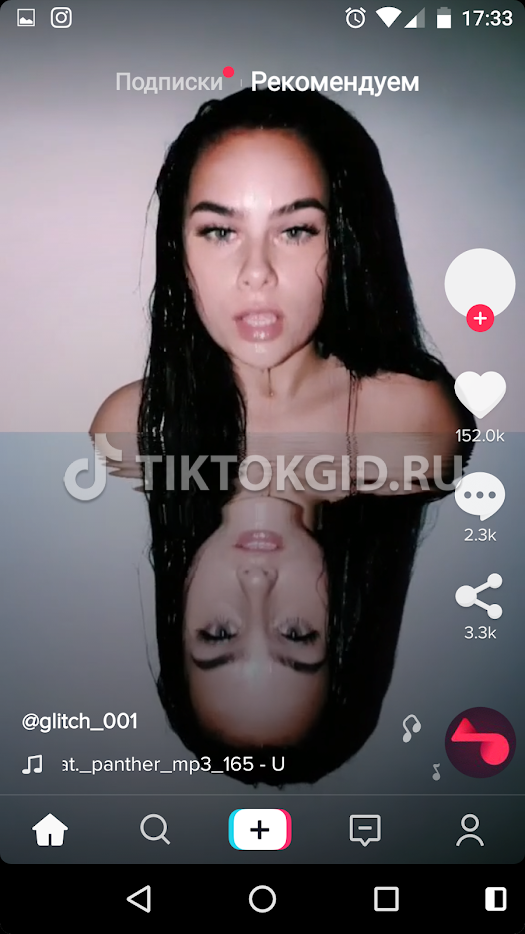
- Black eye sockets - more about how to make black eyes in TikTok ;
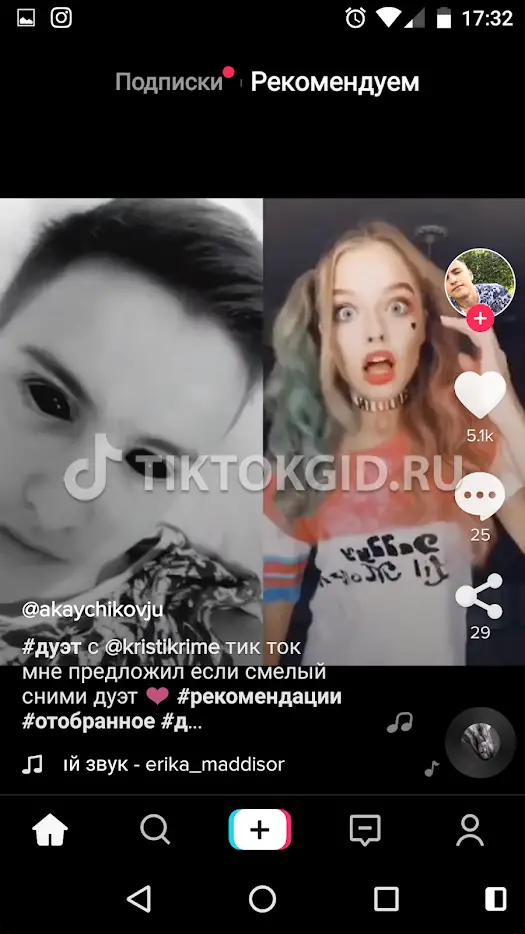
- Big eyes;

- Symmetry;
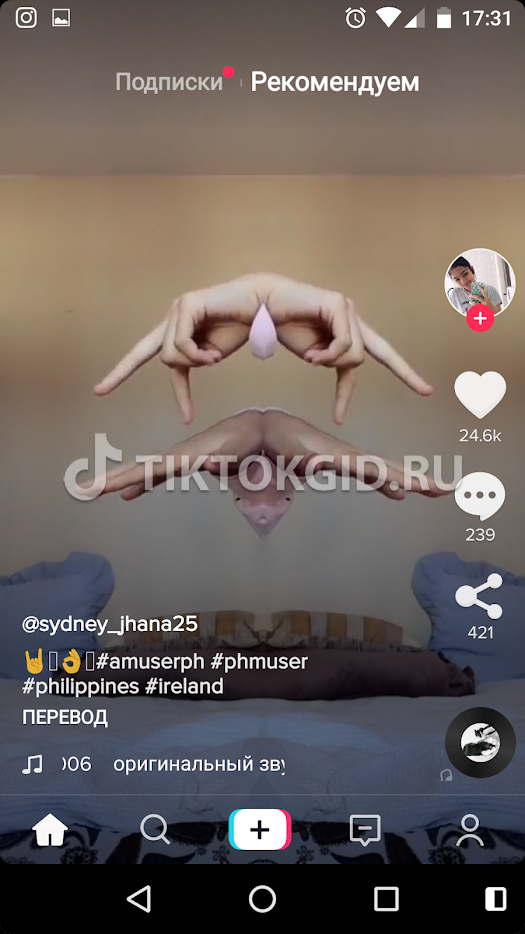
- Changing the proportions of the face.
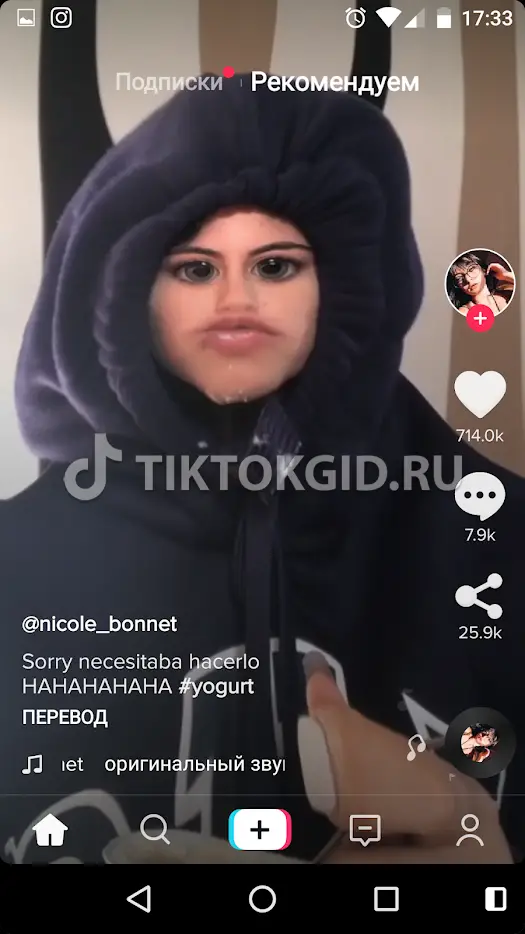
How to make effects on TikTok
Do you know where the effects are? It is enough to open the application and press the plus. Click on the icon on the left and see everything you can apply to your clip. For the convenience of users, special effects are divided into several tabs:
- In the trend - this is the tab where the popular rain effects are located - Raindrop, water effect, hair color change, eyes, MakeUp, mouth enlargement, hamster, aging effect, split screen and all kinds of ears / freckles;
- Filters - the rest, not included in the trends - backgrounds and masks;
- Cats - it’s clear here, cat masks, ears and antennae;
- Dancing - gifs of mentors from the TV show of the same name;
- AR - 3d figurines.
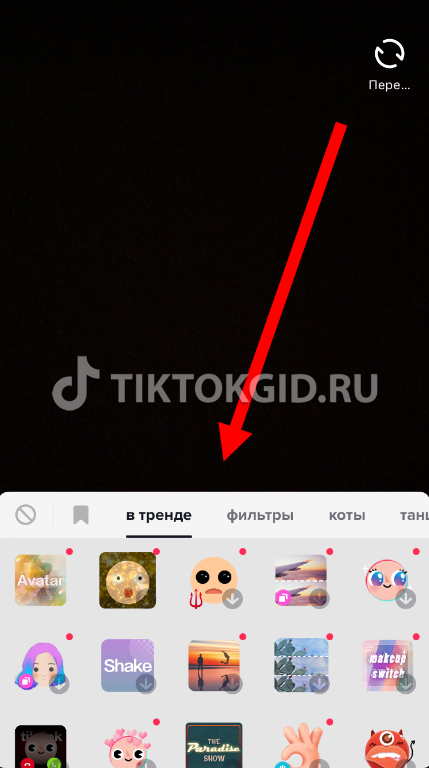
How to flip. Switch between tabs and scroll down the page - there are so many options that they do not fit on one page.
How to do. Turn on the front camera and click on the icon, then the result will be displayed on you. Sometimes prompts will appear on the screen what to do - open your mouth or move your fingers. Follow these instructions and you will see results. Manipulations can be done online. You can try everything, and shoot only the ones you like. 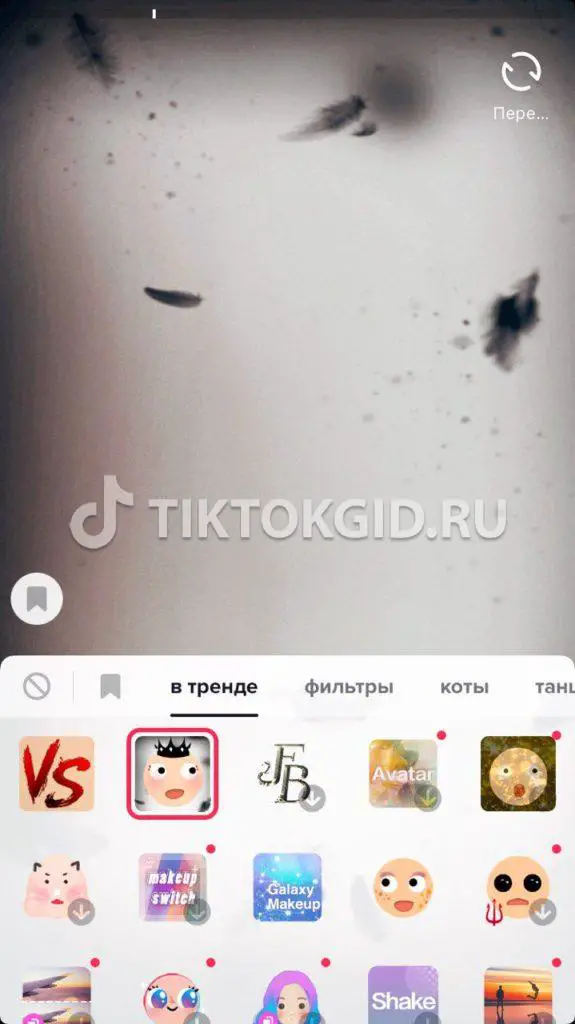
How to shoot on TikTok with effects
Don't know how to add all this? Read our step by step guide:
- Go to the TikTok program and click on the central plus;
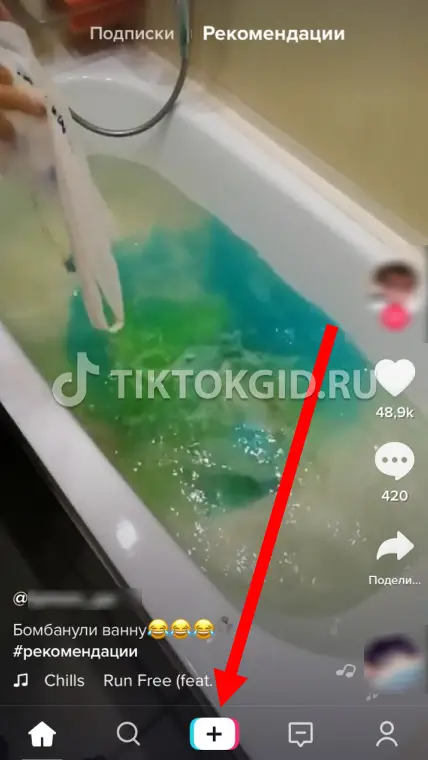
- Press the button on the left "Effects" on the video page. It remains to use the right one. Some are signed, some are not. The appearance of the icon conveys the intended change. In the corner of the icon there may be a download arrow, which means download a new filter into the program;
- You can alternately apply different masks. To do this, select one, shoot while holding the red video button. Then choose another mask and fix it with the camera again;
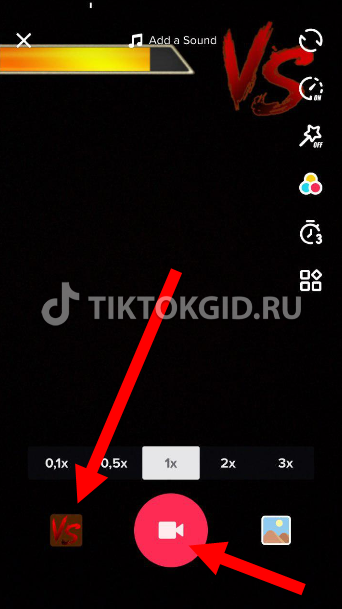
- Do you have 15 seconds? Click on the checkmark in the red circle;
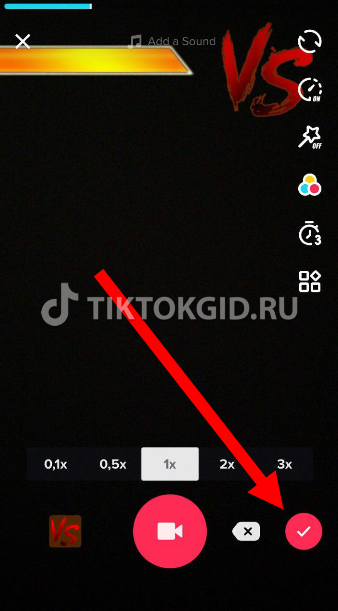
- The preview window opens. Now you can edit the resulting video, add music.
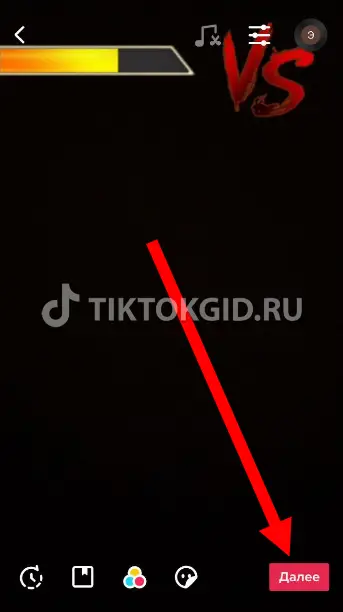
How to add effects to TikTok
In the preview window, you can make time effects - open the clock icon, then the right tab..
Select the starting point and hold the icon. The duration will be displayed on the tape below the video. The list presented in the TikTok program:
- No special effects;
- Reverse;
- Flash;
- Slowmo.
How to change filters on TikTok
This is the left tab of the clock icon. You can do filters one by one and several. The principle is the same - you select the starting point and hold the icon.
TikTok filters. The range on TikTok is as follows:
- Soul - the departure of the soul or the divergence of the contour of your silhouette;
- Shake - shaking;
- Buz - vibration and divergence in ripples;
- Illusion - an illusion, similar to a blur with a color change;
- Zoom - zoom, increase;
- Flash - flash;
- Leak - wandering red translucent spot;
- 70s - another type of interference, makes ripples;
- X-signal - interference in the form of horizontal stripes.
Apply one of them and click the save button on top..
You can also apply color filters , the icon in the preview window looks like three multi-colored circles. Experiment with the color scheme of the clip:
- Click on the three circles and choose the color of the video;
- Click on the next button on the right;
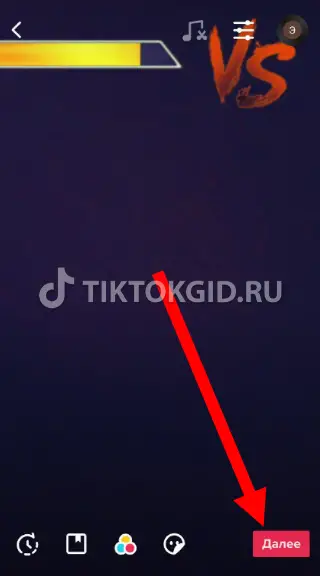
- It remains to add a description of the clip, attach popular hashtags;
- Click publish.
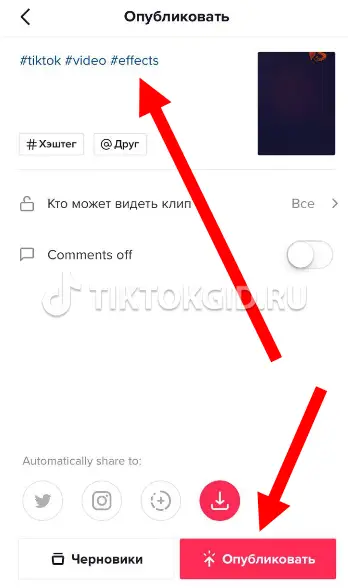 Is the principle clear? Just don't go overboard with filters and special effects. Overloaded videos are not popular, but if applied to the topic, you will appear in the recommendation feed.
Is the principle clear? Just don't go overboard with filters and special effects. Overloaded videos are not popular, but if applied to the topic, you will appear in the recommendation feed.
Watch the best creative videos from the app in videos.