The other day I was downloading a movie through Torrent and without realizing it... I got a Trojan virus . Use the best antivirus for Windows 10 , also use this article to remove Trojans from Windows 10 without programs and apparently everything was fine until today. After a suspicious blue screen, I restarted my computer and I had the CPU resources at 100% , an unequivocal sign that I had a virus mining Bitcoin , so the time came... I had to format everything . Luckily, I was able to restore image of a partition with Norton Ghost and I have left my PC clean of virusesin just 15 minutes .
Norton Ghost What is it and what is it for?
Norton Ghost is a very useful program that allows you to create copies of partitions and hard drives in *.GHO format . This is tremendously useful since you can format a PC , insert the different basic programs and make a backup copy of the entire system in GHO format . If something goes wrong you can always restore a backup and your computer will be exactly as you left it in the last backup you made .
How to RESTORE PICTURE Partition with NORTON GHOST
Here I leave you a video with the steps that I followed to restore an image from a backup of a partition with Norton Ghost .
Restore An Image With Norton Ghost Step By Step
We must use a bootable USB or a CD with Norton Ghost , once it is running, if what we want is to restore a GHO image of a partition, we will follow these steps:
- Local.
- Partition.
-
From Image.
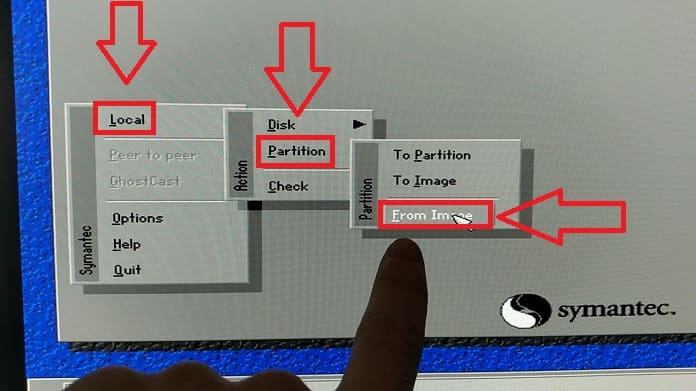 Restore a Windows 10 GHO Image from a Partition.
Restore a Windows 10 GHO Image from a Partition.
Now we must search the hard drive where we have the Norton Ghost GHO image with which to restore the Windows 10 C: partition .
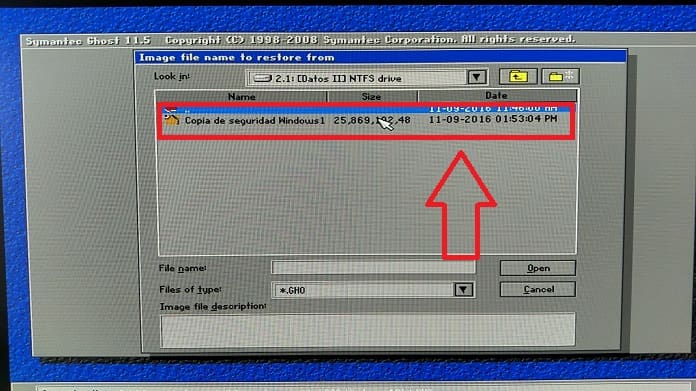 Imagen GHO De Norton Ghost.
Imagen GHO De Norton Ghost.
We select the source partition of the image .
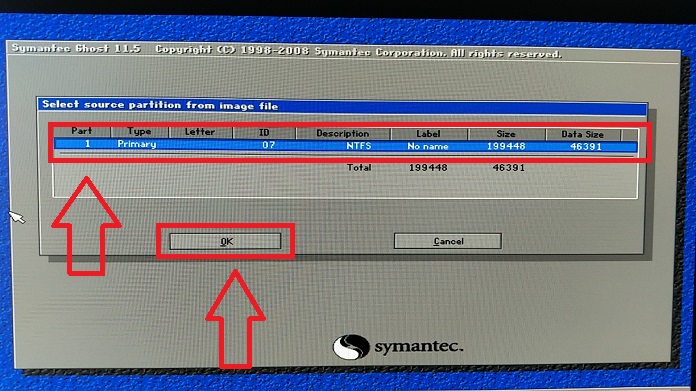 Source Image Partition.
Source Image Partition.
Select the hard drive where you are going to restore Windows 10 partition with Norton Ghost .
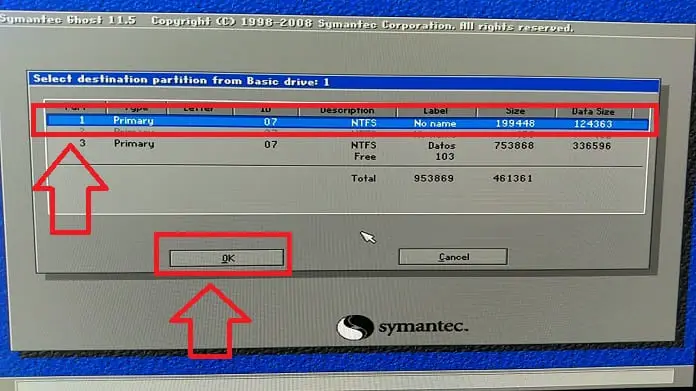 Choose the hard drive where to restore the system.
Choose the hard drive where to restore the system.
You will need to wait 10-15 minutes for the full system restore with Norton Ghost to complete .
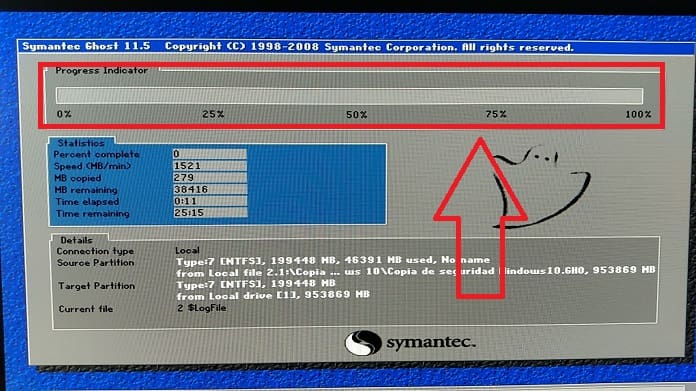 Restore Windows 10.
Restore Windows 10.
Once we finish restoring the image with Norton Ghost, we click on “Reset Computer” .
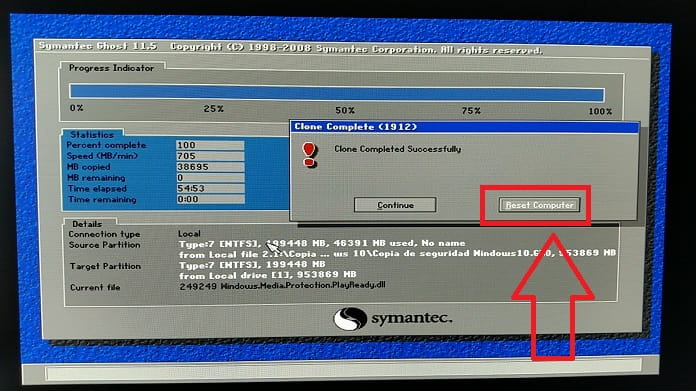 Restart the PC.
Restart the PC.
We wait for our PC to restart and that's it... we already know how to restore a partition with Norton Ghost easily and simply . If you have any questions you can always leave me a comment. Do not forget to share this article with your social networks, that helps me a lot thank you!