What is EBOOT.PBP and what is it used for ?How to Convert EBOOT.PBP To Iso ?Download UMDGenPC Program To Convert EBOOT.PBP To IsoSteps To Convert EBOOT Files To ISO For PSP
When you are familiar with desktop computers you realize that having storage space is a very precious commodity . And it is that, for example, on certain occasions it is necessary to deactivate the automatic updates of Windows 10 to prevent our storage from suffering on our hard drive . This is where knowing how to compress files online comes in, in this way we can save many precious megabytes in our storage space . Being "short of space" is also noticeable when playing on the computer , luckily, in the case of emulation , there are emulators for PCwhose roms can be compressed as is the case of PSP with its EBOOT.PBP format . The fact is that it may be that for some reason, you need to convert EBOOT.PBP to ISO either to avoid slowdowns in the emulator or simply for compatibility . Today we explain the steps you must follow to easily go from EBOOT to ISO .
What is EBOOT.PBP and what is it used for ?
EBOOT.PBP files are an ISO compression format used on the PSP system . In this way, the different games of the PSX platform can be compressed in order to be emulated correctly and natively in the Play Station Portable .
How to Convert EBOOT.PBP To Iso ?
For this feat we will need a program to convert EBOOT to ISO , next we will see where to download this program and how it works .
Download UMDGenPC Program To Convert EBOOT.PBP To Iso
Before knowing how to convert EBOOT.PBP to ISO for PSP you must download UMDGenPC from the following link .
Steps To Convert EBOOT Files To ISO For PSP
Once we download UMDGENPC we will decompress it and run the file UMDGen.EXE .
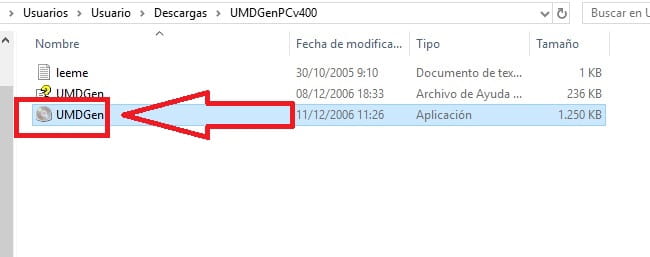 UMDGENPC.
UMDGENPC.Now we drag the folder or the EBOOT.PBP file that we want to convert to ISO .
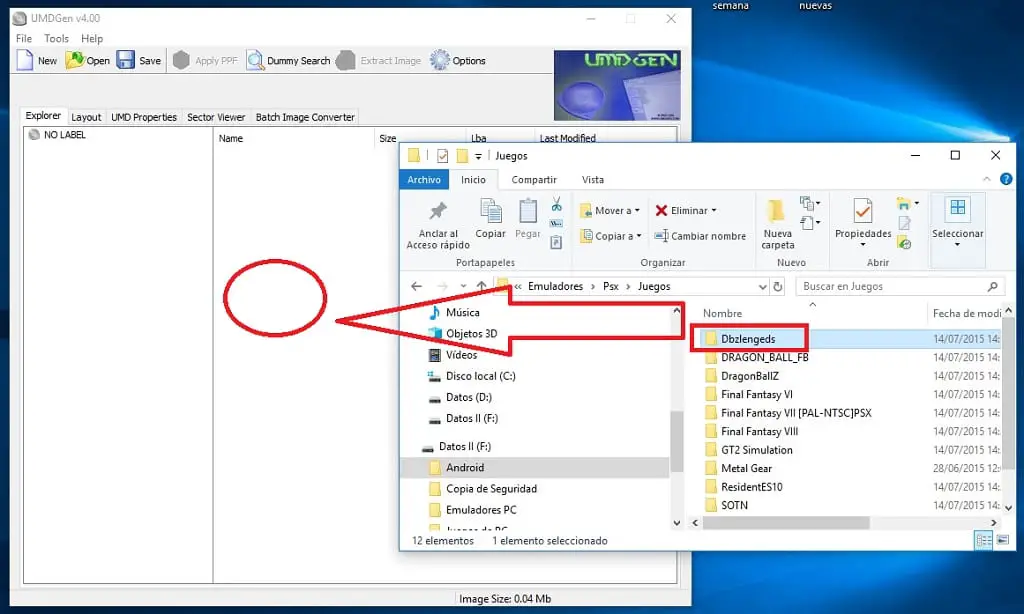 Convert From Eboot.PBP To ISO.
Convert From Eboot.PBP To ISO.To go from EBOOT to ISO we will give “Save” and then “Uncompressed (*.ISO)” .
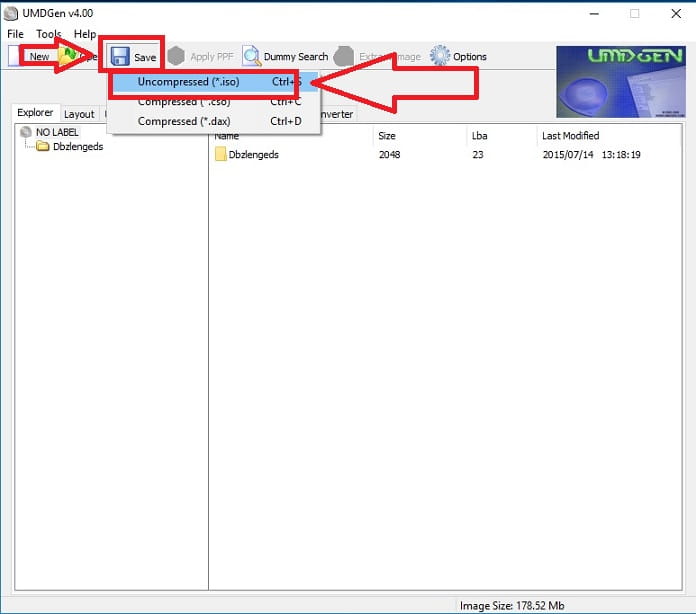 Convert From Eboot.PBP To ISO.
Convert From Eboot.PBP To ISO.Now we just have to name the ISO file and hit “Save” .
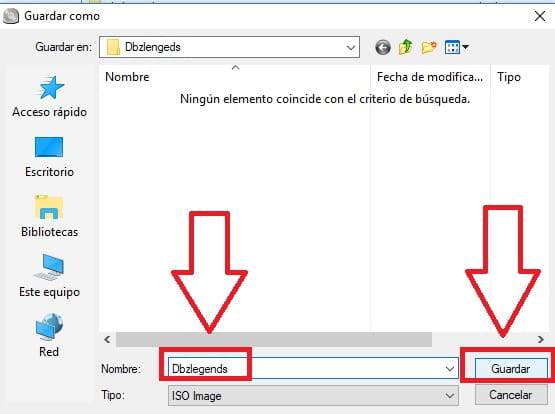 We save the ISO.
We save the ISO.And that's it... we already know how to convert EBOOT.PBP to ISO easily , if you have any questions you can leave me a comment... I promise to answer. Do not forget to share this article with your social networks , please.. ? that helps me a lot… thank you!