How to Compress a PDF File on Mac, Windows or Android?How Does an Online PDF Compressor Work?Compress PDF To The Max Without Losing Quality Online
We have already seen in tutowin10 the importance of compressing files online or compressing images in JPG or PNG , in this way our documents will weigh much less and will be lighter to be shared. Today we are going to follow this trail of articles to optimize the space that a file occupies , specifically we are going to see how to compress PDF online on MAC, Android and Windows TO THE MAXIMUM .
How to Compress a PDF File on Mac, Windows or Android?
We are going to use a tool to compress PDF online for free , basically it is a website that allows us to compress PDF online to the maximum and for free . Below is the link to IlovePDF .
How Does an Online PDF Compressor Work?
Once we enter the web portal to compress pdf documents online for free , we must follow the following steps:
-
We enter where it says “Select PDF Files” .
-
We select a PDF file that we want to reduce .
-
Click on “Open” .
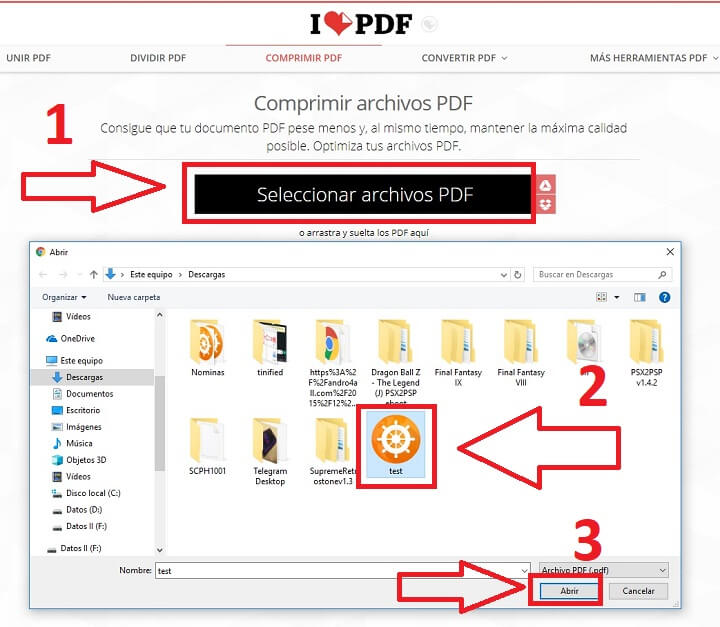 Compress PDF Online Free.
Compress PDF Online Free.Compress PDF To The Max Without Losing Quality Online
Now we can reduce the size of the PDF document with 3 options:
-
Low compression (high quality, less compression).
-
Recommended compression (good quality, good compression).
-
EXTREME compression (high compression).
 Compress PDF Without Losing Quality Online Free.
Compress PDF Without Losing Quality Online Free.I recommend «Extreme Compression» , according to the tests I have carried out you will be able to compress PDF online without losing quality , at least I do not appreciate it.
Once the process is finished, the compression ratio of the file will appear and we will be able to download the optimized PDF .
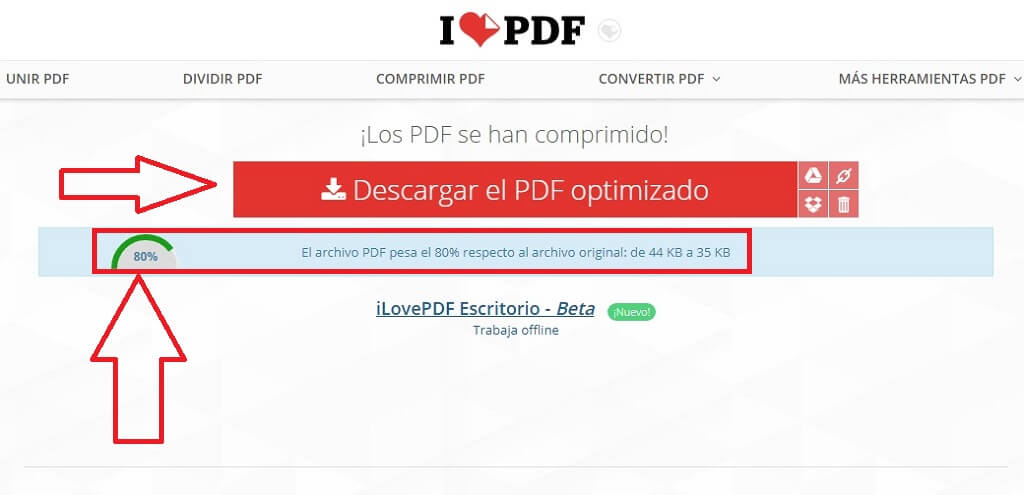 Compress PDF Without Losing Quality Online Free.
Compress PDF Without Losing Quality Online Free.The type of PDF document also influences the compression level of the file, I have come to see how documents have been reduced to occupy only 11% of the original.
We already know how to compress PDF online to optimize your PDFs so that they weigh less . If you have any questions you can always leave me a comment, I promise to answer. Remember to share this article if it has been useful, that helps me a lot… thank you!