The applications are undoubtedly one of the best allies of our mobile devices. With them we can do a lot of activities but unfortunately sometimes the indiscriminate use of these App can lead to failures in the phone, which leads to the need to force the shutdown and restart of the Samsung Galaxy..
Always before resetting the equipment, it is important to know that the initial step should be forced restart, since in most cases it is possible to resolve a large number of errors and errors at that time
Problems that a forced restart can resolve
This action can notably help:
- Correct failures in the applications, avoiding in this way that they stop or not work correctly.
- Facilitate the uninstallation of an application on the computer.
- Correct, immediately, any type of error in the updates.
- Allow greater fluidity in the performance of applications, thus enhancing their use.
To stay up to date, remember to subscribe to our YouTube channel! SUBSCRIBE
1. How to force reboot Samsung Galaxy A40 from external menu
If you want to force the restart of the phone because it has been caught and does not respond, you must do the following:
Step 1
To force the shutdown and restart of the mobile device, we must only carry out the following steps, bearing in mind that the mobile must be turned off.
Press the following buttons for a few seconds and simultaneously.

Step 2
After successfully executing the previous action, the image that identifies Android will be immediately displayed. At the moment that this happens it will be necessary that you let go of the buttons observing in the screen a list of sections, having to choose between the following two options:
- If it is for the forced restart of the phone, we select "Reboot System Now".
- For the forced shutdown of the mobile press "Power Off".
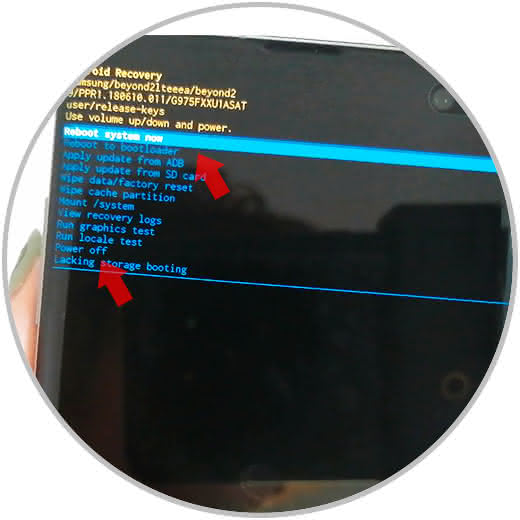
To choose the alternatives described above we must press the Volume key to move and the Power key to execute
2. How to force restart Samsung A40
Step 1
- Press and hold the ON / OFF button for a few seconds.
- Press the volume down button simultaneously.

Step 2
You will see how the phone restarts and you can check if the different problems have been solved.

3. How to turn off or restart Samsung Galaxy A40
In the event that you just want to turn off or restart the phone in a traditional way, you should do the following:
- To start the procedure it is required to press the "On / Off" button for a few seconds, this key is located on the right side of the device.
- After completing the previous action, a screen is displayed that offers two options Shut Down or Restart. We choose the one that best suits what we need. If we select the alternative Shut down, and the phone previously to this alternative for some reason it was hung or it was not possible to open any application to execute this action will be solved. Now if we press the Restart option, any type of error that was presented in the phone should be corrected immediately, without losing any information that is stored in the mobile.

After correctly performing the above method, it will be observed that after a few seconds the Samsung Galaxy A40 started to restart. Once the phone turns on again, the errors that initially presented should have been solved. In the event that this is not the case, you should proceed to the restoration to the factory values.