Many mobile phones have evolved in such a way that they offer a feature of duplicity of applications to users, this means that people can have two different accounts of the same social network on the mobile phone. This helps you to be able to use different chat accounts at the same time without having to log out or change your mobile..
The twin app option or app duplication is only available on some models and we can find it especially in the Huawei phone range as the Huawei P30 Pro . We can easily create a twin app by following the steps we show you below. You can apply the process for WhatsApp and other applications such as Facebook and Instagram.
To stay up to date, remember to subscribe to our YouTube channel! SUBSCRIBE
Note
You should know that in this case as it is the WhatsApp app you need to have two SIM cards inside the phone to work properly.
Step 1
To start, you have to enter the application menu of your operating system, there you can locate the option "Settings" that is represented by the icon of a nut, which you must select.

Step 2
After this, you will enter a panel of options, in these you must search and select the tab that bears the name of "Applications", which you can find just below the "Notifications" option.
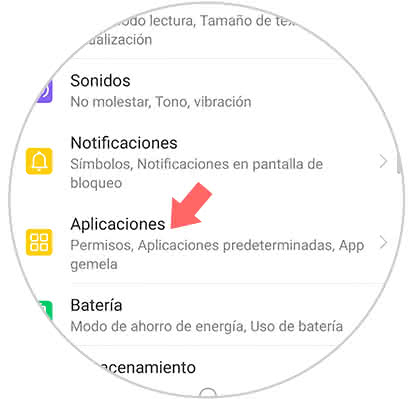
Step 3
As you will see, you will enter the settings gallery of the application section of your operating system, in this you must go to the last option that appears there and select "App twin".

Step 4
As you will see, you will be shown all the tools that present the option of being able to duplicate in the operating system, in this section you must enable the one that bears the name of "Whatsapp". To do this, you have to slide the bar that is right next to your name to the right so that it changes the color to blue and verify that it was activated.

Step 5
Next, you must press the "Back" button and go back to the main screen of your mobile phone, and there you can locate the app that is duplicated because it has a blue icon in the lower right part of its main symbol.

Step 6
To finish, you must go directly to this icon, and once you are inside you must proceed to place your number and address as you did with your other account, and that's it.

So easy you can duplicate this and any application you want on your Huawei p30 Pro..