Many phones today present a very good option for users and the use they make in social networking applications . This possibility is to establish two accounts of different social networks on your server, so that both can be managed at the same time by the same mobile device..
The latter can be done in the most used applications, such as Facebook, Twitter, Instagram and even Whatsapp. However you should know that this alternative is available only on the most advanced phones, one of them being the Huawei P30 .
That is why if you want to learn how to perform this action on the Huawei P30 taking as reference the "WhatsApp" application, you just have to complete these steps:
Note
You must know that you have to have two cards inserted in your mobile phone to be able to use this option.
To stay up to date, remember to subscribe to our YouTube channel! SUBSCRIBE
Step 1
To begin, you have to go to the "Settings" alternative that is found on the main screen of your mobile phone.

Step 2
Then, you should proceed to the alternative "Notifications and applications" that is in the middle of the panel where you will be represented by a yellow icon on its left side.
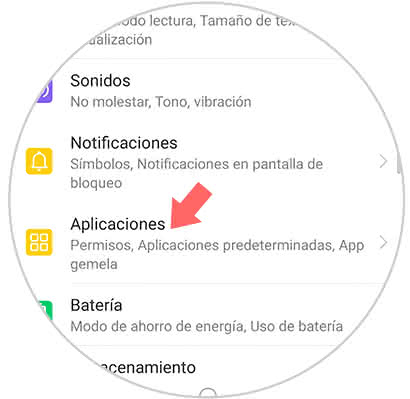
Step 3
As you will see, you will be shown different types of options again, among them you must search and select what is known as "App twin".

Step 4
By clicking on this last alternative, you can see each and every one of the tools that can be duplicated, in this case you have to go to the tab that says "Whatsapp" and there slide to the right the activation bar that you can observe .

Step 5
Now, you have to proceed to go to the main screen of your device again, in this place you will be able to notice that two WhatsApp applications will be found, only one (the duplicate one) will have a blue icon in the lower right part of the main symbol .

Step 6
To conclude, you simply have to enter the new tool you created, enter your number and follow all the steps as if you were accessing 0 to the platform, and that's it.

As you can see the procedure is quite simple, and just as you did the creation of two accounts in WhatsApp you can do it in any other platform with your Huawei P30 phone..