The way we communicate has evolved over time, and today it seems that we cannot live without being connected to the network for it. Thanks to the messaging applications such as WhatsApp or Skype or social networks such as Facebook or Instagram , the possibilities have grown in an unsustainable way, since we can now communicate almost with anyone in the world, regardless of where they are..
Undoubtedly, the queen of this is WhatsApp , and its more than 1,200 million active users around the world guarantee it. It is rare to find someone who does not have this service, since in addition to a personal level, it is also widely used in business. This means that in many cases we have two different telephone numbers to separate both fields. That is why, for this or another reason, we may want to have two WhatsApp accounts with different numbers on the same phone.
Note
Before starting the process you must insert two SIM cards in the device.
If this is your case, then we show you how to do it in Huawei Mate in a simple way..
To keep up, remember to subscribe to our YouTube channel! SUBSCRIBE
Step 1
First, go to the "Settings" of Huawei.

Step 2
Now what you have to do is enter the "Notifications and applications" section.
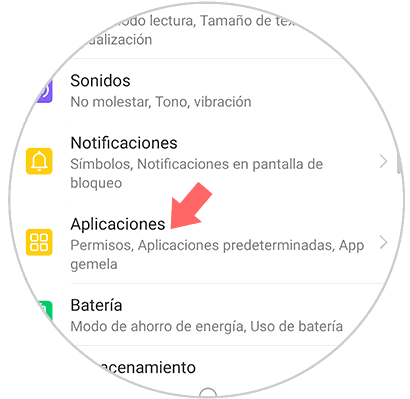
Step 3
Within this section, we will see that an option appears in which it says “Twin Appâ€. We must enter it.
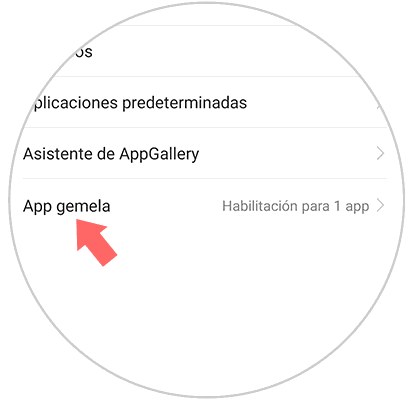
Step 4
We will find the options available depending on the Apps we have downloaded that allow this service. In this case we have to enable WhatsApp by moving the blue tab, so that the twin App is created.
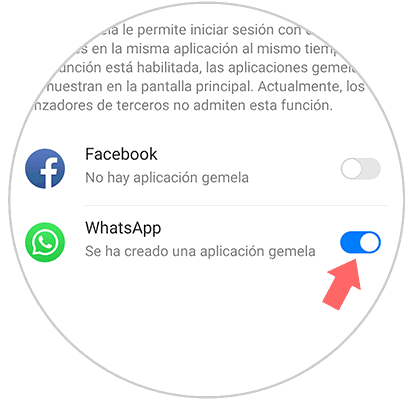
Step 5
Our twin App will have been created. If we go to the main menu, we will see that this App appears with a 2 located at the bottom of the icon.
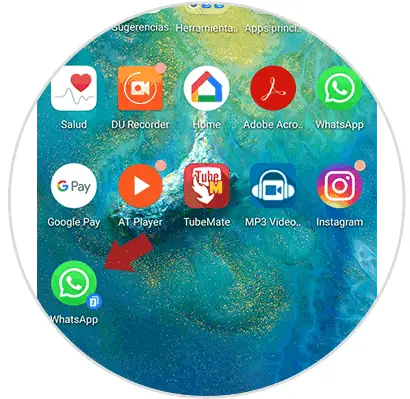
Step 6
To finish what we must do is enter the second icon, in order to configure this account with the second telephone number.
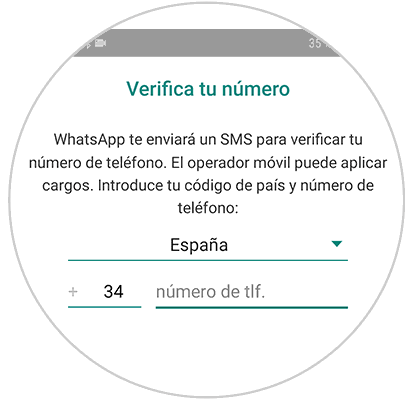
In this way we can have two different WhatsApp accounts on Huawei Mate 20.