WhatsApp is one of the most commonly used social networks, as it allows you to send and receive messages instantly and completely free to anywhere in the world to establish communication. It may be that for different reasons, you need to use 2 WhatsApp accounts simultaneously (such as personal and business). This is something possible, since we can clone the application on our phone and use 2 WhatsApp accounts with 2 phone numbers at the same time, as long as our mobile terminal has the Dual SIM feature..
With the Honor 10 Lite, the user is allowed to have more than one operating SIM within the mobile, and therefore it is possible to have two WhatsApp accounts and use them at the same time without having to download any program or application. It is for this reason that in this TechnoWikis tutorial we will explain how to perform this action on this Huawei mobile with Android operating system step by step.
If you want to enjoy this last function, you have to know that you only have to perform the following steps that you will read in the following tutorial and see in this video below:
To keep up, remember to subscribe to our YouTube channel! SUBSCRIBE
Note
You should know that to start with the following procedure, the two SIM cards must be inserted in the mobile. In this tutorial we fully explain how to introduce the SIM in the Honor 10 Lite.
Step 1
First, you have to go to the main menu of applications of your mobile device, or to the folder where you have the option of "Settings". The latter, you can distinguish it mainly by its gray icon of a nut or gear.
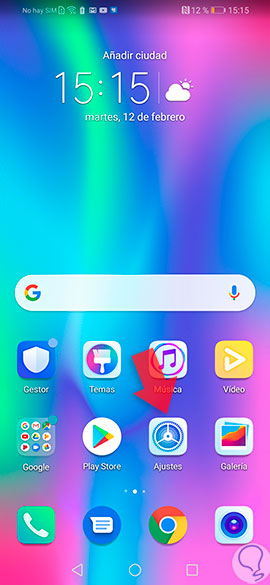
Step 2
Next, an options panel will open with all possible configurations regarding the Honor 10 Lite system. However, you have to go down until you find a tab with the description "Applications".
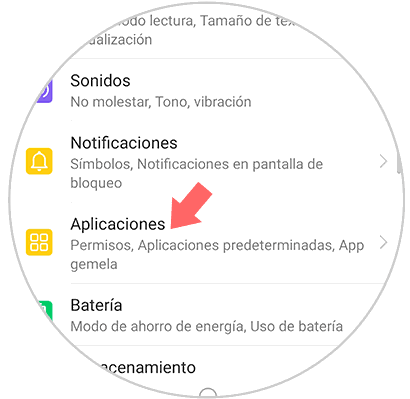
Step 3
Next, a new section will be shown on the screen of your device, in which, you have to look for the option that says “Twin App”, and click on it.
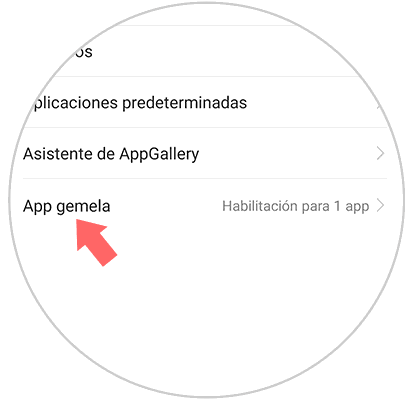
Step 4
When this option opens, you can see each and every one of the applications that are downloaded on the mobile device, which allow you to have two accounts on your server. However, the one that interests you is the “WhatsApp” option. To activate this service, you just have to slide the bar that is on the right side of that tab, to the right side of the screen, and verify that it turns blue.
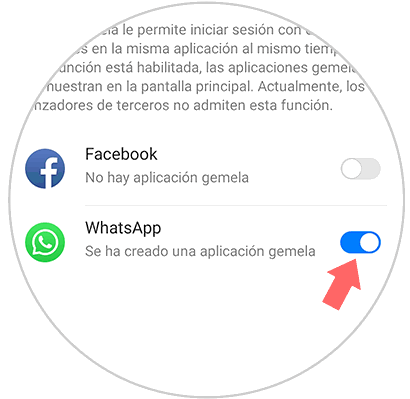
Step 5
Then, you have to go to your home screen and verify that the twin app of the platform you indicated was created. You can check this because the new WhatsApp icon has an icon on its lower right side of blue and has a "2" as the default symbol.
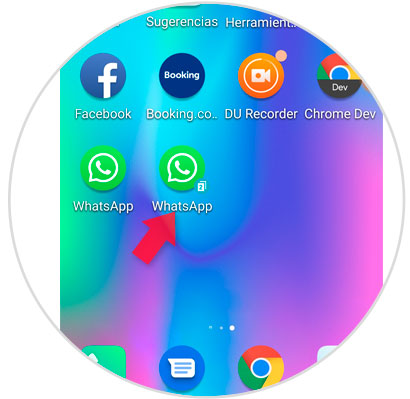
Step 6
Finally, you just have to access this icon, which will welcome you just as WhatsApp does with a new user. There you have to place your default account number, verify it, and voila, you'll be able to start enjoying the WhatsApp twin App.
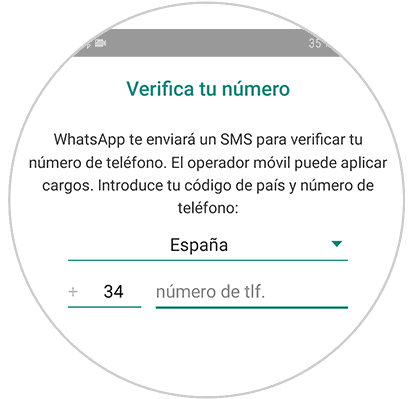
As you can see it is a fairly simple procedure, and best of all, you do not have to download WhatsApp from the Play Store as it was done at the beginning; but the same Honor 10 Lite system will create the new platform icon, where you can enter with a completely independent user to the default mobile number..