If we have a YouTube channel, it is important that we know the keywords that the competition uses since in this way we can see what type of videos we are facing and what Keywords they are using to position them..
Keywords on YouTube are terms that serve to give information and put YouTube into context about what your channel offers. They help determine what type of content you offer and who your target audience is. In addition, these Keywords will also help YouTube to select the suggested videos to display as related content.
What is keyword competition?
Keyword competition is how difficult it is for a certain keyword to rank in YouTube channel results. This translates to seeing how many videos you need to beat to get to the top of the YouTube search engine rankings. Competition for a keyword can vary based on the popularity of the keyword and the industry competition.
Why are keywords important for a YouTube channel?
On YouTube, the use and selection of keywords is very important, since it will be what helps the platform determine the category and type of video that you offer. In addition, unlike the web, on the platform we only have the opportunity to put a title and a description to be able to include them and for the user to see them, so it is extremely important that they are well selected and offer the correct answer to the users in relation to to your search intent.
On YouTube we must include and analyze the keywords in the following areas
- Title. It is very important that we include the strongest keyword in the title
- Description: In the description we must include several keywords, always in a natural way and without repeating them excessively.
- Video tags: In the video tags you will have to include all the keywords related to the content created.
It is important that we include keywords in these three areas so that they are useful for positioning, but we must bear in mind that what will position our video the most will be that it is useful for the user and matches their search intention. It is therefore very important that the content of our video is of quality..
Why do a competition analysis on YouTube?
On YouTube it is also important that we do an analysis of the competition, since this will help us to know what your video competitors are doing and what you are up against. You can also:
- Have an overview of what is published on YouTube within your sector
- You can get new ideas to create highly demanded videos
- You will improve your positioning
By doing a competitor analysis, we will be able to see more clearly what our goals are and what we are up against to be realistic with the content choices we have.
How to know which channels are my competition?
In order to know your competitors you can look at which videos are the ones that appear related when one of your videos ends. You can also put a keyword that you want to analyze in the search engine, see the results it returns and enter the channels that appear first for that search. You can also search by related topics or channel type to see what kind of channels appear. This way you go to be able to find channels that are competition for you.
Importance of doing a competitive analysis
In order to obtain good results in the positioning of our videos, it is important to do a good competitive analysis. With this we seek:
- Let the views on the channel grow
- Find high volume keywords that have not been used in other videos
- Find opportunities with which to compete
First of all, you must have a clear vision of those terms that you want to position in order to see how they are positioned and which are the channels with which you are going to compete when creating this content. Knowing the keywords of other users will make you more aware of the competition you really have for certain terms you want to position. You will also be able to see the Keywords that have been used inside, which will give you ideas to create content related to this..
1 How to see the Keywords (Keywords) of YouTube videos | Source code
There are different tools to find out which keywords the competition has used to position their videos, but the truth is that, just like on the web, we can do it directly without having to install any type of program. To do this we will use the option to inspect the page where the YouTube video we want to analyze is located.
In this way we will be able to quickly and easily see all the Keywords that have been assigned to the video that we are analyzing. Well, to be able to see this data you must do the following.
Step 1
The first thing will be to enter the video you want to analyze. Now click with the right mouse button on the text area, and you will see that a popup window appears. In this case, click on "Inspect"

Step 2
The next thing will be to press the following key combination to bring up the search section.
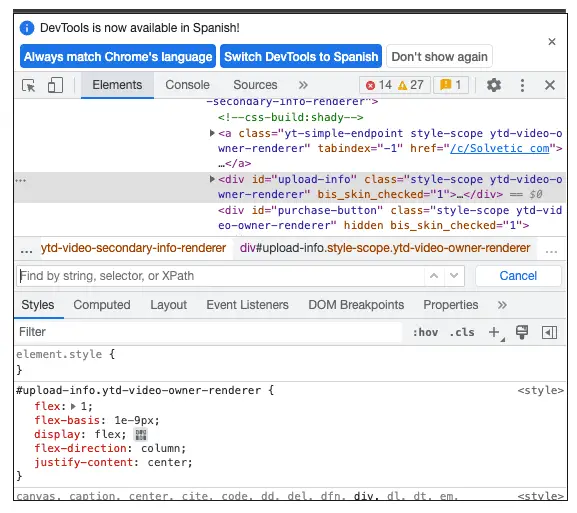
Step 3
In this search engine you must write the word of "keywords" so that it finds them. Finally, you will see that all the Keywords that have been used to create that video appear after the word "content". These are the keywords that channel used to rank for that video, along with the title and description.
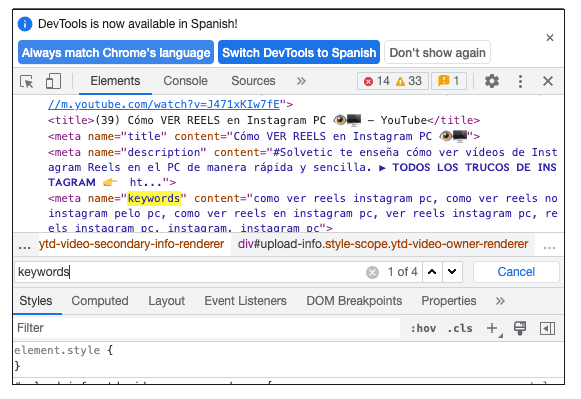
2 How to see the Keywords (Keywords) of YouTube videos with Extensions
Another of the options that we have to see the keywords that our competition has used in their videos quickly is to do it through the extensions that offer us this option. In this way we will not have to carry out the process that we have just seen to see them through the source code of the web, but we will be able to see the keywords that have been placed as tags in a YouTube video quickly and easily. We can find a large number of options, but in this case we have selected VidIQ, which offers very interesting options and we can use this function for free on YouTube.
To make use of it we must do the following.
Step 1
The first thing will be to enter Google Chrome in the following link and install it in our browser.

VIDIQ
Step 2
You will see a pop-up appear asking you to confirm that you want to add that plugin in your browser. Confirm this to start working on YouTube.
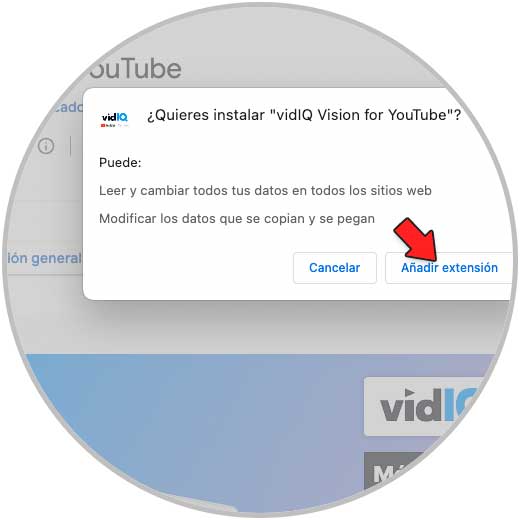
Step 3
Once you have it installed in the browser, you have to enter the YouTube channel and access the video which you want to analyze. You will see that on the side this extension offers us the Keywords that have been used to add to the video.
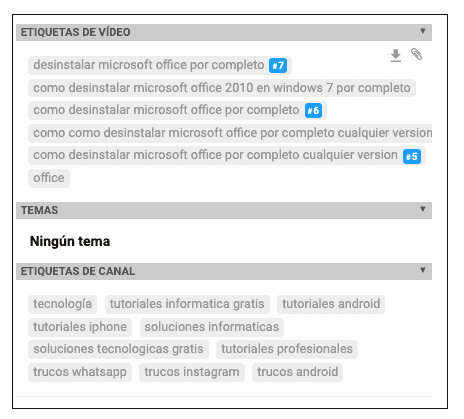
You will see that the keywords used also appear under each of the videos after performing the search in the search engine.
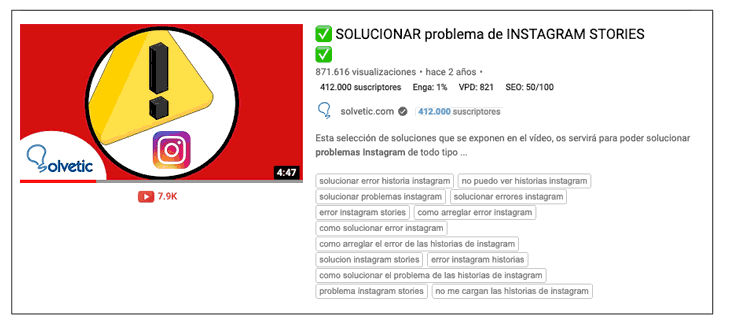
Step 4
If you want to download this data, click on the arrow at the top of the box in which the Keywords appear.
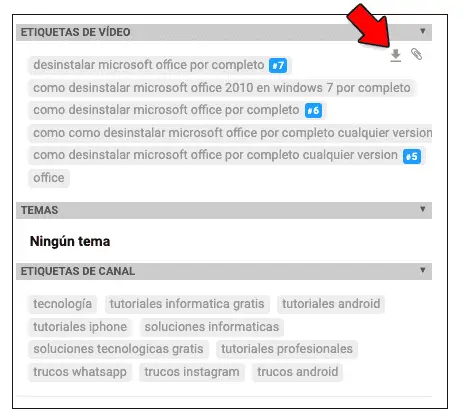
step 5
In addition to this data, this extension offers us other types of interesting data, such as a global vision of the channel we are watching, so that we can analyze whether it is of interest to us or not.
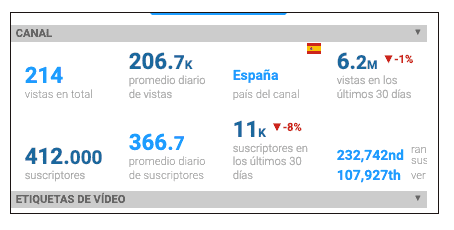
Note
Now that you know how to see the keywords of your competitors' videos, what you can do is put this data in the YouTube search engine and see the results it returns. Based on this, you will be able to analyze the content created and see which Keywords were used in each of the channels that you consider competition, following the steps that we have just seen.
3 How to see the most viewed videos from another YouTube channel
It is important that we know how to see the videos with the most views of our competitors, so that in this way you can analyze them and see what type of keywords were used to create it and the title that was put on them. This will allow you to have an overview of the type of content that is having the most success for a channel of your competition and thus determine if you are interested in making videos for this term.
To be able to see this, the process is very simple, since directly from YouTube we will be able to do it from within the web without the need to use tools. To do this, follow the steps below.
Step 1
The first thing you should do is enter the channel you want to analyze and click on "videos"

Step 2
Now you have to click on the "Popular" tab that will appear below this. Finally, you will see that this channel orders the videos it has uploaded by the most popular, that is, the ones that have the most visits. Now you can analyze each of these videos to see the Keywords that have been used as we are going to explain below.
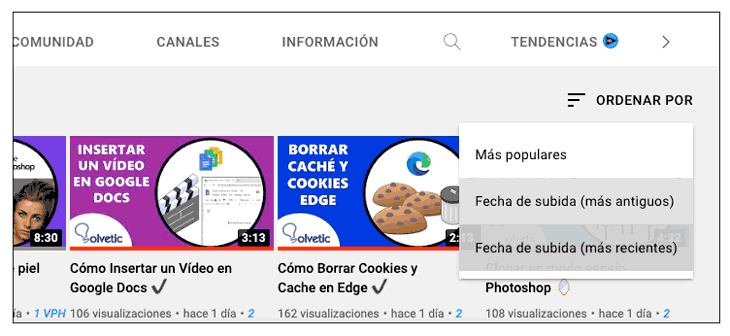
4 How to see suggestions for YouTube related Keywords
Another of the options that you have to find keywords related to your search is to do it through a tool with Keyword Tool. We can find in its free version the possibility of searching for related keywords based on a Keyword that we want to analyze. It is a fairly simple and fast process since with this data we can then analyze the videos that are positioned for them and the keywords that they have used to position them in the YouTube search engine.
To do this, simply enter the following link and fill in the sections that we see in the image. Clicking on the YouTube tab and selecting the language and the Keyword to analyze.
Keyword Tool
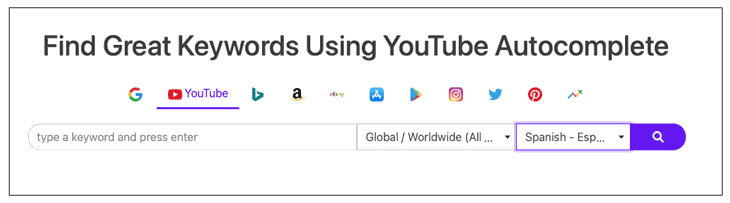
Now you will see that a list appears with keywords that users have used with the Keyword that you have analyzed. This can give you ideas about what content to analyze.
Instagram Stories Problems
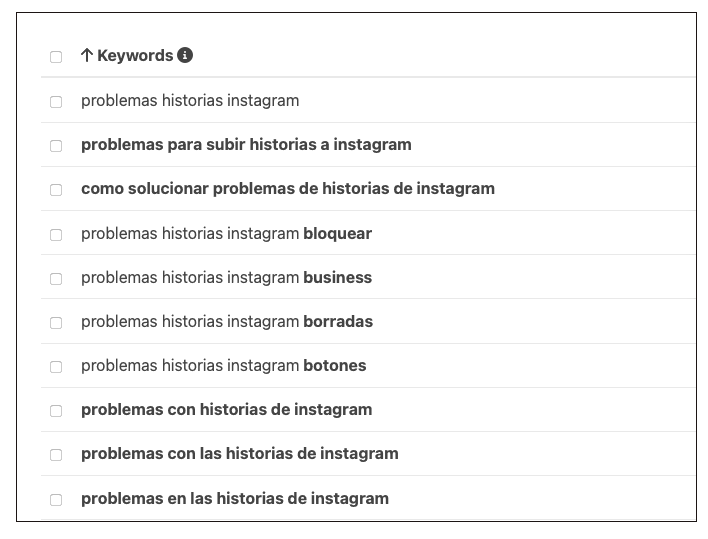
5 How to search for keywords (Keywords) of the competition
Now that we know how to see the keywords of a channel, what we have to do is start looking for videos on our competition's channels, in order to analyze them and see the Keywords they have used for their video content. For this we have different options, so below we are going to see those search methods that we can use on YouTube for this.
Search Keywords within a channel
In order to know what type of content a channel has made on a given topic to be able to see the titles and keywords it has used, we must do the following.
The first thing will be to go to the YouTube channel which we want to analyze and click on the search engine. Now we write in the search engine the keyword that we want to analyze. You will see that only videos that have that keyword will appear. In the event that the Keyword is made up of more than one word, you must put them in quotation marks to indicate to the search engine that it is a single term.
"Windows 11"
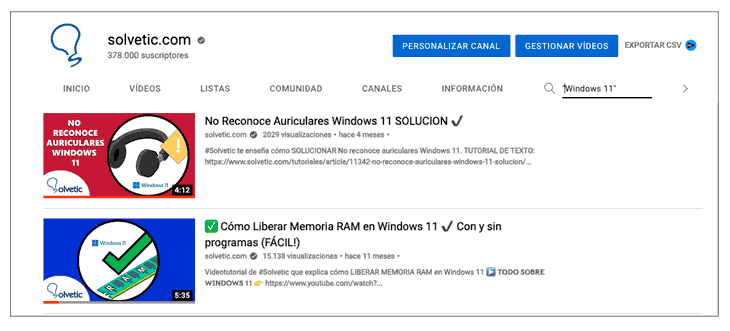
In the event that you want to search for more than one term in the channel at once, you will also be able to do so by adding OR between both terms.
"Windows 11" OR "Windows 10"
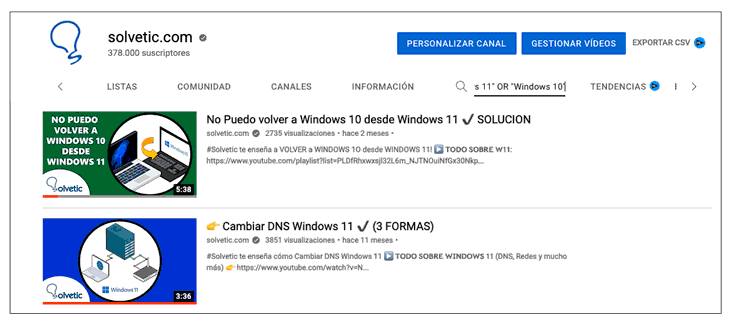
Search with filters on YouTube
Another of the options that YouTube offers us is to be able to search by filters in the search engine, so that we will be able to narrow our searches by selecting whether we want them to be recent videos or that they do not last more than X time. The filters that we can apply are the following.
upload date
Here you can select the period in which you want to perform the search. In this way you will be able to keep up to date with all the new videos that are published on the YouTube channel. You will be able to see the news on a topic or the videos created in the last year.
Guy
Another of the options you have to limit the search for videos and keywords is to do it through the type of content you want to find in order to filter it in this way.
Duration
You can also filter the search results by duration of the videos.
Features
Another option you have is to filter the search results with the following features.
Sort by
You will also be able to order the results of the videos according to your preferences based on the following.
To do this, you must enter the keyword you want to analyze in the search engine. When you have done the search, you have to click on the filter section.
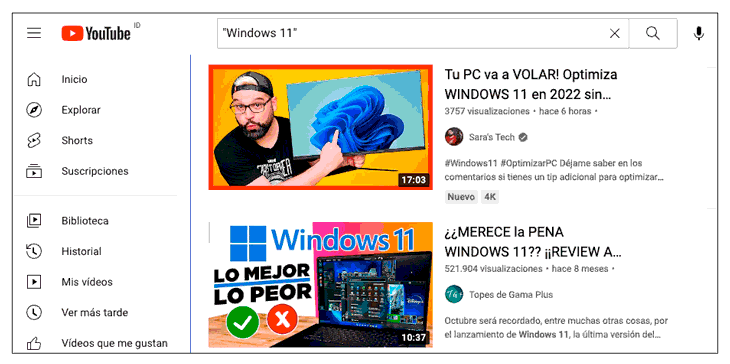
Now you will see that a window is displayed with all the options that we have just seen. You can apply one or more filters by clicking on them
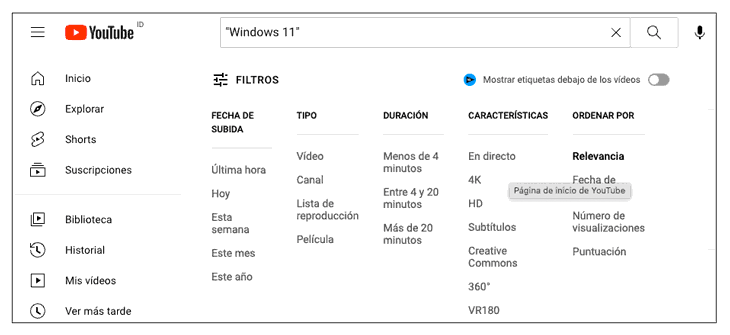
Search by title on YouTube
Another of the options that we have is to carry out searches in which only the keyword that we want to analyze appears in the title. For this we must put allintitle: followed by the keywords you want to search for.
allintitle:"Instagram stories"
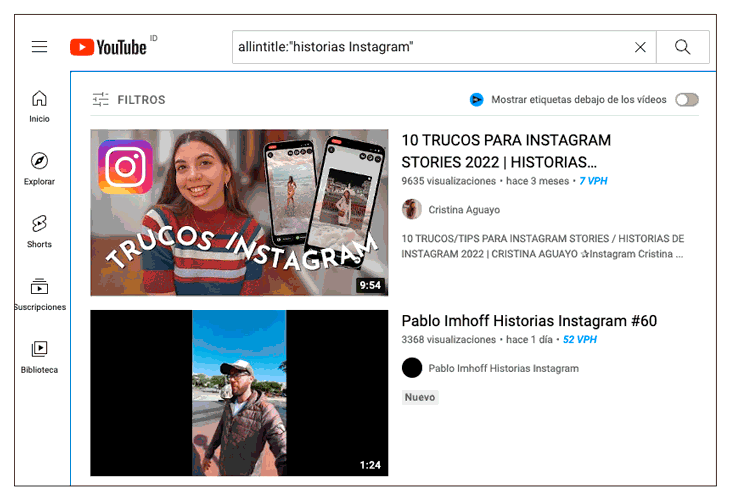
Search multiple keywords together
In order to search for two or more keywords together in the search engine, you can do so using the "+", "OR" or "|" symbol. to separate these keywords. To do this, you must put the keywords in quotes if there is more than one and separate them with one of these symbols. This allows you to search for videos related to one term or another, or all of them.
"Instagram stories" + "Instagram stories" + "filters"
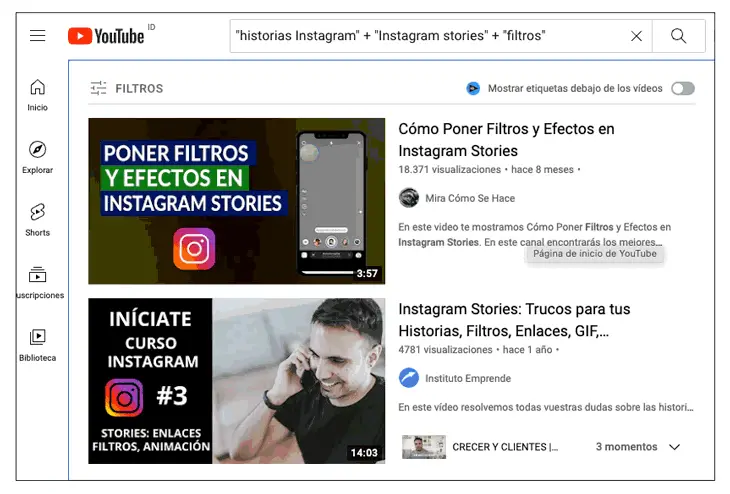
How to search by exact date YouTube
If you want to search for a keyword by exact date, you will be able to do it. To do this you have to use after: and the date from which you want to get results. You can do this process both in the search engine of the channel itself and in the YouTube search engine. For this you must put this.
How to *Instagram" after:2022-09-24
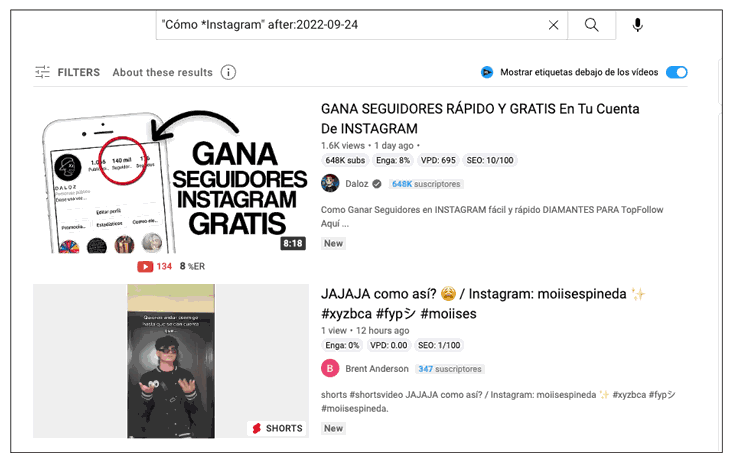
6 How to search Keywords (Keywords) of the competition | Practical examples
Now that we know all the options available to us to be able to find and analyze the keywords of other channels that are our competition on YouTube, we are going to see a series of practical cases so that you can see in detail how to apply this series of filters. in the searches of the keywords, and see various combinations in an applied way that can be carried out. These are just a few examples of all the available options out there.
How to see the most viewed videos for Specific Keywords on YouTube
In this example we are going to see how to see the most viewed videos of specific Keywrods on YouTube so that, based on the keywords you select, you can see which videos have had the most views on all of YouTube and analyze what kind of content has been created and what keywords have been used for it.
For this the process is as follows.
Step 1
The first thing you should do is enter the general YouTube search engine and put allintitle: + your keywords, for example:
allintitle:"Instagram stories"
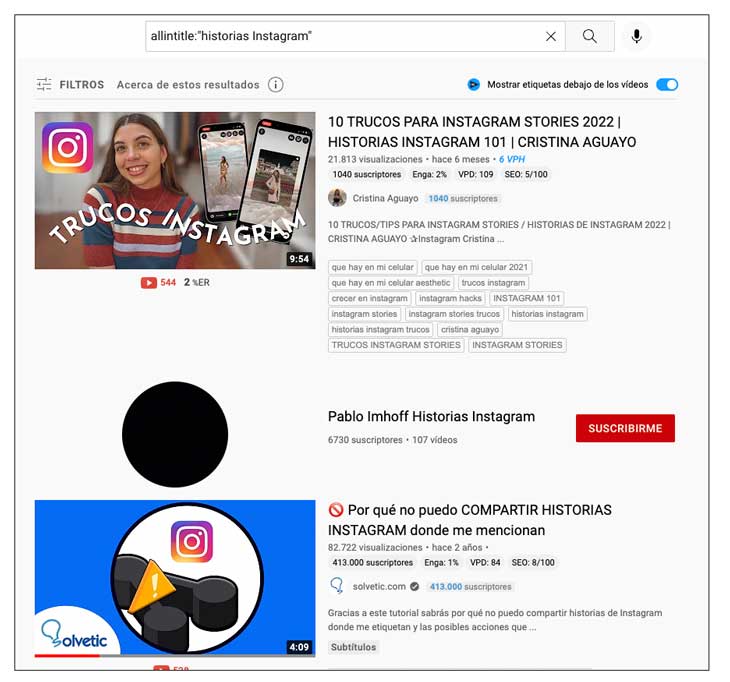
Step 2
Now you must select the filter option at the top and click on "Number of views"
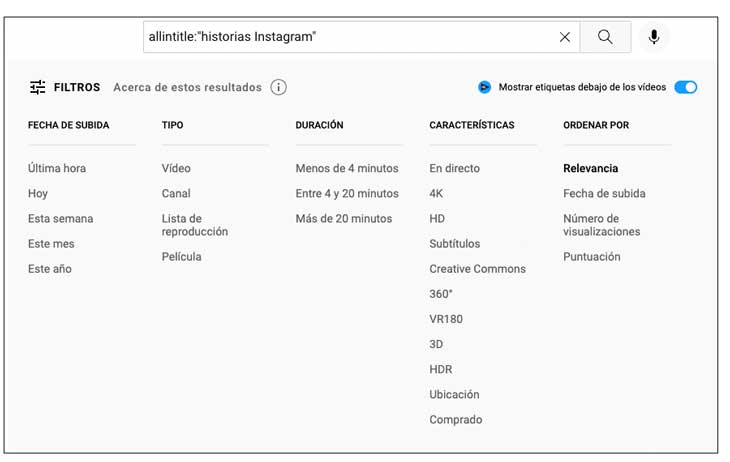
Step 3
Finally you will see that the videos with that keyword are ordered in this way.
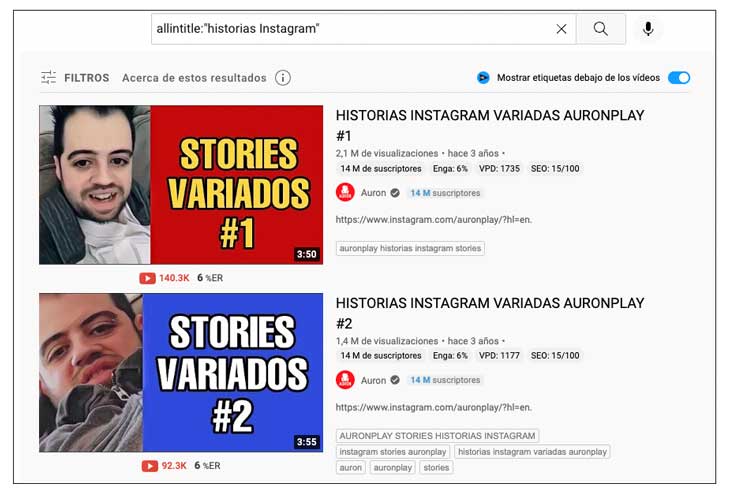
How to see the most viewed videos for Specific Keywords on YouTube by date
It is possible that the previous option will work for you in some cases, but the truth is that it is generally more interesting to be able to do this filtering but also by date so that in this way we can see the most viewed videos with a keyword but a short space of time, to see the latest developments that have been made with this keyword.
To do this, the method that should be followed is the following.
Step 1
The first thing you should do is enter the general YouTube search engine and put allintitle: + your keywords followed by after: and the date you want to filter by, for example:
allintitle:"Instagram stories"after:2022-09-24
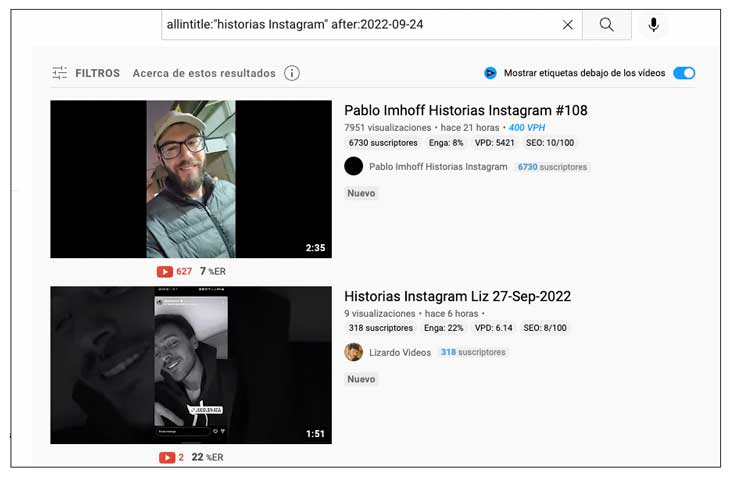
Step 2
Now you must select the filter option at the top and click on "Number of views"
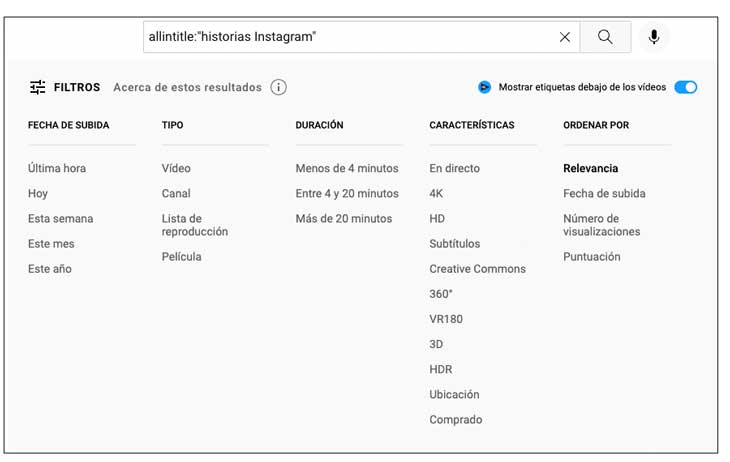
Step 3
Finally you will see that the videos with that keyword are ordered in this way.
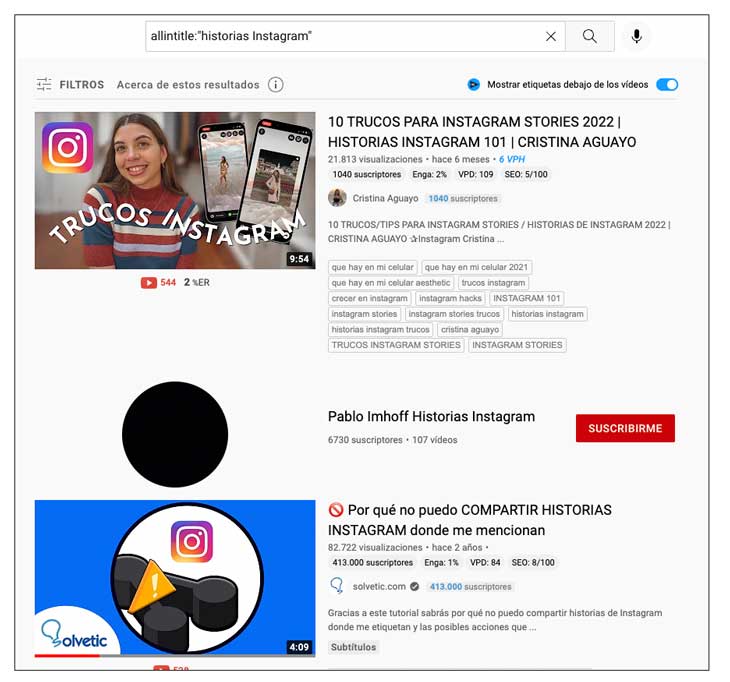
How to watch Specific Keywords videos made in the last hour
Another of the searches that we can filter if, for example, we are a channel that offers current content, is to filter our keyword by the videos that have been made in the last hour, for what type it has been created and see what type of keywords it has used our competition to position itself in the first potions. For this we must do the following.
Step 1
The first thing you should do is enter the general YouTube search engine and put allintitle: + your keywords, for example:
allintitle:"iPhone 14"
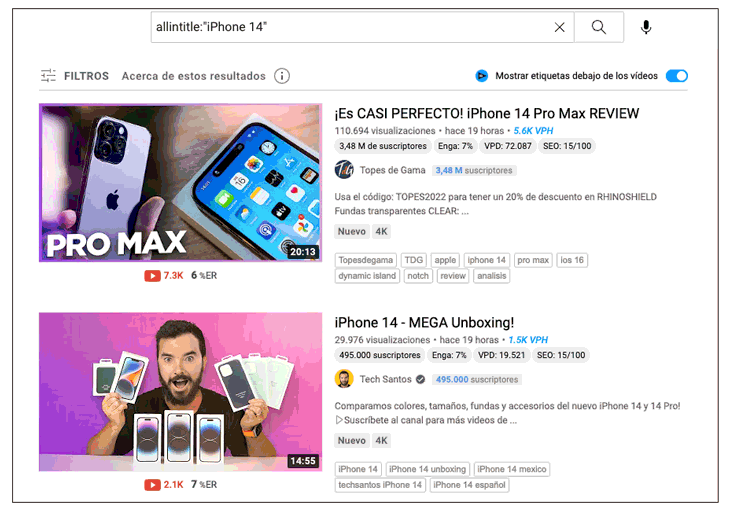
Step 2
Now you must select the filter option at the top and click on "last hour"
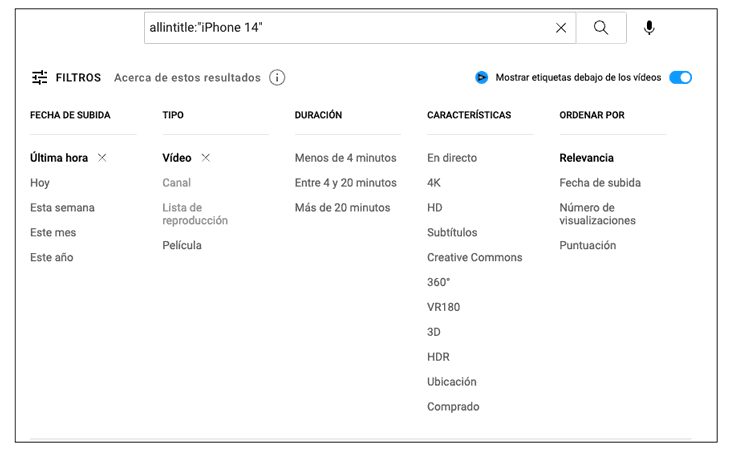
Step 3
Finally you will see that the videos with that keyword are ordered in this way.
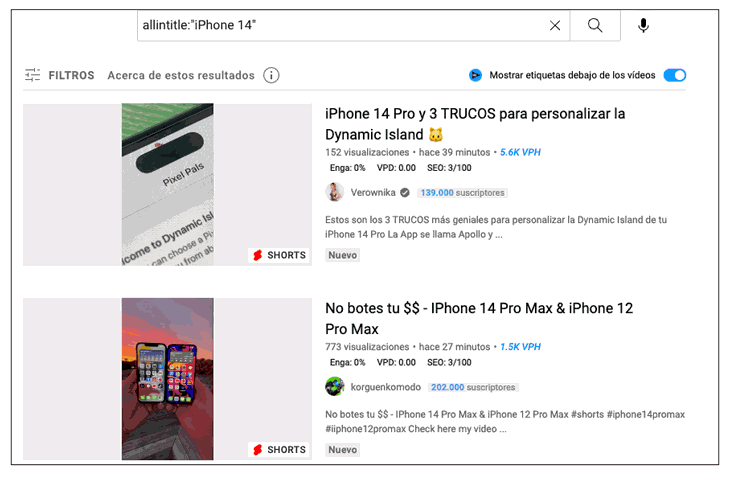
How to view Specific Keywords videos on a YouTube channel by date
If we want to further narrow our competitor keyword search, we can see the most recent videos based on a particular keyword with a date range, but in this case only on the competitor's channel. In order to apply this, we must do the following.
Step 1
The first thing you should do is enter the search engine of the YouTube channel you want to analyze and put allintitle: + your keywords followed by after: and the date you want to filter by, for example:
allintitle:"samsung"after:2022-09-24
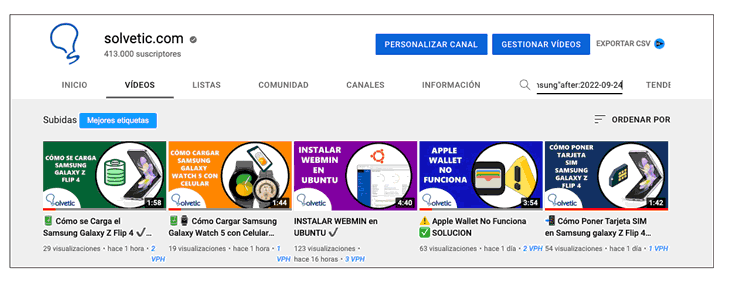
Step 2
Now you will see that videos with that keyword only appear for those dates.
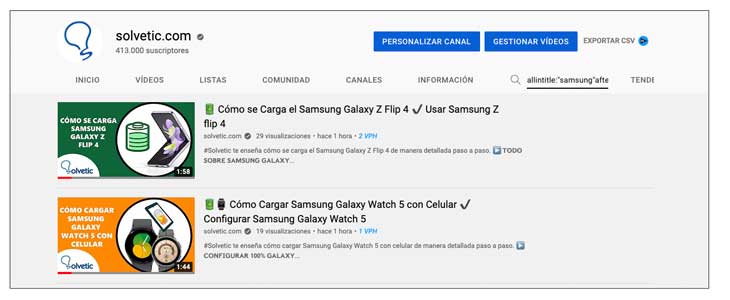
Note
These are examples of how to search for keywords in the YouTube search engine or in a specific channel, but remember that in the chapter dedicated to the YouTube search engine to find Keywords you can find many more options to use to find them. Enter the following link to see all these options.
In addition, you will be able to quickly see who your competitors are for the keyword you are analyzing, since they will be the videos that appear in the first search results for that term within the general YouTube search engine.
Now that you have all these keywords and you know the title that has been used to create this content and the keywords, you can start creating your video and include the Keywords that interest you and use them correctly as we have seen in other chapters. of the Keywords course.