The Meta Quest 2 allow us to access environments located in virtual reality in an easy and complete way. Increasingly, virtual reality is present no day by day and boldly integrates into the different areas of our reality, for this reason it is important to have the devices and elements that allow us with this type of alternative realities. here the Meta Quest 2 two are a clear example of hardware that facilitates this interaction with these parallel realities with only the use of glasses..
When we acquire the Meta Quest 2 we will find a visor that we will place on our head and that we will complement with two controls or controls, one for each hand. Just like the viewfinder has a battery level that must be recharged, the commands or controls will also need to renew their charge from time to time. Although in this case we will not be able to charge the controls with a base or with a cable, we are going to see how to change the battery or battery in each of the Meta Quest 2 controls.
To stay up to date, remember to subscribe to our YouTube channel!
SUBSCRIBE ON YOUTUBE
How to Load Meta Quest 2 Controllers
We are going to see how to charge or improve the battery level in our Meta Quest 2 easily.
Step 1
If you go to each of the controls or controls of the Meta Quest 2 you will see the shape of a cover that we will be able to press and slide down to remove. Here you will see the charging section that corresponds to a type AA battery.
In case you already have one on and we want to replace it, we are going to remove the current one that does not have a battery.
We will do this process in one control or both depending on the battery of each one.

Step 2
Once the old battery has been removed from the necessary controller or command, we are going to place a new battery in each one.

Step 3
Take a good look at the correct placement position with the poles well oriented, otherwise you may have an error after recognizing the batteries.

Step 4
A very useful option that we recommend, in addition to being more ecological, is that you use a charger with rechargeable batteries that you can get in physical or online stores such as Amazon. In this way you will always have charged batteries and when they run out you can recharge them without having to buy new ones.

step 5
The use of this charger is simple since you only have to connect these each of the batteries in the correct position and then connect it to the current to start charging.
Depending on the charger you buy, you will see some type of indicator that notifies you that the charge is complete. After that you can use them for your Meta Quest 2 controls or for other devices that need them..
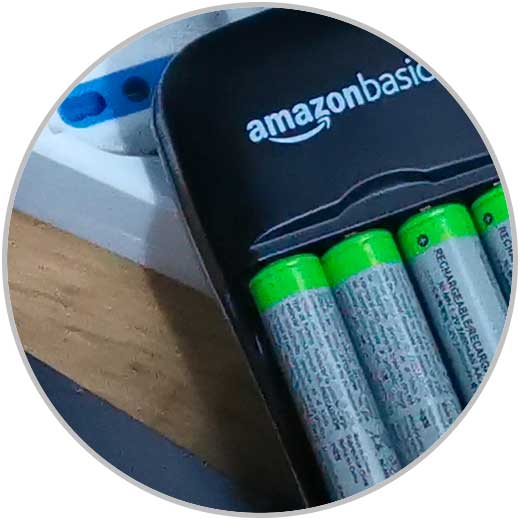
step 6
Once you place the batteries correctly, put the cover on the remote again, also checking that you are placing it correctly. To do this, put it from below and slide it up until it fits.

In this way we will be able to charge our Meta Quest 2 controls by replacing their batteries with new ones and thus extending their duration of use over time.