Having adequate and good content that meets the search needs of users is essential if we want our site to be positioned and considered by Google as a reliable and quality website, but the truth is that it is not worth just that..
Within SEO strategies, Link Building is one of the most important, since it is undoubtedly one of the main factors to give authority to the site, and therefore for it to position itself better in search results. The fact that we receive traffic thanks to the links that other websites have placed leading to our page makes Google take us more into account, thus demonstrating that the site is part of an online community and feeds quality Link Building.
Links are a key element within the organic positioning of our website, so we must take them into account. However, we must know what types of links exist and what each of them is for. The first thing we must take into account is that the links that other websites put pointing to our site are known as Baclinks..
Backlinks
Backlinks are therefore links that are placed on a certain website, pointing to another website. These backlinks are important for our website mainly for three reasons.
- Positioning: Having quality links on the page makes it position better in Google
- Discovery: Search engines find new content by checking the pages they already know for new links
- Referral traffic: By having a backlink on another website, it makes you revered by it.
First of all, we must know, as we have already seen, that a link is the union of one web page with another. The link is the main link between online content, being signs of trust for Google when analyzing two websites.
These links will carry the attribute in the page's web code, DoFollow or NoFollow. Next we are going to see the difference between the two, what each of them is for and when to use them..
1 What is a Dofollow link
First of all, we are going to see what it means when a link has the "dofollow" attribute in its code, in order to understand in this way when we should use them and what this will influence for our web page. We will see how they help to improve our positioning and the best ways to make use of them in our content or when we are linked by other pages.
What is a Dofollow link?
The first thing we should know is that a Dofollow or Follow link has the same importance and utility, so we can use both terms. For Google all default links are considered as follow, so if they do not have any label we must understand that they are of this type.
In general, all the links carry the Dofollow attribute without having to do anything in the code of the page. This attribute is telling the Google bot that the link is relevant and that it is allowed to crawl the recommended backlink. This link is interpreted by Google as a sign of trust in the website that is linking to the destination website.
What this trust signal will do is make this linked website increase positions in the Google ranking and better position its content. This link also transfers authority between the websites, so if the page that links to your content has a high domain authority, it will cause part of that authority to be transferred, causing your score to increase when evaluating the DA of your page.
Note
Remember that the DA is the "Domain Authority" that is, the domain authority of a page. It is a very important factor within SEO positioning since it values credibility, popularity and how relevant that domain or site is compared to other world web pages from 1 to 100. The higher the domain authority, the better considered that site will be.
Dofollow links are considered as authority votes that one web page gives to another, so the more Dofollow links a website receives, the more domain authority it will have and the better considered it will be by Google bots to position its content.
It is therefore interesting that the links that other websites give us are Dofollow, so that in this way we obtain this type of benefit. We must bear in mind that if we are the ones who link trustworthy and quality websites, it is interesting that we do so with this attribute so that our content gains relevance and better position.
Where to use dofollow links
- On world-renowned websites. It is interesting that the link that we put in our content has this attribute when we link official pages, media or recognized pages. It is also interesting to do with educational pages or Universities.
- Blogs that have a considerable number of visits. This will mean that, in addition to being an authority, Google will appreciate that we mention quality content and, in addition, the public of that site will be able to learn about our content.
However, we must bear in mind that we must not abuse this attribute, since in that case Google could consider that these types of links are not natural, which could be detrimental to our website.
Dofollow link
This is an example of a dofollow link on the TechnoWikis website. As we can see in the image, no label appears, since as we have said in these cases, these types of links are considered as dofollow for Google.
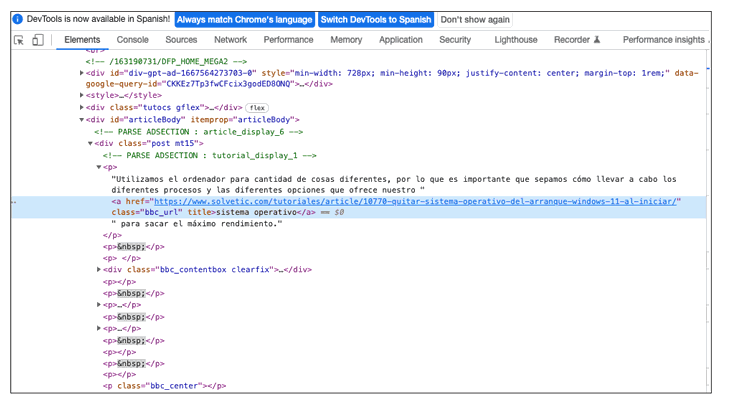
2 What is a Nofollow link
The other attribute you can put on links is "nofollow". This will cause Google to interpret these types of links differently whether we have them on our website or if another website links to us. Below you will see if it means and what cases it is interesting that we make use of them in our content.
What is a Nofollow link?
If a link has the Nofollow attribute, it means that it is telling Google Bots not to follow that link. This means that everything that we have mentioned before, such as the transfer of domain authority or the improvement of positioning, will not affect this type of links to the same extent. Doing this tells search engines that there is a link, but the source website does not necessarily recommend the destination website.
These types of links have been created to prevent spam and manipulation of search results. This does not mean that it is something negative, but on the contrary, it is considered by Google as something natural that every page should have and they also improve the SEO of the page. Currently, these types of links do have value for the search engine since the nofollow attribute is treated as a "suggestion" or "clue" for the bot that this content is of quality, which helps to help with positioning in that case. .
This type of links, unlike DoFollow, does require a change to be made in the HTML code where the link is placed.
Aspects to assess about nofollow links
Despite the fact that, as we have commented, this type of links does not transmit authority between pages, we must bear in mind that it has other positive aspects such as the following:
- You can generate visits. Users can follow the link and give visibility and traffic to your site
- It helps to give visibility and authority to your content if you are linked to quality websites
- You can get potential customers or users for your website
Where to use nofollow links
- One of its main uses is to use them in the comments or in the forums. You will be able to generate visits without taking responsibility for the links that are shared or their opinion.
- In paid or sponsored links it is recommended that the links carry the nofollow attribute for the eyes of Google
Nofollow Link
This is an example of a nofollow link on the TechnoWikis website
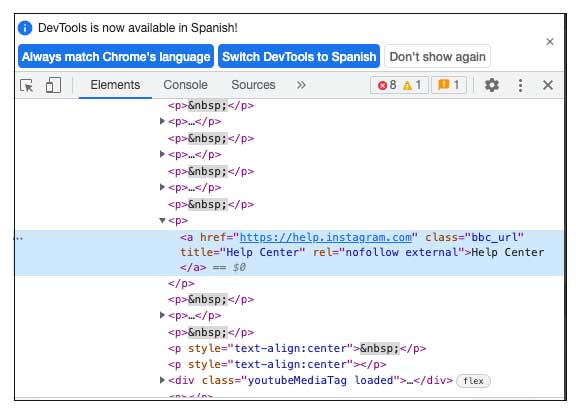
3 Other types of links for Google
Since 2019, Google has offered content creators the possibility of putting two other attributes for the links placed on the web, and thus identify the type of link placed. These two attributes are as follows and this is the function of each of them.
rel="sponsored
In the event that the links that you are going to place on your website are paid, Google suggests using the "sponsored" attribute to detect that these links on your site have been created as part of advertisements, sponsorships or other payment agreements.
It should be placed like this:
rel="sponsored"
rel="ugc
This attribute is recommended by Google to mark content links that have been included by users through forums or page responses. However, if the contributions are of good quality, this attribute can be removed.
It should be placed as follows:
rel="ugc"
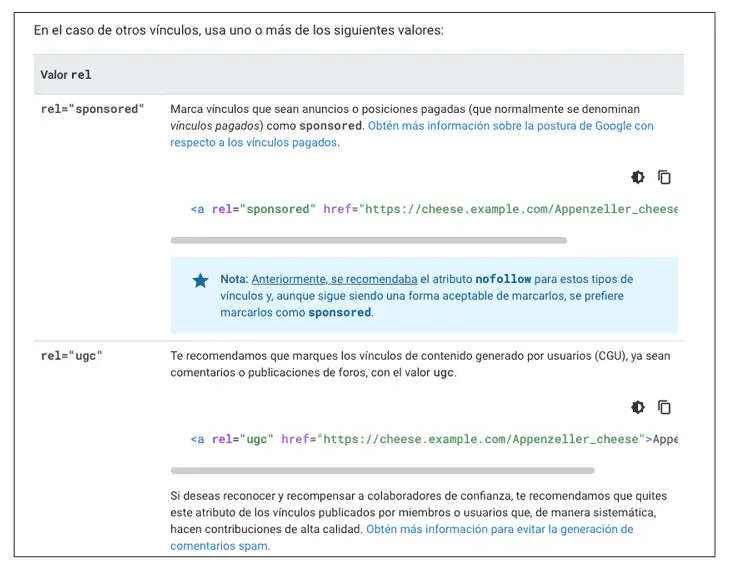
In the official Google blog you can find more relevant information about the attributes in the links.
Note
It is not necessary that you use this type of attributes in your links unless you consider it necessary since the aforementioned conditions are met. In the event that there are links that do not match any of these two attributes but you do not want Google to give them a high value, use the "nofollow" attribute for them.
4 How to check the attribute of a link on a page
If you want to know how you can check which label has a link both within your website and on others, you will be able to do it easily and quickly without having to use any paid app. To do this, you must follow the process detailed below and in this way you will see the attribute assigned to each of the links that you analyze.
Step 1
The first thing you should do is enter the content in which the link you want to analyze is found.
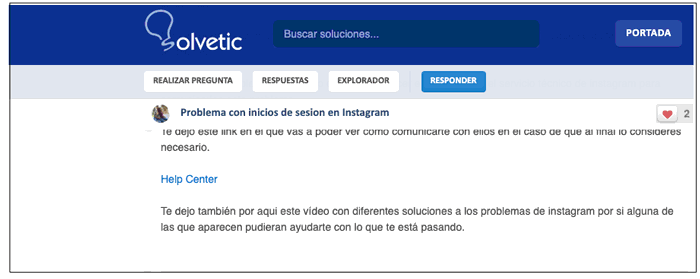
Step 2
Now you must select on the link with the right mouse button, the option "Inspect"
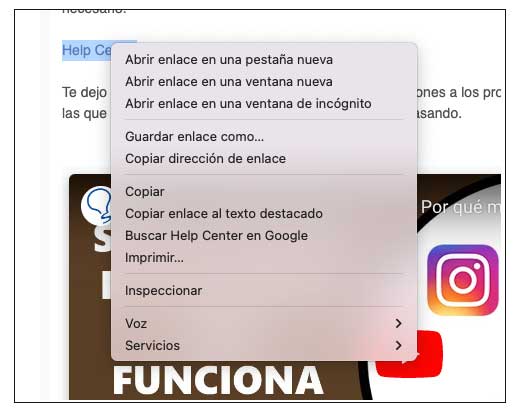
Step 3
Finally you will see in the code zone the attribute assigned to that link. In this case we see that it is "nofollow"
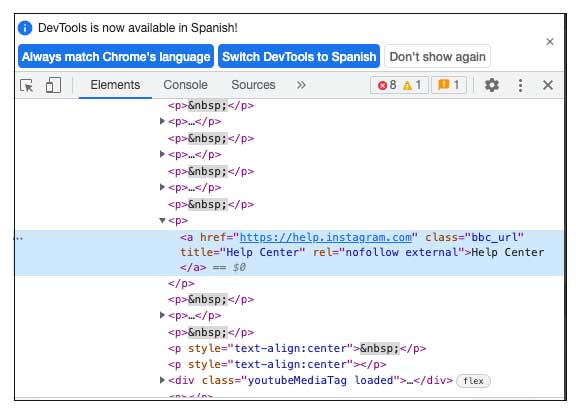
In this way you will be able to know the attribute of each of the links that you analyze with this method.
5 What is noindex | Difference between noindex and nofollow
There is a label called "noindex" that tells search engines that you do not want that content to be indexed and therefore does not appear in the search engine results. In the event that other pages have a link to this page, if it has this label, it will not be indexed in the same way.
Note that for the noindex flag to take effect, the page must not be blocked by a robots.txt file. This is so because if the crawler cannot access it, it will not be able to see this tag and therefore, in the event that it had a link on another page, it could be indexed.
You can add this label in two ways:
The first way would be adding the noindex tag in the HTML header of a specific page as follows:
<meta name="robots" content="noindex, follow">
The second way would be to add the noindex tag using the X-robots-tag HTTP header with which you will be able to not index an entire page or only specific elements of the page.
X-Robots-Tag: noindex
In this way we will be indicating, as we have been saying to the search engines, that we do not want that content or page to be indexed and therefore displayed in the search results.
Difference between noindex and nofollow
There may be some confusion between the two terms. That is why we must be clear about the differences between the two so that we do not confuse them or misuse them:
- nofollow: This attribute tells Google not to crawl the page through that specific link, but it does not prevent it from crawling the page in another way and from being indexed in search results. This can be added to individual links or to the head of a page for example.
- noidex: This tag is telling Google not to crawl or index a page on your site. In this way we will therefore be preventing a page from being indexed and appearing in the search results.
That said, it is also important that we take into account the following terms:
- Tracking: Google follows links in search of new or updated content on the web.
- Indexing. Indexing consists of a search engine (Google, Bing) analyzing your entire website and showing your content in the search results.
Now that we know the difference and the use of both follow links and nofollow links, we must therefore take into account that both are important for SEO positioning, and that combined they will make our content acquire more value. Both are important for Google to assess our site and consider that all of them are posted or we are receiving backlinks naturally.
Note
It is important to know that Google analyzes both the links that a website receives and the ones it points to, so for these to be quality links in both cases, both websites must always be reliable and with adequate content.