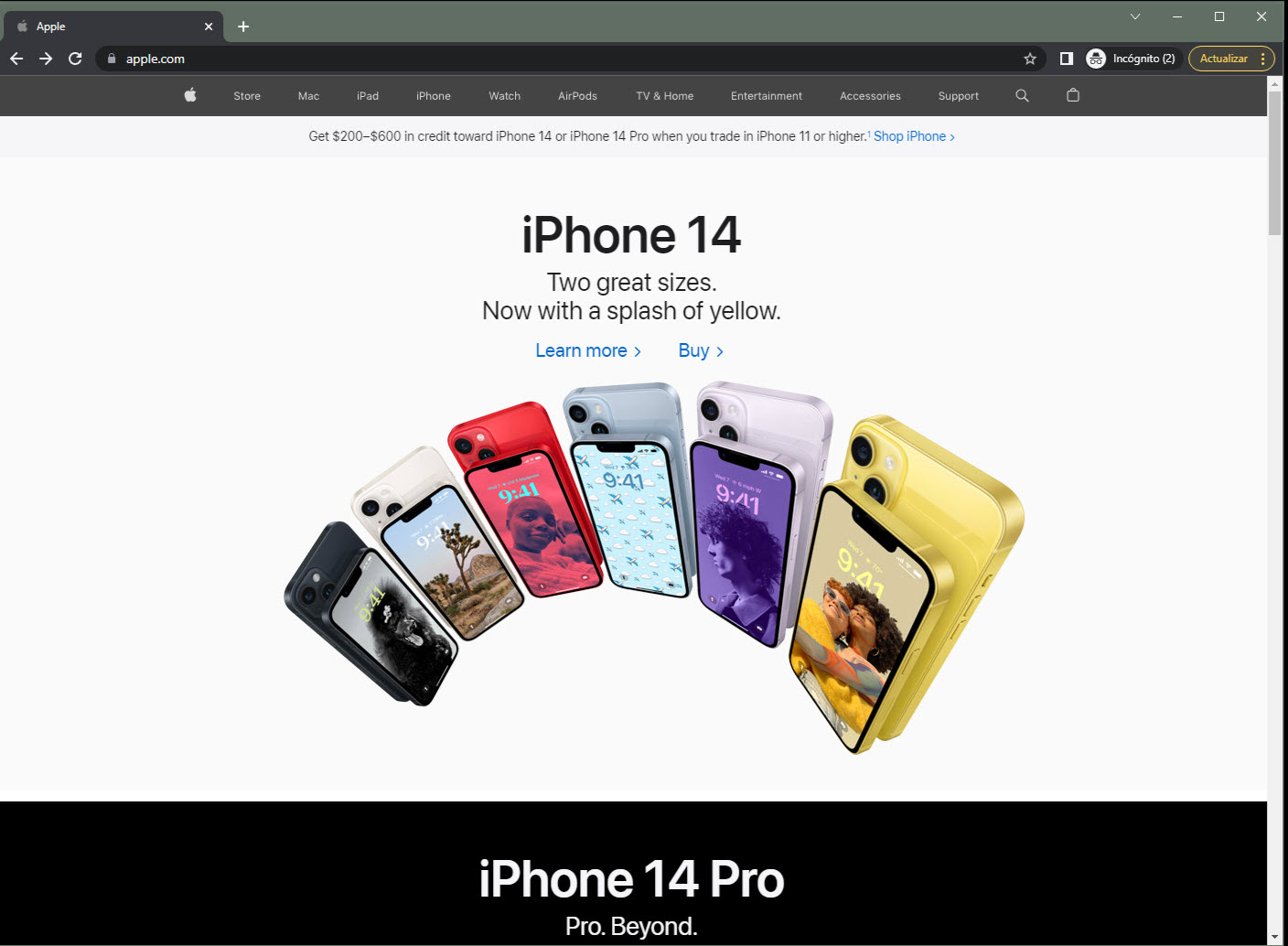
If you are thinking of buying an iPhone, a good idea is to do it on the Apple United States website. Here I am going to tell you how to buy an iPhone 14, another iPhone model and its accessories, as well as other Apple products available in this online store. If you are outside the USA, you can send the products to your favorite courier or a friend or family member to bring them to your country..
Why buy an iPhone on the Apple United States website?
There are several reasons why buying an iPhone on the Apple US website, instead of buying it in your country or other stores, is a good option.
- You have access to all available models and colors, including the most recent and exclusive ones. iPhones and other Apple products are hard to find on other sites like Amazon or eBay.
- The cost may be lower compared to the iPhone price in your country. In this case you must consider the import costs.
- You get the new, original and sealed product, avoiding being scammed with clones, counterfeits or used equipment sold by third parties or on pages such as Mercado Libre .
- Fast next day shipping, sometimes even totally free.
- All official accessories available. However, the costs of some things can be high compared to alternative brands. For example, a mica or magsafe case that Apple sells for 35 or 50 dollars respectively, you can find them for less than half in other stores.
- If you are in the USA you can pick up your iPhone at a nearby Apple store in a matter of hours. You can also take advantage of special offers from the operators, discounts for turning in your old iPhone, interest-free financing, the iPhone upgrade program to always have the latest model or the AppleCare extended warranty. Some of these things may also be offered in physical Apple stores or official distributors in other countries.
How to buy an iPhone in the online Apple Store in the USA?
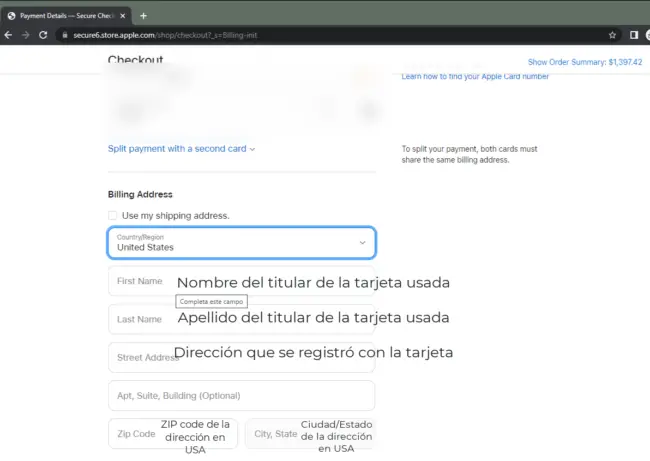 When buying from another country, it is advisable to use a credit card. Billing data is a critical part of the process.
When buying from another country, it is advisable to use a credit card. Billing data is a critical part of the process. Since the steps below indicate how to buy the iPhone with a credit card, it is important that you are sure of the status of the credit card you are going to use, in order for the purchase to go through successfully. Check with the bank if the card has enough space or does not have restrictions for purchases over 1000 dollars (The iPhone 14 Pro Max, with taxes, exceeds that price). Also have the telephone number associated with that credit card on hand, in case the bank sends a confirmation or validation code during the payment attempt..
- Open an incognito tab in your browser.
- Enter the website https://www.apple.com/store and select "Buy iPhone".
- Choose the model you want to buy: iPhone 14 Pro, iPhone 14, iPhone 13 mini, etc.
- Select the color, capacity and operator you prefer. If you want to buy the iPhone without a carrier (unlocked or jailbroken), select “ Connect to Any Carrier Later ”.
- Add optional accessories like AirPods, cases or chargers if you wish.
- Click on “Add to Bag” and then on “Review Bag”.
- Review your order and click " Guest Checkout " (*DO NOT* choose the Apple ID option even if you have this account).
- Enter the shipping information. If you are buying from another country, here you should enter the information of your international mailbox (provided by your import courier) or the information of your friend or relative in the USA where the products will arrive.
- Choose the payment method. Unless you have a US PayPal account, you should NOT use this option. Instead you must select the option “Credit or debit card” to pay.
- When you are buying from another country, it is important that you DEACTIVATE the option that says "Use my shipping address" and manually enter the billing information or "Billing". Here it is key to use the name of the cardholder that is being used for the purchase (as it appears on the plastic) as well as the address associated with that card (EVEN IF THAT ADDRESS IS FROM ANOTHER COUNTRY). The country, ZIP code and state/city can remain the same as the shipping data (USA).
- Confirm the order and payment. You will receive an email with the details and tracking of your order.
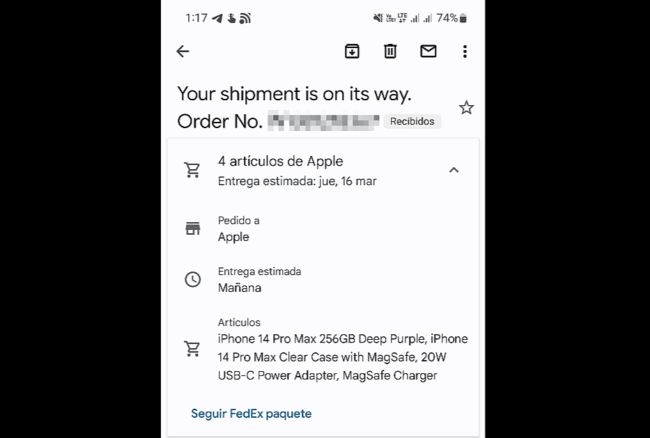 And so I got Apple to send me the iPhone to the address of an acquaintance in the USA from my country.
And so I got Apple to send me the iPhone to the address of an acquaintance in the USA from my country. How I bought the iPhone 14 at Apple USA from Ecuador
The video above shows the purchase of an iPhone 14 Pro Max (A2651) and its accessories such as charger or magsafe case. Please note that this iPhone model sold on the Apple website does not have a physical or conventional SIM card slot. It is a dual eSIM phone, that is, it supports two virtual SIMs.
With this procedure I have already bought several times from Ecuador in the Apple Store in the USA with success. Apparently Apple does not block purchases from other countries in its online store if these steps are followed. The use of a VPN is not required to pretend that you are in the USA, as it is necessary to do in other American stores. In any case, I use the incognito mode of the browser and the Guest Checkout option as a simple "precaution"..
I do not recommend buying from the Apple Store with a PayPal account that is from another country. When you do this and try to pay with that account, the page will display a notice similar to "The merchant site needs a US PayPal account."
Turn your Android into an iPhone with the iOS 14 Launcher
Android vs. iPhone: Why do apps crash more on iOS?
Checkra1n allows you to jailbreak the iPhone from a rooted Android