HBO Max is the new streaming service that came into operation in the United States on May 27, 2020, whose subscription cost is $ 14.99. It is the most complete HBO service in terms of content, ahead of its previous alternatives HBO Now and HBO Go (basically the same only with a different subscription method), the latter available in Latin America for a while. Unfortunately, HBO Max is not officially available in Latin America, but it can be forced to work in a very simple way, even easier than it is to make Disney Plus work, which is also not available in this region..
The "trick" is simply to connect to HBO Max through a VPN , that is, an application that will make it appear that you are connecting from the United States (without such a tool, even if you install the HBO Max app on your device, you will see the error Not in Service Area ). Although there are free VPNs , the downside is that many of their servers can be blocked by these types of streaming services, so a paid VPN is recommended. As for HBO Max, you will not have to pay anything, at least for the first seven days of the free trial, although you will need to register a valid payment method.
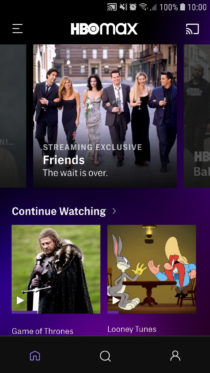
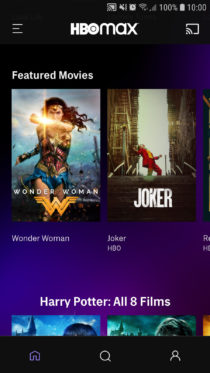
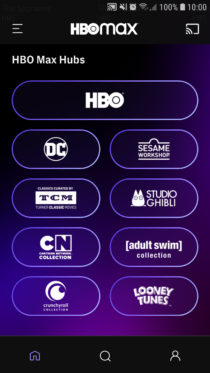
The big disadvantage of HBO Max at this time, whether for Latin America, Spain or the Spanish-speaking world in general, is that all HBO Max content is only available in English. There is no Spanish dubbing for any movie or series and there are not even Spanish subtitles..
How to subscribe to HBO Max if you are outside the United States
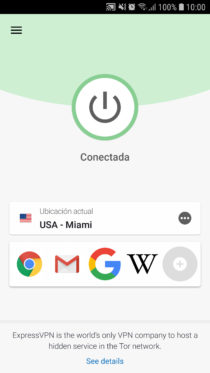
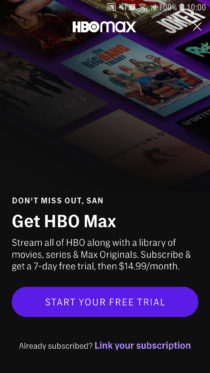
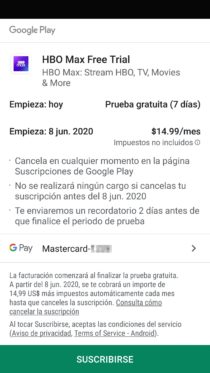
- Install a VPN app on your device. In my case I use Express VPN , a paid VPN whose monthly cost is 12.95 per month, although you can try it for 30 days for free . Once subscribed to the VPN service, run the application and connect to any server in the United States. I have used Miami and it has worked for me on the first try.
- Download and Install the HBO Max APK from this site (for Android TV you can download the APK from here ).
- Open HBO Max and tap on the "Start Your Free Trial" button. You must enter your data to create an account and in the final step a Google Play window will open to pay with the credit card associated with your Google account. If it doesn't appear, close HBO Max and try again. In my case, I had to repeat this procedure three times to see the payment window.
If you have several Google accounts associated with your device and in the payment window you see an account that does not have a credit card associated with it, the simplest thing is to associate your credit card with the account that appears. The other option is to change the main Google account so that HBO Max chooses that account, but if you have many accounts, as in my case, that is somewhat tedious. If HBO Max could be downloaded from the Play Store, changing the payment method would be easier , but since it is not the case, the only ways to pay are those mentioned.
Fortunately, my Ecuador credit card was successfully accepted as a valid payment method. In the case of Disney Plus, it was necessary to buy a gift card from Google Play or iTunes United States to use them as payment methods. Non-American credit card payments were not accepted..
Once subscribed to HBO Max remember to cancel your subscription from the Play Store, Subscriptions option (exactly the same as subscriptions are canceled in any app ), so that you will not be charged after the seven-day trial.
Conclution
Although the content of HBO Max is interesting, it does not make any sense at this time for the Latin public, due to the lack of dubbing or at least Spanish subtitles for the content. Also right now it is not compatible with the Amazon Fire TV Stick. The best option you have right now to watch Game of Thrones and some other HBO content in Spanish is to subscribe to HBO Go. It has its problems , but at least the content is in Spanish and the one that does not have this dubbing has subtitles.
HBO GO after two months subscribed: 4 tips to take better advantage of it
How to watch movies online on Chromecast (Cast to TV)
How to watch movies online on Amazon Fire TV Stick