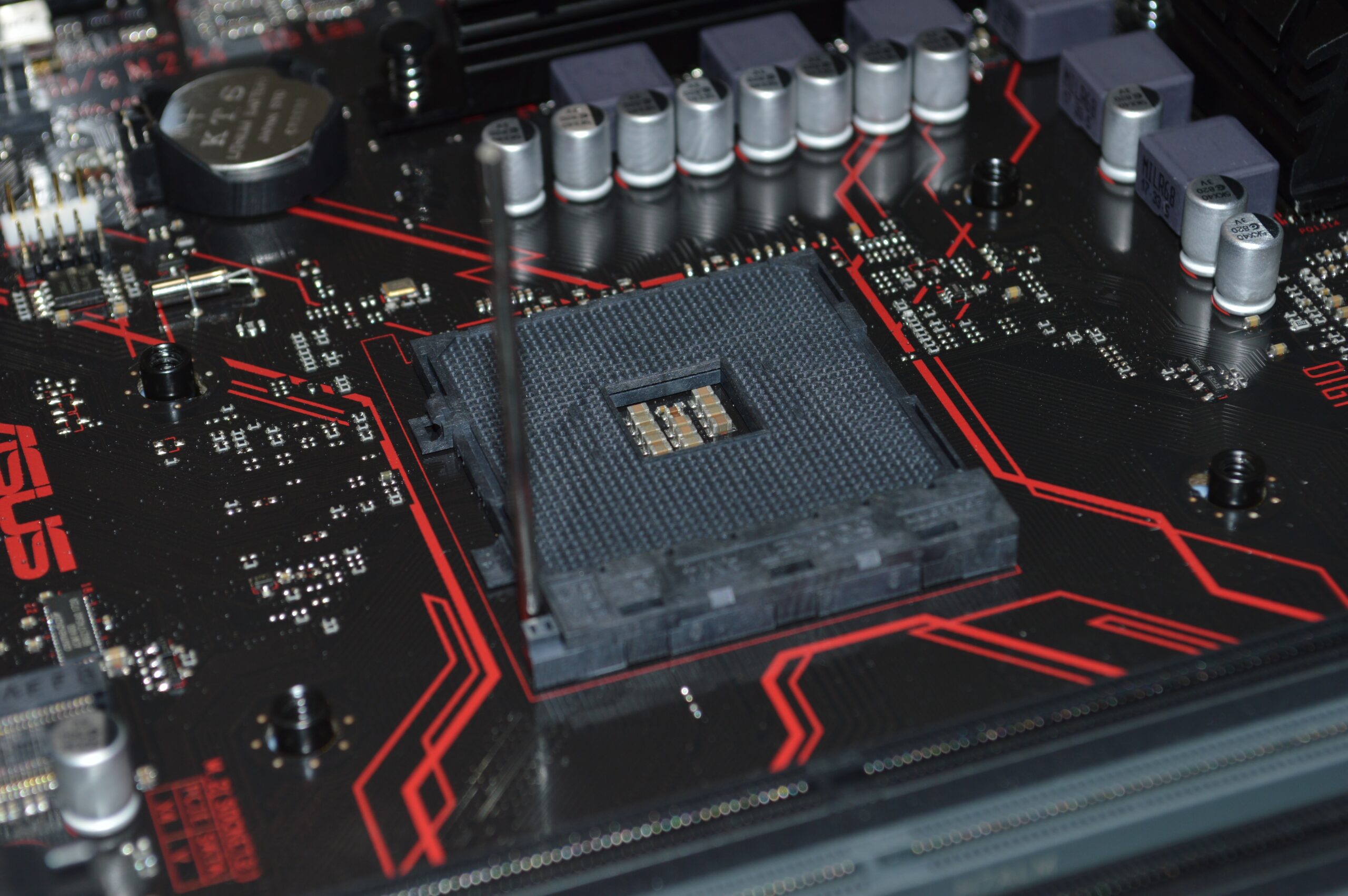
If you are thinking of building your own PC, one of the most important decisions you will have to make is which motherboard or motherboard you are going to use. The motherboard is the component that connects and interrelates all the other elements of the system, such as the processor, RAM , hard drive, graphics card, and peripherals. Therefore, choosing a good motherboard can make the difference between having a powerful, stable and expandable PC or a limited, unstable and obsolete one..
But how do you know which mainboard is the most suitable for your PC? There are many factors that you should take into account when choosing a “mobo”, but the most important are the following:
1. The socket or socket
It is the place where the processor is inserted into the motherboard. Each type of processor has a specific socket that determines its compatibility with different motherboards. For example, if you want to use a 10th generation Intel Core processor (Comet Lake), you will need a motherboard with socket LGA 1200, while if you want to use an AMD Ryzen 5000 processor (Vermeer), you will need a motherboard with socket AM4. Therefore, the first thing you should do is decide which processor you are going to use and look for a motherboard that has the same socket.
2. The chipset
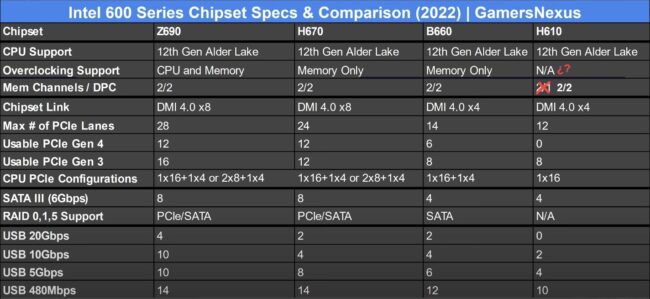 The chipset determines the available DMI lanes or PCI lanes, a key factor in determining how many high-speed components (EXTRA video card, NVME drives, or high-performance USBs) can be connected and running simultaneously without losing performance.
The chipset determines the available DMI lanes or PCI lanes, a key factor in determining how many high-speed components (EXTRA video card, NVME drives, or high-performance USBs) can be connected and running simultaneously without losing performance. It is the set of integrated circuits that control the basic functions of the motherboard and communicate the processor with other components. Each socket has several chipsets available that offer different performance and features. For example, for the LGA 1700 socket there are chipsets like the H610 (low-end), the B660 or the H670 (mid-range) and the Z690 (high-end), while for the AM4 socket there are chipsets like the A520 (low-end). , the B550 (mid-range) and the X570 (high-end). The chipset influences aspects such as the number, speed and channels of RAM memory slots, storage drive slots (SATA or M.2), expansion card slots (PCIe), USB ports or the capacity of Overclock the processor and RAM. Therefore,
Home computer, for office or business
H610 (100-150 dollars). A motherboard with this chipset is considered low-end. It is enough to build a computer for a point of sale or office. Generally, in this type of mainboard you will have two dual channel RAM slots with up to 64 GB capacity, DDR4 up to 3200 MHZ, sometimes even with XMP support, although Intel says it is not supported on this chipset. You will also have one or two NVME slots for PCI 3.0 high-speed storage max. You will want to use this mainboard with a maximum Intel core i3 or core i5 CPU (non-K models)..
Gaming and intensive use of PC (several input and output peripherals)
H670 or B660 (approximately $150-250). As a general rule, any mainboard with one of these chipsets is fine to pair with a core i5 or core i7 at most (non-K models). At the same quality or range, an H670 mainboard offers more features than a B660 if we look at the specifications of these chipsets , so the first option would be appropriate for the same price.
CPU overclocking
Z690 ($250 and up). The main difference and perhaps the most compelling reason you'll want to buy a Z690 mainboard is because it allows you to overclock an Intel K model CPU. In addition, since in these mainboards it is typical to see technical specifications such as VRM of 10+1, 14+1, 16+1 and even 24+1 (extreme case to withstand high amperage currents for extreme CPU overclocking, the cost of which can reach $700), these motherboards are designed to support any Intel K core i7 or core i9 processor..
3. The format
 Micro ATX motherboard. Source: Asus.com
Micro ATX motherboard. Source: Asus.com It is the size and shape of the motherboard. There are several formats available, but the most common are ATX (305 x 244mm), Micro-ATX (244 x 244mm), and Mini-ITX (170 x 170mm). The format determines the number of components that you can install on the motherboard and also the size of the cabinet or box where you are going to house it. In general, the larger the format, the more options you have for expansion and the better the cooling of the system. However, it will also take up more physical space and cost more. Therefore, you should choose a format according to the space available and the budget you have.
When buying, always check the model of the mainboard. For example, if the chipset is B660, the ATX motherboard model will always end in B660, the Micro-ATX size will be B660M , and the Mini-ITX package will always end in B660I . In other words, the letter at the end of the chipset model determines what format it is. In many cases, one can only superficially differentiate in this way between sizes. Not even the manufacturers themselves specify anywhere on the box or packaging that they are Micro-ATX or Mini-ITX, which can be taken advantage of by unscrupulous sellers to deceive novice buyers.
4. Other factors to consider
These are the three main factors that you should consider when choosing a motherboard to build your PC. However, there are also other secondary but no less important aspects that can influence your final decision:
The quality
Not all brands or all models offer the same quality in their components or in their design. Good quality is reflected in aspects such as durability, stability, energy efficiency, protection against overheating or short circuits, technical support or firmware updates. Therefore, you must inform yourself well about the opinions and experiences of other users.
For the same chipset there may be different qualities or "ranges" of motherboards
The chipset does not determine the QUALITY of a mainboard. Leaving aside the numbers, technical limitations or official data of each chipset , a Z690 mainboard is NOT necessarily of better overall quality than a B660. With a Core i9 12900K CPU WITHOUT overclocking, an entry-level Z690 mainboard like the ASRock Z690 Phanton Gaming 4 looks bad compared to a mid-range B660 mainboard like the MSI MAG B660m Mortar DDR4, according to this heat comparison . and performance in the Cinebench 23 stress program. In other words, a low-quality mainboard, even with a higher-end chipset, can degrade CPU and overall system performance.
What should you avoid?
When you buy a motherboard, you should always think according to the CPU that you are going to put on it. For example, a mainboard like the ASUS H610m-e D4 with 8 VRM phases and no cooling for them could get too hot with a high-end CPU like a core i7 or i9. This would limit the power supply and consequently the CPU would not reach its expected performance as seen in this video . Such a combination can work, but not optimally.
On the other hand, buying a Z690 mainboard to put an Intel Core i5 12400 CPU on it would be wasting money on that motherboard.
recommended brands
As for mainboards, there are very respectable names like ASUS, Gigabyte or MSI. However, you should always keep in mind that all brands, no matter how popular or famous they are, have good products and others that are "not so good" or that "perform" less than the competition at the same prices. Therefore, whatever model you are thinking of buying, you should always do a little research on the model you have defined. In general, it is known that ASUS has the best user interface or BIOS on a mainboard, Gigabyte a little behind in that aspect. For GamersNexus Biostar it has had a "historically questionable quality."
other mainboards
“Business” mainboards are perhaps the cheapest green PCB motherboards out there, with all the basics and support for older technologies. For example, the ASUS Pro B660M-C D4 (probably fine for a core i5 12600 or something lower), comes with PS/2 and D-Sub ports. There are also mainboards for certain specific uses, such as the ASUS ProArt B660-Creator D4, made for "content creators", although apparently this one has no major difference other than a noise cancellation module for "clear" online communications.
save money on motherboard
Sometimes you can spend more money than necessary on the motherboard, for specifications that do not make much sense. For example, at the time of writing this article, DDR5 or PCI Express 5.0 technology are in their infancy, meaning there is no tangible benefit to using them. PCI Express 5.0 cards don't even exist, so buying a motherboard with DDR4 or PCIE 4.0 technology could save you money, which you could invest in another, more important and profitable aspect of your PC.
Interesting links : Youtube , 2