The mobile phone currently has a great weight when browsing , connecting and sharing information through the web, since it is a small device that offers us the convenience of being able to perform many functions that we could only perform before through a PC and no matter where we are..
Since the Internet came to the phones, its possibilities have skyrocketed, and now they seem to us everyday actions that not many years ago were unthinkable: Download applications or music , use the camera to take photos or videos that we can later play on the same device, do Information searches or using GPS are some of the actions we perform every day with our mobile phones.
The amount of actions and information that we manage through the phone is so great that it can sometimes lead to device failures. For this, and if we do not want to perform a hard reset of the terminal, restarting the device from time to time is good to correct some failures derived from the use in the phone..
Restarting the phone can be positive for
- Improve that an application is successfully uninstalled in the terminal.
- Cause installed applications to function better and more fluidly.
- Repair applications that stop or do not work.
It is for this reason that today in TechnoWikis we will explain step by step how to turn off or restart the Samsung Galaxy A8 Android terminal step by step.
To keep up, remember to subscribe to our YouTube channel! SUBSCRIBE
1. How to turn off Samsung Galaxy A8 2018 Android with on / off button.
For this the steps you will have to perform will be the following:
Step 1
Press the on / off button long on your terminal.

Step 2
Once you have done it, you will see the following screen. Click on the "Turn off" option.
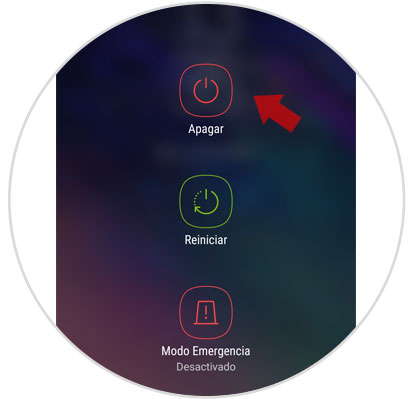
Step 3
This message will appear. Press the button again to confirm that you want to turn off the terminal.
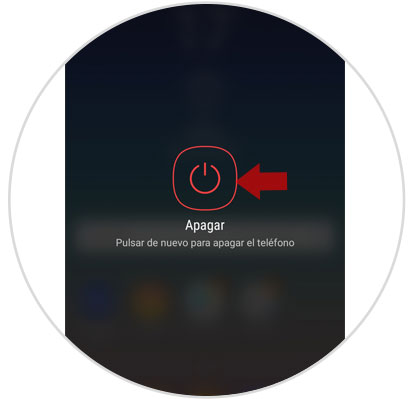
Step 4
The terminal will turn off. You will have to press the on / off button again to turn on the terminal.

2. How to reset Samsung Galaxy A8 2018 with on / off button
To restart the terminal the process will be very similar, and the following steps:
Step 1
On your Galaxy, press the on / off button with a long press.

Step 2
Once you have done so, on the next screen press the "Restart" option.
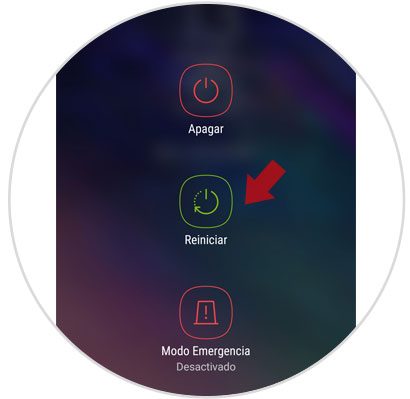
Step 3
You will see the following screen, and you must press the button again to restart the terminal.
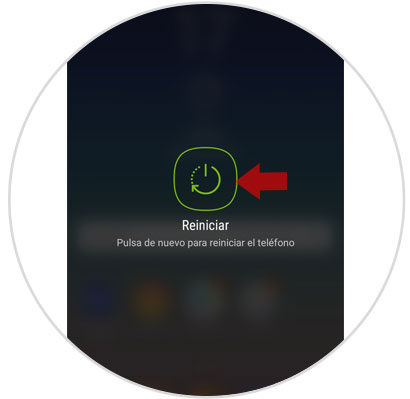
Note
In this case, it will not be necessary to press the button to turn on, since when you restart the terminal, it will only turn on again.
It will be that simple to turn off or restart your Samsung Galaxy A8 2018 Android terminal..