When carrying out our Link Building strategy we must take into account all the possibilities that we have with it, so that in this way we can get the most out of all its options. Within this strategy is the use of internal links within our own website..
Generally, this is possibly one of the most forgotten practices, but it is important that we take it into account. In addition, a properly executed and optimized internal linking strategy will help us position our content and give our site more value.
Difference Between Internal and External Link
First of all, it is important that we have the differences between internal and external links so that we can classify them correctly.
- External link: These are the links that point to a page of another domain from ours. For example, if in our content we link official Google content on the links.
- Internal link: These are the links that point from a page of our site to another internal page of our own site. For example, if from this chapter of the Link Building course we link to the chapter on the difference between follow and nofollow links.
Importance of internal links
- Improve the user experience: Internal links allow users to easily navigate the website, since they can access other relevant pages of the same site quickly and easily, thus increasing the information on the topic they are on. interested.
- Improve search engine rankings: Internal links are also important for SEO, as they indicate the relevance and structure of the website. Search engines use internal links to determine the importance of a page within the site and what is the relationship with the content to which they link
- Distribute page authority: Internal links help distribute the authority value of a page to other pages on the same website. This means that if a page has high authority, internal linking can help transfer some of that authority to other recently created pages, for example, to give them power and help them rank higher in search engines faster.
- They help search engines to index the site: Internal links also help search engines to index the website, since they can follow the links to discover new pages and update their index.
It is important that in addition to developing an external link strategy, we also do it internally on our site, so that in this way we take advantage of all the possibilities we have with our own content, and get the most out of these links..
Next, we will see how to work and what the internal links on our website are for, in addition to analyzing those that we already have.
1 What are internal links used for in SEO?
First of all, we must be clear about what internal links are for. In addition, it is interesting that you know the importance of them so that in this way you can make proper use and get the most out of your SEO strategy in relation to them.
Then we will see, therefore, which are the main points for which we must make use of them..
Internal links trespass authority
If the strategy that you carry out to link internally on your site is correct, you will be able to transfer authority between pages. This will also improve the positioning.
For this to happen, we must analyze which are the best positioned pages on our site and which have the most page authority, in order to be able to link them to others that score lower. A simple way to search for well-positioned content on our site based on different keywords is the following. You can use the site: and intext: search operators to find that content.
Example: In our case we want to search within the TechnoWikis site, the best positioned content for "Instagram reels". For this we must put the following in the Google search engine
site:solvetic.com intext:"instagram reels”
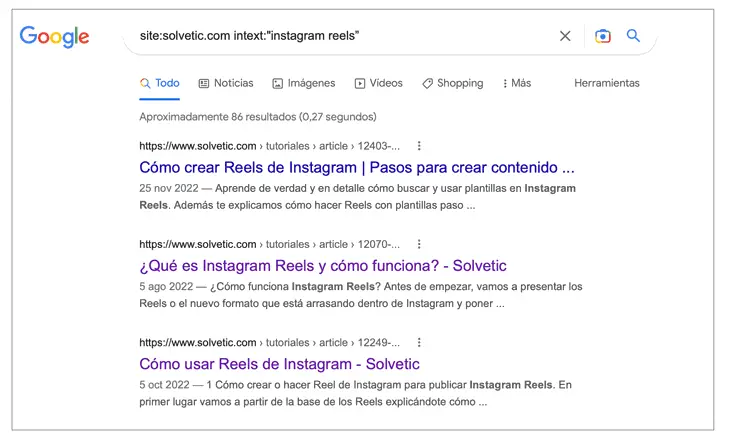
In this way we can analyze the posts that are in the top positions, and when we have selected those that interest us and that have better page authority, decide what other content to link them to. Remember that the anchor text that you put for the link is important.
Internal links help search engines and users to understand the structure of the site
Another factor why internal links are beneficial for our page is because they will help search engines to better understand the structure of the site and understand it.
If, for example, we already have a page indexed in Google and we place a new link on it, when Google analyzes it again, it is possible that it will discover this new content if it had not already done so. In addition, this can show the contextual relationship between both pages, improving their positioning and value. In this way, you will show search engines and users how your content is related, so that it is easy for them to find new pages that may be of interest quickly.
Usability and bounce rate
Thanks to the internal links that we place on our website, we will be able to improve the usability of the user since we will be offering them more valuable content in relation to what they are seeing. In addition, this will improve the bounce rate, since they will spend more time on our site. We retain users by browsing our content in this way.
Distribute traffic and awareness
This may cause us to generate more traffic to a section or page that is not widely visited. For this we have to link a page or article of value and popularity that receives a lot of traffic to another that has less.
2 Why internal links are important to Google
As we already know, internal links are helping Google to better understand our content and find new content published within our own website. That is why we must take into account that its use is really important to improve the crawling, indexing and ranking process. In this way, if we publish a new post and link it to an old one, Google will have a much easier time finding it and accessing its content than if we don't.
First of all we must know what Crawling is.
What is Crawling?
It's website crawling. In other words, it is the journey that a small software bot (a crawler) makes to read and analyze the code and content of a website, filled from page to page through the links it finds in the analyzed content. If we talk about GoogleBot (Google's crawler), what it will do is track and analyze our websites in order to later incorporate them into its index.
That is why internal links are important to Google due to the three processes that we have just discussed.
crawling
Google will be able to crawl new content that has been published on a specific site, since they have been linked internally, making it easier to reach them.
Indexing
Indexing will also be more accurate and faster thanks to internal links, since Google will be able to put this new content into its index faster and with a greater understanding of the new content analyzed.
Ranking
What this process will do is help that if the content and links have been executed correctly and with quality, Google will give more value to the content and qualify it with better positions in the search results.
3 Types of internal links
There is a great variety of internal links, since they will be of one type or another depending on where you put them on the web. Next we are going to see what each of them consists of and how we should make good use of them in our Link Building strategy.
- Internal navigation links:
They are the internal links of the page, which will help users to quickly search and find what they are looking for in relation to the site.
Links on the home page
This page is usually the one with the most authority on the site, from here we must link the basic sections of our website. This improves user expertise and we must remember that the content should not be more than 3 clicks away from this menu.

Menu/Category Links
These links are what will allow the user to access and learn about the different services that we offer within the web or within a category. They will go from the menu to the section they select simply by clicking on them.
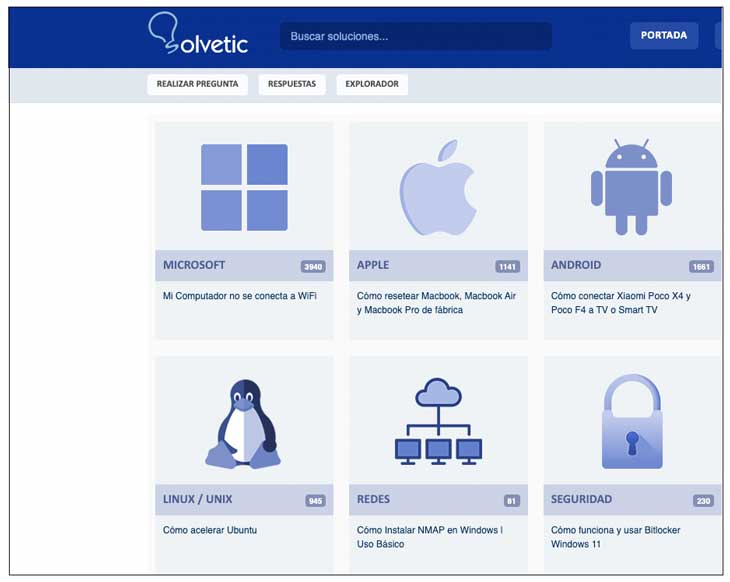
Links in the footer
These are not seen by Google with the same importance and also usually carry the noindex tag since this type of content should not be indexed by the search engine.
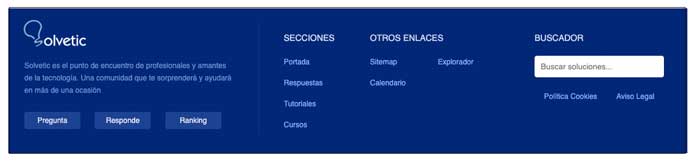
Links in the sidebar or page sections
We may incorporate relevant links from our content. These types of links are pointing to all the pages of the site in which this menu is seen.
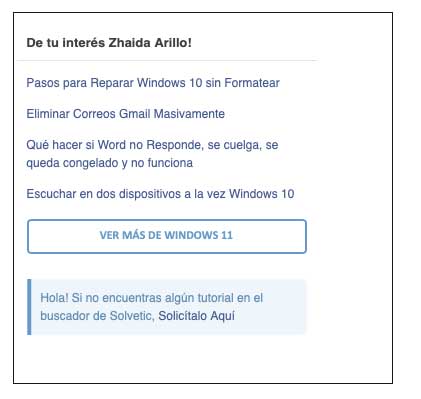
In the same way we can incorporate links with certain restrictions, which point, for example, to a certain category of our site.
Example: In the "Internet" category in the answers section of our site, we have several questions that are very viewed and useful for users. That is why we are going to put in all the questions in this category a link that points to two of these top questions, so that this link is applied automatically in all these URLS, thus giving more strength to all the content of this category. In the image we can see that these links appear in pink to stand out.
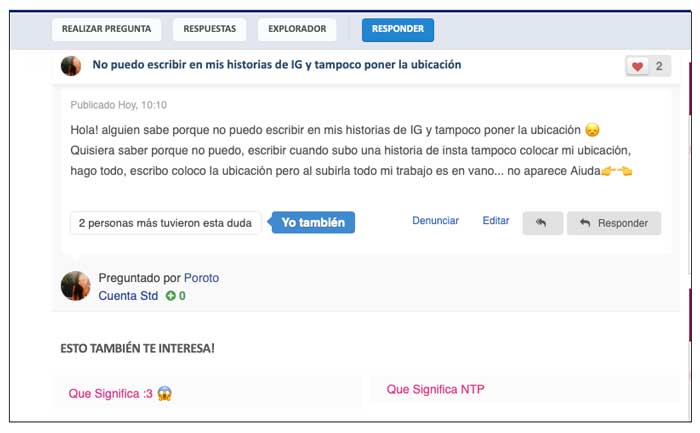
Links pointing to other content
These are the links that we will put in our own content to indicate to users and crawlers that there is other content on our site related to that post.
These types of links are the ones that we are going to use to position a keyword of our content, using an already created post that deals with that and that has quality and domain authority, to give strength to this newly created content.
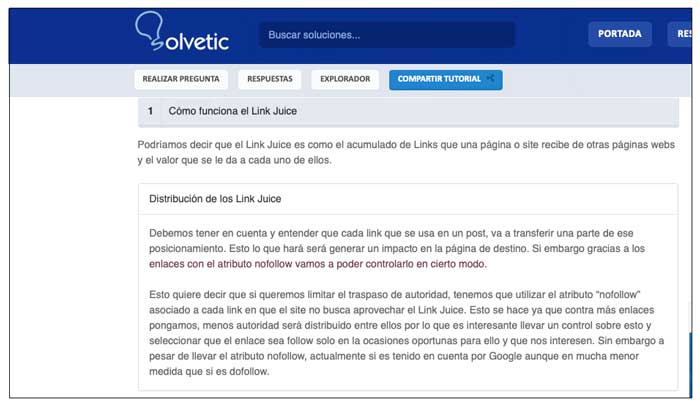
When users click on it, they will be redirected to another page of content on our website, related to those keywords that we have marked in the link.

Go analyzing the value of your links to be able to make use of them in the correct way and thus optimize your content and web page.
4 Internal linking strategy
Now that you know how to detect the internal links that you have on your web page and what each of them is for, we are going to see how you can use them correctly to carry out an internal linking strategy with which to improve your content. and give more value to your site. The process that you should follow therefore will be the following.
Identify the base pages of your site
In this step, what you should do is look for the pages that have the most authority and that are related to a short tail keyword, in order to be able to make groups of topics more easily. These types of pages also generate very valuable traffic, since it is therefore very important to take them into account.
In our case, we see that the main pages can be those that refer to a category. For example, in this case we see that we have several subcategories within our site. In this case, the page in relation to SEO guidelines could be one of our pillar pages.
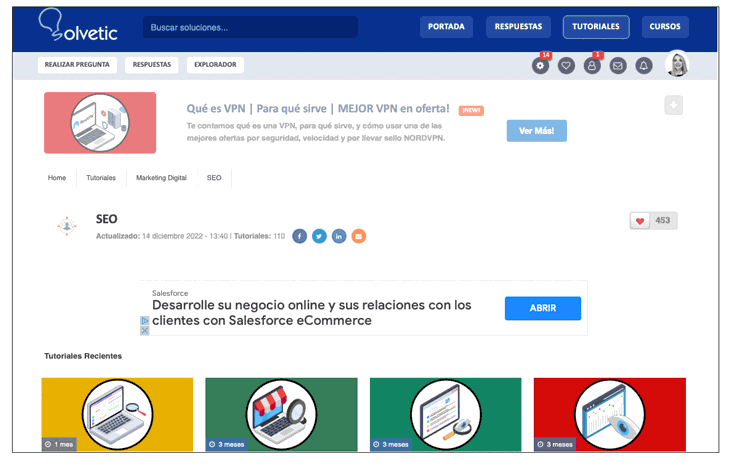
If we look for this page in Google, we see that it will appear like this among the search results.
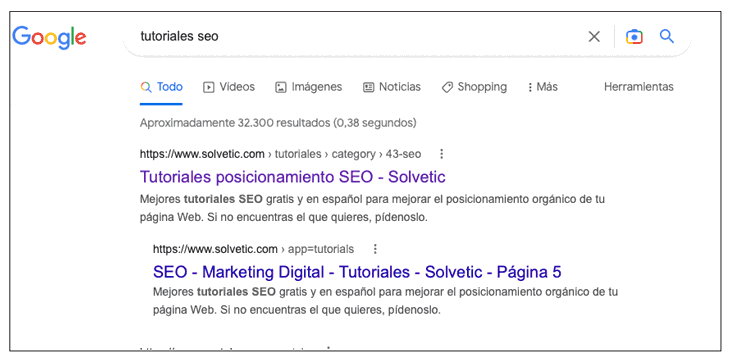
The pages of your site that will be most important, therefore, will be those that you have optimized with main keywords, which have a high volume of searches. Therefore, if the keywords for these pages are valuable for your content, you should take them into account when linking to your content.
Use internal links to optimize content
You can also make use of your own content to link to other posts with lower positioning and page authority, so that in this way they help to improve. In order to make this type of internal links, it is interesting that you use the strategy that was commented at the beginning of the chapter, in which you will be able to analyze by keywords those posts that have positioned better in the search engine, in order to analyze each one of them. and decide which one you want to link.
Note
Remember that for this you must search in the Google search engine for the following:
site:xxx.com intext:"keywords”
Substitute site for your website and keywords for those you want to search for.
In short, what you should do is work on the top pages of your site, to add their links to other related content and thus feed each other.
See top links from ahrefs
Another of the options that we have to select what type of content to link internally, is to analyze from ahrefs which pages are the most linked by other sites, in order to determine and know that this content is of value to users. To do this you must do the following:
Enter ahrefs and write your site in the site explorer
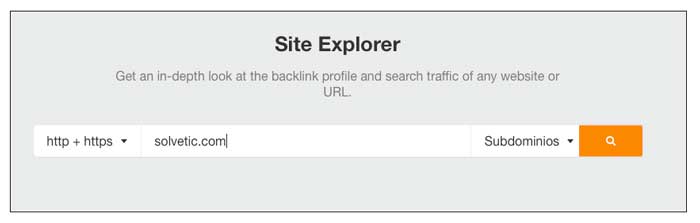
Now you have to click on the "best by links" section
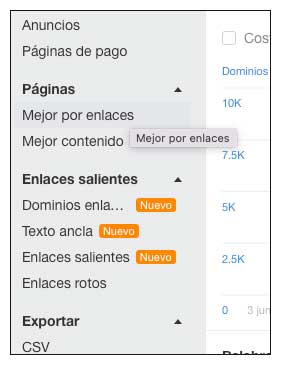
The next thing you will see are all the pages that have linked to you. You can order them, for example, by "nofollow" so that you have received natural links from other websites.

Now you will see the pages of your site that have been linked the most. We see that home appears in the first positions, as is logical. Now we must look for those most linked contents that we consider that we may be interested in analyzing.

When we select these contents, we can click on the links to see the pages that these links have placed for us and if they are of quality.
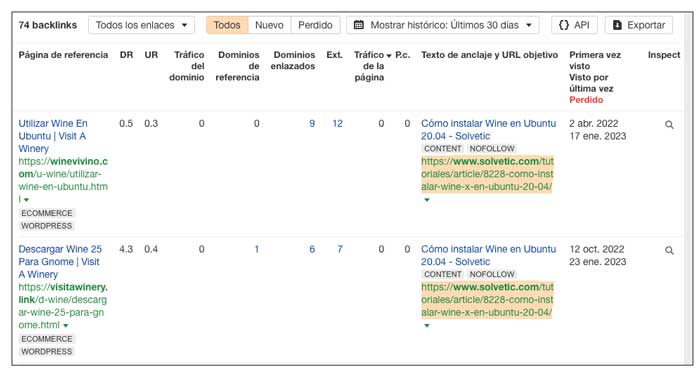
In this way we can see what type of content is the most linked on our website and determine if it is interesting to create internal links on our site with them.
Remember the importance of Anchor Text
The text with which we link content is very important for Google to determine what we are talking about, but we must always do so based on criteria and analysis so that it is not considered Spam within the content. To find out how to select this text, go to the chapter that talks about the use of Anchor text in the Link Building course.
5 How to review and analyze internal links of your website
It is important that we analyze and review the internal links that we have within our site, since in this way we can see if we are doing this job correctly. For this, it is important that we know how we can make use of this information, so that it is useful to us. That is why below we will see how we can analyze our internal links from the ahrefs tool, and the different options that this report offers us in relation to this data.
The internal backlinks report in ahrefs shows internal links at the destination domain, URL, or subsection. To review the internal links to our site, we must do the following.
Step 1
The first thing you should do is enter ahrefs and put your domain in "Site explorer"
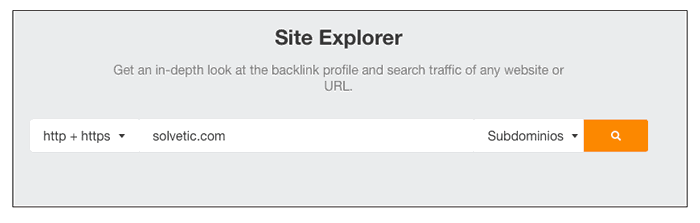
Step 2
Now you have to click on the side section in the "Internal links" area
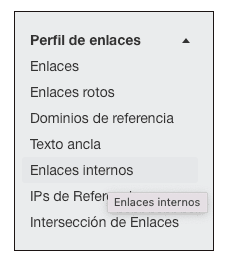
Step 3
Now we will see that the report shows us different data for these internal links
Reference pages
The title and URL of the page that contains a link to your goal.
UR
URL Rank (UR) shows the strength of the landing page's backlink profile on a 100-point logarithmic scale.
This data is currently in beta for the new UR score, which is different from what is shown in legacy reports.
Referring domains
The number of unique domains linking to the referring page.
Linked domains
The number of unique domains linked from the referring page.
EXT
The number of external links from the referring page.
Traffic
The estimated monthly organic traffic from the referring page search
pc
The number of keywords for which the referring page ranks in the top 100 positions.
Anchor text and target URL
The link's anchor text and the URL it points to. Also a fragment of the text that surrounds it.
first time seen
The date we first found the link to your goal on a certain referring page.
last check
The date we last checked that the link was active.
Similar
The number of links with the same anchor and surrounding text that were grouped.
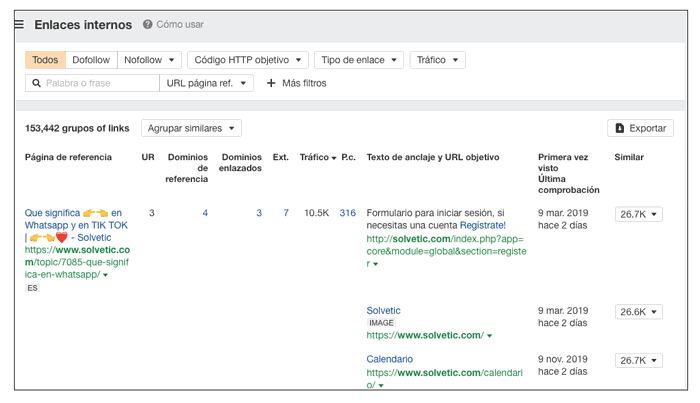
Step 4
From the internal links report, we will be able to see the following data, which will be very useful to continue building our Link Building strategy.
Find nofollow internal links
Nofollow internal links prevent Google from crawling the content of that link and prevent the transfer of link authority. To find them, you need to add a Nofollow filter to the report and remove the nofollow attribute on the link where relevant.

In the event that it is not relevant or they are web information pages, for example, we should not eliminate this attribute.
Find broken or redirected pages
Another option to review your internal links is to review broken or redirected pages without having to perform a crawl. To see this data you have to apply the destination HTTP code filter and select 404 Not Found or 3XX Redirect.
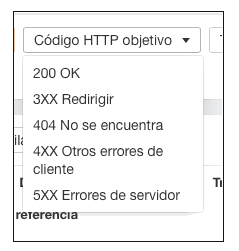
With this data on the table, you can optimize your page by cleaning this type of content.
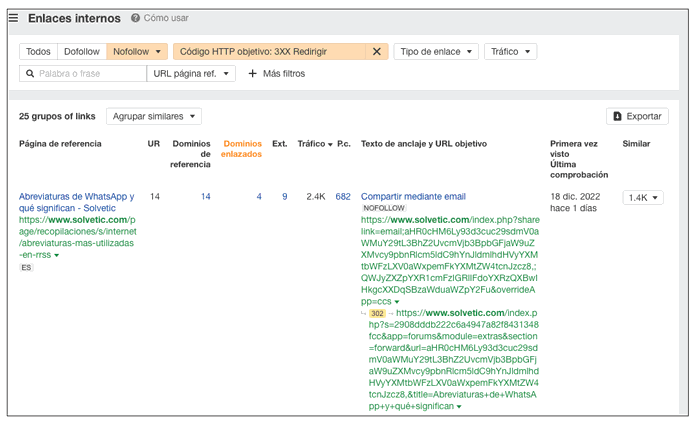
Review internal links from top ranked pages
If you see a page that ranks well in organic search results with few or no referring domains, it could be due to strong internal links.
6 How to see the internal links of a page
It is important to take into account all the sections that we have just seen, but we must also know how we can see the internal links of a page, whether it is ours or that of our competitors, to analyze this data and extract the necessary and relevant information from them. In order to access this information we will be able to do it in a very simple way, following the following process.
Step 1
The first thing you should do is access the following link and download this free extension for Chrome.
SEOQUAKE
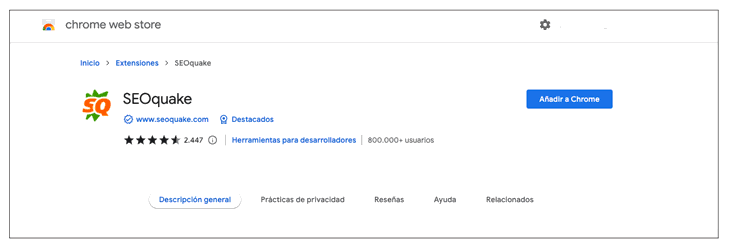
Step 2
Once you have installed them in the Chrome browser, you must access the page you want to analyze and click on it. Now in the top menu click on diagnosis.
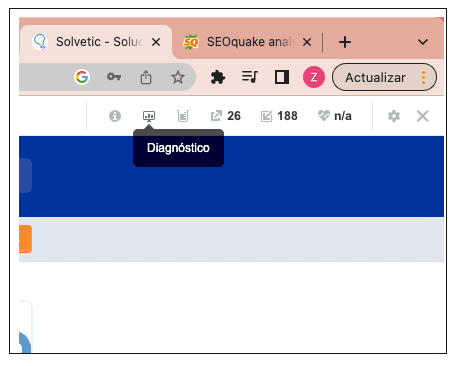
Step 3
The next thing will be to click on "Internal" in the menu of the new page.
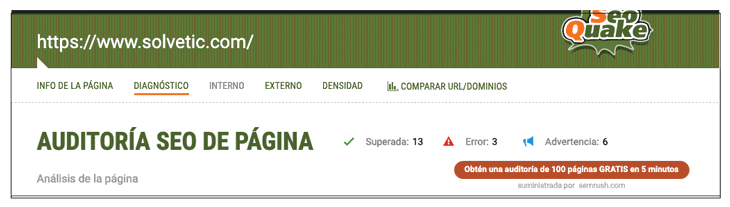
Step 4
Finally, you will be able to see all the internal links that the analyzed page has, both in content and in other areas of the web, such as the footer.
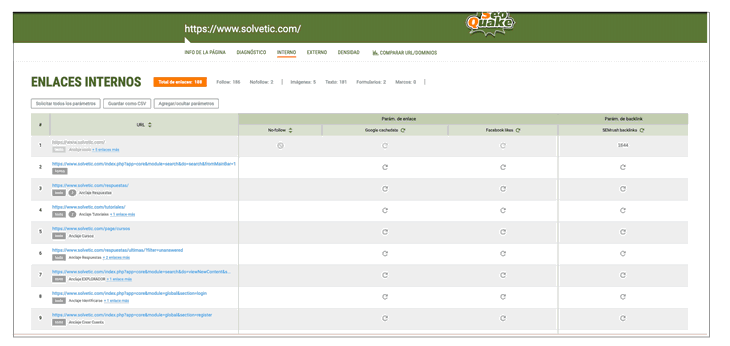
Internal links are important to improve the user experience when browsing your website, since thanks to them, users will experience easier and more fluid navigation. They are also useful to improve the positioning of the pages in the search engines, since they indicate the relevance and structure of the website. Also, internal links help distribute the authority value of a page to other pages on the same website.
Now that you know what it is for and how you should use internal links on your website, you will be able to get the most out of this resource and take advantage of all the possibilities it offers to improve both your Link building techniques and the general SEO of your page. Internal links are very important so that your users can access additional information on your website and they also pass domain authority between them.