The management of backlinks on our site is undoubtedly very important since they are a very important positioning factor for our content. That is why we must keep a constant and rigorous control over them, in order to avoid penalties from the search engine..
In general, most Link Building SEO strategies focus on getting new natural and quality links, to improve the domain authority of the pages and the website in general and give more value to its content, but we must not forget that there are also a series of backlinks that other pages place directing to our site, that we must disavow them since they are harming us.
Should we disallow links?
The answer is yes, but always under analysis and making sure that these links are not quality and therefore will be harmful to our site and Google can penalize us for them. Having your profile clean of these links is therefore vital for the clarity and quality of your page.
Characteristics of a toxic link or Spam
In general, we must take into account and reassure them to know that most of the backlinks that we receive organically on our site are usually good. However, there are certain pages that place links without real content and automatically. This doesn't really benefit your site, so it will be important to remove it.
In order for us to know how to identify a toxic link quickly, we must take into account the following factors:
- The links come from websites of low quality or that contain content that is irrelevant or of dubious origin.
- Unnatural link building practices, that is, links that are bought that are obtained through the exchange of links.
- Link over-optimization: If we use a specific keyword or phrase to create links that point to a particular web page very frequently.
- Links with a bad anchor text: If we have links that do not have a clear relationship with the content of the page to which they are directed.
- Links from websites that have already been penalized by search engines, either for spam practices or low-quality content.
Another possibility is that pages of our competition or that carry out black SEO, buy links to carry out attacks of this type on other pages and for this reason we see that we suddenly have an exaggerated number of links from a page that we do not even know about and that for nothing will be of quality in these cases..
With this clear, we will see below how to disavow these links from Google Search Console in a detailed step by step, with examples on how to detect them.
Note
Before proceeding with the disavowal of links, you must be clear and be sure that those links that you are going to select for it are not really good for your website and that they are harming you. The links from pages with little domain authority are not necessarily bad, if it is a very low number of them on the same website.
1 How to find harmful links on your website from Search Console
It is important that first of all we know how to look for the links that point to our website, and detect which are spam or are harming us so that we can proceed with their disavowal. To check from our property in Google Search Console, we must follow the steps that we are going to detail below.
Step 1
The first thing we must do is enter our Search Console property.
Search Console
Step 2
Once inside, what you have to do is enter the side section that says "Links"
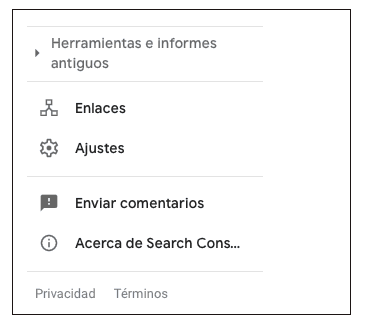
Step 3
The next thing you should do is go to the area where it says "Sites with the most links" and click on "more information"
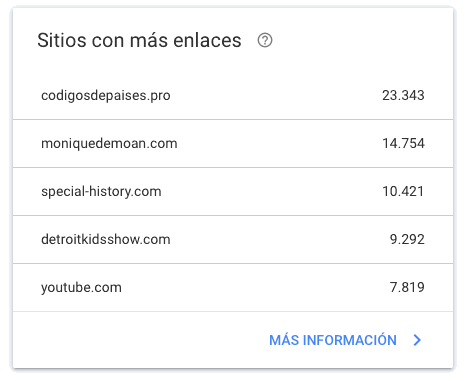
Step 4
Now we see a report on the web that links us, the number of pages with links and the linked pages. As we see in the image on these websites we see that the linked pages are much fewer than the pages with links, which indicates that they have linked the same content on several pages of the site. In addition, the data is alarming since there are more than 23,000 pages with links and more than 3,000 destination pages,
This data is no longer indicating that it is probably a black hat attack on our website..
Total external links
Number of unique links from this root domain that link to the property you're on. Links to the property you are on are not included.
Total number of linked pages
Number of pages from this root domain that link to the property you're on. Links to the property you are on are not included.
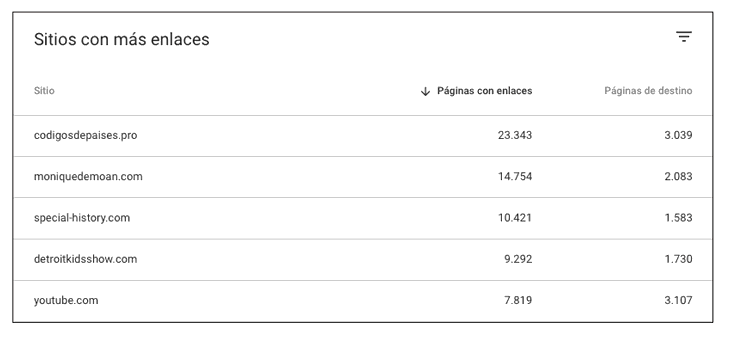
step 5
To check the reliability of the web, click on it.
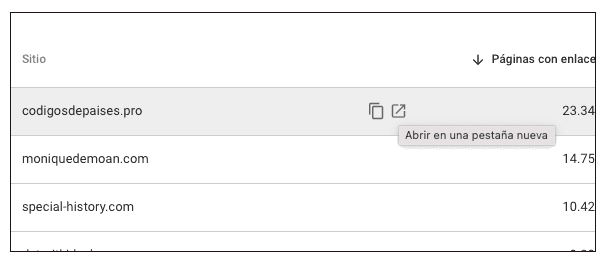
step 6
When accessing the web we see in the upper part that it is not safe and that it also has nothing to do with the type of content that we offer.
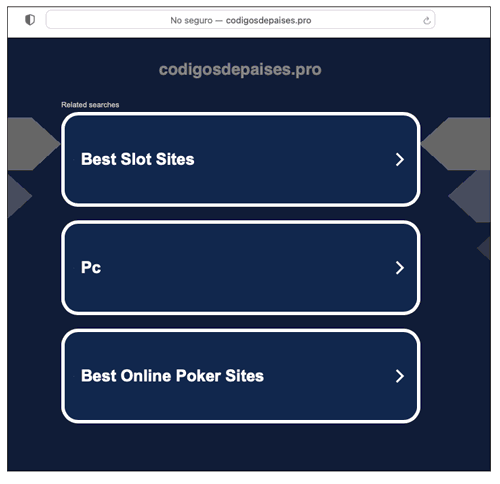
step 6
If you click on more linked pages, you will see that, for example, the first URL has 193 links on this page, something totally meaningless, causing this to harm our website.
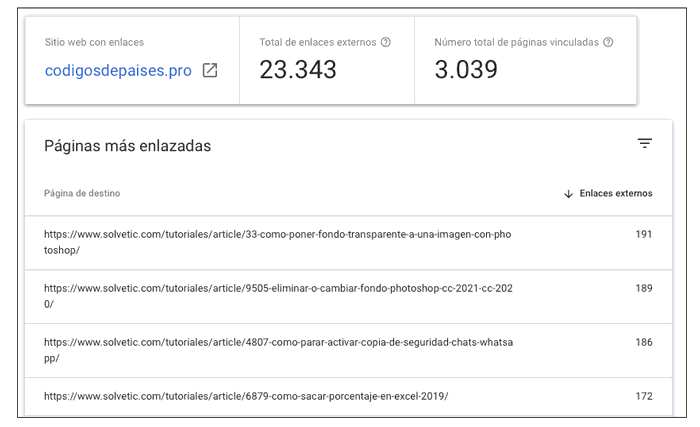
In this case, there is no doubt that we must disavow this type of pages on our site so that the backlinks that they place on us do not affect us.
Note
It is recommended to include the list of pages or domains that you want to disallow in a text file that you will later upload to Google as we will see below.
2 How to disavow links to your website Search Console | Disavow Links
As we have been saying, disavowing backlinks is a technique that we must carry out carefully and always being certain that those links that we are going to disavow for our website are harming us and do not provide us with any value.
With this clear, we are going to see how we can disavow these links from the Google Search Console tool with a few simple ones.
Note
The first thing we must do is detect the websites where the links we want to disavow are found, as we have just seen in the previous point.
Step 1
The first thing you should do is create the document with the websites you have detected, strictly following the following points.
File format with links
- You must put the URL or domain you want to disavow on each line. You cannot disavow entire subpaths, such as example.com/en/.
- In the case of deauthorizing a domain or subdomain, add the value "domain:" as a prefix so that it remains, for example, domain:example.com.
- The file must be a 7-bit ASCII or UTF‑8 encoded text file.
- For renown the file must end in .txt.
- URLs cannot be longer than 2048 characters.
- The file cannot be more than 100,000 lines (including blank lines and comment lines) and cannot be larger than 2 MB.
- You have the option of including comments by putting the # sign at the beginning of the line. Google will ignore all lines starting with #.
Example
Three pages to disavow:
A domain to be deauthorized
example
This is an example of a .txt file with disavow links.
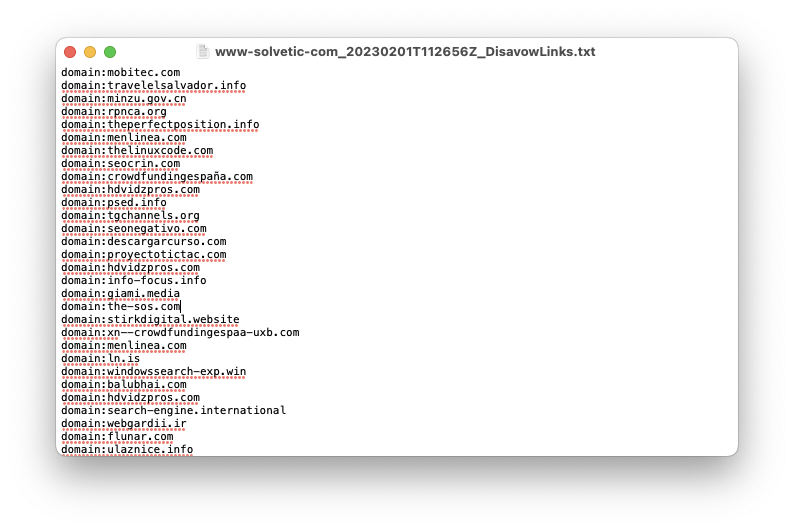
Step 2
The next thing you should do is upload your list to google. To do this you must understand the following:
- If you upload a new listing on a property, the old one will be replaced.
- Only property owners can upload disallowance lists to a property.
- You will see that the unauthorized links continue to appear in the "Links" report.
Note
Keep in mind that the list only applies to the specific property you've uploaded it to, as well as its child properties. In the case that you have http and https properties, you must upload a list for each one. If you apply a disavow list to example.com, it will also be applied to m.example.com. If you have a disavow list for example.com and another for m.example.com, a combination of these two lists will be applied to both properties.
Step 3
The steps you must follow to upload a list with pages or domains to disavow are the following:
Go to the page of the tool to disavow links by entering the following link:
disavow links
Step 4
Select a property from the list of properties. The list will only apply to this property. Click the button to upload the list.
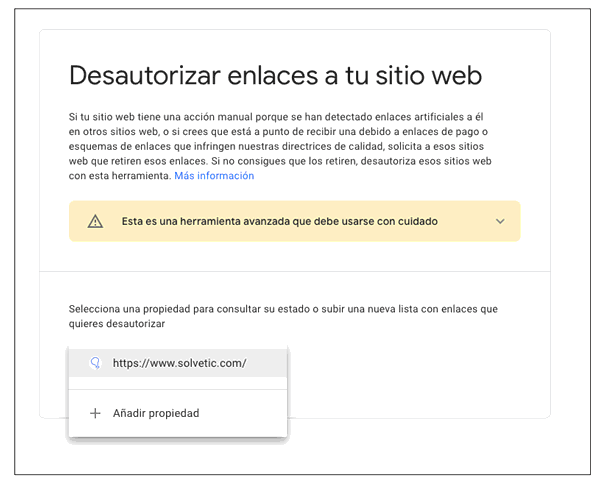
Now you must follow all the steps indicated to select the deauthorization file that you have saved on your PC.
In the event that the file has an error, you will see it at the moment. In this case, the old list will not be replaced. Correct the new list and upload it again.
step 5
If the property already had a .txt file uploaded, uploading another list to this property will replace the previous list.
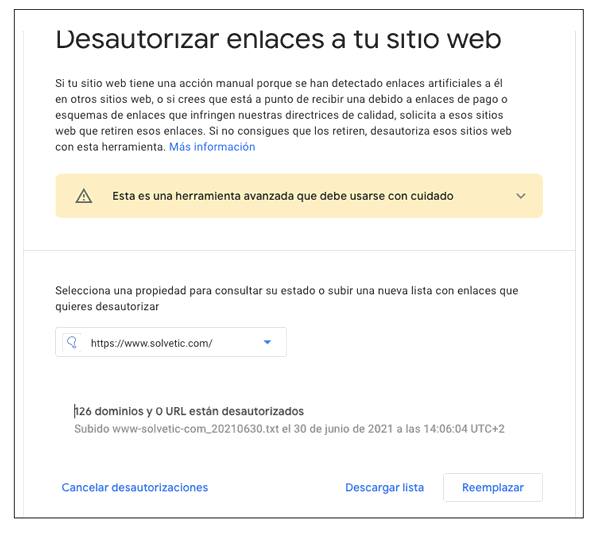
Once this list is successfully uploaded, it may take several weeks for Google to add this list to its index as it has to crawl the web again and process the pages it finds.
You can see all this information in detail offered by google in the following link.
Disavow links to your website
3 Remove all disallows from a property
It is possible that for some reason you have disavowed a website or websites that you did not later want, and that you want to remove that disavowment of links to that property. In that case you must revoke this indication for Google, as follows.
Step 1
The first thing you should do is enter the page to disavow links.
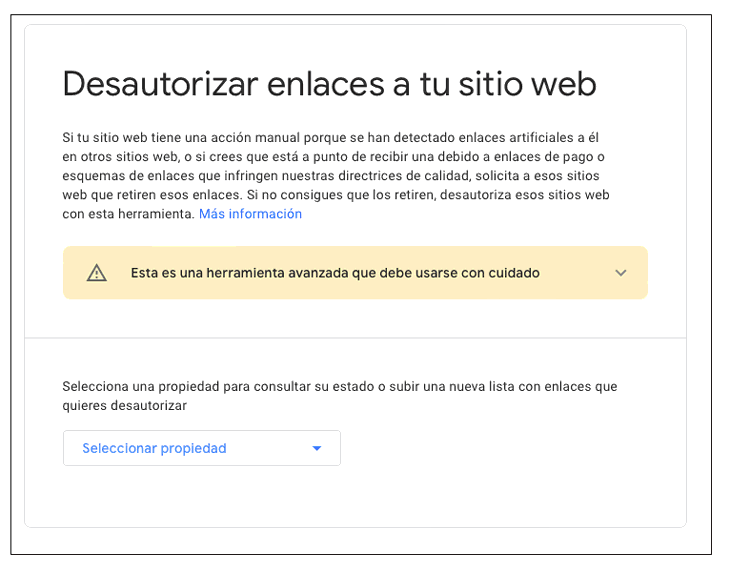
Step 2
Once here, you must select the property of the website from which you want to disavow links.
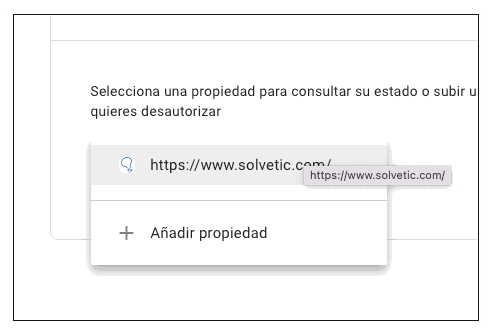
Step 3
Click the cancel disallows button and the disallow list will be removed from the selected property. You should keep in mind that if you do this, the list will be completely deleted.
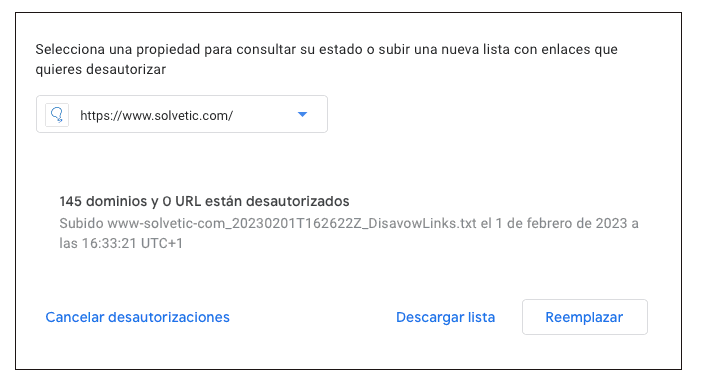
Step 4
In the event that you want to remove only one property, what you should do is replace the .txt file with the new one in which this property does not appear in your disavow list.
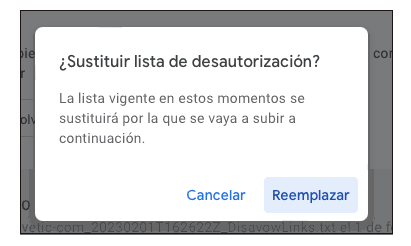
Note
You should be aware that it can take Google several weeks to index your listing because it has to re-crawl the web and re-process any new pages it finds.
This is the natural way and without applications that we can carry out on our property to disavow those links that are not good for our site. In the event that we use tools such as ahref or semrush, we will see that we can also use this program for it.
Disavowing links to your website is an important practice to ensure the quality and relevance of the links pointing to your site. The presence of low-quality, spam or malicious links can seriously affect your site's search engine rankings. Therefore, it is important to identify and remove these links on a regular basis using the procedure we have just seen and backlink monitoring.
In addition, it is important to maintain a proper link building strategy to ensure that the links you receive from other sites are quality and relevant to your audience. In short, link disavowal is a key task to protect the reliability and authority of your website and improve its visibility in search engines.