On some occasions we may find ourselves having to reset our Smart Band because we have some kind of error or problem that we cannot solve with the naked eye. 1 of the most common errors are performance problems where only resetting the device will help us to repair these problems. Yes, it is recommended that before doing a complete reset of your Redmi Smart Band 2 you try other options such as doing a firmware update or restarting it. Many times they are only temporary errors that will be solved in a few seconds once we restart it..
It may also happen that you are going to sell or give away your Redmi Smart Band 2 and you do not want any of your data to remain linked, so it will be really useful to factory reset the Redmi Smart Band 2. In any case, if what you need is that the configuration of your Smart Band was like it just left the factory, we will show you the necessary steps to be able to carry out a process of resetting the Redmi Smart Band 2.
To stay up to date, remember to subscribe to our YouTube channel!
SUBSCRIBE ON YOUTUBE
Step 1
We go to our Redmi Smart Band 2 and slide the screen up with our finger.

Step 2
We will go down through the different options that appear until we find the "Settings" and click on it.
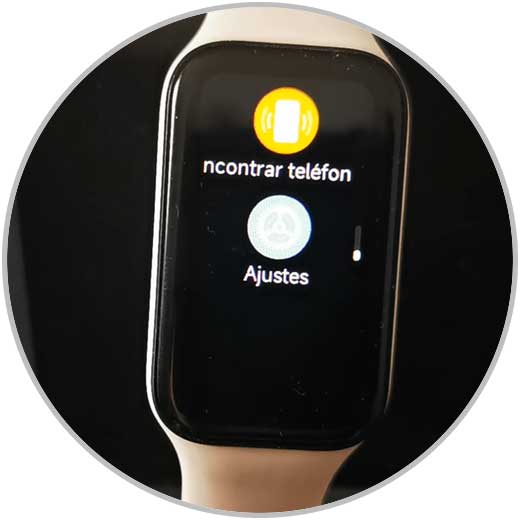
Step 3
Now we will go down and click on the "System" option to configure it.

Step 4
The next thing will be to click on the option called “Reset” to start the process.

step 5
You will see a notice that you will have to confirm if you really want to delete all the data associated with your Redmi Smart Band 2 since it will remain as factory.
If yes, click on the blue check that appears..

step 6
Once we have confirmed the process, our Redmi Smart Band 2 will start the reset and delete all associated data.

step 7
We will see that after the reset the Redmi Smart Band 2 asks us for the start of use data.

With this process we will have managed to reset our Redmi Smart Band 2 and leave all the values at zero to be able to synchronize it wherever we want. If you want to remember how to link it again on another device, you can go to the following tutorial that we leave you: