- Individually, Google calendars are a handy solution for remembering to-dos
- But in groups, this application acquires an even more relevant dimension, to the extent that it allows to arrange meetings between two or more people in the workplace, family or friendship.
- It is not only possible to share a Google Calendar with whoever you want, but also offer them access to edit the data that appears in the agenda, for better organization
Among the different useful applications that the people of Google have, one of the most interesting is Calendar. In addition to helping us organize our agenda and not miss any key events, we can also share Calendar calendars with others, something that is appreciated if we have obligations in common with others ..
In fact, there are numerous reasons why someone would want to share their calendar with friends or family. This need occurs even more in work contexts, where work teams normally agree to meetings in which several of them must participate, so it makes sense to gather itineraries.
That said, in the following lines we are going to show you how you can share your Google Calendar calendars, and even how it is possible to give access to your colleagues so they can edit their information ..
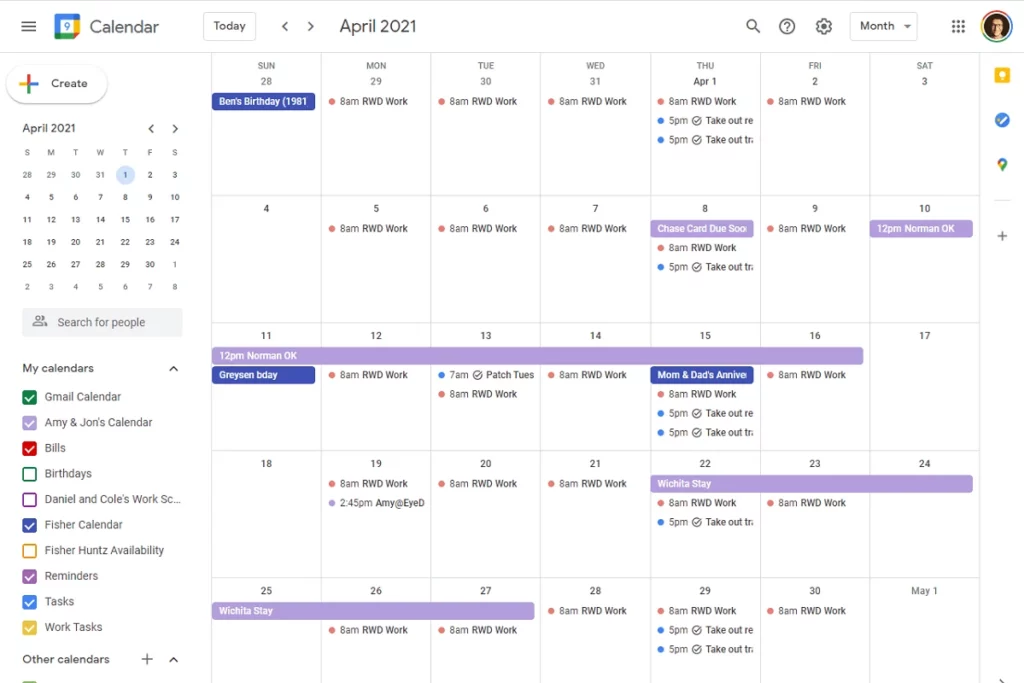
What to keep in mind when sharing a Google calendar?
Something important that we must clarify as soon as possible is that, at least for now, we can only share Calendar calendars from web browsers, and not from the native applications for Android and iOS. We assume that will change sooner rather than later, but for now, we have to do it this way.
Even so, that does not mean that you cannot share Calendar calendars from a smartphone, but that you must carry out the procedure from the browser , instead of from the app, which would be more comfortable..
Sharing calendars from Calendar step by step
- Open Google Calendar from your preferred browser through this link
- Go to the My Calendars section on the left side of the screen
- Hover over the calendar you're sharing
- Click the three-dot menu button, and select Settings and sharing
It is essential to stop at this point, because there are two options when it comes to sharing calendars.
First, you can choose the Make available to the public option in the Access Permissions for Events section. You copy the calendar link and send it to whoever you want, through whatever medium you want.
Second, you can choose the Share with specific people option , adding those involved one by one. Basically, the advantage of this output is that no one you don't want will be able to see the calendar in question.
In any case, these decisions are perfectly reversible , so you can modify them in the future.
Frequent questions
Can I stop sharing a Google calendar?
If you want to improve the privacy of your calendars, and that they are no longer freely accessible, but again only "yours", you have to remove the email addresses that appear in Sharing, or uncheck the Make available to the public option, the one that you can see in the image that is here above.
Can other users edit my calendars?
Other people will only be able to edit your calendars if you have given them permission to do so. Eventually, you can remove those permissions when you want to do so , to reserve that right for yourself.
Can I delete a Google calendar that was shared with me?
You can delete a Google calendar that someone shared with you by clicking on the X and selecting the Delete calendar option. From then on you will not see it again between your calendars.