Google today has grown in a surprising way since it is not just a browser, Google covers such important sections as cloud storage, office applications and business solutions. But something that many may not know is that Google secretly has traditional games known to all of us and that are ready to be played. The reason why they are hidden is perhaps for security or productivity reasons (in case you are in the office), but TechnoWikis will explain how to access these games and have fun times..
It is possible to enjoy with Google hidden games which are developed as small hidden games in some Google services and applications, the best of all is that they are pleasant games that consume little or no resources, also Google creates special themed games for days holidays and special occasions depending on the country.
Google hidden games are also known as "easter eggs" or "Doodles". Within the user experience when using Google as a search engine that is offered to give Google a good brand image. These hidden Google games offer a unique and fun way to interact with the search engine and its various platforms, no matter what device you are using etc. Over the years, Google has incorporated a large number of hidden Google games into its services and applications, surprising users who discover them as it has been all this time. These games vary in theme and complexity, from simple brain teasers and logic games to more complex challenges that require problem solving and critical thinking skills..
One of Google's first hidden games that gained popularity was the dinosaur "T-Rex Runner", a simple but addictive game that appears in the Google Chrome browser when there is no Internet connection. This game features a T-Rex dinosaur running through a desert, and the player's goal is to avoid obstacles by jumping or ducking, you know that for sure. As the game progresses, the speed and difficulty increase, making it a fun and exciting challenge. There are many more, but now they will be explained to you.
The purpose of these hidden Google games goes beyond just fun and entertainment. One of its objectives is also as a way of educating and fostering the creativity of users. As? creating games based on historical events that have occurred and/or famous figures that are used to play an entertaining game..
To stay up to date, remember to subscribe to our YouTube channel!
SUBSCRIBE ON YOUTUBE
How to use Google hidden games
Step 1
We open Google and first of all to test your drawing skills open a new tab and copy the URL:
https://quickdraw.withgoogle.com/

Step 2
We click on "To draw!" and we must draw the indicated element in the established time range:
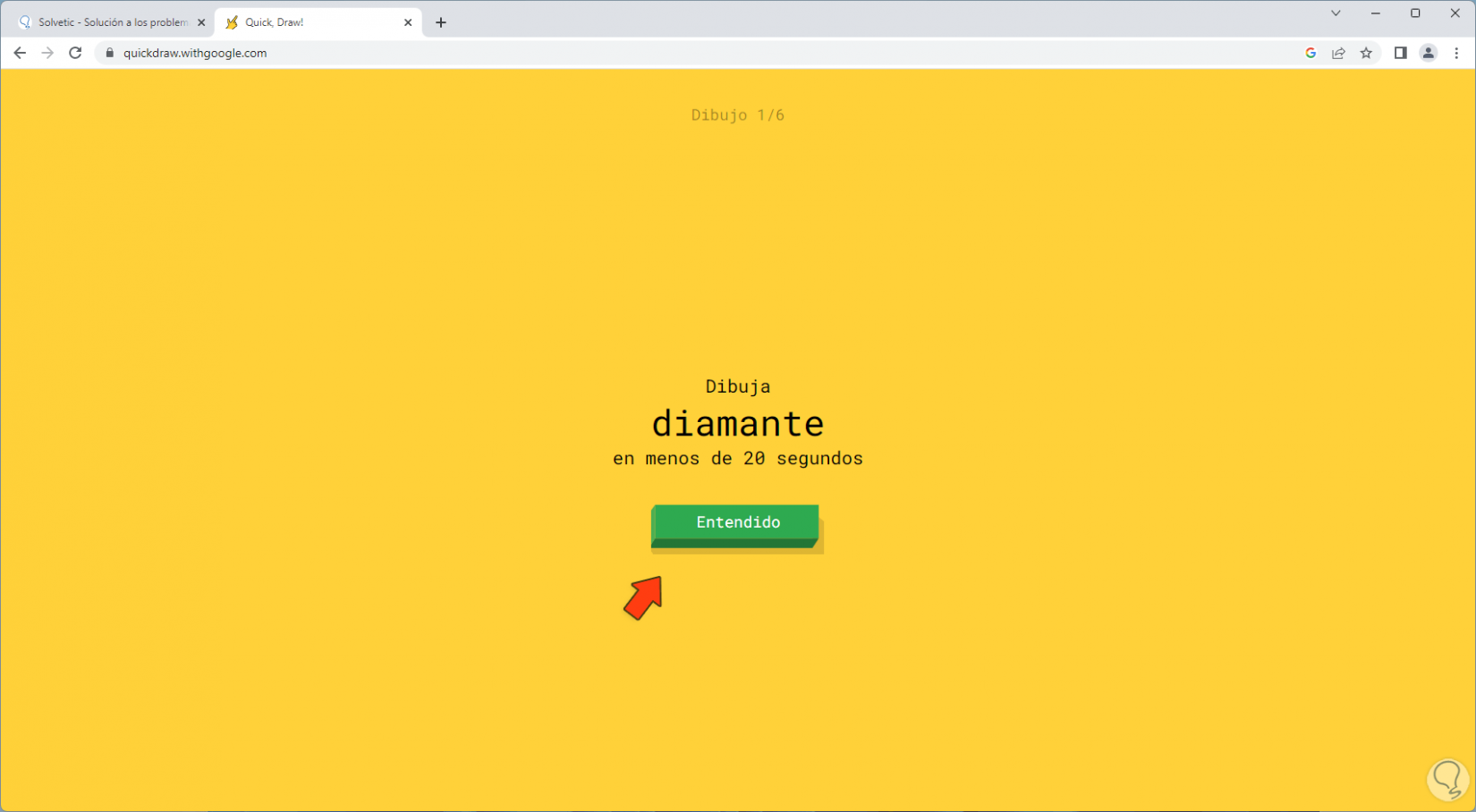
Step 3
With our mouse we will make the drawing and based on the design we will hear what it looks like:
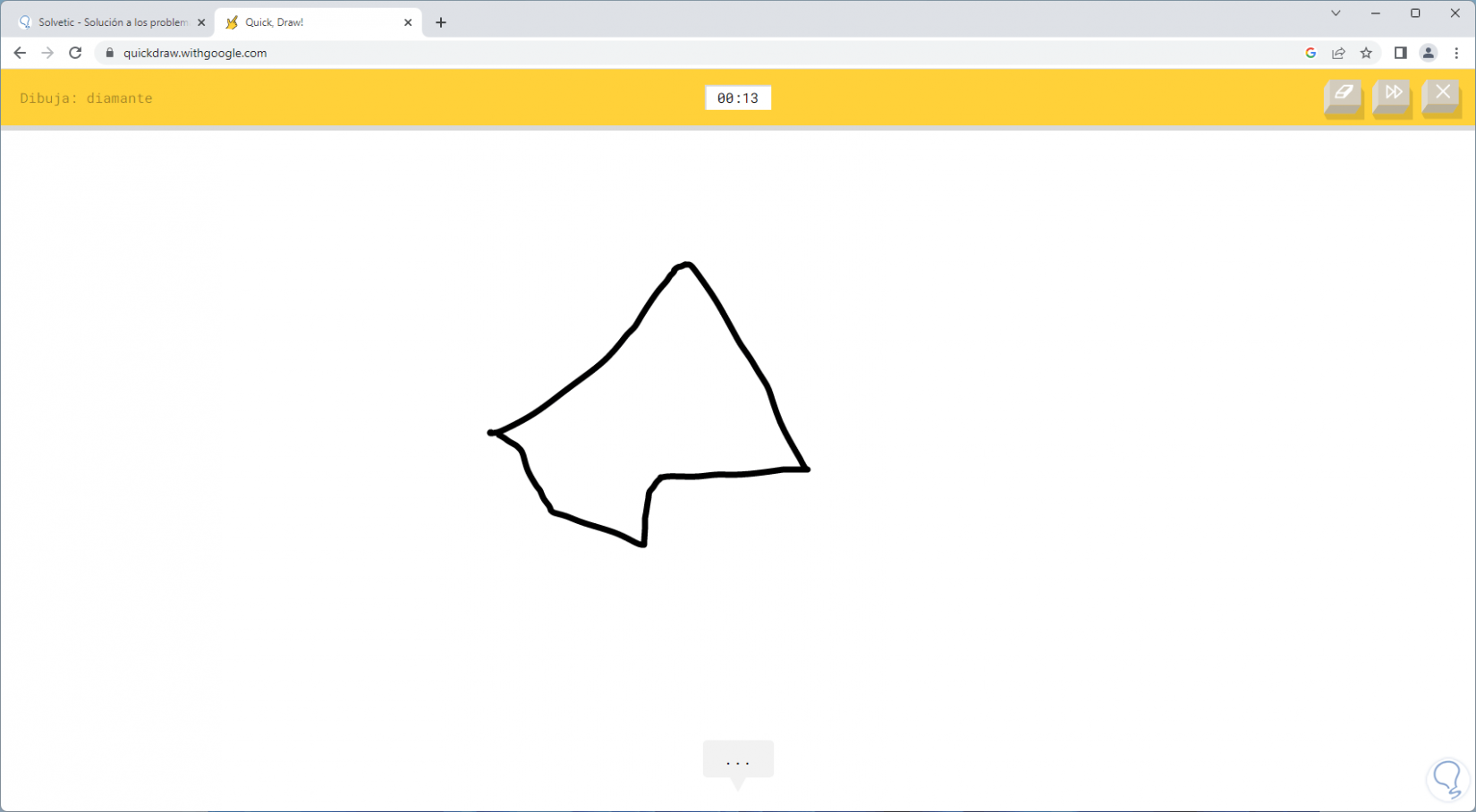
Step 4
To improve concentration and skill with our mouse, we paste the following URL in a new tab:
https://elgoog.im/breakout/
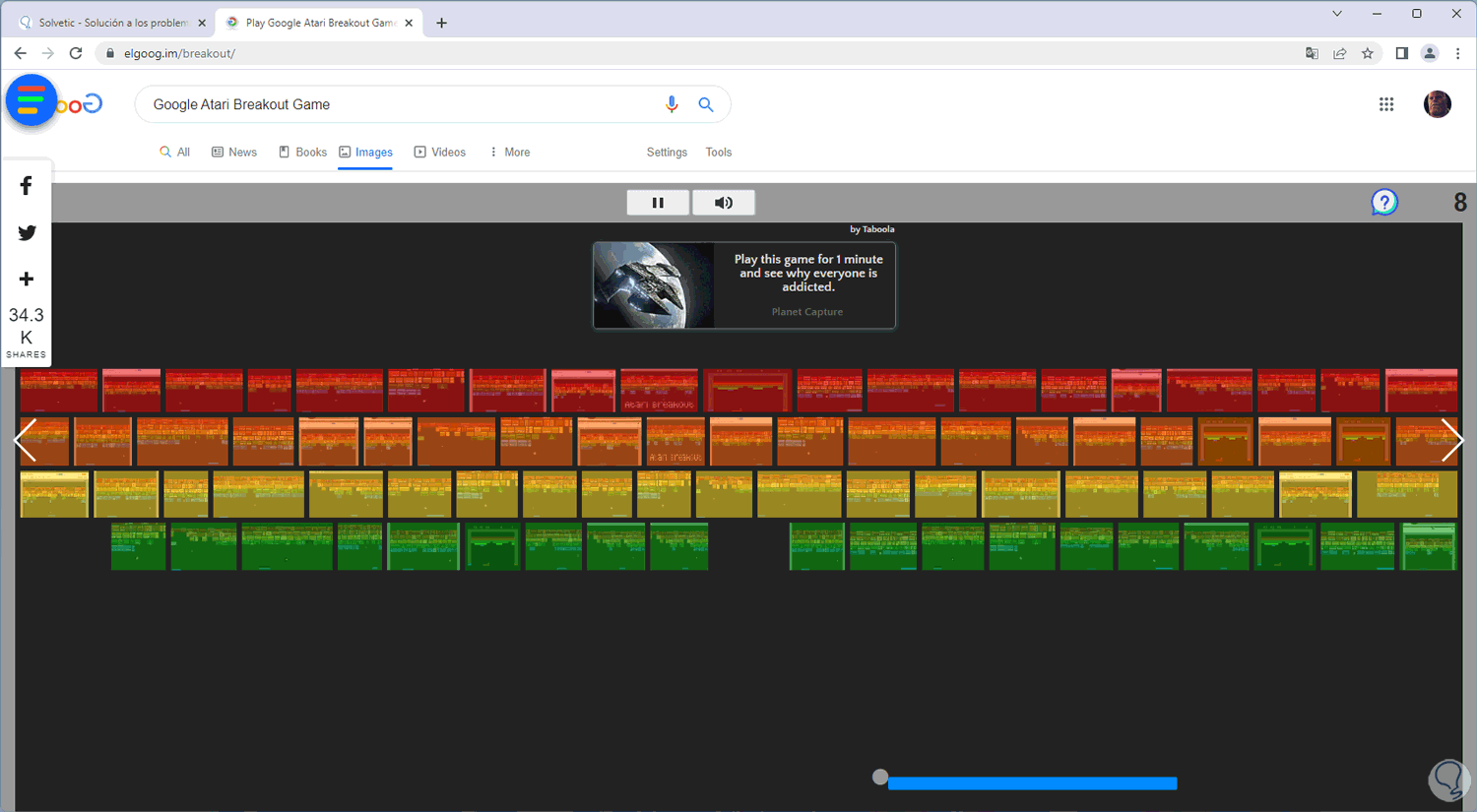
step 5
We will remember the famous Atari and avoid dropping the ball to last a long time active in the game:
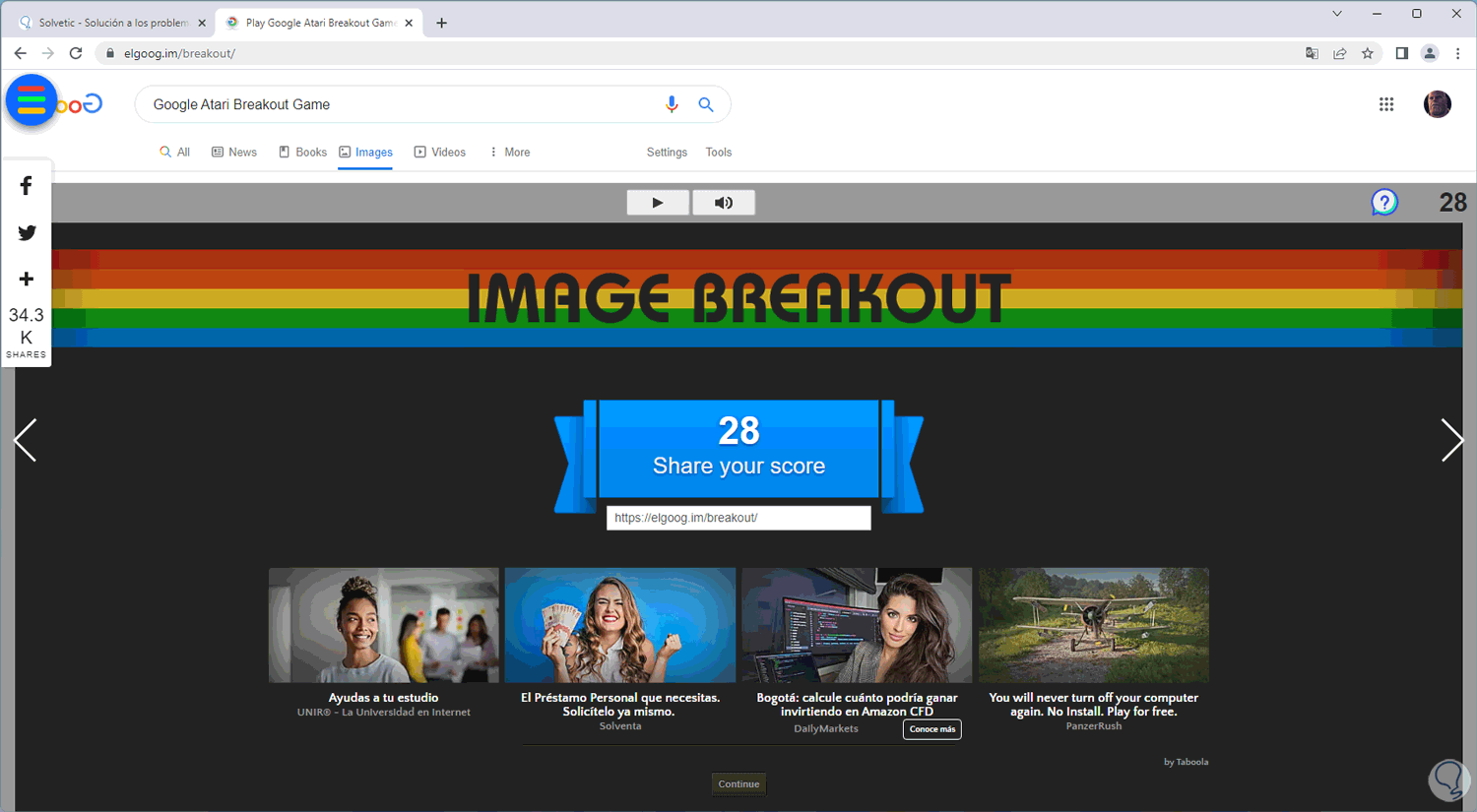
step 6
If you are a fan of Real Madrid, Juventus or Liverpool you cannot stop playing Soccer from the following URL which is a Doodle:
https://www.google.com/doodles/soccer-2012
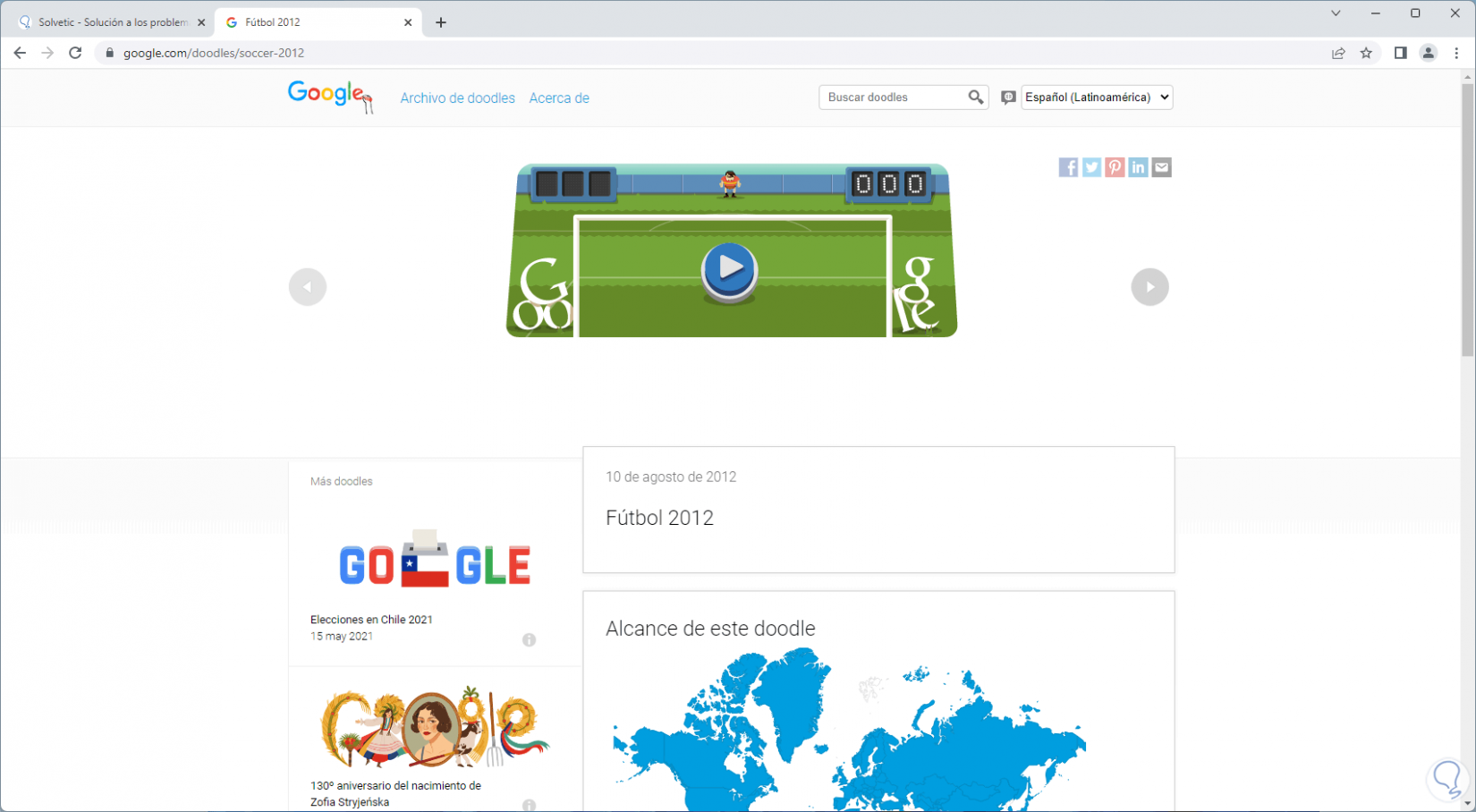
step 7
We click on the play button and after knowing the keys to use you will be ready to cover penalties or score goals:
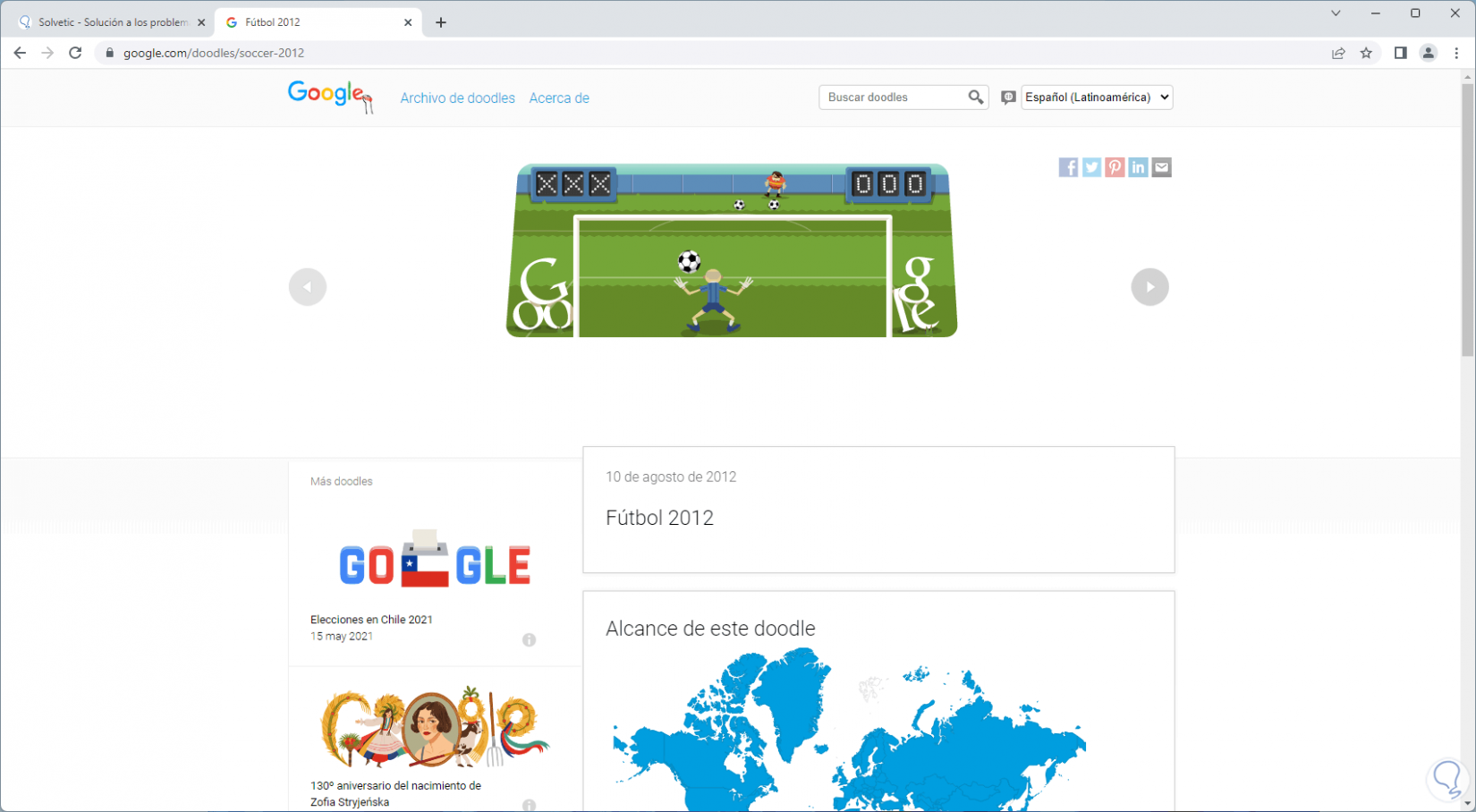
step 8
We have all played Triqui or Tic Tac Toe at some point, there we must learn to create the strategy to draw the line with the X with O and draw the line either straight or diagonally, to play this hidden game we go to the following URL:
https://google.com/fbx?fbx=tic_tac_toe
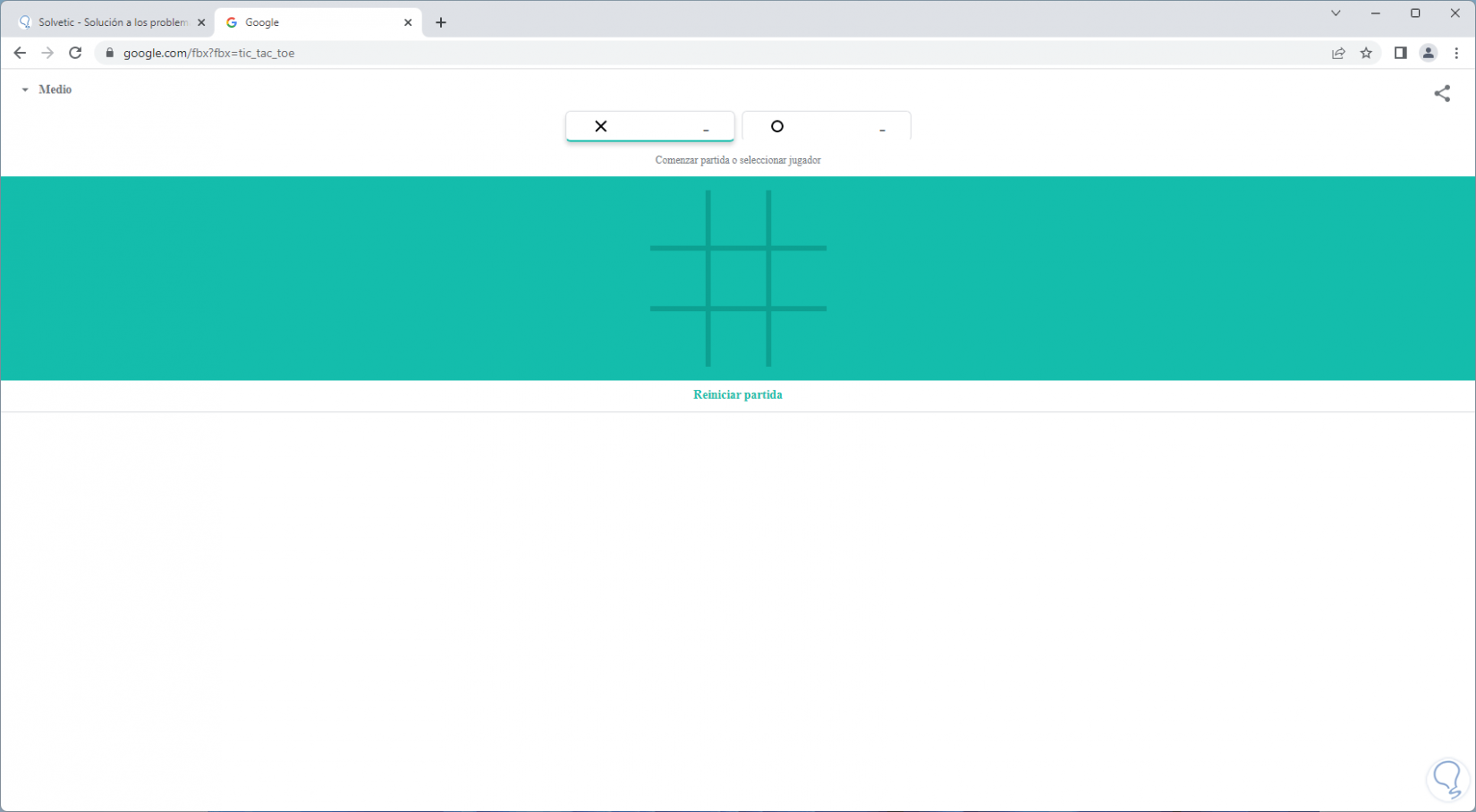
step 9
There, select the sign and start the game until there is a winner or tie if the line is not achieved:
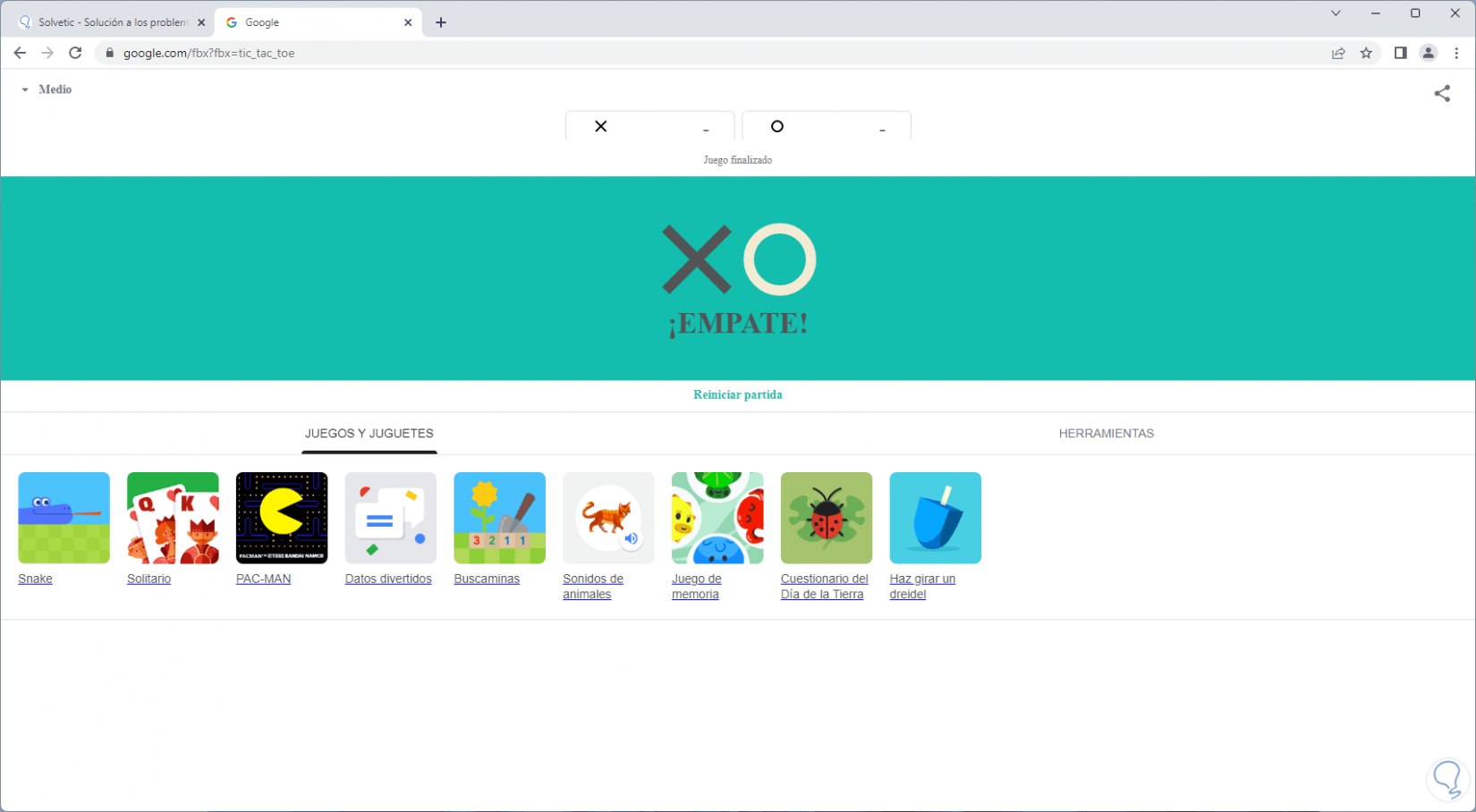
step 10
If you are adventurous and want to explore a mysterious island and fight various enemies, you should play Champion Island at the following URL:
https://www.google.com/doodles/doodle-champion-island-games-begin
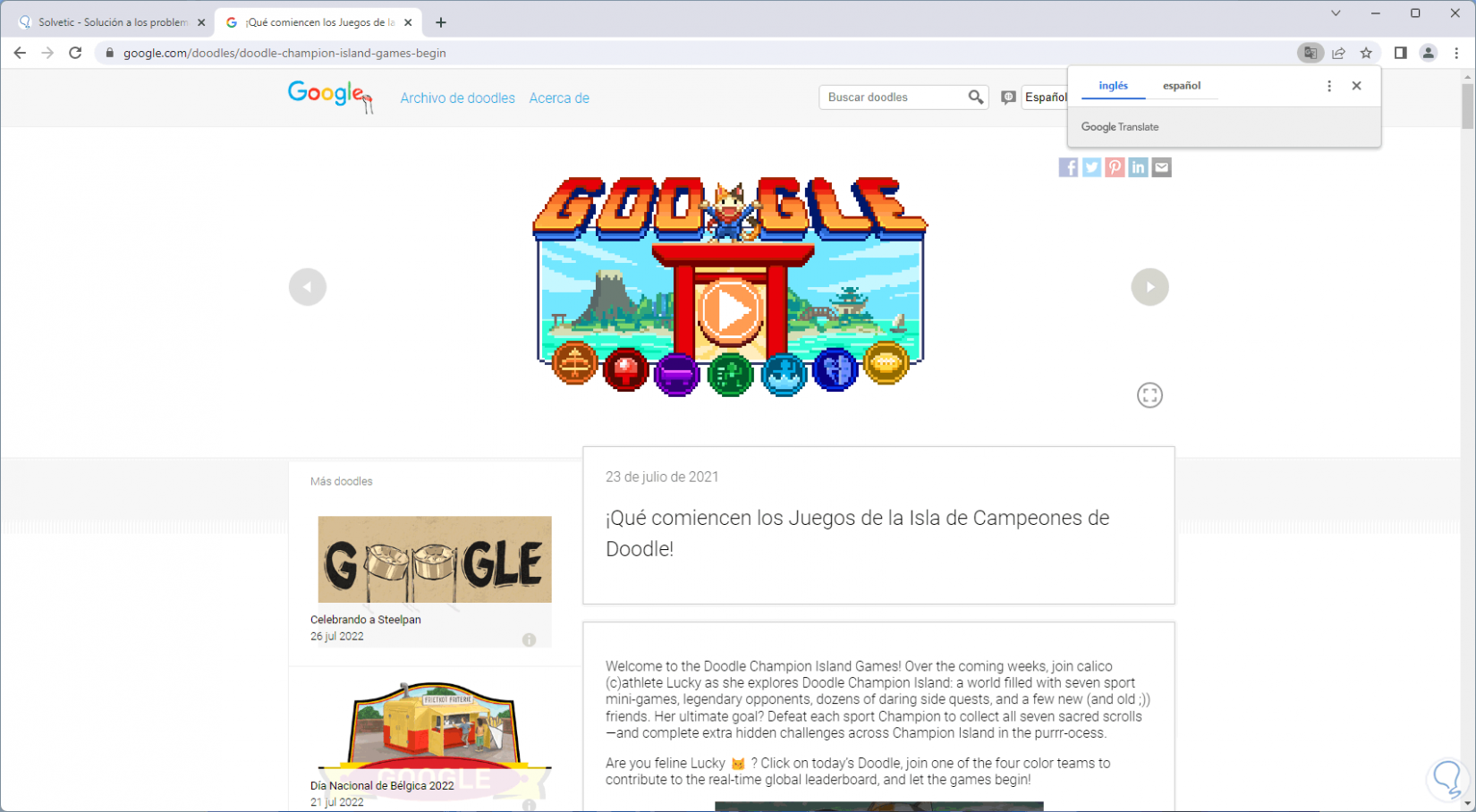
step 11
We click on the play button and we will see a brief summary of the game:
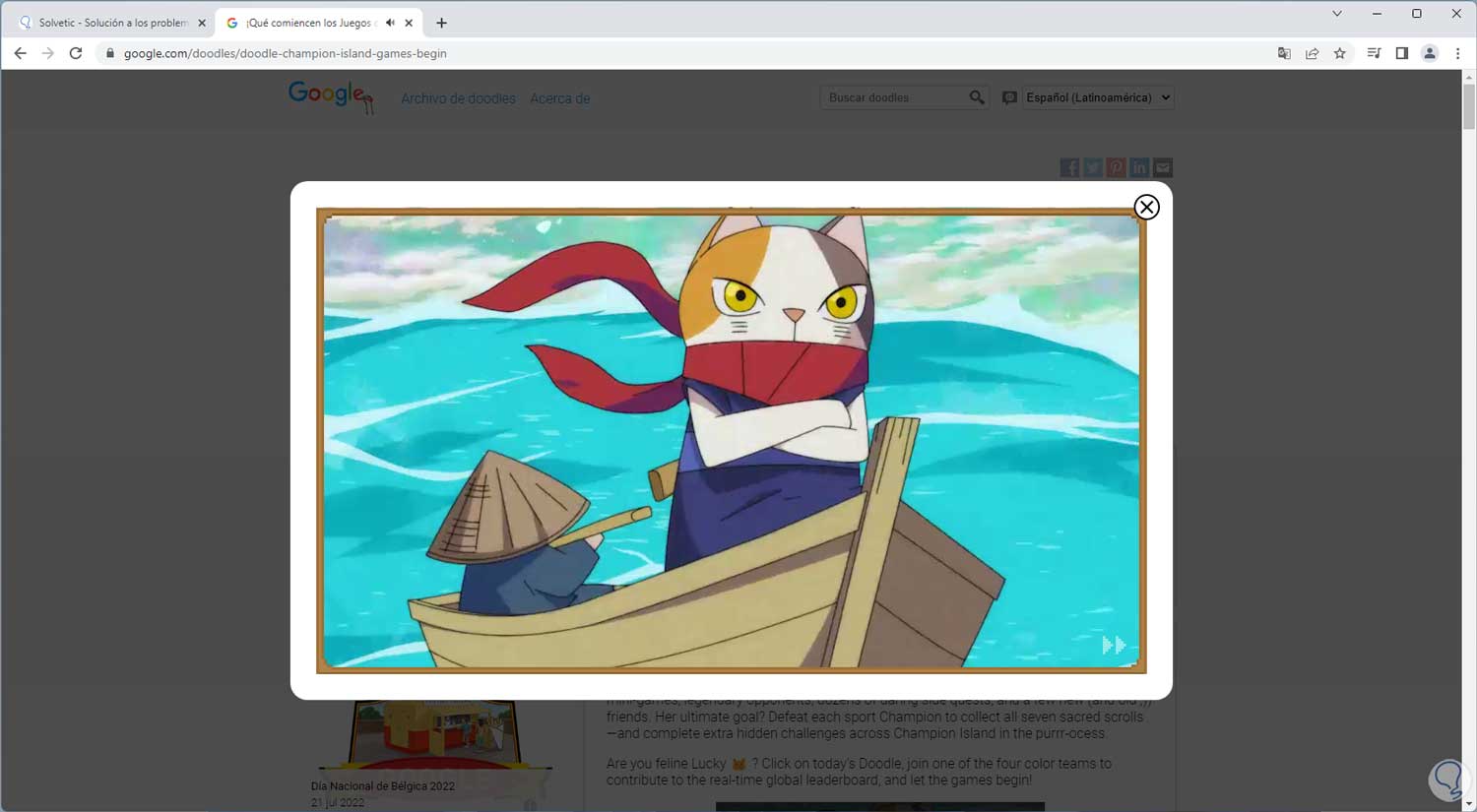
step 12
After this we will be ready to enter the island:
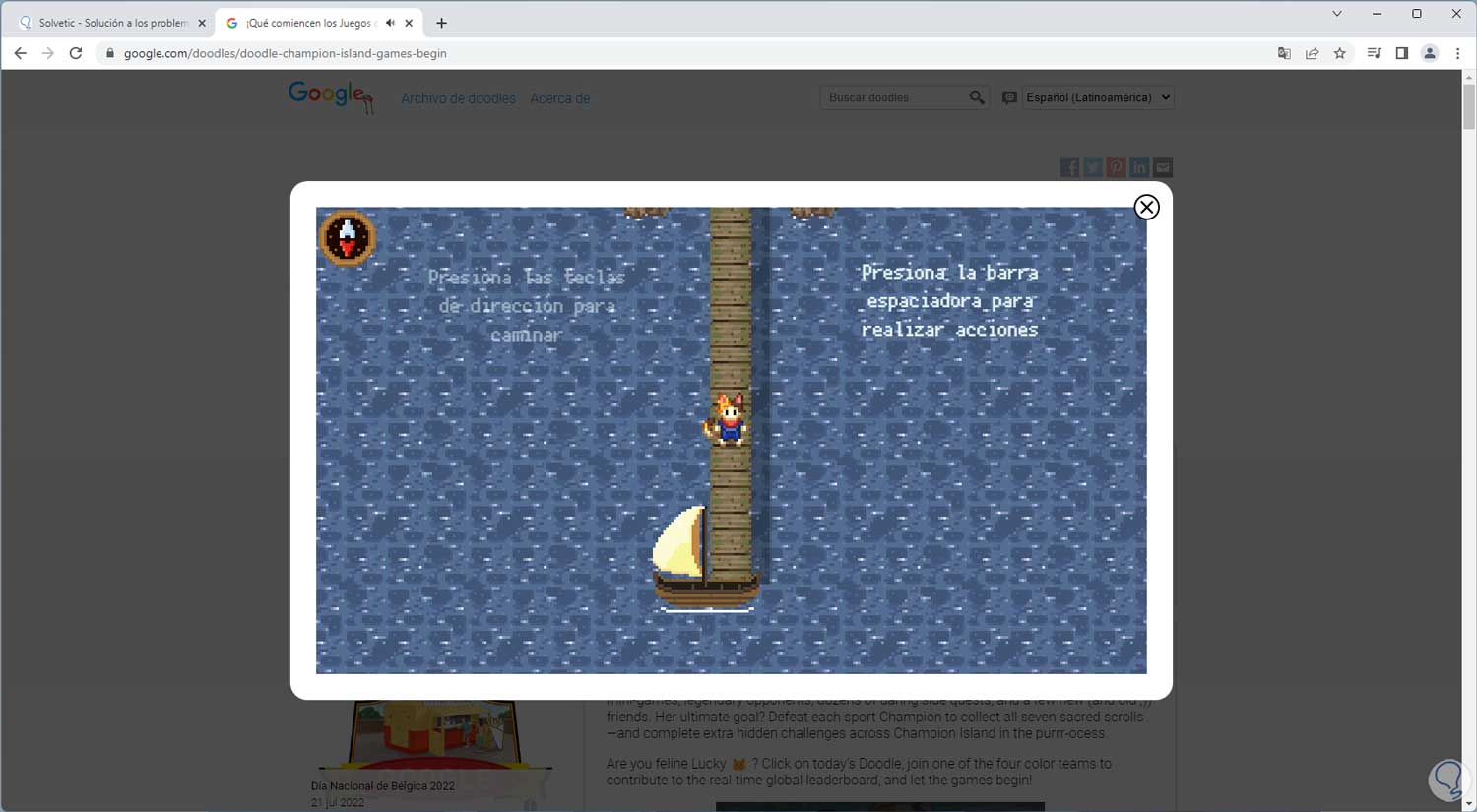
step 13
Auspicious for the halloween season, Great Ghoul Duel is the perfect option, there we must visit a cemetery and many more places to collect llamas towards our base, for this we will go to the URL:
https://www.google.com/doodles/halloween-2018
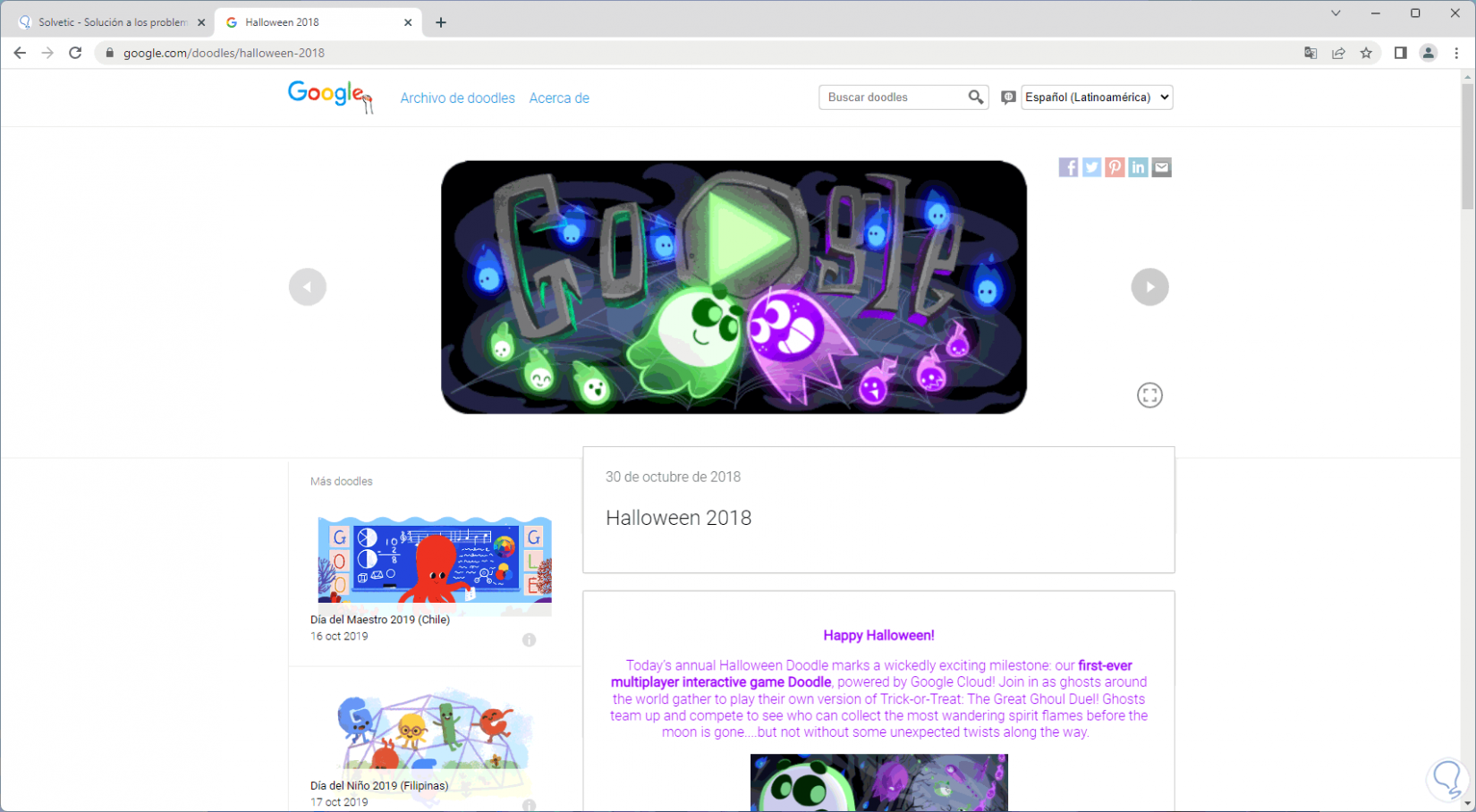
step 14
We click on the play button and it is possible to create a game or wait for the other players:
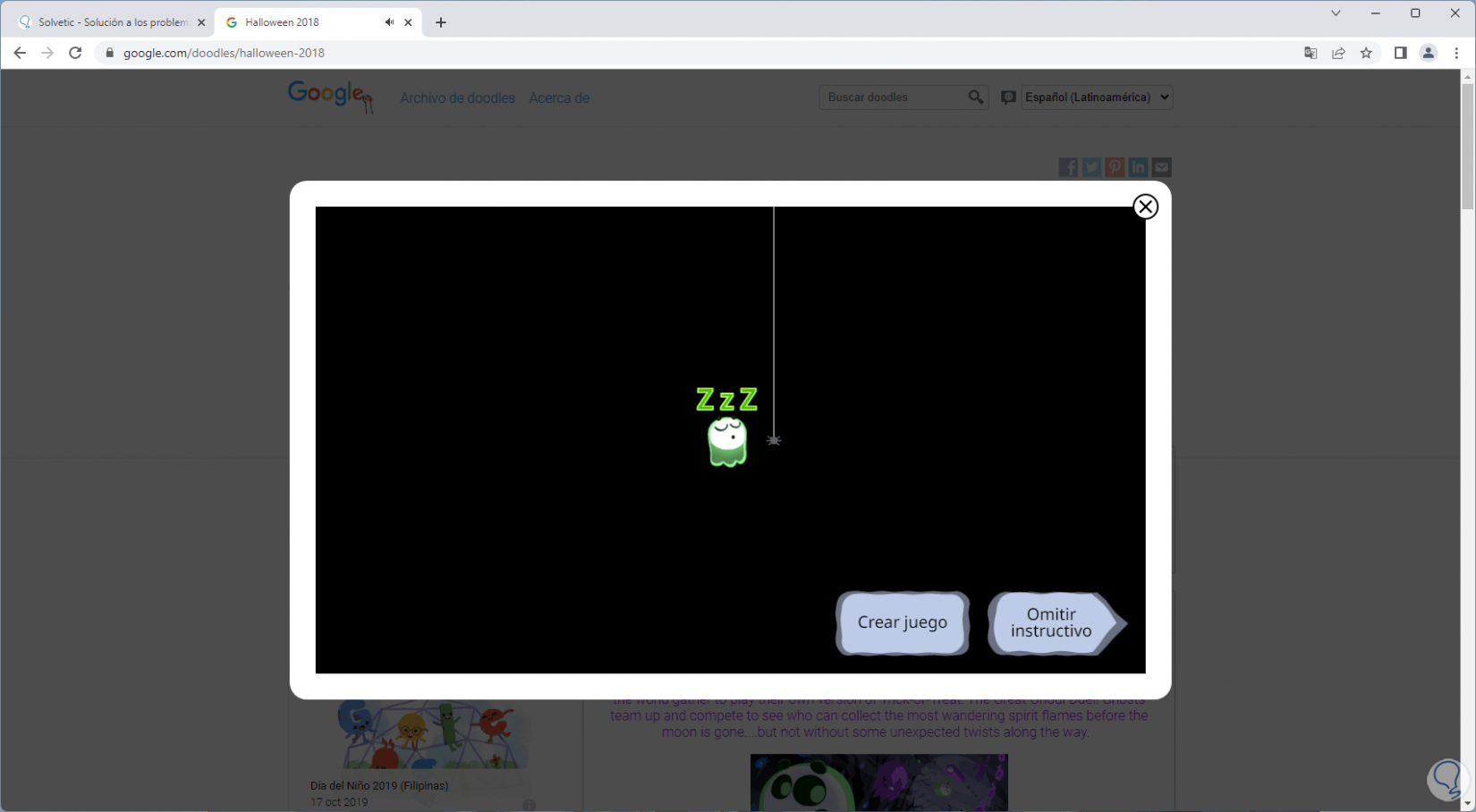
step 15
If you are a fan of an NBA team, the Basketball game is ideal for you. If you want to play this hidden game, go to the following link (Doodle):
https://www.google.com/doodles/basketball-2012
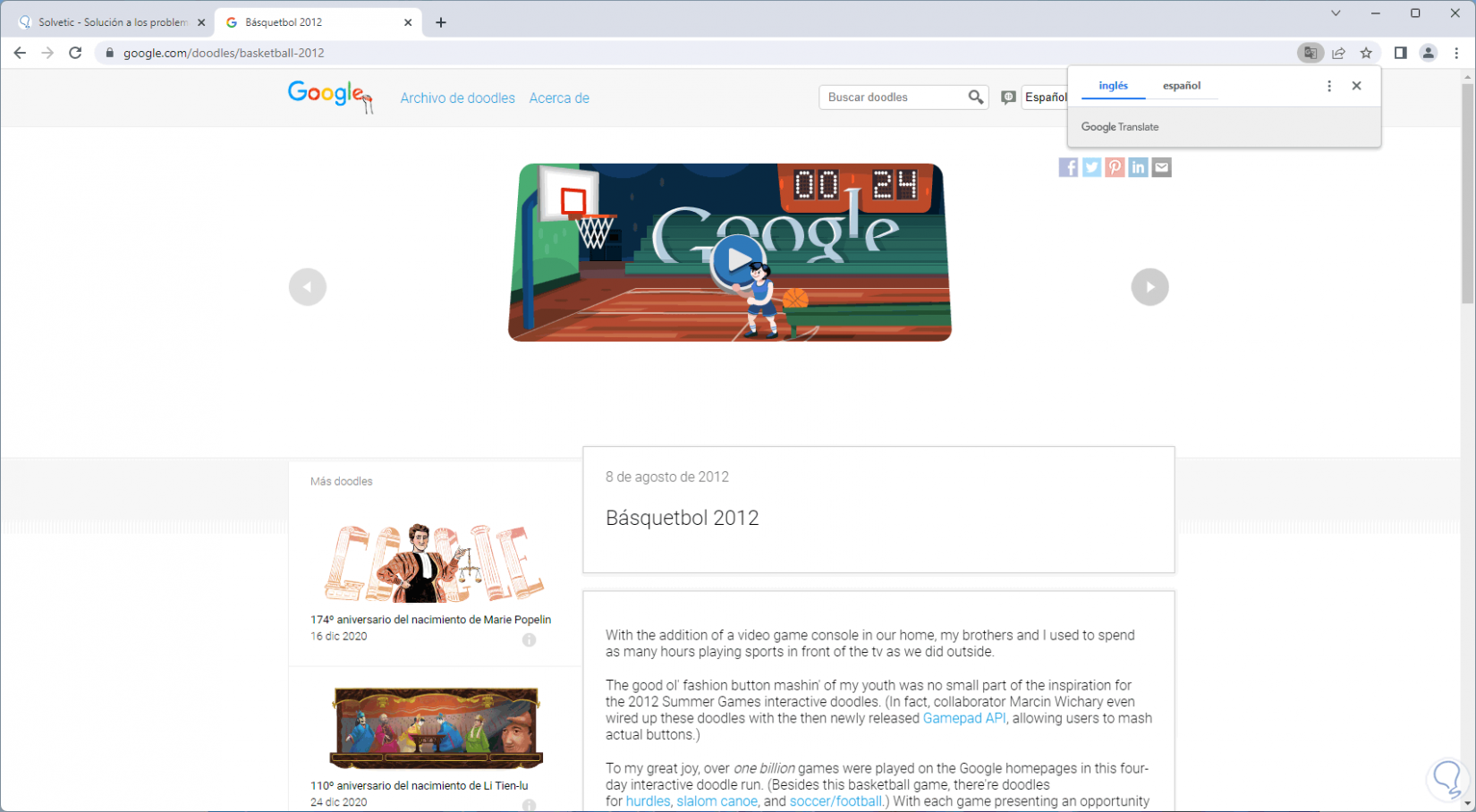
step 16
Simply click on the game and with the space bar define the momentum of the ball, release to shoot:
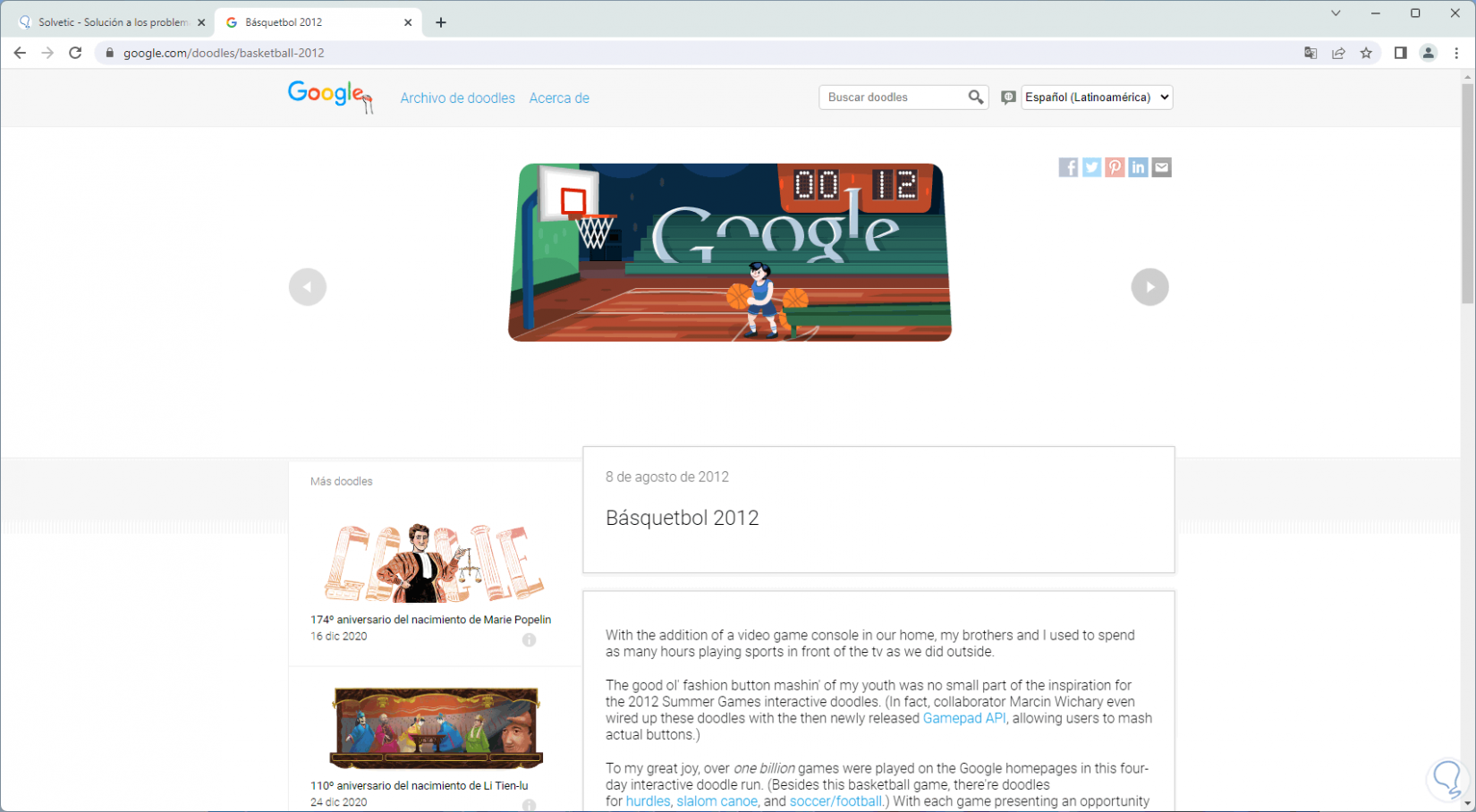
step 17
Text Adventure or text adventure game is a game based on the 70s with simple interfaces, there the player interacts with the game using text commands, instead of having graphics and animations, the game will give us written details of the game. environment and characters therefore it will be necessary to enter text commands to advance.
For its use in the Google search engine, we enter "text adventure" and then we will go to "Customize and control Google Chrome - More tools - Developer tools":
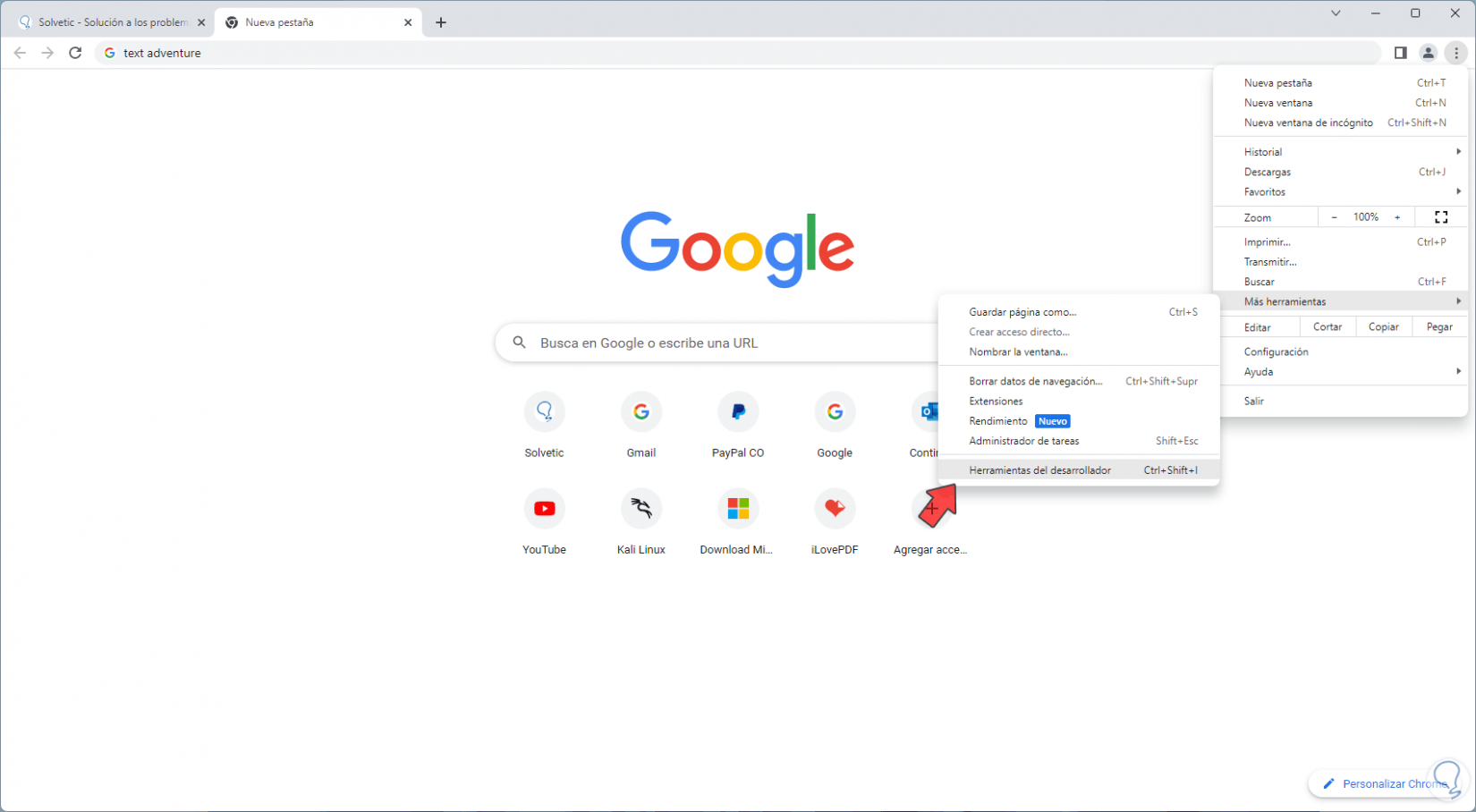
step 18
In the "Console" tab we enter "yes" and press Enter:
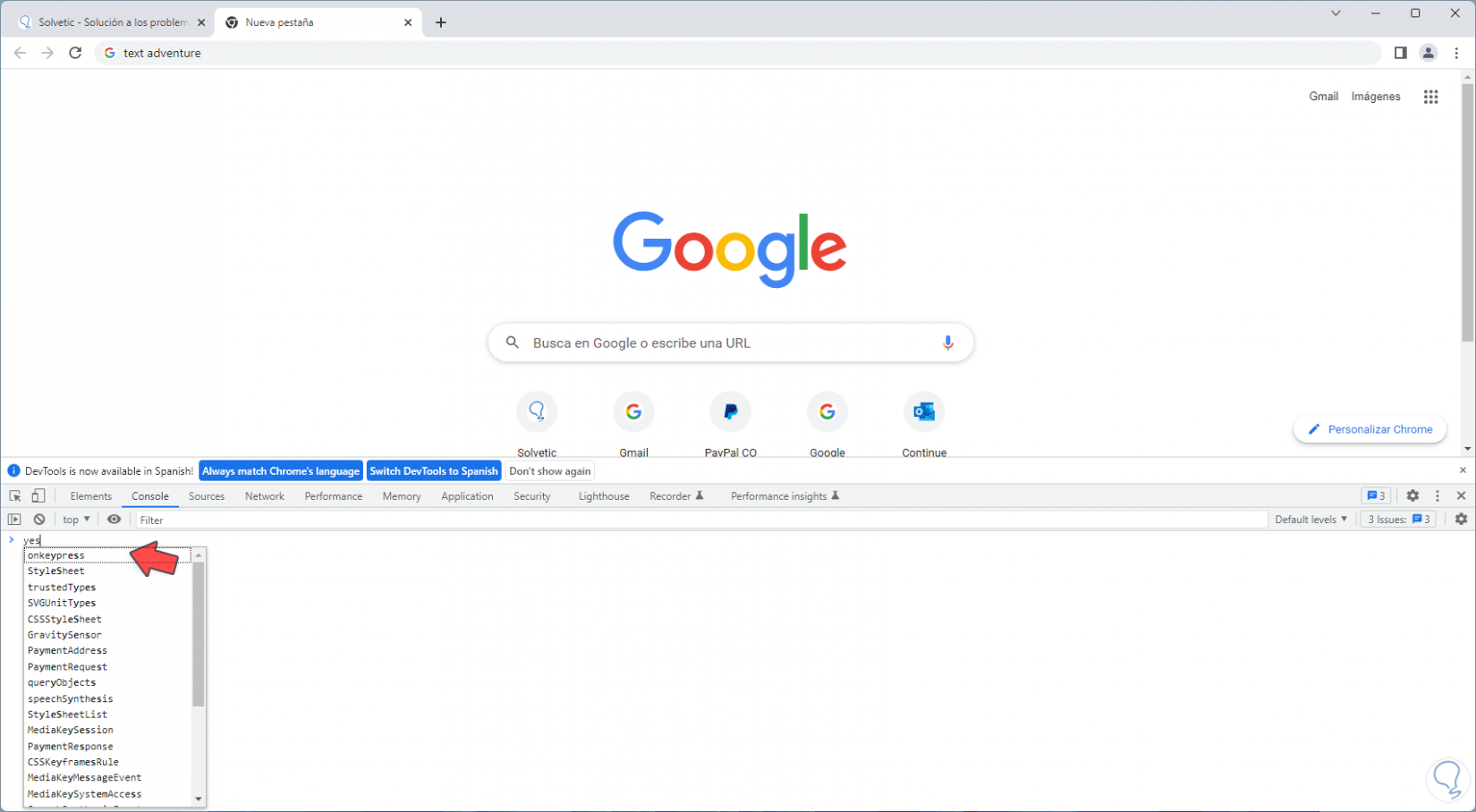
step 19
We enter commands like "north", then "grab" and again "north":
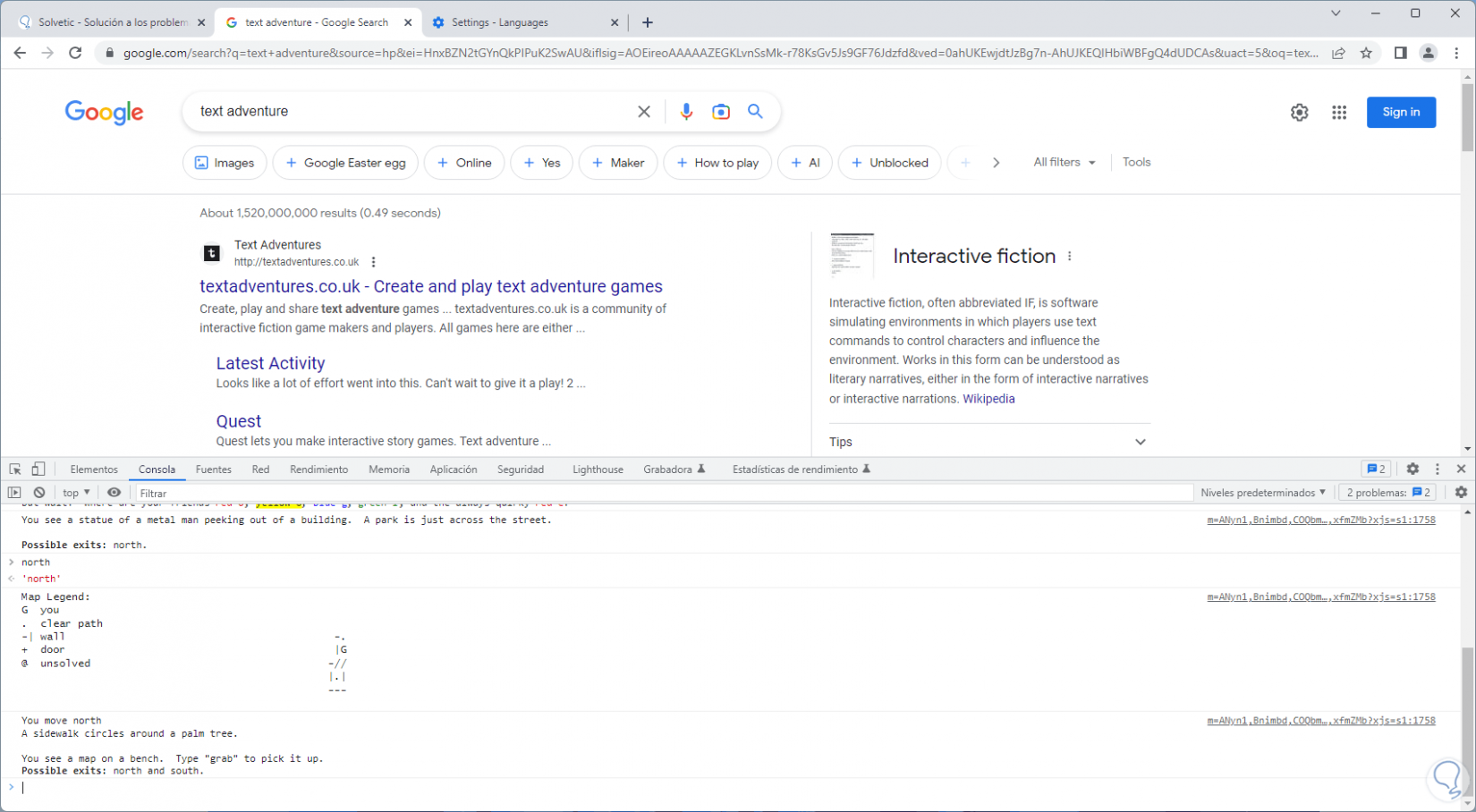
step 20
With each command we will see the passage of the game in the form of text:
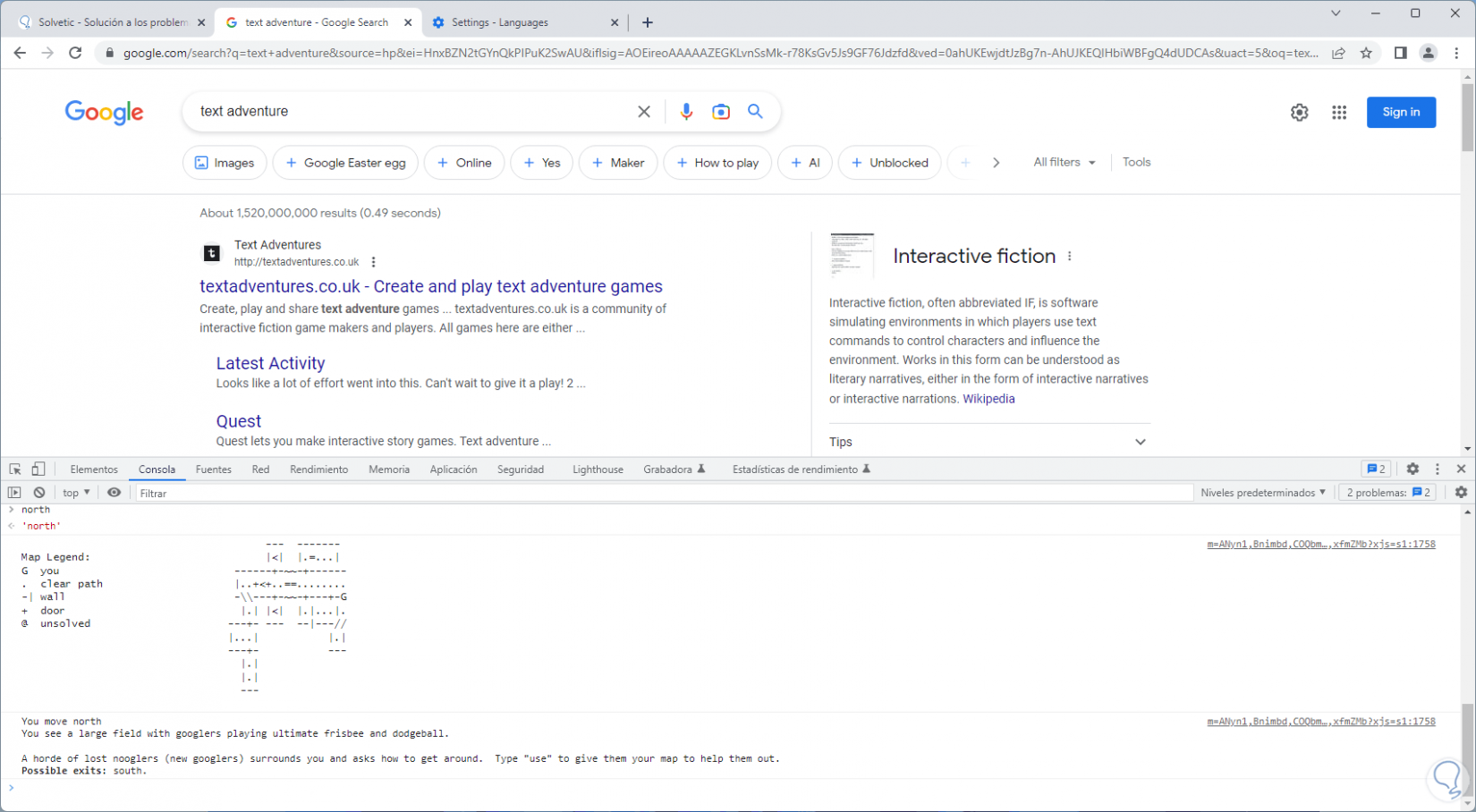
step 21
Again remembering Halloween we will have a game where a cute cat is the savior, the Magic Cat Academy game shows us a cat that can use spells and defends itself against ghosts, to play it we will go to the URL:
https://www.google.com/doodles/halloween-2016
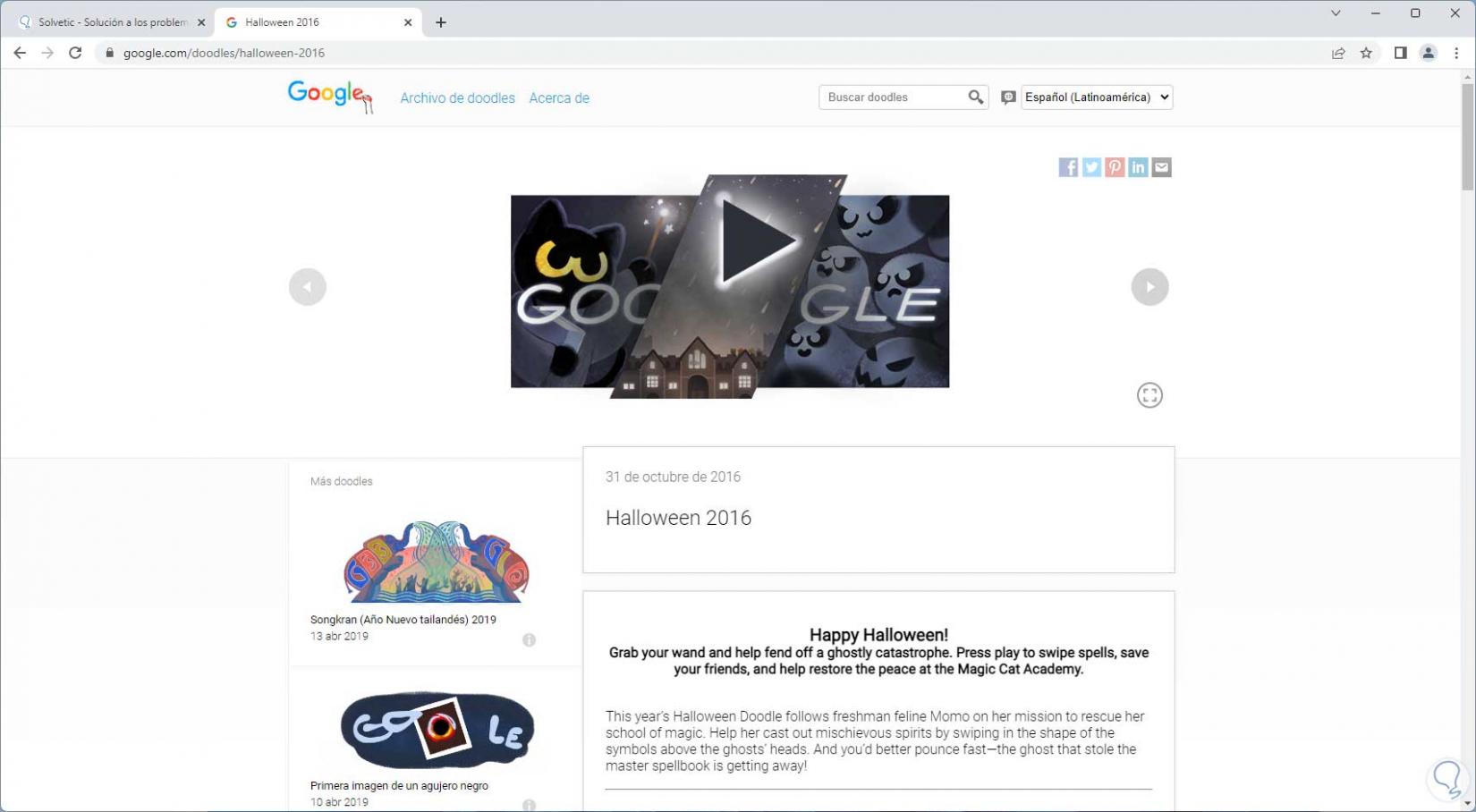
step 21
We click on the game and follow the instructions to take care of your life:
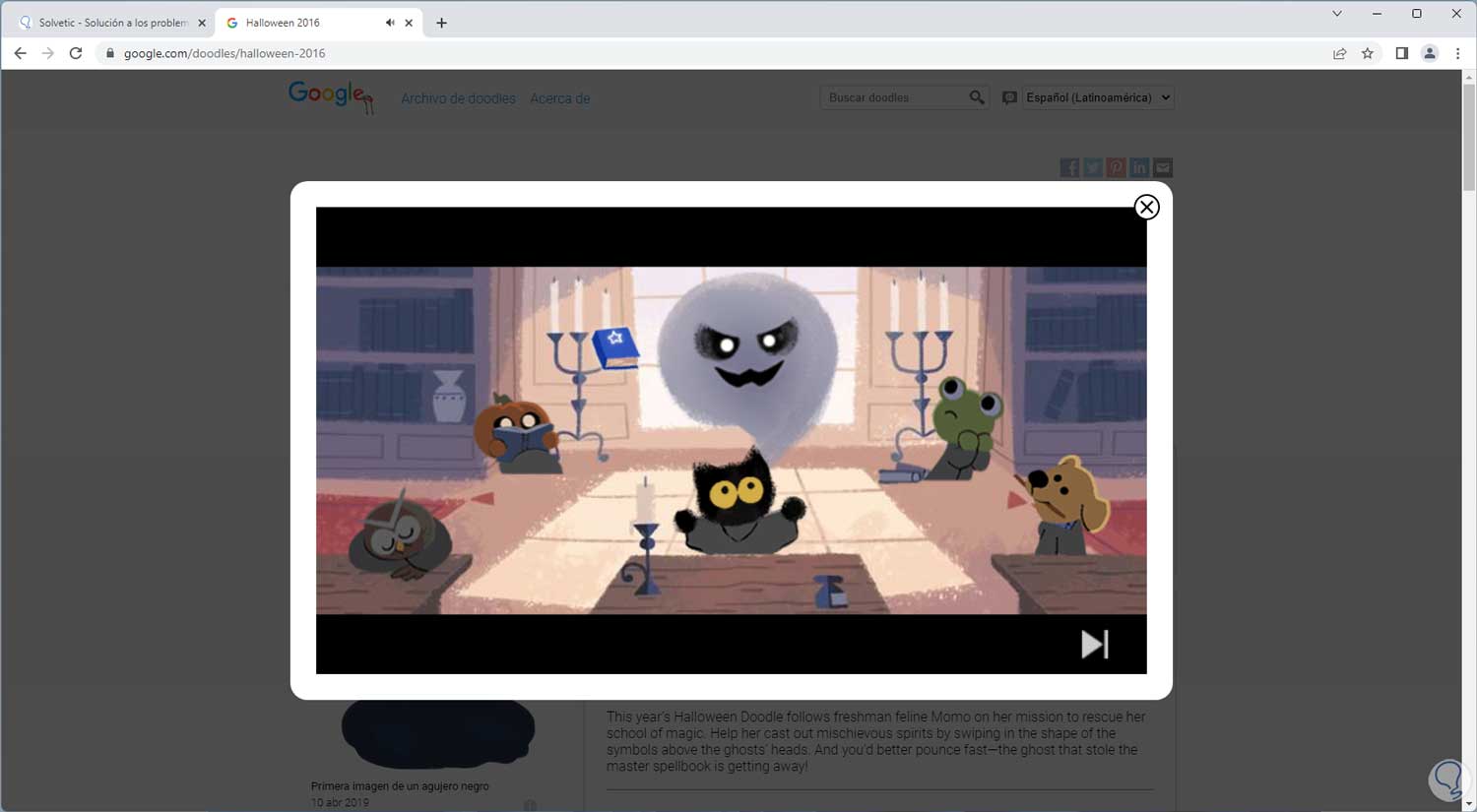
step 22
The cat must follow the movements to destroy the ghosts:
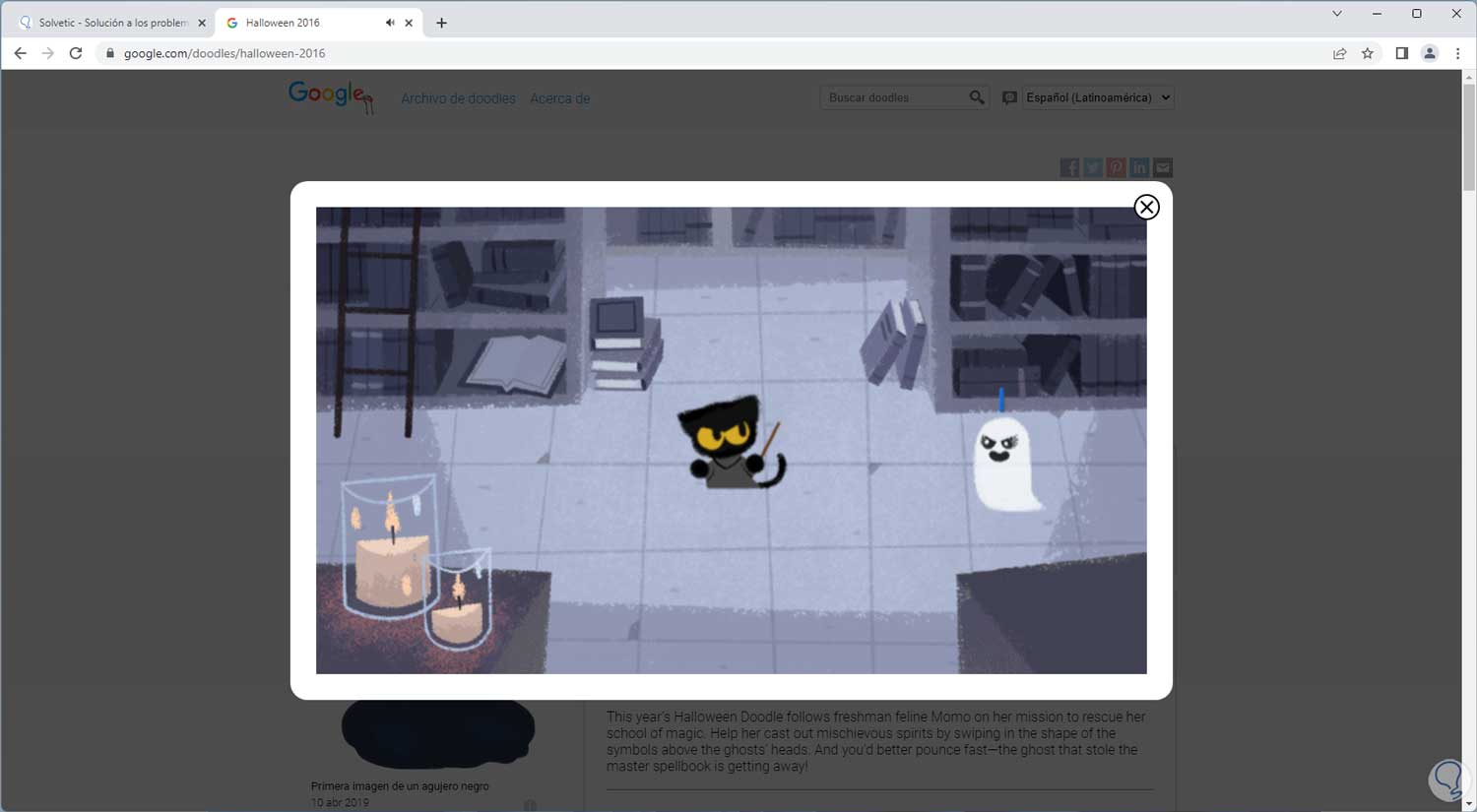
Step 23
Another hidden game is Garden Gnomes which is a game released on Garden Day in Germany and where it will be possible to grow various elements, to play it go to the following URL:
https://www.google.com/doodles/celebrating-garden-gnomes
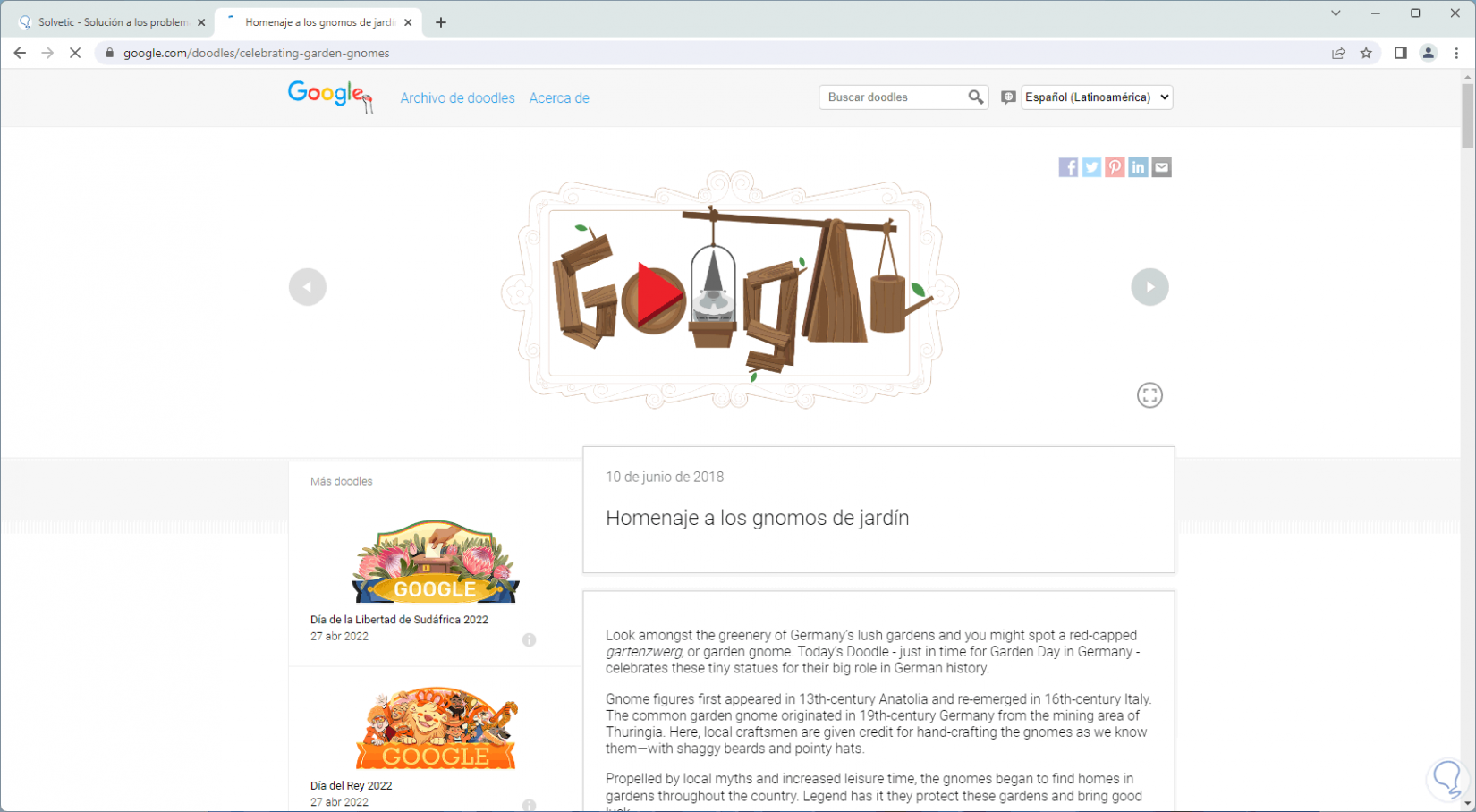
step 24
We click on the game to see the instructions and start the game experience:
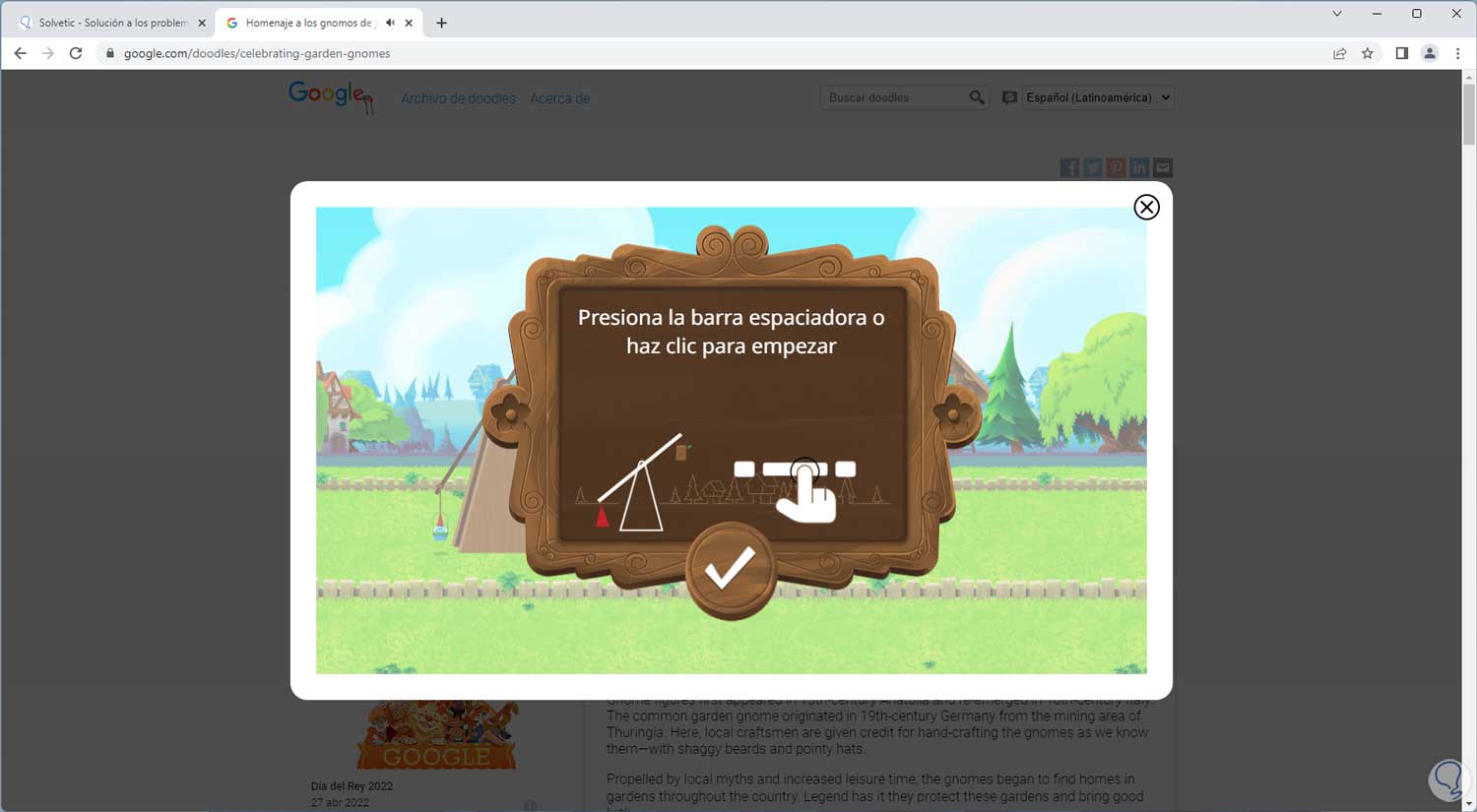
step 25
There with the space bar we will start the game:
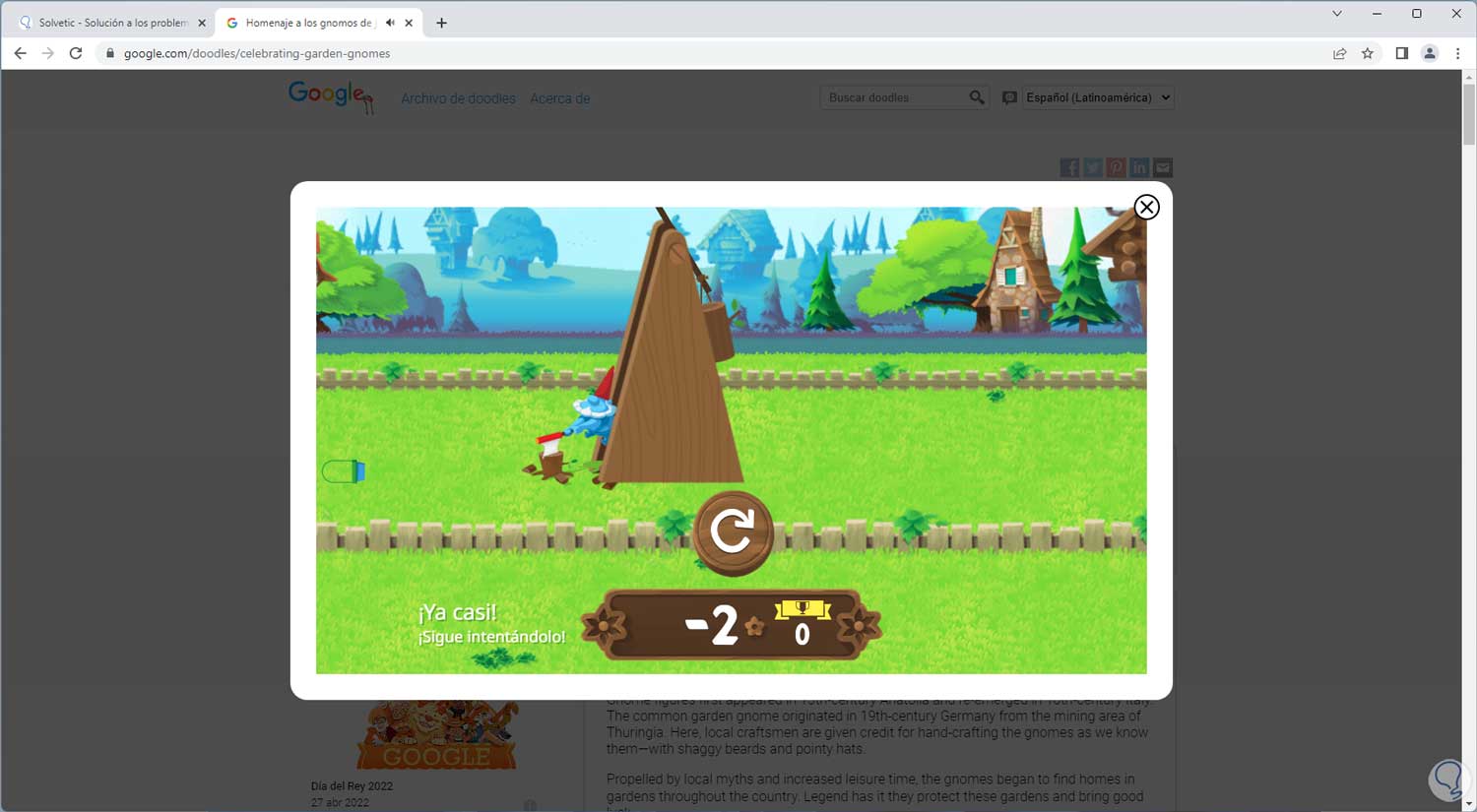
Step 26
One of the classic classic games and that we have practiced is solitaire, there we will use the strategy to order the cards and be the best, for its use it is enough to search for "solitaire" in Google and from there execute it:
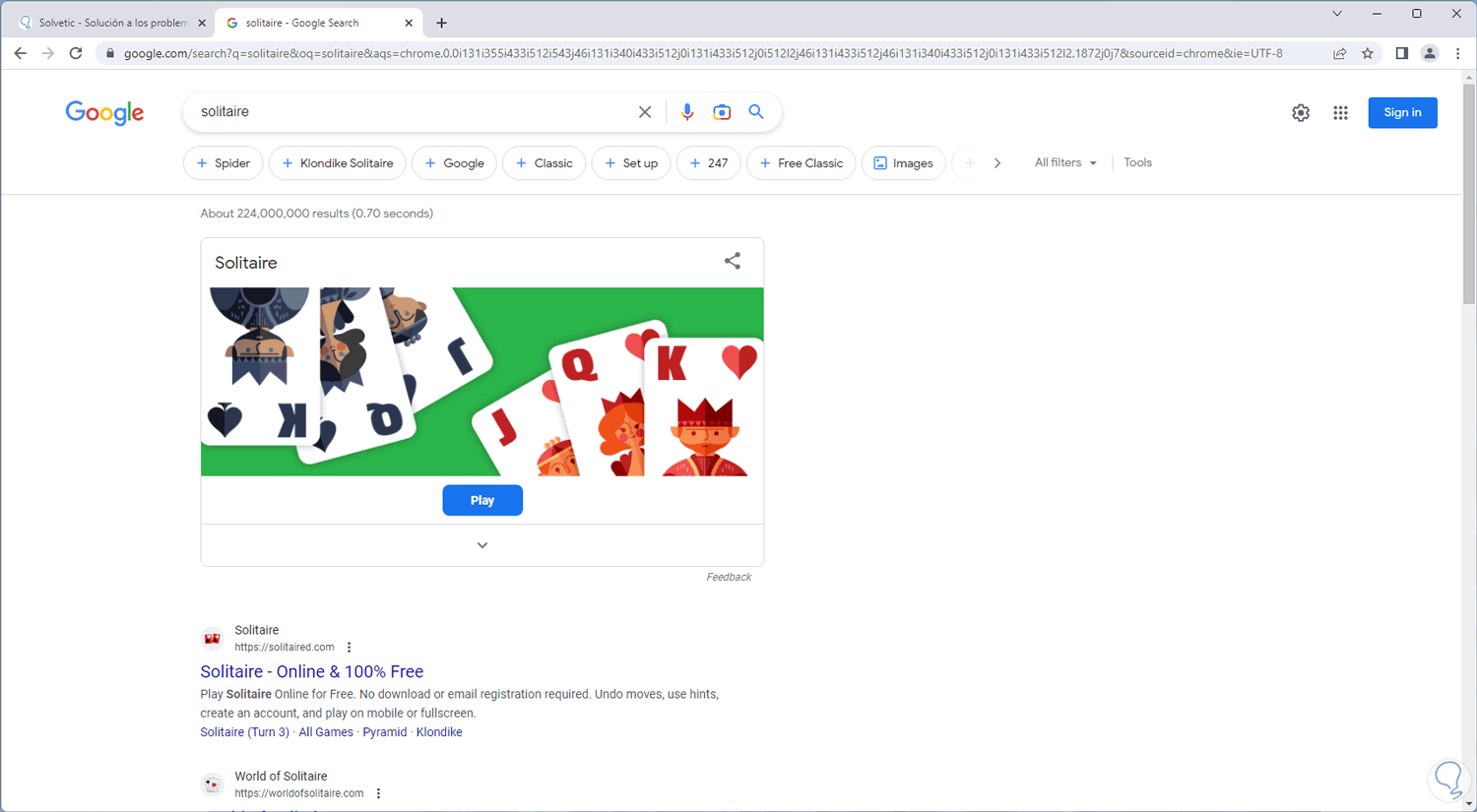
Step 27
We click on "Play" to start the game:
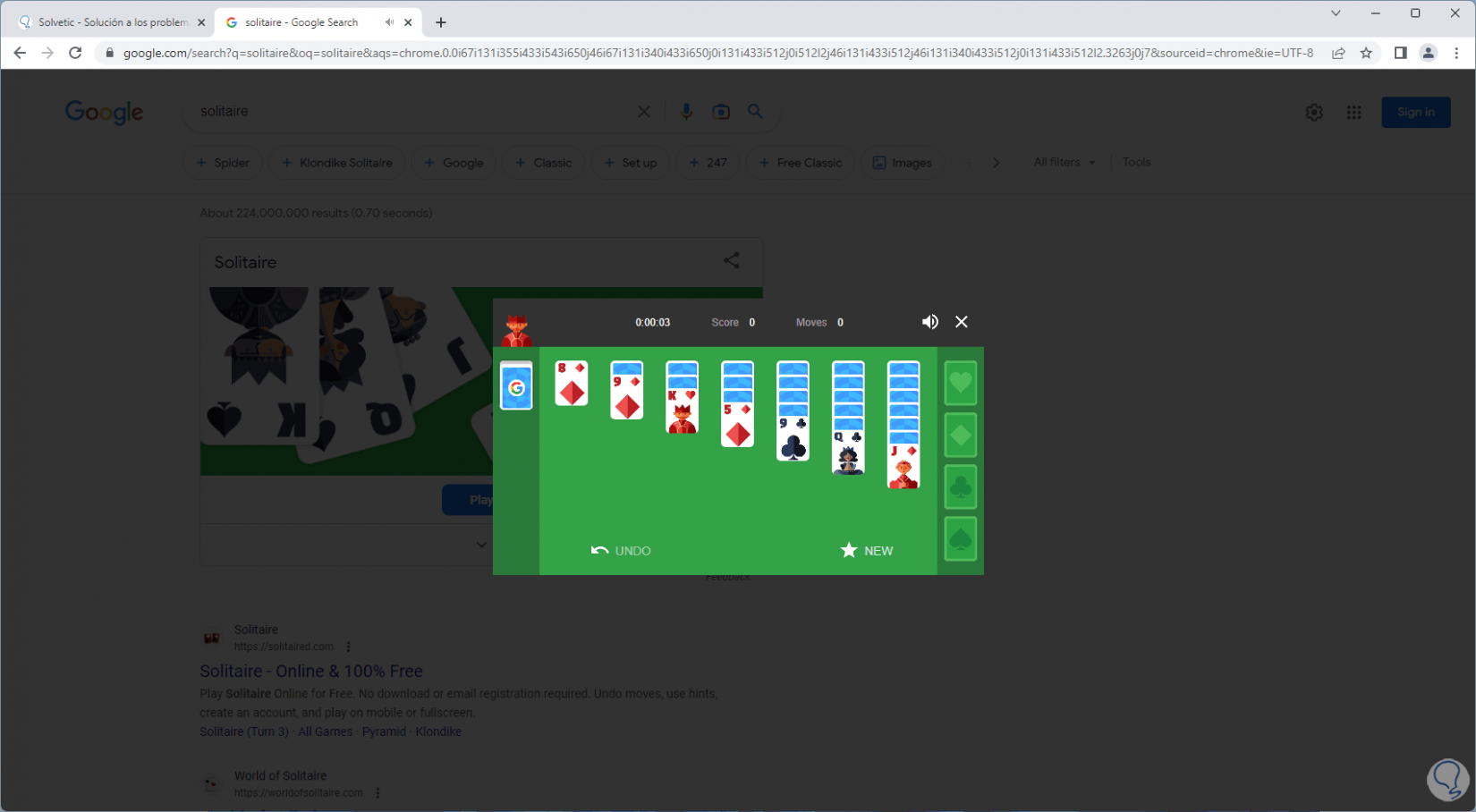
Step 28
A game that has been in our hearts (and devices) for years is culebra or snake, there the challenge is to eat the available elements without colliding with any of the edges, in the Google search engine enter "snake google" and run the game directly:
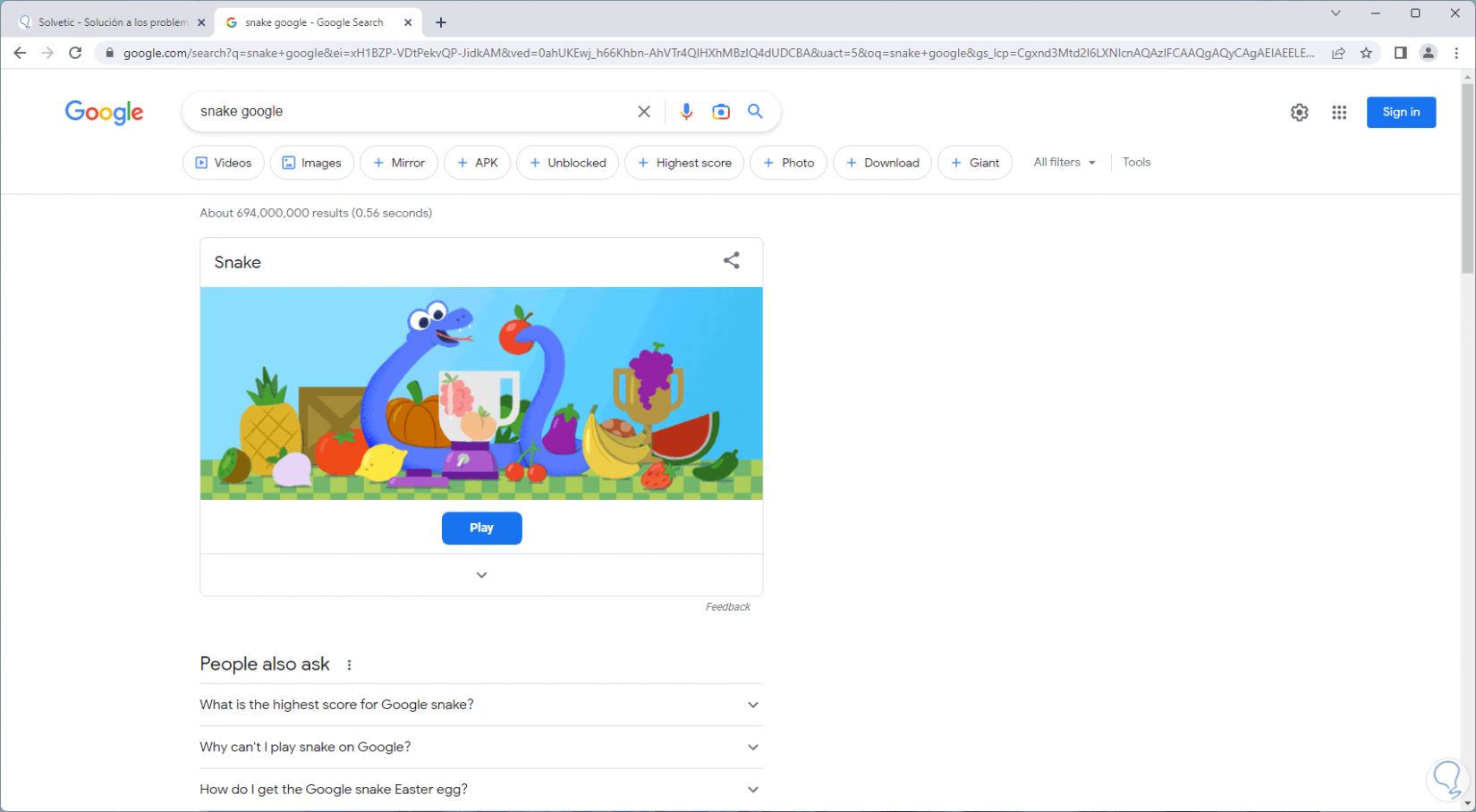
Step 29
By clicking on Play we can start the game:
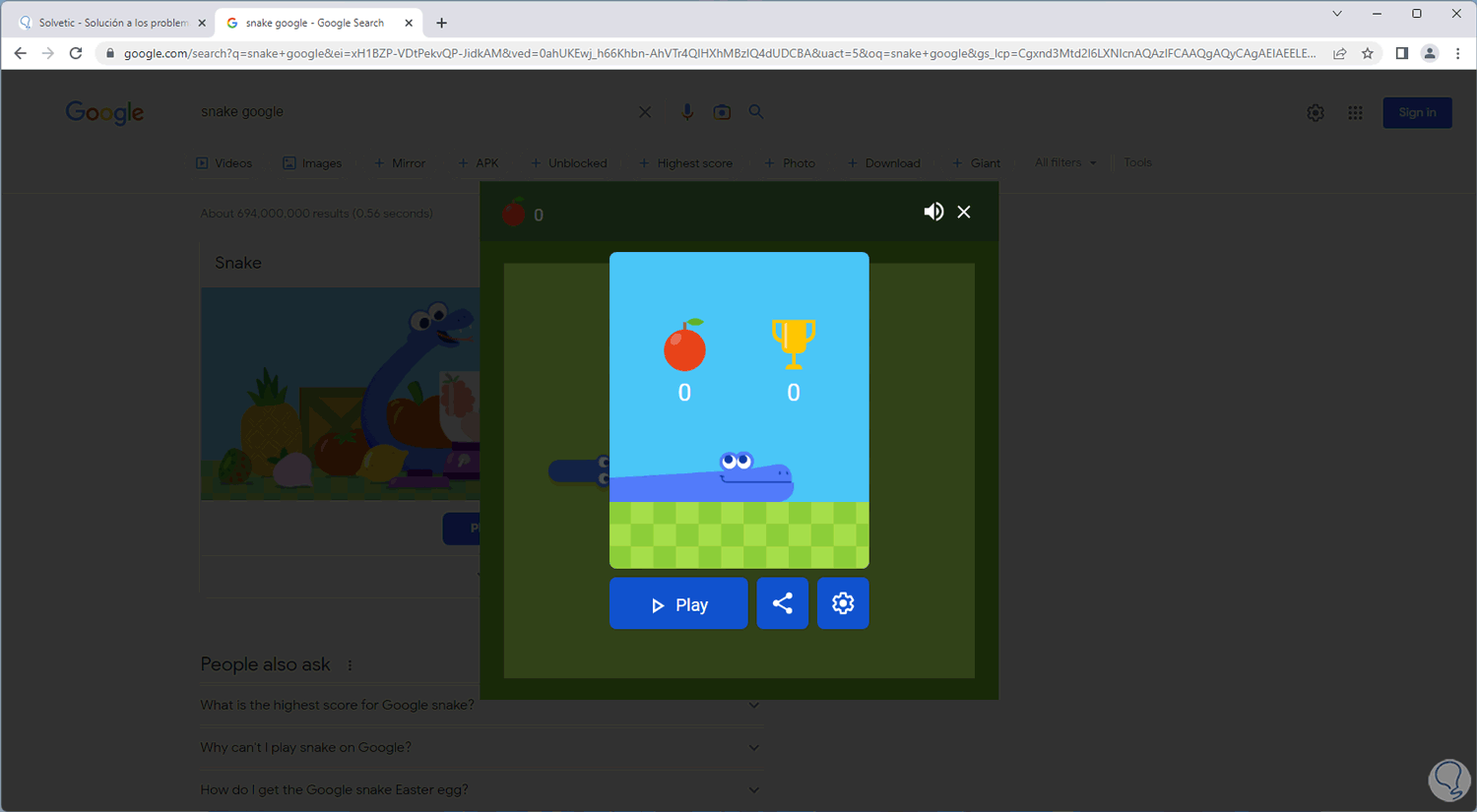
step 30
We will see a modern interface of the game:
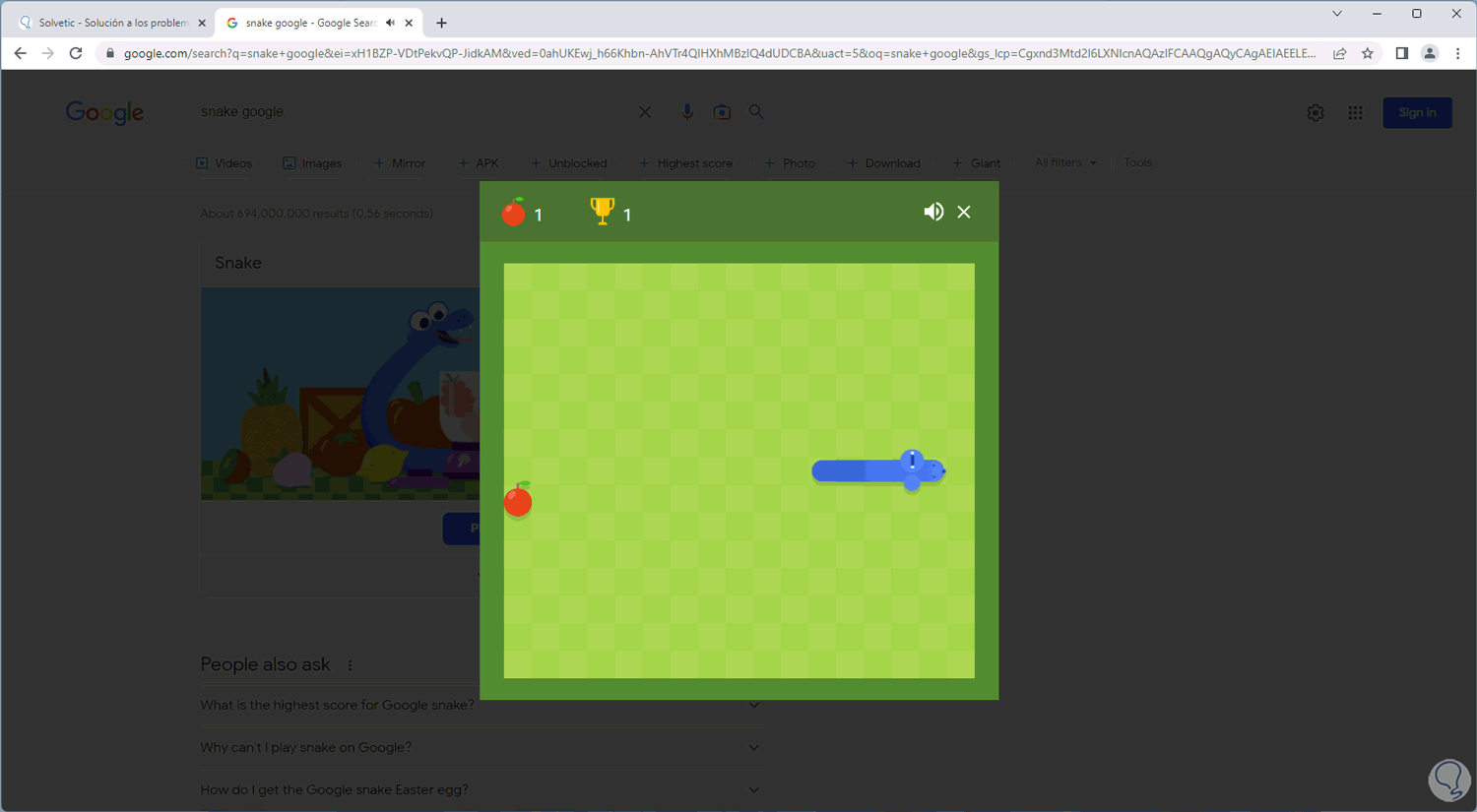
step 31
Speaking of classics we find pacman, this has even been seen in movies and the objective is simple, eat and avoid being eaten, in the Google search engine enter "pacman":
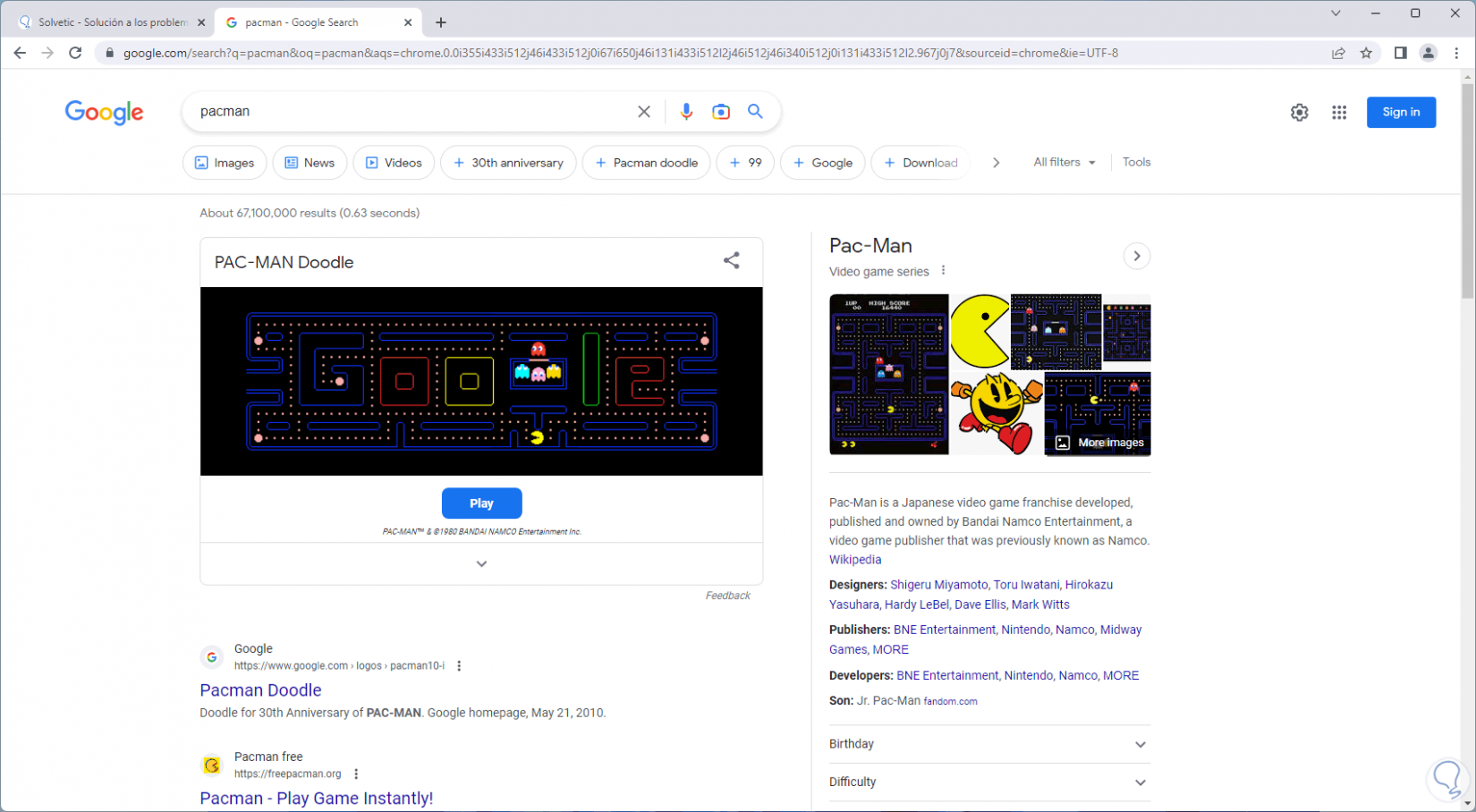
step 32
Run the game directly:
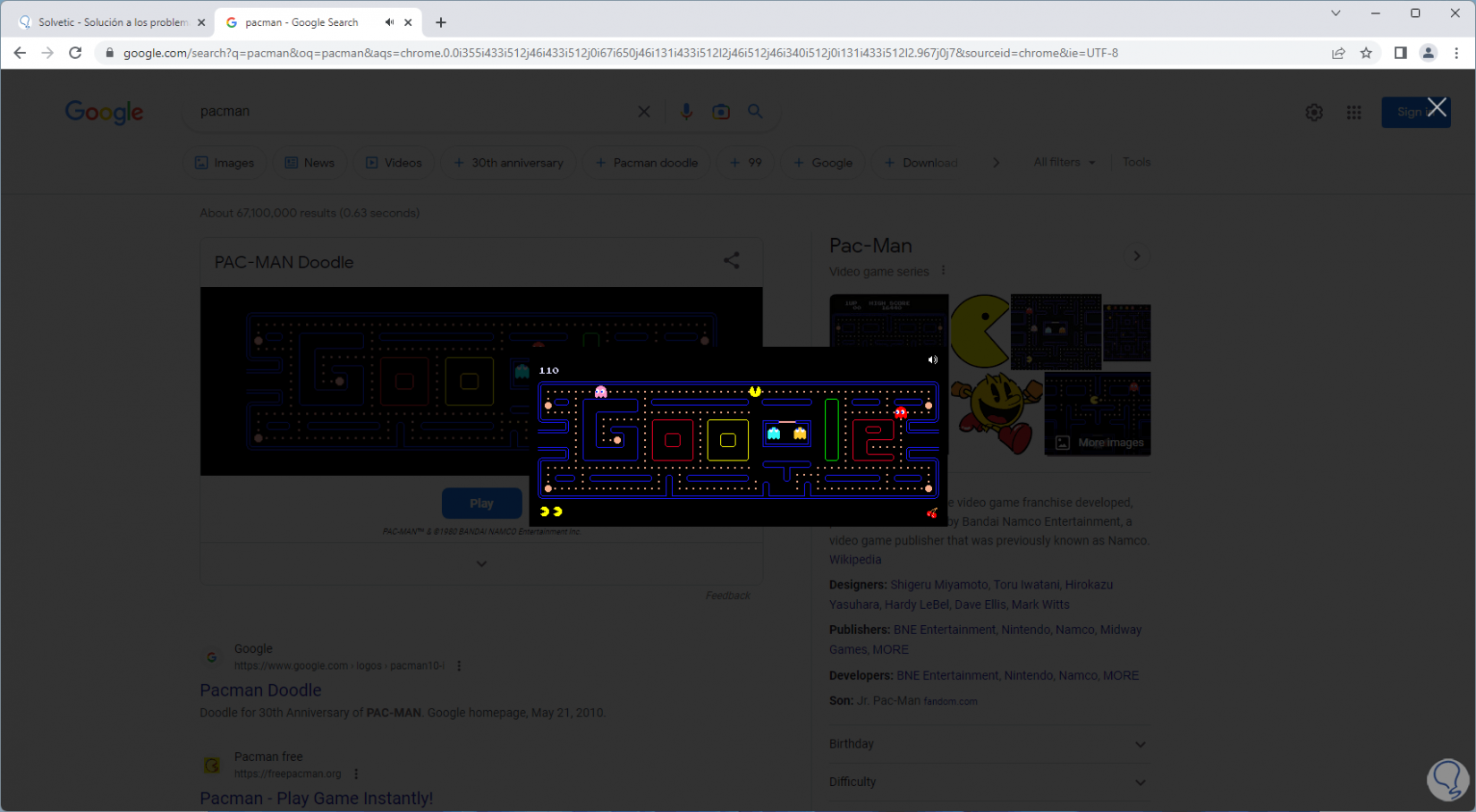
Step 33
One of the best known today and it is one of the most exciting (although it is not if we need the network), is T-Rex which is deployed when we do not have access to the network:
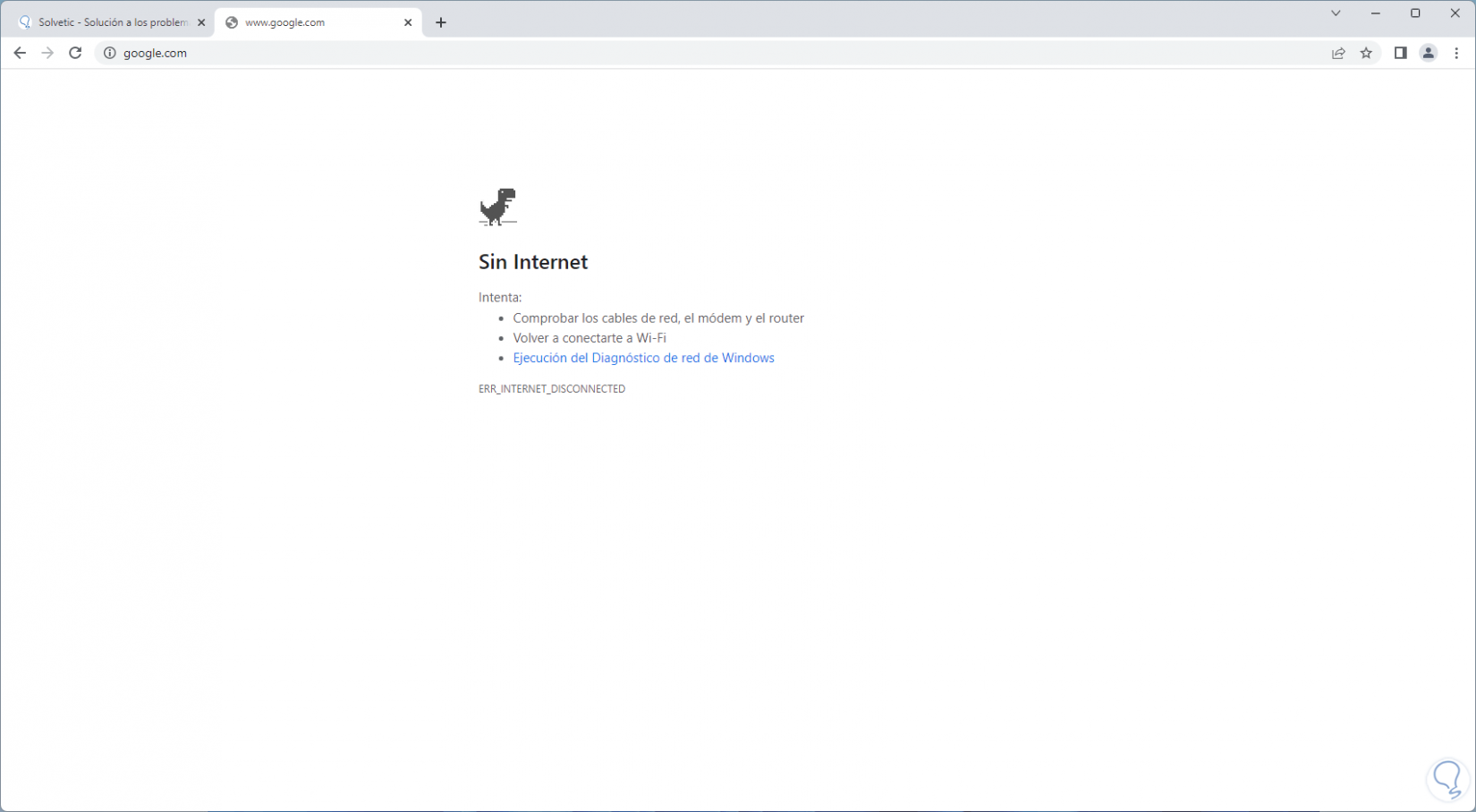
Step 34
There we start the route with the arrow keys and with the space bar the dyno will jump to avoid colliding with the trees:
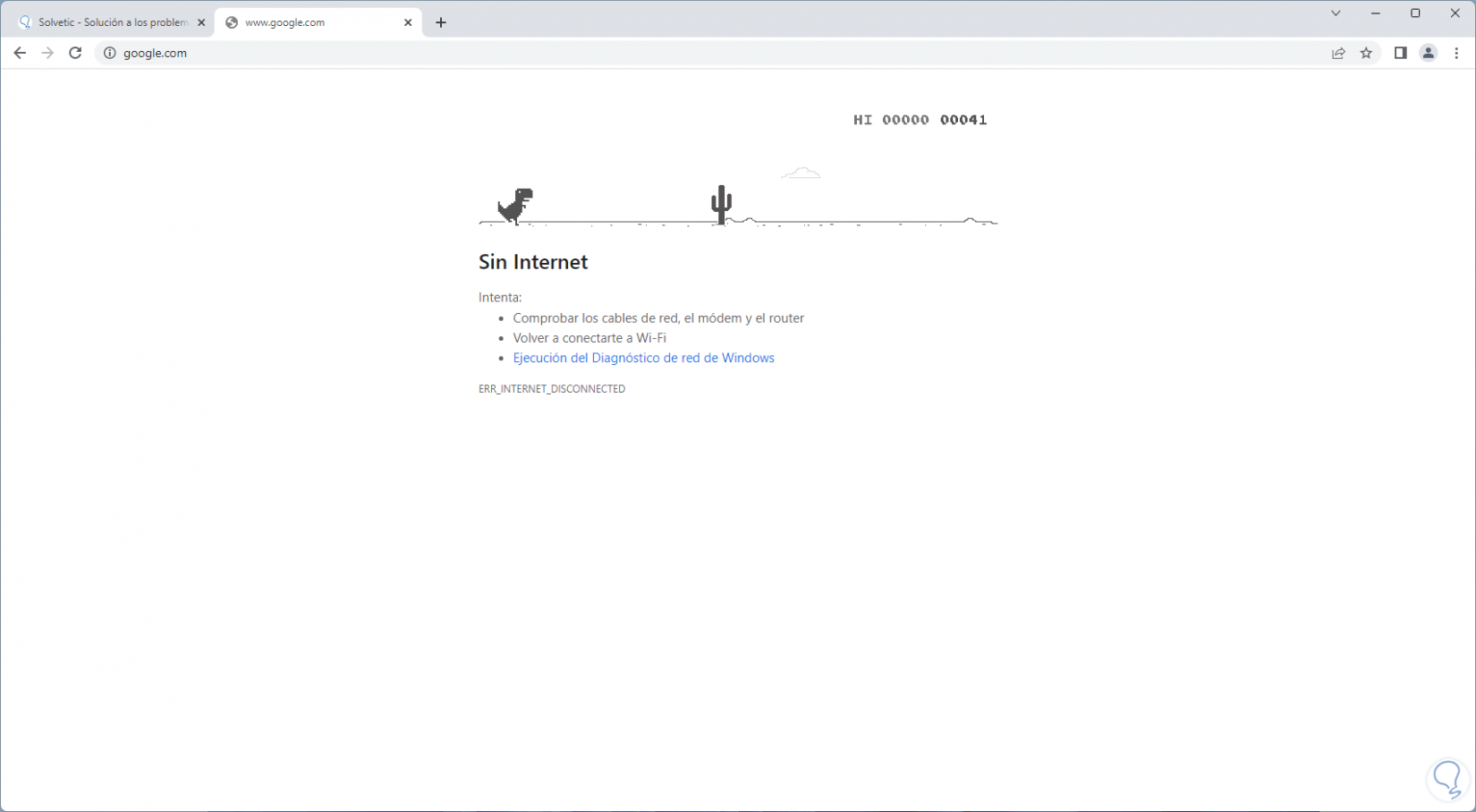
step 35
At the mobile level we also have some options, on our Android devices we can say “Hey Google” to open the assistant:

Step 36
We say “play a game” for the wizard to launch game options:
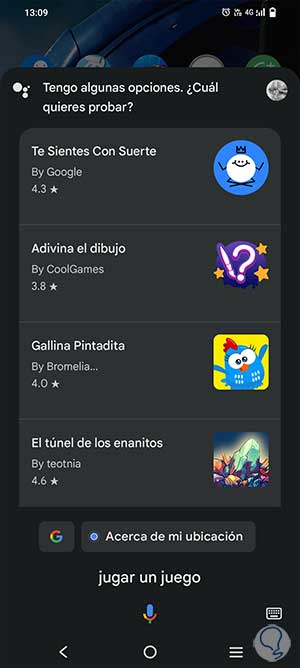
Step 37
There we open the desired game:

Step 38
On our PC we can use the Google Earth app to access the flight simulator, currently it requires some hardware resources and it is managed in a Premium plan for many functions, when accessing the app we will see this:
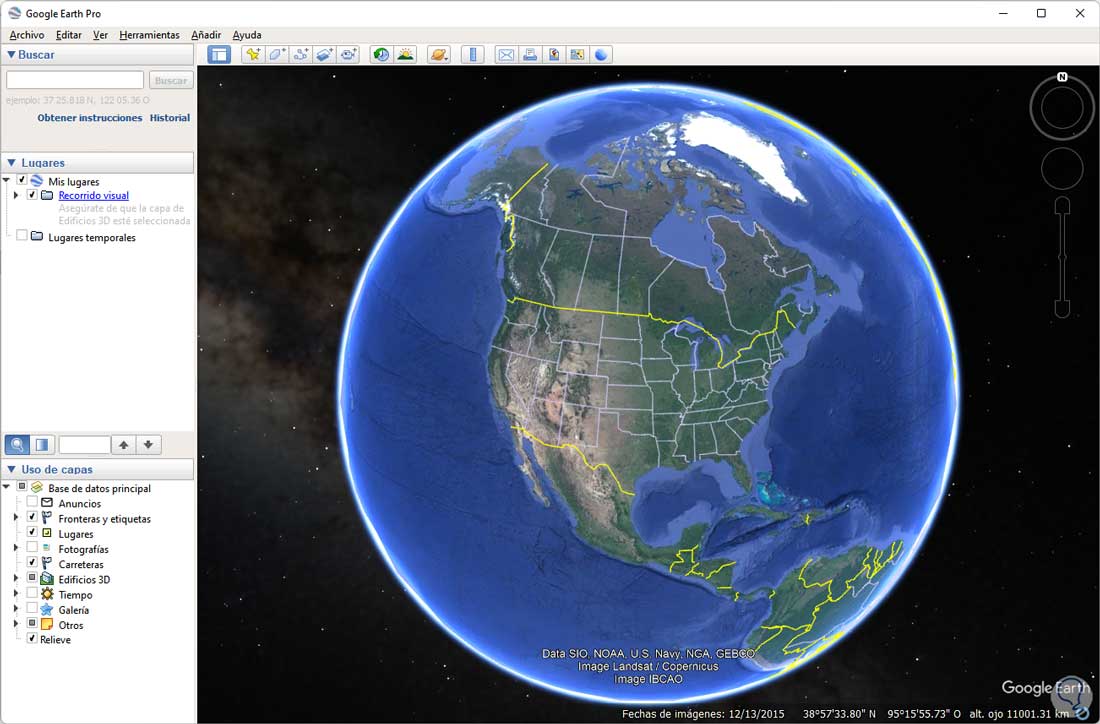
Step 39
We go to the "Tools - Enter the flight simulator" menu:
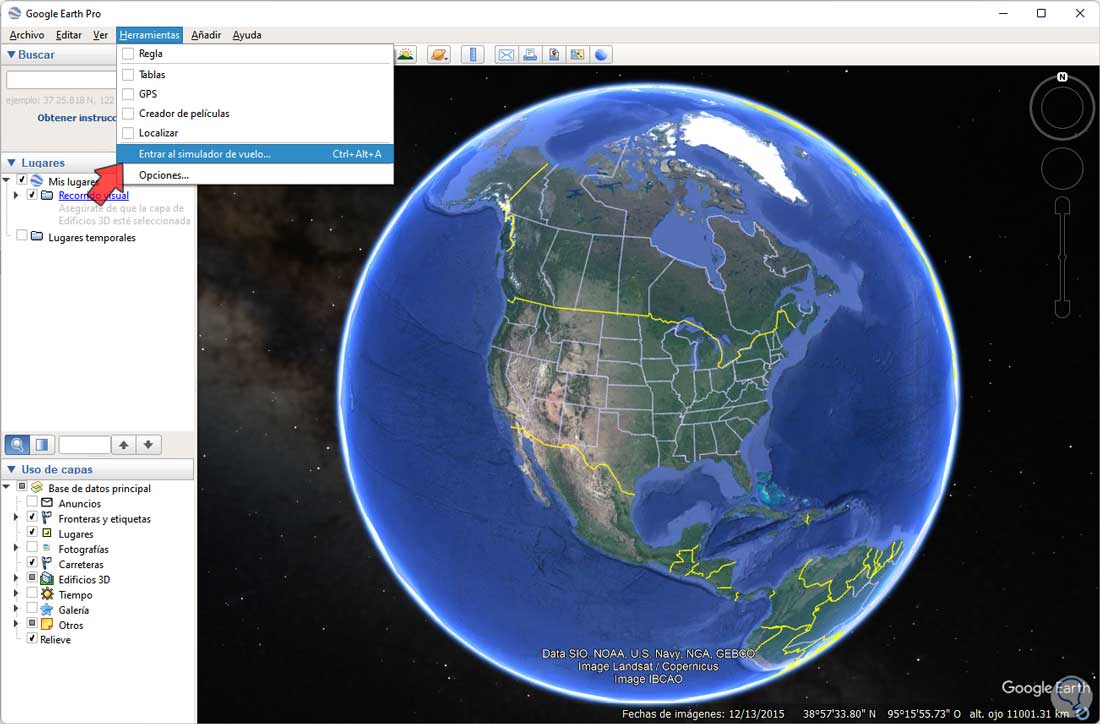
step 40
We select the type of plane to use:
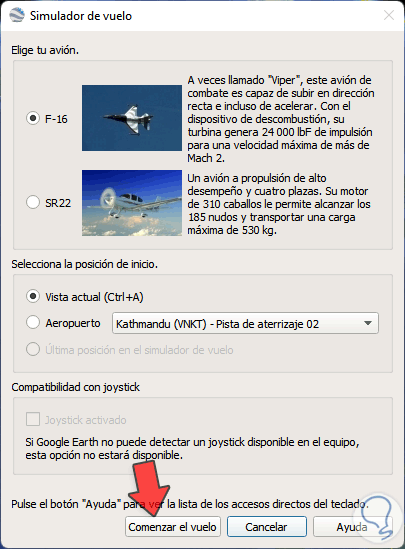
Step 41
We click on "Start the flight" to start the experience:
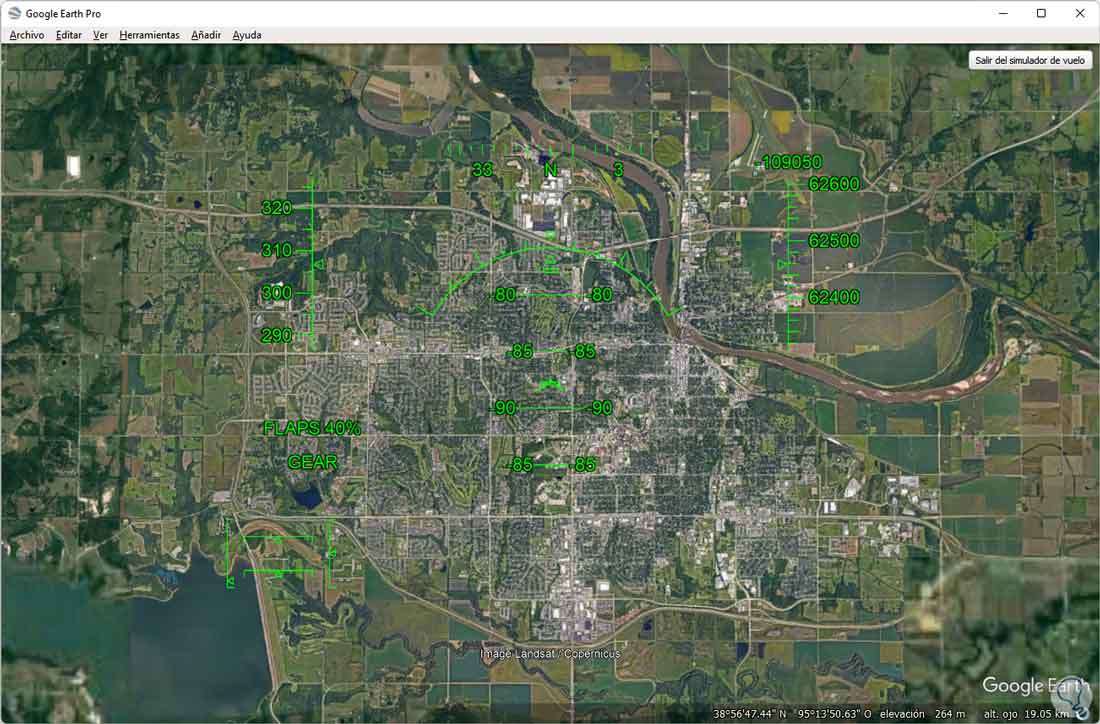
In conclusion, Google hidden games help us to see something beyond the common Google, no matter what the hidden game is, we can play it knowing that we are under Google technology.