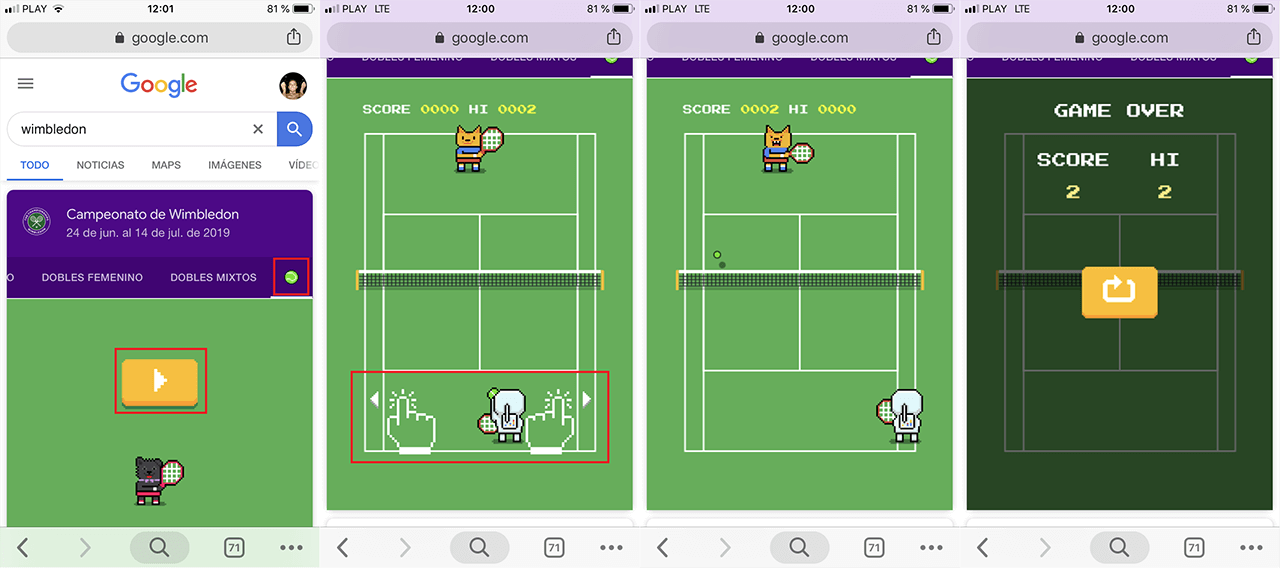Google for this type of tournaments usually creates a file with the latest information on the matches of the tournament, such as the schedule, the rivals, the score, etc. However, what many users do not know is that Google makes a tennis game available to users with which they can entertain themselves.
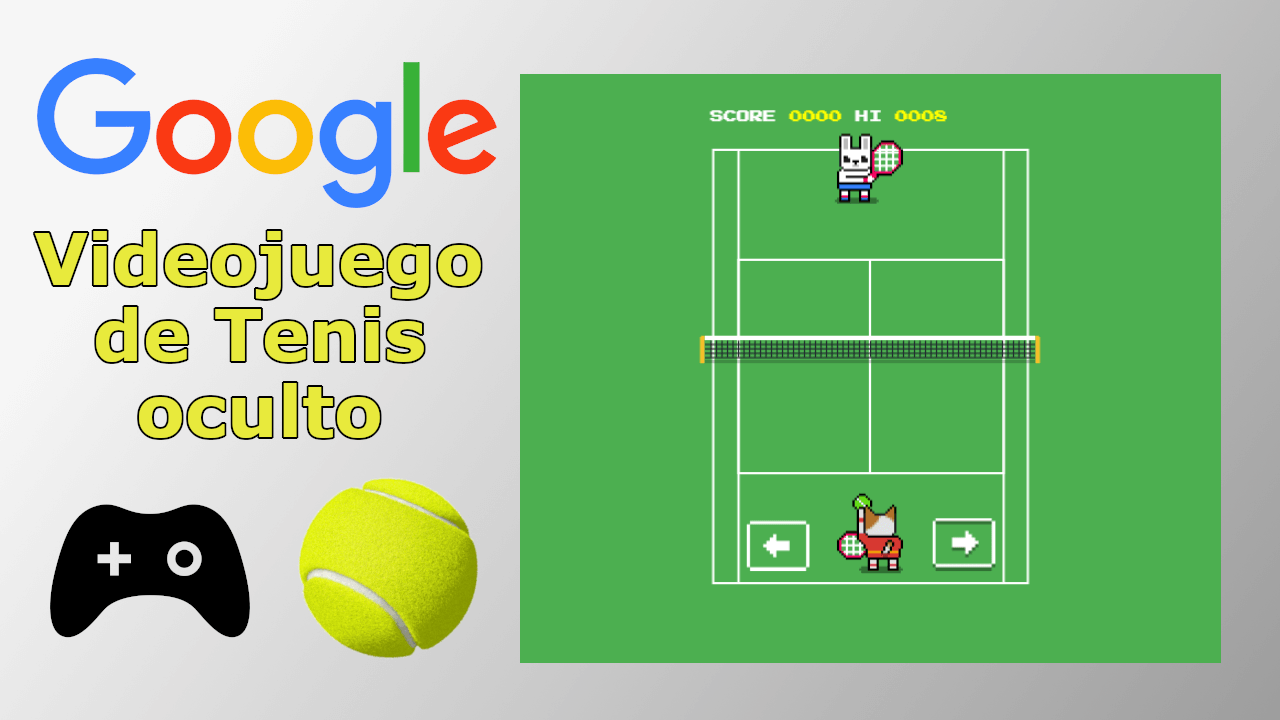
Related: How to play the hidden dinosaur video game in Chrome
This Google minigame allows you to play tennis virtually against the machine. The truth is that this video game is quite simple but certainly entertaining. Furthermore, the score does not follow the same as a real tennis match, but the score will increase for each ball returned..
Also, as it is a very simple video game, you can play it directly from the same search results without having to install absolutely nothing on your computer or Web browser.
If you want to know how to access and play the tennis video game hidden in Google on the occasion of the Wimbledon tournament, here we show you how to do it both from a computer and from a mobile device, be it iPhone or Android:
How to access the hidden tennis video game on Google (PC, Android or iPhone)
- The first of all will be to open your web browser, be it Firefox, Edge, Chrome or any other from your computer or mobile phone..
- If you use Google as the default search engine, all you have to do is search for the following name: Wimbledon.
- If you do NOT use the Google search engine, you must first access Google.es and then do the name search: Wimbledon .
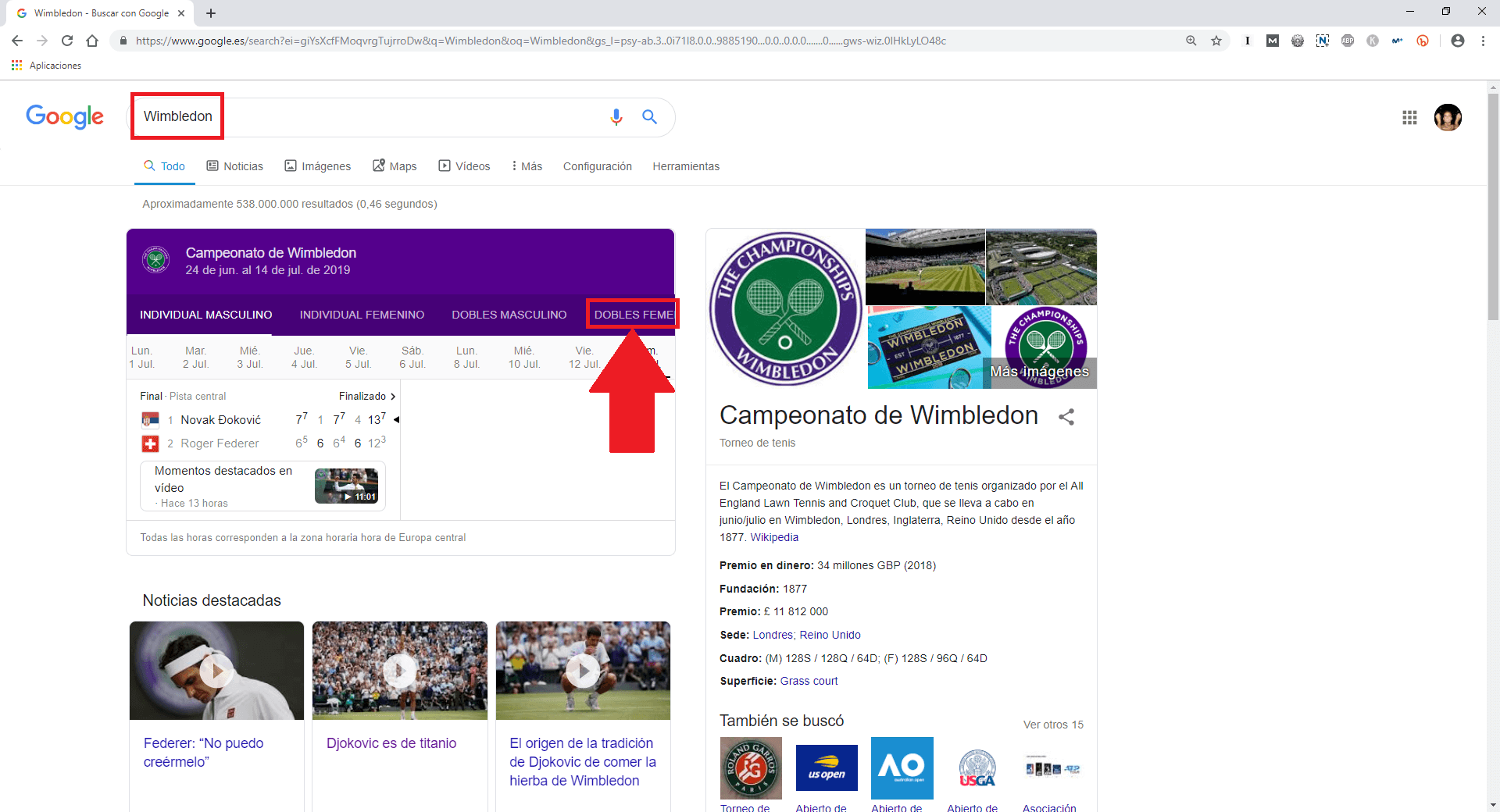
- When the search results are shown, you will see how a Wimbledon tennis tournament file is displayed at the top of them. In this tab you will have to select the last tab that says: Female doubles. (On a mobile device, you can slide the tabs from right to left)
- This will make the last tabs of the Wimbledon tab. It is now where a tennis ball icon will be revealed which you must select.
- Now the small video game will be available. Click on the play icon and the game will start
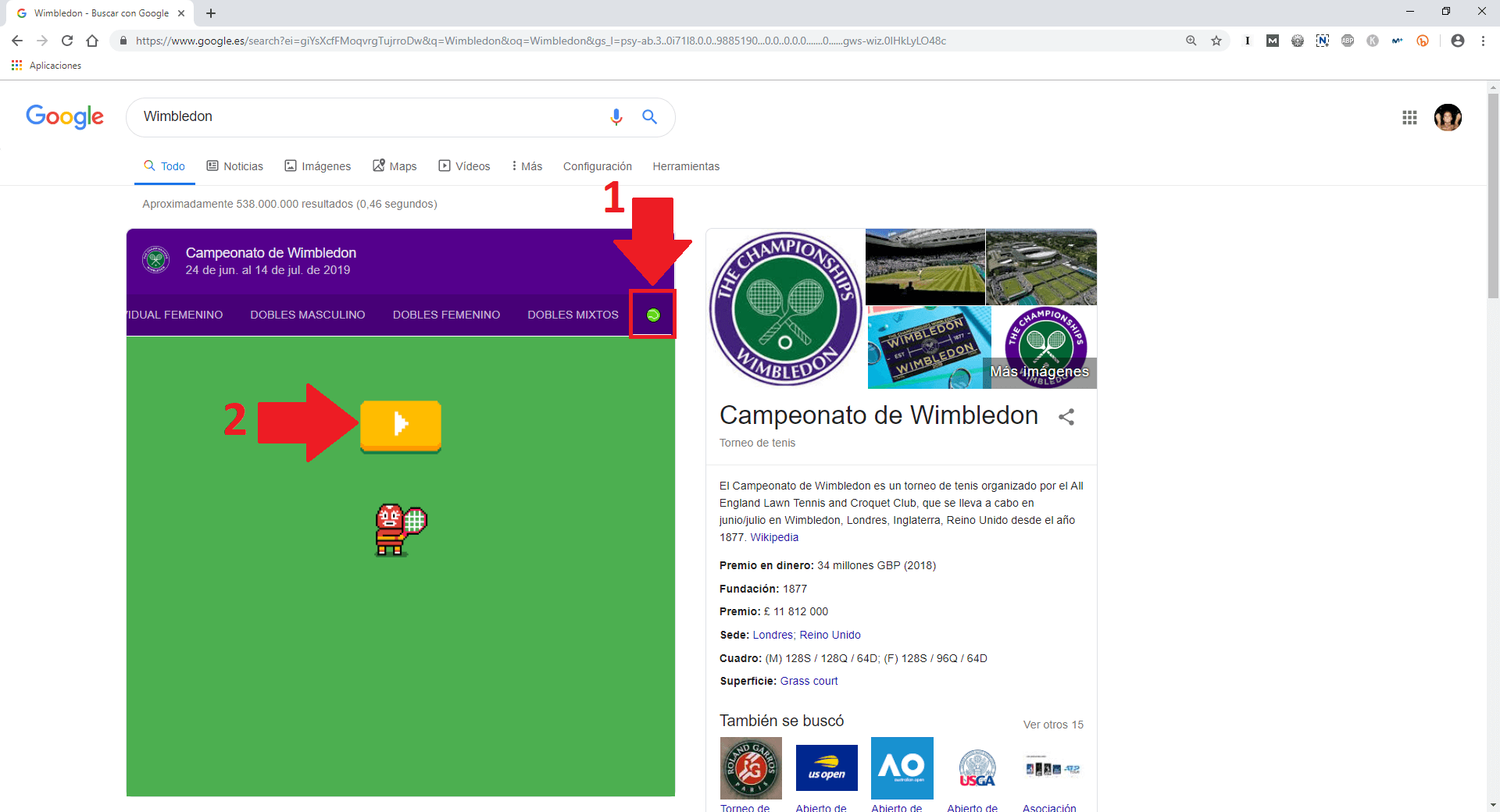
How to play the hidden tennis video game on Google (PC, Android or iPhone)
Once you have clicked on the play icon, the video game will begin. Depending on whether you use a computer or a mobile phone such as iPhone or Android:
- Play tennis video game hidden in Google from a computer: in this case we will have to move our tennis player using the right and left arrow keys on your keyboard..
- Play tennis video game hidden in Google from your Android or iPhone mobile: in this case, the control of our virtual tennis player will be carried out by moving your finger on the screen from right to left and vice versa.