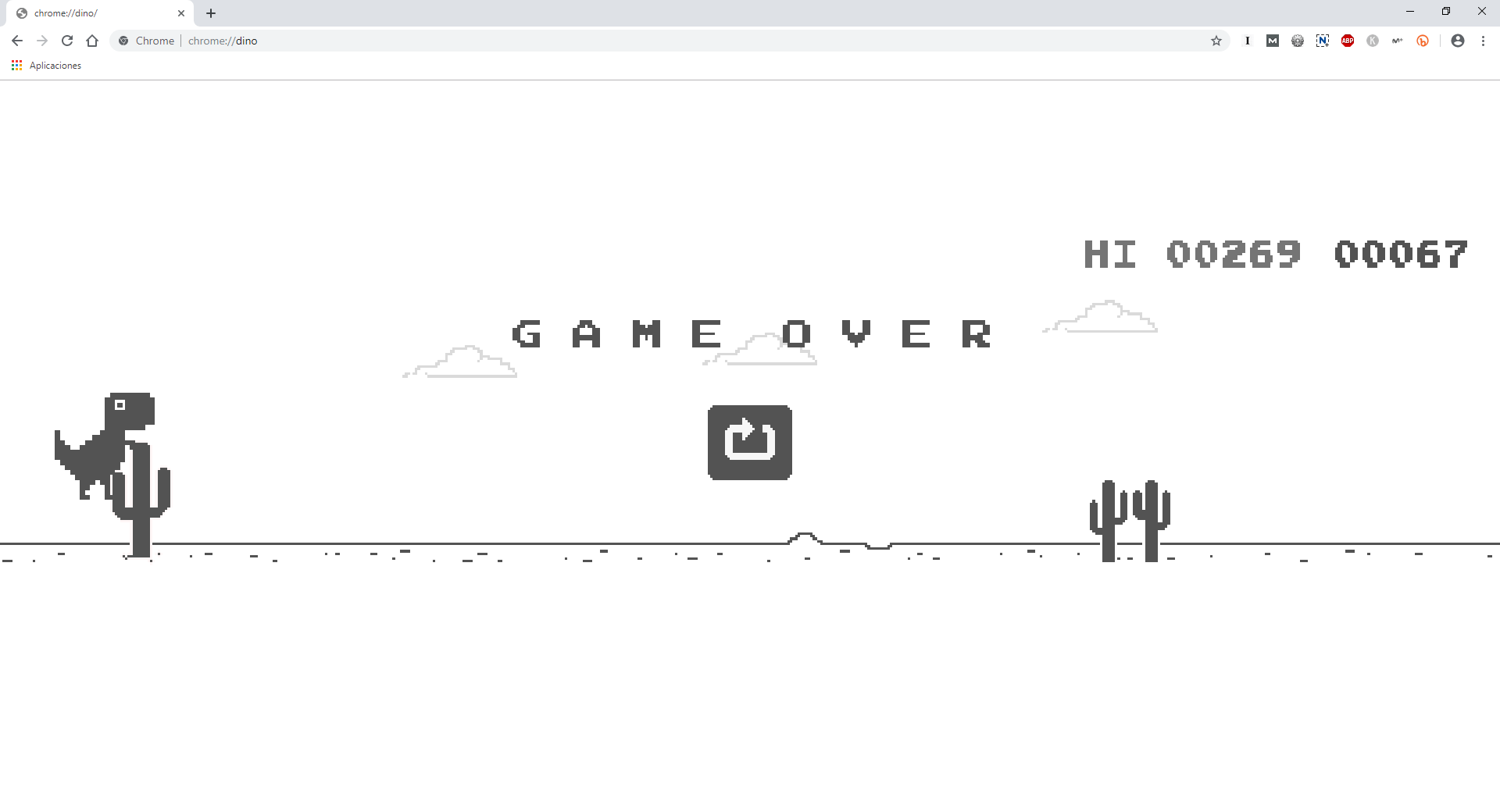Google Chrome has so many options and features that most users do not even know they exist. One of the most unknown features, but which at the same time is usually viewed by many users, is the dinosaur video game from the Google Chrome browser.
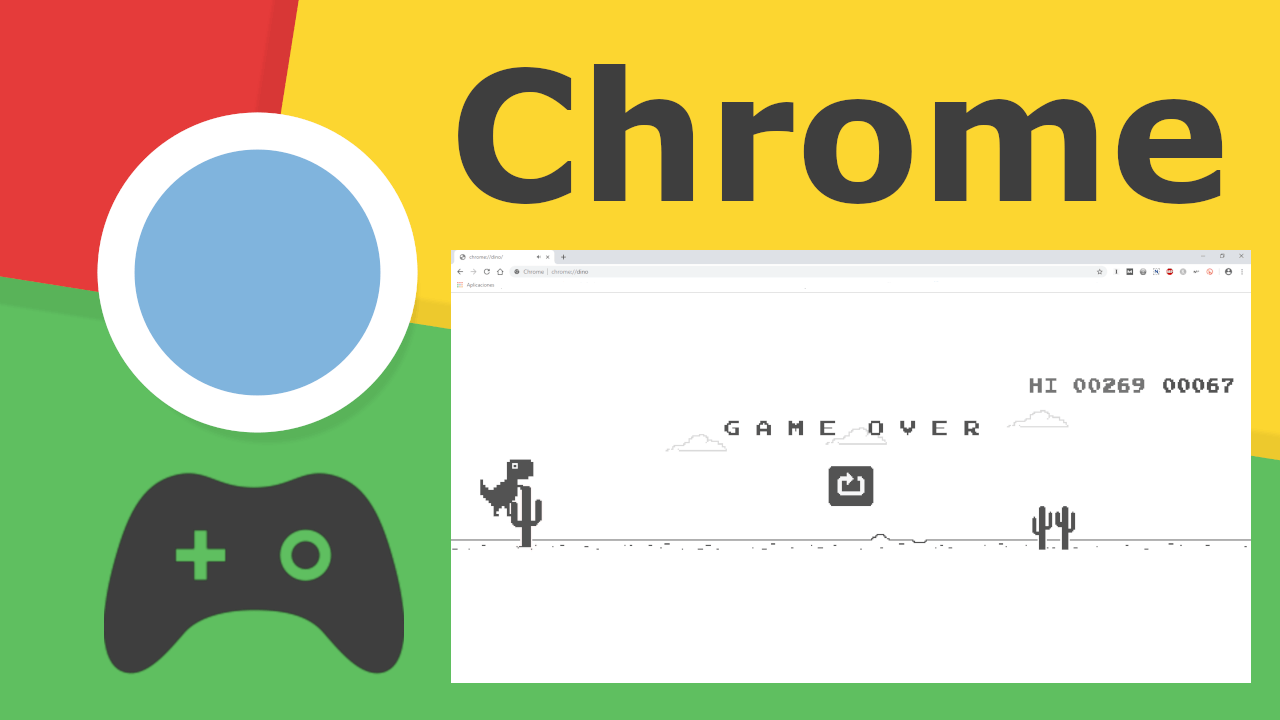
Related: Disabling keyboard playback control in Chrome
When our computer runs out of the Internet or disconnects from the network, when we try to access a website from the Chrome browser, a screen will be displayed with the message: Offline. Also on this screen will also show the drawing or icon of a dinosaur; more specifically from a Tyrannosaurus Rex..
This screen is hated by many users, since it indicates that there is a problem in their internet connection that prevents them from browsing the desired websites. However, what is not so well known is that this screen can become something fun, since it hides a game with which to cope much better, the lack of internet connection.
The dinosaur video game hidden in the Google Chrome browser is quite simple but can be addictive, which has caused many users to wonder if they can play it, even when they have a good internet connection. The truth is that yes, Chrome allows you to play the dinosaur video game from the browser whether you have an internet connection or not..
The game basically consists of avoiding obstacles with our dinosaur by jumping. These obstacles are nothing more than cacti that will not come closer with a variable frequency and speed. It should be noted that the video game can be played from the Chrome Web browser for the desktop or from the Android or iPhone app.
Having said this, we want to show you how to play the dinosaur video game in the Google Chrome browser with or without an internet connection from PC, Android or iPhone:
Play the Google Chrome dinosaur video game without internet connection
- First you will have to open the Google Chrome browser on your computer or mobile phone and try to access a website..
- As there is no internet connection, the dinosaur screen should automatically display with the message: No internet connection.
- Once on this screen you only have to press on the space bar of your keyboard, in the case of using a computer and in the case of using your mobile phone, you will have to press on the drawing of the dinosaur.
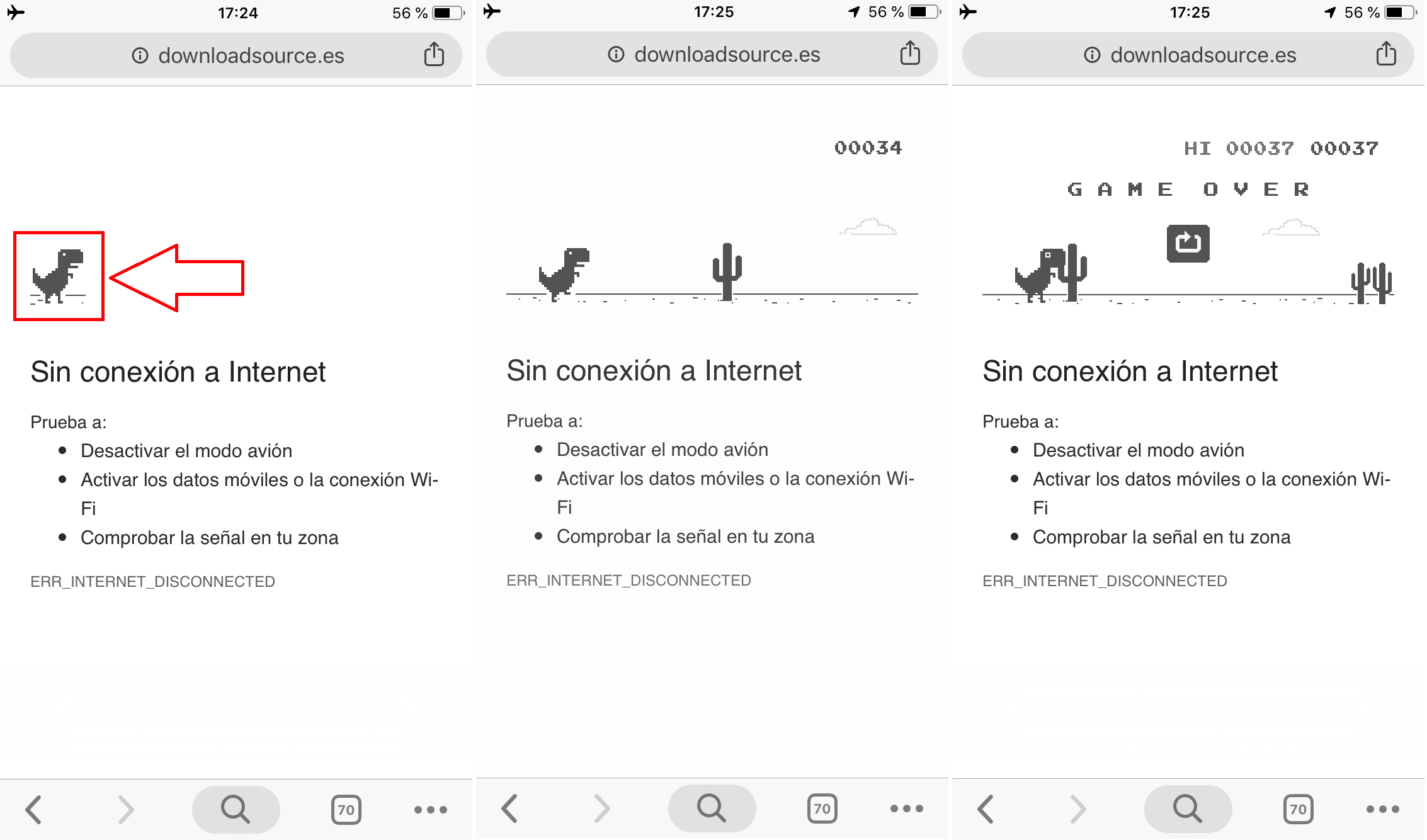
- This will make the video game start. To make your dinosaur jump, you will have to press on the space key or on the screen of your mobile phone, in order to jump the presented obstacles.
- With each cactus skipped we will earn points and if we hit any of the cacti, it will be GAME OVER.
Play the Google Chrome dinosaur video game with internet connection
In the event that your computer or mobile device has internet access, we will have 2 options:
- Disconnect your computer and / or mobile from the Wifi, Ethernet or mobile data network.
- Use the direct url of the video game: chrome: // dino
If you use the first option, access to the video game will be exactly identical to how it was shown in method 1.
On the other hand, if we use the second option, we will have to open the Google Chrome browser and access the following URL:
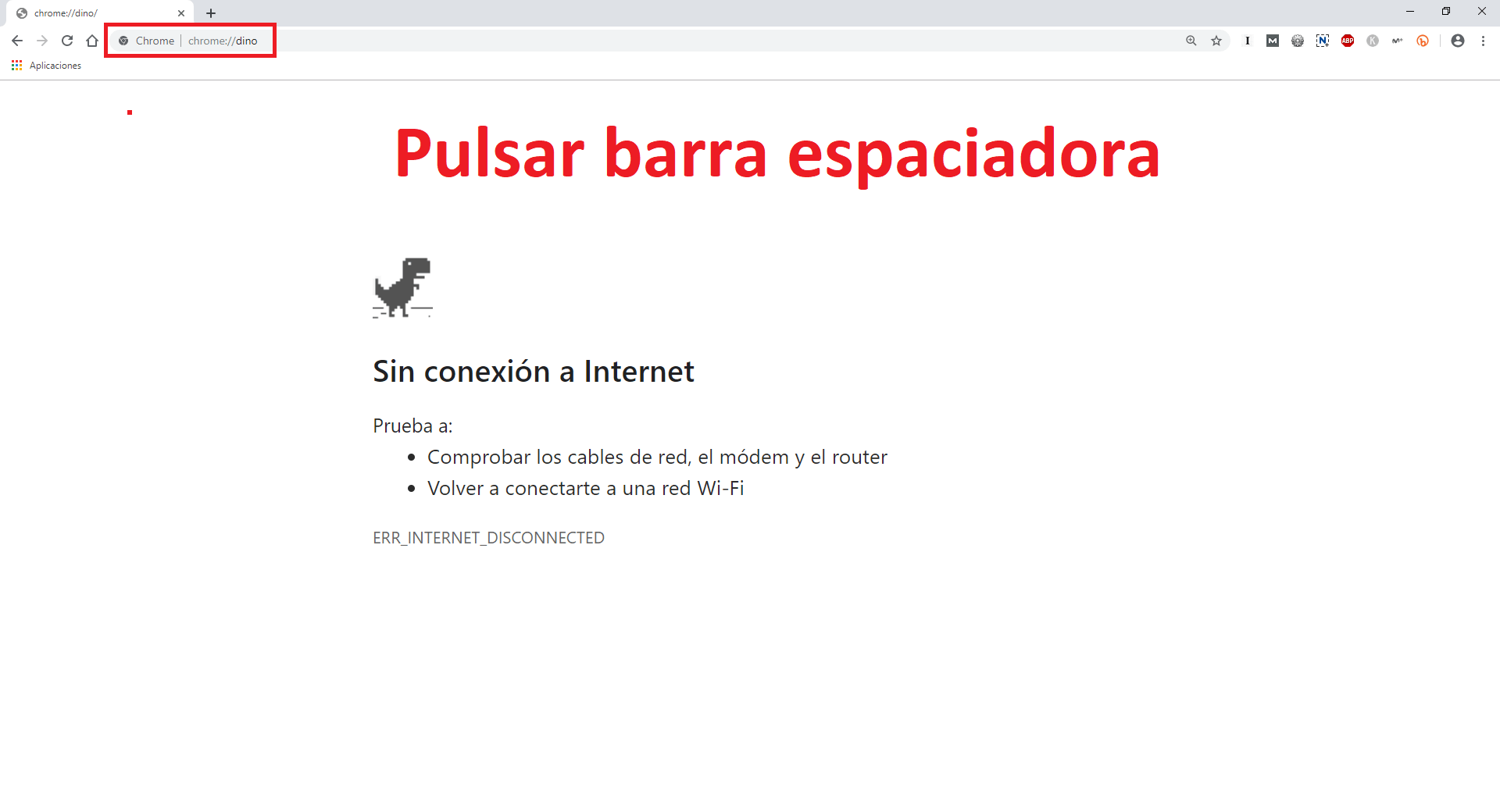
Once we go to the indicated URL, you will be sent to the screen: No Internet connection.
From now on, the use of the dinosaur game in Chrome will be exactly the same as the one mentioned above, both in the computer version and in the official app for Android or iPhone.